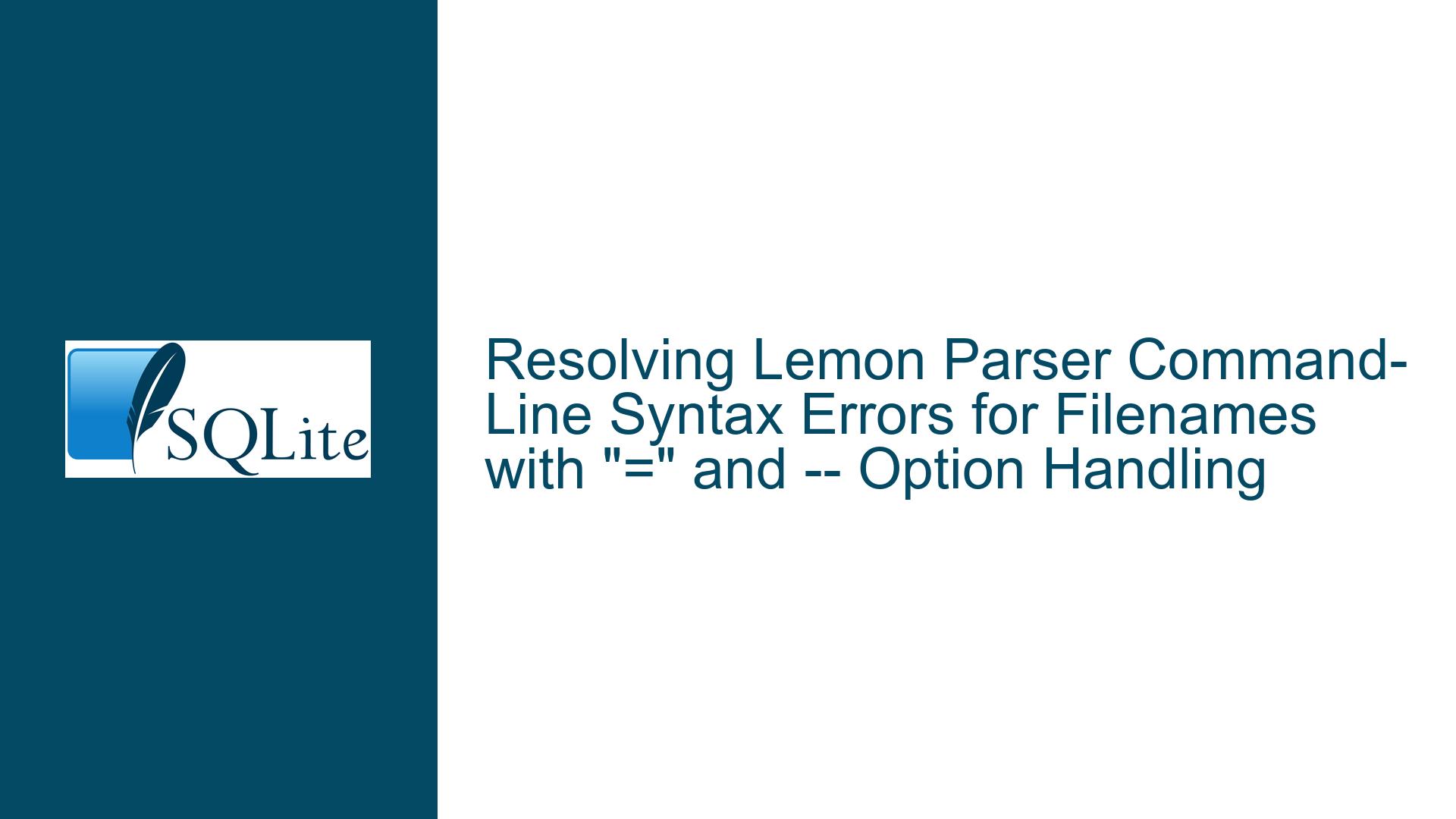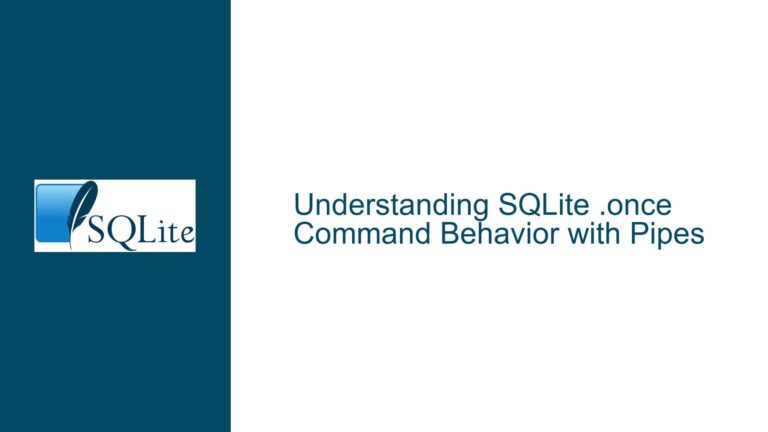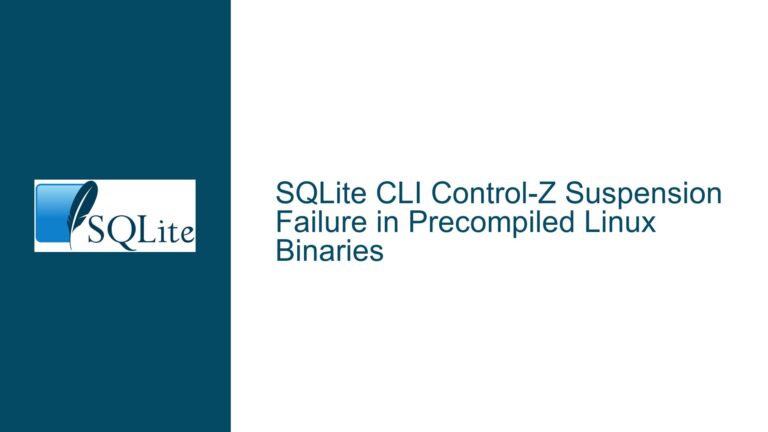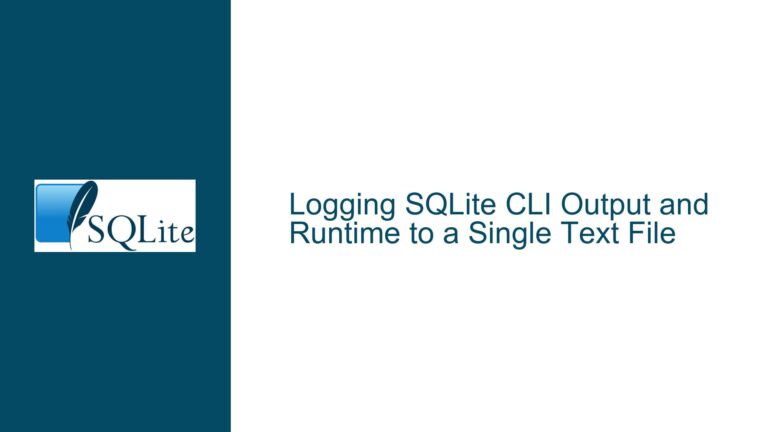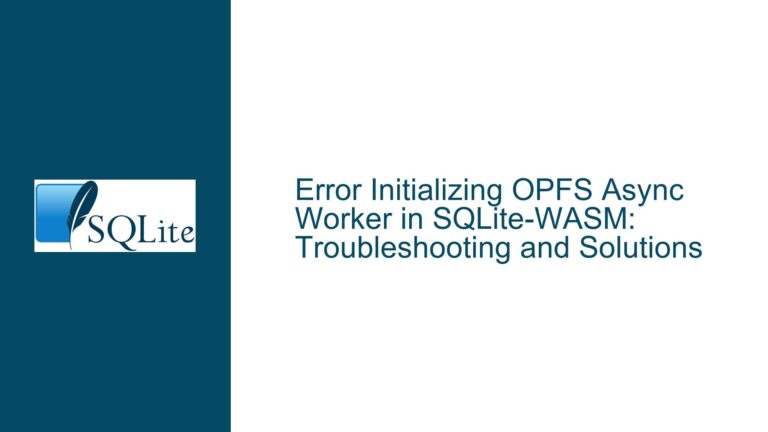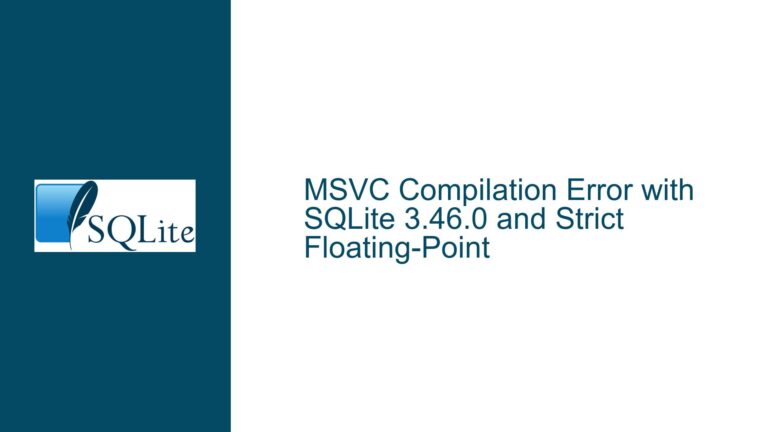Resolving Lemon Parser Command-Line Syntax Errors for Filenames with “=” and — Option Handling
Issue: Lemon Fails to Process Filenames Containing "=" Due to Incorrect Option Parsing
Root of the Problem: Lemon Misinterprets Filenames as Command-Line Options
When invoking the Lemon parser generator with a filename that contains an equals sign (=), the tool erroneously interprets the filename as a command-line option or switch. This occurs even when the filename is correctly escaped or quoted in the shell. Lemon’s internal option-parsing logic (OptInit() function) scans all arguments for characters like +, -, or = to determine whether they represent flags or key-value switches. Filenames containing = trigger the handleswitch() function, which attempts to parse them as invalid options, leading to a fatal "undefined option" error.
A secondary issue compounds the problem: the standard Unix convention of using -- to signal the end of options is not honored by Lemon. While the OptNArgs() function later accounts for -- when counting arguments, the initial option-parsing loop in OptInit() does not check for --. Consequently, even if a user includes -- before the filename, Lemon continues parsing subsequent arguments as potential options. This violates expected command-line parsing behavior and makes it impossible to reliably process filenames with = or other special characters.
The core failure stems from Lemon’s argument-processing logic conflating legitimate filenames with option syntax. This design oversight creates a brittle interface where valid filenames are misinterpreted as command-line directives.
Diagnosing the Parsing Logic Flaws in Lemon’s OptInit() Function
How Lemon’s Option-Parsing Loop Operates
The OptInit() function iterates over command-line arguments starting from g_argv[1] (skipping the program name). For each argument, it performs the following checks:
- If the argument begins with
+or-, it is treated as a flag (e.g.,-sor+q), andhandleflags()processes it. - If the argument contains an
=, it is treated as a key-value switch (e.g.,-output=file.c), andhandleswitch()processes it.
Critically, the loop does not account for the -- convention, which is widely used in command-line tools to separate options from positional arguments (like filenames). This omission causes the loop to process every argument, regardless of its position relative to --.
Why Filenames with "=" Trigger Undefined Option Errors
When a filename includes =, the strchr(g_argv[i], '=') check in OptInit() evaluates to true. Lemon then invokes handleswitch(), which attempts to split the filename at the = character and interpret the left side as an option name. Since no such option exists, Lemon reports an error and halts execution.
The Role of OptNArgs() in Argument Counting
The OptNArgs() function correctly identifies -- as a delimiter and adjusts the argument count to exclude it. However, this occurs after OptInit() has already processed (and misinterpreted) the filename. By the time OptNArgs() runs, the damage is done: the filename has been incorrectly parsed as an option, leading to an error.
Key Code Snippets and Their Implications
The original code for OptInit() lacks a check for --:
for(i=1; g_argv[i]; i++){
if( g_argv[i][0]=='+' || g_argv[i][0]=='-' ){
errcnt += handleflags(i,err);
}else if( strchr(g_argv[i],'=') ){
errcnt += handleswitch(i,err);
}
}
This loop processes all arguments until it encounters a NULL pointer. Without a -- check, even arguments after -- are subjected to option parsing.
Fixing Lemon’s Option Parsing: Code Modifications and Workarounds
Step 1: Modify OptInit() to Honor the "–" Delimiter
The proposed fix involves adding a check for -- within the OptInit() loop. If -- is encountered, the loop breaks immediately, preventing further processing of arguments as options:
for(i=1; g_argv[i]; i++){
if( strcmp(g_argv[i], "--") == 0 ) break; // New check
if( g_argv[i][0]=='+' || g_argv[i][0]=='-' ){
errcnt += handleflags(i,err);
}else if( strchr(g_argv[i],'=') ){
errcnt += handleswitch(i,err);
}
}
This change aligns Lemon’s behavior with standard command-line parsing conventions. After --, all subsequent arguments are treated as positional parameters (filenames), bypassing option checks.
Step 2: Rebuild Lemon from Source
After modifying OptInit(), recompile Lemon using the provided lemon.c source file. For example:
gcc -o lemon lemon.c
Ensure the modified lemon binary is deployed to a directory in your PATH.
Step 3: Validate the Fix with Problematic Filenames
Test the updated Lemon binary with a filename containing =:
lemon -- syntax=test.y
Lemon should now process syntax=test.y as a filename instead of throwing an error.
Workaround: Avoid "=" in Filenames (Temporary Solution)
If modifying Lemon’s source code is impractical, rename files to exclude = characters. For example, replace file=name.y with file_name.y. While not ideal, this avoids triggering the parsing error.
Advanced: Custom Shell Wrappers to Sanitize Inputs
Create a shell script wrapper that sanitizes filenames before passing them to Lemon:
#!/bin/sh
# lemon-wrapper.sh
ARGS=()
for arg in "$@"; do
if [ "$arg" = "--" ]; then
ARGS+=("$arg")
else
# Replace "=" with "_" in filenames
ARGS+=("${arg//=/_}")
fi
done
exec lemon "${ARGS[@]}"
This script replaces = with underscores in filenames. Invoke it instead of the original lemon binary.
Long-Term Solution: Submit a Patch to Lemon’s Maintainers
If using a custom-built Lemon, consider submitting the OptInit() modification to Lemon’s official maintainers. This ensures the fix benefits all users and becomes part of future releases.
Why Other Approaches Fail
- Quoting/Shell Escaping: While quoting filenames (e.g.,
lemon "file=name.y") prevents the shell from misinterpreting=, Lemon itself still sees the=and processes it as an option. - Environment Variables: Storing the filename in a variable (e.g.,
lemon "$FILENAME") does not alter Lemon’s internal parsing logic.
By addressing the root cause in OptInit(), the fix ensures robust handling of filenames regardless of their content.
This guide provides a comprehensive pathway to resolve Lemon’s command-line parsing limitations, ensuring compatibility with filenames containing special characters and adherence to standard Unix conventions.