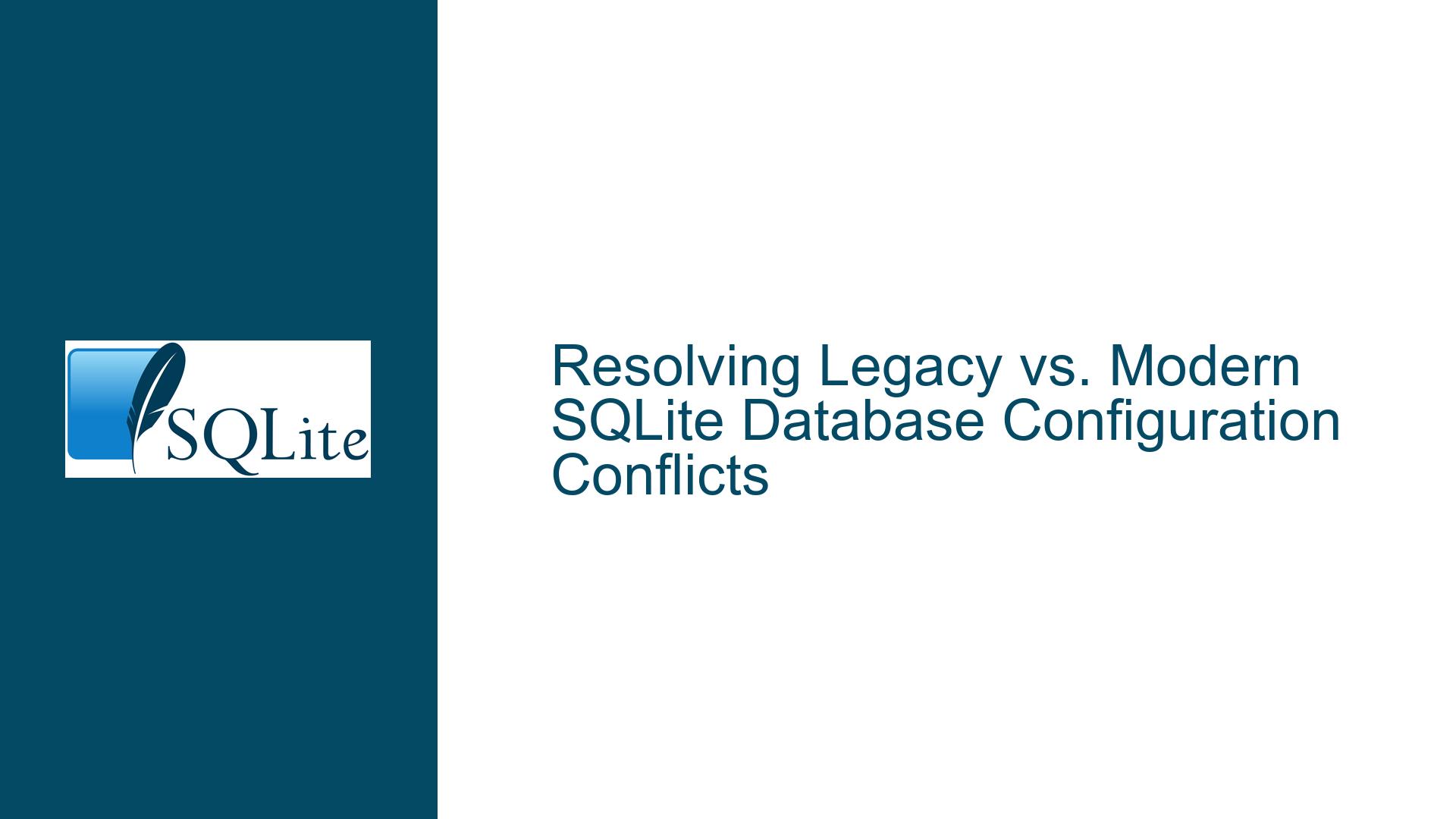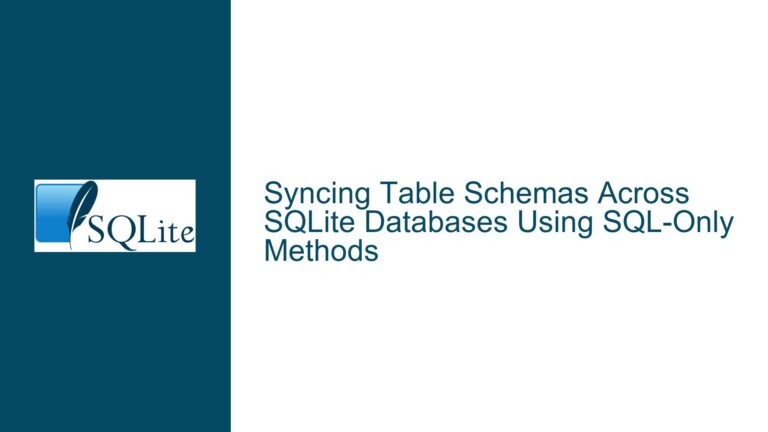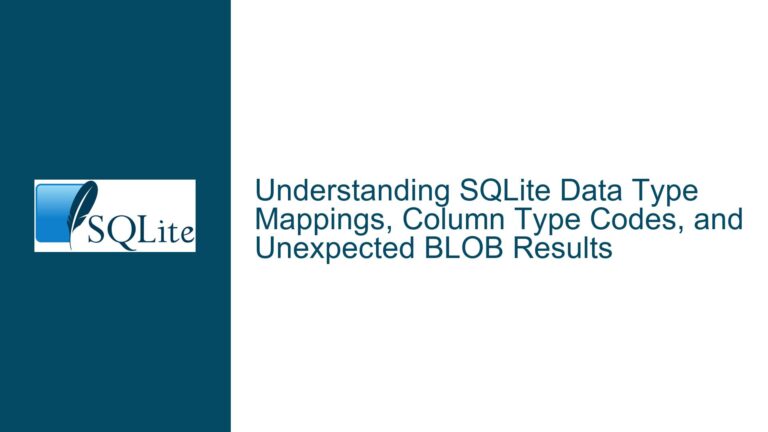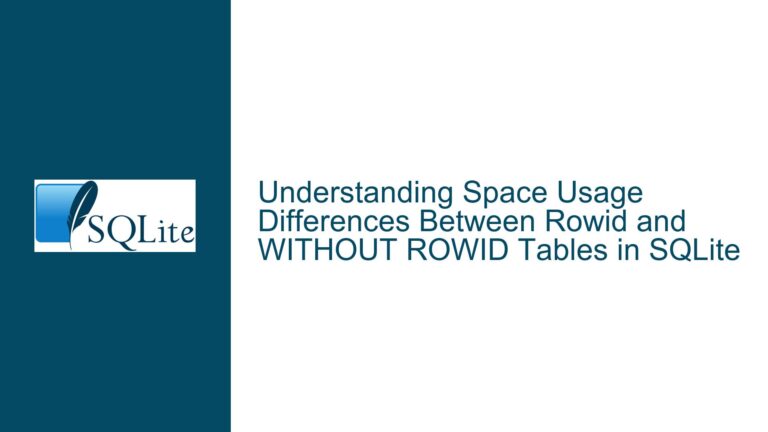Resolving Legacy vs. Modern SQLite Database Configuration Conflicts
Understanding SQLite’s Legacy Compatibility and Modern Feature Adoption Challenges
SQLite’s longevity and ubiquitous adoption stem from its commitment to backward compatibility, but this strength introduces complexities when configuring databases to align with modern practices. New users often encounter friction between legacy behaviors (retained for compatibility) and newer features designed to enforce stricter data integrity, reduce ambiguity, and simplify maintenance. This tension manifests in schema design decisions, runtime configurations, and compile-time options that influence how SQLite handles type affinity, deprecated APIs, shared cache modes, and error reporting. The absence of a "legacy mode" toggle or versioned dialects means developers must proactively configure SQLite to avoid outdated patterns while ensuring existing applications remain functional. This guide dissects the technical underpinnings of these conflicts, identifies root causes, and provides actionable solutions for aligning database configurations with modern SQLite expectations.
Factors Influencing Database Configuration Choices in Legacy and Modern Contexts
The interplay between SQLite’s design philosophy and evolving SQL standards creates scenarios where default behaviors may not match contemporary development practices. Key factors include:
Historical Design Decisions: SQLite’s type affinity system, which allows flexible data type conversions, diverges from stricter SQL implementations. While this flexibility supports backward compatibility, it can lead to unintended data coercion in schemas expecting rigid type enforcement. For example, inserting a string into an integer column may silently convert the value to an integer or zero, masking potential data integrity issues.
Deprecated Features Retained for Compatibility: Functions like sqlite3_thread_cleanup() or sqlite3_mprintf() (with deprecated modifiers) remain in the API to avoid breaking legacy codebases. Similarly, the sqlite3_enable_shared_cache() function persists despite being discouraged due to thread-safety concerns and complexity in managed environments. These features are often omitted in modern builds via compile-time flags but remain active in default configurations.
Shared Cache Mode Limitations: Originally intended to optimize memory usage for multiple connections to the same database, shared cache mode introduces subtle bugs in transactional control and locking, particularly in multi-threaded applications. The SQLite documentation explicitly discourages its use, yet it remains enabled by default, requiring deliberate opt-out during compilation or runtime.
Compile-Time vs. Runtime Configuration: Certain behaviors, such as strict typing enforcement in tables, require schema-level changes (e.g., STRICT keyword) or runtime PRAGMA directives. Others, like disabling deprecated functions, necessitate recompiling SQLite with flags like -DSQLITE_OMIT_DEPRECATED. This bifurcation forces developers to decide whether to enforce constraints at the engine level or rely on application-layer safeguards.
Community and Maintainer Priorities: The SQLite development team prioritizes stability and universal applicability over introducing breaking changes. Proposals for an "SQLite4" with legacy features removed have been resisted to avoid fragmenting the user base. Consequently, modernizing a database often becomes the developer’s responsibility rather than a built-in option.
Implementing Modern SQLite Practices While Maintaining Backward Compatibility
To reconcile legacy compatibility with modern SQLite features, adopt a layered approach addressing schema design, compilation settings, and runtime configurations:
1. Enabling Strict Typing and Schema Enforcement
Modify table definitions to use the STRICT keyword, which enforces column data types and rejects invalid inserts/updates:
CREATE TABLE inventory (
item_id INTEGER PRIMARY KEY,
quantity INTEGER NOT NULL CHECK (quantity >= 0),
last_restocked DATETIME
) STRICT;
This eliminates silent type coercion, ensuring quantity cannot store non-integer values. Combine this with PRAGMA integrity_check; during testing to identify schema violations. For existing databases, migrate schemas incrementally using ALTER TABLE (where supported) or temporary shadow tables.
2. Compiling SQLite with Modernization Flags
Rebuild SQLite from source using flags that exclude deprecated or discouraged features:
-DSQLITE_OMIT_DEPRECATED # Removes deprecated functions
-DSQLITE_OMIT_SHARED_CACHE # Disables shared cache mode
-DSQLITE_DEFAULT_FILE_FORMAT=4 # Uses newer B-tree format
-DSQLITE_USE_ALLOCA # Optimizes stack allocations
These flags reduce the attack surface and prevent accidental reliance on deprecated APIs. Validate compatibility by running legacy test suites against the customized build, focusing on areas affected by the omitted features.
3. Disabling Shared Cache Mode at Runtime
If recompiling SQLite is impractical, disable shared cache mode per-connection using:
sqlite3_open_v2(":memory:", &db, SQLITE_OPEN_READWRITE | SQLITE_OPEN_PRIVATE_CACHE, NULL);
Or globally via:
PRAGMA shared_cache = OFF;
Monitor application performance after disabling shared cache, as it may increase memory usage in exchange for improved concurrency reliability.
4. Migrating from Deprecated Functions
Audit codebases for calls to deprecated functions like sqlite3_thread_cleanup() and replace them with modern equivalents. For instance, thread-local storage (TLS) abstractions in C++ or thread-specific data handling in other languages often supersede SQLite’s internal thread management.
5. Leveraging PRAGMA Directives for Runtime Strictness
Enhance data integrity without schema modifications using:
PRAGMA foreign_keys = ON; -- Enforce foreign key constraints
PRAGMA automatic_index = OFF; -- Require explicit index creation
PRAGMA ignore_check_constraints = OFF; -- Validate CHECK constraints
Combine these with application-level validations to create defense-in-depth against invalid data.
6. Version-Specific Feature Detection
Use the sqlite3_compileoption_used() function to detect enabled features at runtime:
if (sqlite3_compileoption_used("OMIT_DEPRECATED")) {
// Handle deprecated function absence
}
This allows graceful degradation or error reporting when modern configurations encounter legacy-dependent code paths.
7. Backward-Compatible Schema Design
When supporting both legacy and modern SQLite instances, use conditional schema definitions:
CREATE TABLE IF NOT EXISTS user (
id INTEGER PRIMARY KEY,
name TEXT CHECK (typeof(name) = 'text'),
-- Legacy systems ignore STRICT, modern systems enforce it
age INTEGER
) STRICT;
Test schemas across SQLite versions to ensure cross-compatibility, using sqlite3_user_version to track schema revisions.
8. Automated Testing for Legacy-Modern Interoperability
Implement continuous integration (CI) pipelines that test against multiple SQLite configurations:
- Default system SQLite (legacy behavior)
- Custom-built SQLite with strict flags
- In-memory databases with varying PRAGMA settings
Tools likesqlite3_test_control()can simulate edge cases like out-of-memory errors or I/O failures under different configurations.
9. Documentation and Team Training
Maintain an internal wiki detailing SQLite configuration policies, deprecated function alternatives, and schema design guidelines. Conduct workshops to familiarize teams with strict tables, compile-time options, and troubleshooting common legacy-modern mismatches.
10. Monitoring and Gradual Modernization
Instrument applications to log SQLITE_MISMATCH or SQLITE_CONSTRAINT errors, indicating where legacy behavior is being relied upon. Use these insights to prioritize schema migrations or code refactoring. For mission-critical systems, phase in modern configurations using feature toggles or A/B testing with shadow databases.
By systematically applying these strategies, developers can harness SQLite’s modern features while maintaining compatibility with legacy systems, achieving a balance between robustness and backward adaptability.