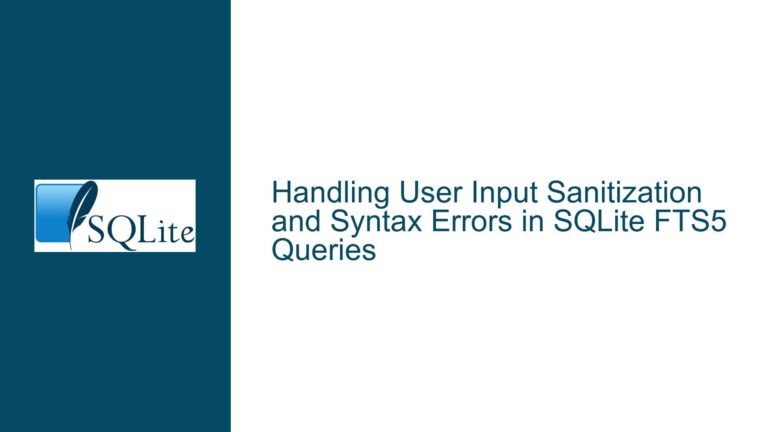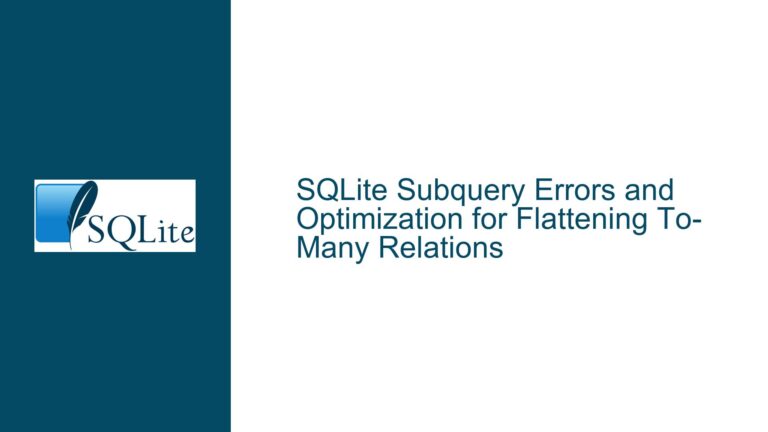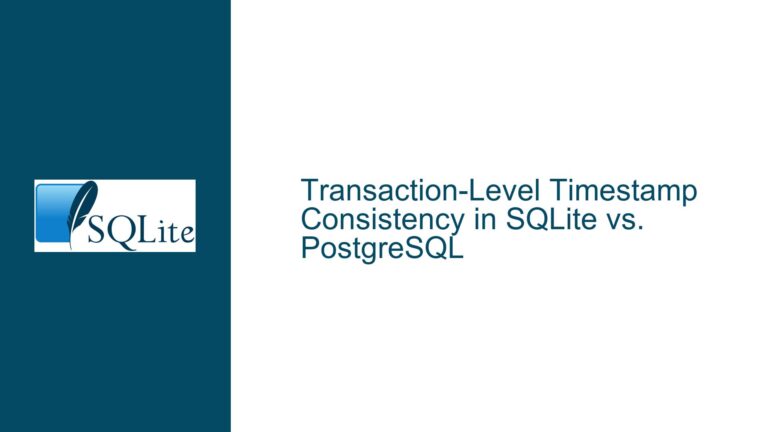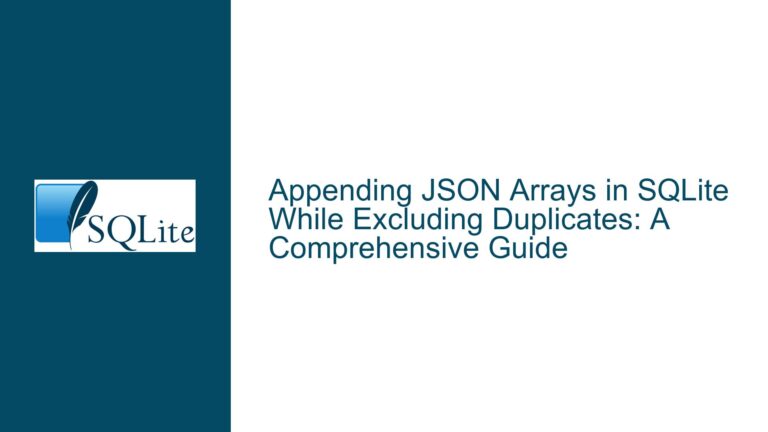Resolving “Left” Function Errors in SQLite and SQLiteStudio
Understanding the Absence of the "Left" Function in SQLite
Core Issue: Missing "Left" Function in SQLite Queries
The user encountered an error when attempting to use the LEFT() function in SQLiteStudio, a third-party database management tool for SQLite. The error arises because SQLite does not natively support the LEFT() function as part of its standard scalar function library. Instead, SQLite provides the SUBSTR() function to achieve similar results. The confusion stems from differences in SQL dialect implementations: while other database systems (e.g., Microsoft SQL Server, MySQL) include LEFT() and RIGHT() functions, SQLite adheres to a minimalistic function set to maintain its lightweight design.
SQLiteStudio, while offering a user interface for SQLite, does not inherently extend SQLite’s function library unless explicitly configured to do so. The error message (“no such function: LEFT”) reflects SQLite’s rejection of the unrecognized function during query parsing. This issue highlights the importance of understanding SQLite’s function limitations and the role of third-party tools in bridging functionality gaps.
Key technical details:
- SQLite’s function library is intentionally minimal to ensure portability and small footprint.
- The
SUBSTR()function in SQLite requires three arguments: the source string, the starting position (1-based index), and the length of the substring. - SQLiteStudio acts as a client; it does not modify SQLite’s core behavior unless custom functions are manually registered.
Why "Left" Is Unavailable: SQLite Function Design and Tool Limitations
1. SQLite’s Minimalist Function Library
SQLite prioritizes simplicity and portability. Functions like LEFT() are omitted in favor of a unified approach using SUBSTR(). This design reduces code complexity and ensures compatibility across platforms. For example, SUBSTR('example', 1, 3) returns ‘exa’, equivalent to LEFT('example', 3) in other dialects.
2. SQLiteStudio’s Role as a Client Tool
SQLiteStudio provides an interface for executing SQLite queries but does not augment SQLite’s native capabilities unless explicitly programmed. It passes SQL statements directly to the SQLite engine, which lacks built-in support for LEFT(). Users often mistake SQLiteStudio for a full-fledged SQL dialect implementation, but it merely surfaces SQLite’s existing features.
3. Misinterpretation of SQL Dialects
Developers transitioning from other database systems may assume SQLite supports identical functions. For instance, T-SQL’s LEFT() is not portable to SQLite. This leads to syntax errors when queries are not adapted to SQLite’s function set.
4. Case Sensitivity and Function Registration
While SQLite function names are case-insensitive (e.g., substr() vs. SUBSTR()), user-defined functions must be registered with exact names. If a user or tool attempts to register a case-variant function like left() instead of LEFT(), it may fail unless the registration process accounts for case sensitivity.
Solutions: Adapting Queries and Extending Functionality
1. Using SUBSTR() as a Direct Replacement
To emulate LEFT(string, length), rewrite the query using SUBSTR():
SELECT SUBSTR(column_name, 1, desired_length) FROM table_name;
Example: Extracting the first 4 characters from ‘dizzybot’:
SELECT SUBSTR('dizzybot', 1, 4); -- Returns 'dizz'
2. Creating a User-Defined LEFT() Function
For developers requiring LEFT() syntax, SQLite allows registering custom functions via its C API or scripting extensions. In SQLiteStudio, this can be done using scripting (e.g., Python, JavaScript) if supported:
Python Example (Using SQLite3 Module):
import sqlite3
def left_func(value, length):
return value[:length] if value else None
conn = sqlite3.connect('database.db')
conn.create_function('LEFT', 2, left_func)
cursor = conn.cursor()
cursor.execute("SELECT LEFT('dizzybot', 4)").fetchone() # Returns 'dizz'
3. Configuring SQLiteStudio for Custom Functions
SQLiteStudio allows users to bind custom functions through its “Edit” > “Preferences” > “SQL Functions” menu. Add a new function named LEFT with two arguments and link it to a script or plugin implementing the logic.
4. Educating Teams on SQLite’s Function Set
Documentation and training materials should emphasize SQLite’s unique function limitations. For example:
- Use
SUBSTR()instead ofLEFT()/RIGHT(). - Replace
LEN()withLENGTH(). - Avoid relying on non-standard functions without verification.
5. Cross-Database Compatibility Layers
For projects requiring compatibility with multiple SQL dialects, consider abstraction layers like ORMs (Object-Relational Mappers) or query builders that automatically translate functions like LEFT() to SUBSTR().
6. Validating Tool-Specific Extensions
Verify whether third-party tools like SQLiteStudio offer plugins or extensions that add LEFT() support. If available, install these add-ons to bridge functionality gaps.
7. Debugging and Error Analysis
When encountering “no such function” errors:
- Check SQLite’s official function list.
- Review tool-specific documentation for extensions.
- Test the function in a raw SQLite environment (e.g.,
sqlite3CLI) to isolate tool-related issues.
By understanding SQLite’s design philosophy, adapting queries to use SUBSTR(), and leveraging extensibility features, developers can overcome the absence of LEFT() and maintain cross-database compatibility.