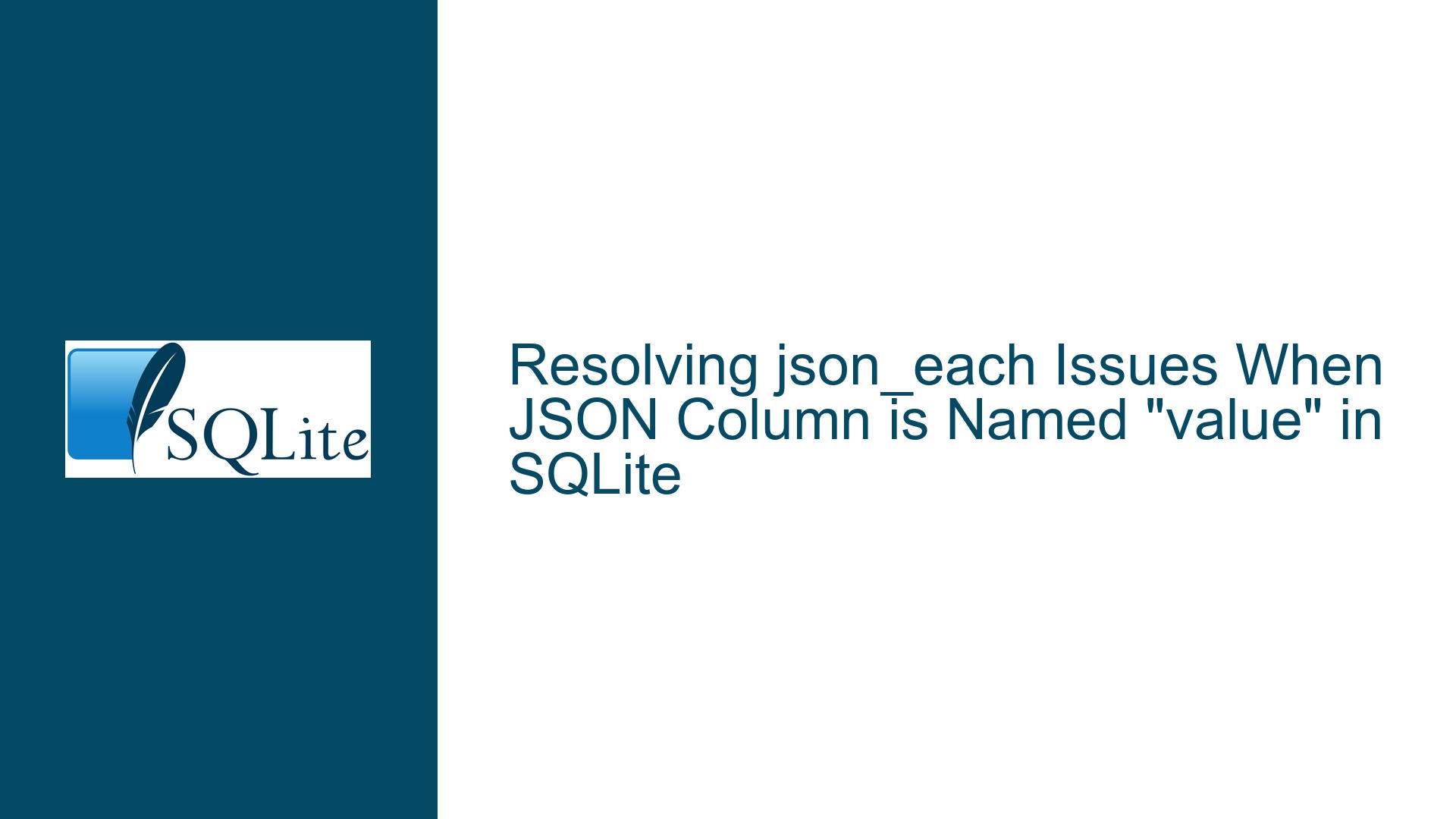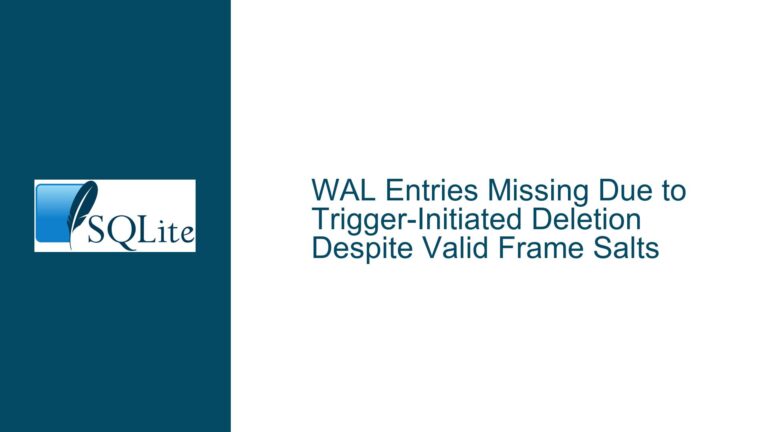Resolving json_each Issues When JSON Column is Named “value” in SQLite
Column Name Conflicts and Syntax Errors in json_each Queries
Issue Overview
A common challenge arises in SQLite when querying JSON data stored in a column named value using the json_each table-valued function. Developers often encounter unexpected results or no results despite valid JSON structures. This issue manifests in two distinct but related scenarios:
- Unexpected Empty Results: Queries using
json_each("value", '$."enabled"')return no rows, while renaming the column (e.g., tovalue_new) produces the expected output. - Ambiguous Column References: Queries such as
SELECT * FROM some_table WHERE EXISTS (SELECT 1 FROM json_each(value) WHERE json_each.value IS 0)fail unless the column is explicitly qualified with its table name (e.g.,json_each(some_table.value)).
The root cause lies in SQLite’s handling of identifiers, string literals, and column name resolution rules. These problems are exacerbated when the JSON column name overlaps with reserved terms or output columns generated by json_each.
Underlying Causes and Mechanisms
1. String Literal vs. Identifier Confusion in JSON Paths
SQLite uses single quotes for string literals and double quotes for identifiers. When a JSON path is incorrectly wrapped in double quotes (e.g., '$."enabled"' becomes "$.\"enabled\""), SQLite misinterprets the path as an identifier rather than a string. This leads to silent failures in JSON parsing. Historically, SQLite attempted compatibility with MySQL by treating unquoted identifiers as string literals, but this misfeature causes confusion in modern queries involving JSON functions.
2. Column Name Shadowing in Correlated Subqueries
The json_each function returns a table with predefined columns: key, value, type, atom, id, and parent. If the source table has a column named value, references to value inside the subquery become ambiguous. SQLite prioritizes the json_each.value column over the outer table’s value column unless explicitly disambiguated. This shadowing prevents the subquery from accessing the original JSON column unless it is qualified with the table name (e.g., some_table.value).
3. Scoping Rules in Nested Queries
In correlated subqueries, SQLite resolves column names by first checking tables in the innermost FROM clause. If a match is not found, it looks to outer queries. When json_each(value) is used without qualification, SQLite assumes the value argument refers to the outer table’s column. However, if the outer column name matches a column produced by json_each, the parser may incorrectly bind the name to the inner table during preprocessing.
Resolution Strategies and Best Practices
1. Correct JSON Path Syntax
Always use single quotes for JSON path strings to avoid identifier conflicts. For example:
-- Incorrect: Double quotes for JSON path
SELECT * FROM json_each("value", "$.\"enabled\"");
-- Correct: Single quotes for JSON path
SELECT * FROM json_each(value, '$."enabled"');
2. Explicit Column Qualification
Prefix column names with their table alias in correlated subqueries to resolve ambiguity:
-- Problematic: Unqualified "value"
SELECT * FROM some_table
WHERE EXISTS (
SELECT 1 FROM json_each(value) WHERE json_each.value = 0
);
-- Fixed: Qualified "some_table.value"
SELECT * FROM some_table
WHERE EXISTS (
SELECT 1 FROM json_each(some_table.value) WHERE json_each.value = 0
);
3. Column Renaming
Avoid naming JSON columns value, key, or type to prevent clashes with json_each’s output columns. Use aliases to rename columns during selection:
-- Rename the JSON column during projection
SELECT data.value AS config_value FROM some_table data;
4. Leverage Table Aliases
Use table aliases to create unambiguous references in nested queries:
SELECT st.* FROM some_table st
WHERE EXISTS (
SELECT 1 FROM json_each(st.value, '$."enabled"') je
WHERE je.value = 0
);
5. Schema Design Considerations
Adopt a naming convention that avoids reserved terms (e.g., json_data instead of value). Validate column names against SQLite’s reserved keywords and json_each’s output schema during database design.
6. Debugging with EXPLAIN
Use EXPLAIN to analyze how SQLite resolves column names in subqueries:
EXPLAIN
SELECT * FROM some_table
WHERE EXISTS (
SELECT 1 FROM json_each(value) WHERE json_each.value = 0
);
Look for opcodes like Column to verify which table’s columns are being accessed.
7. Version-Specific Behavior
Upgrade to SQLite 3.45.0 or newer, which includes improvements to JSON function error reporting. Earlier versions may fail silently for invalid JSON paths or ambiguous column references.
By addressing identifier quoting, column qualification, and schema design, developers can avoid pitfalls when working with json_each and similarly named columns. These practices ensure robust queries that correctly traverse JSON structures while leveraging SQLite’s flexible type system.