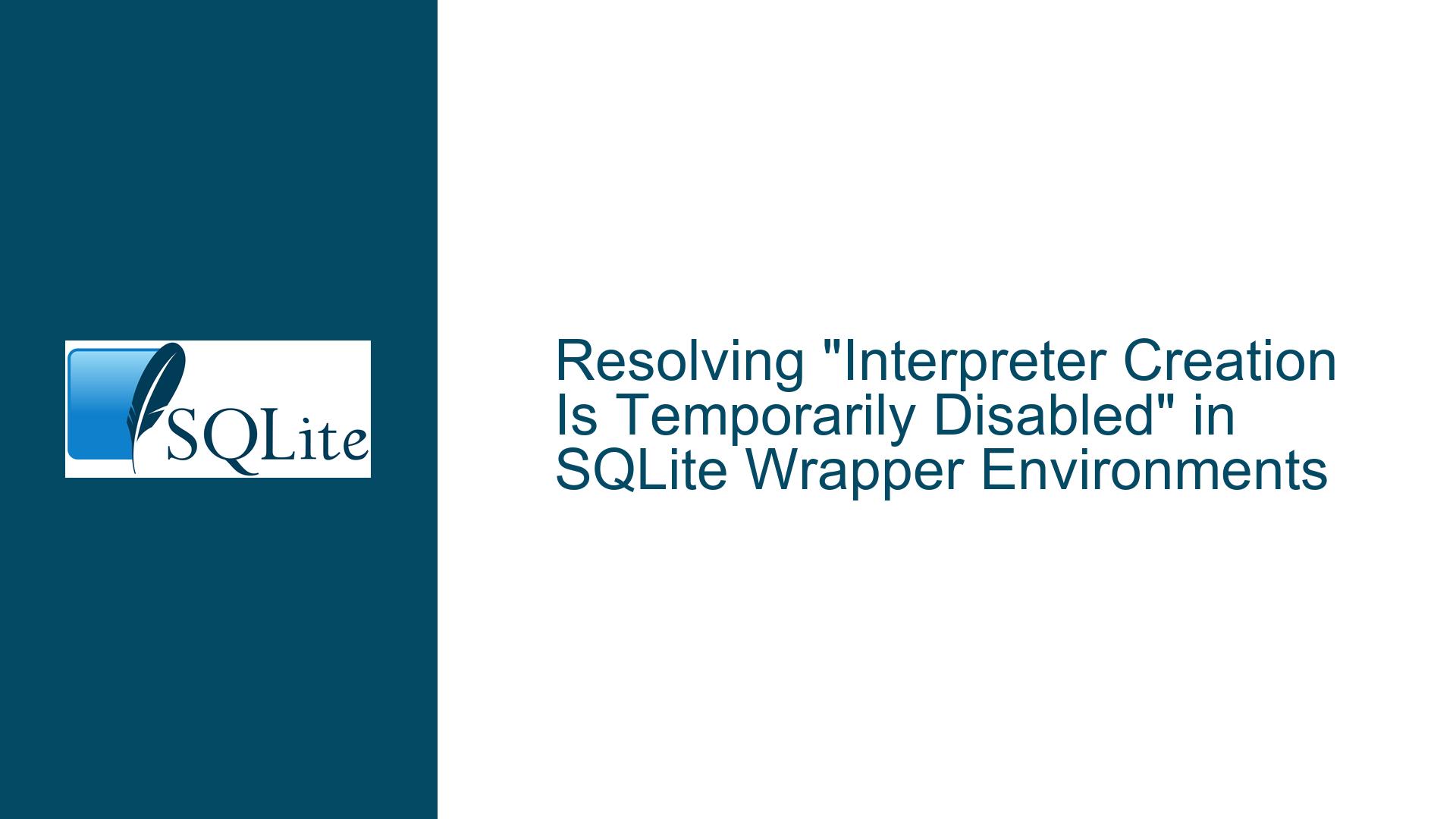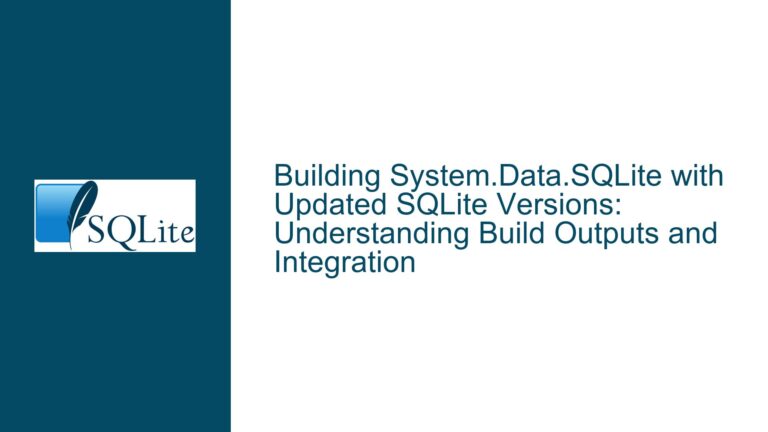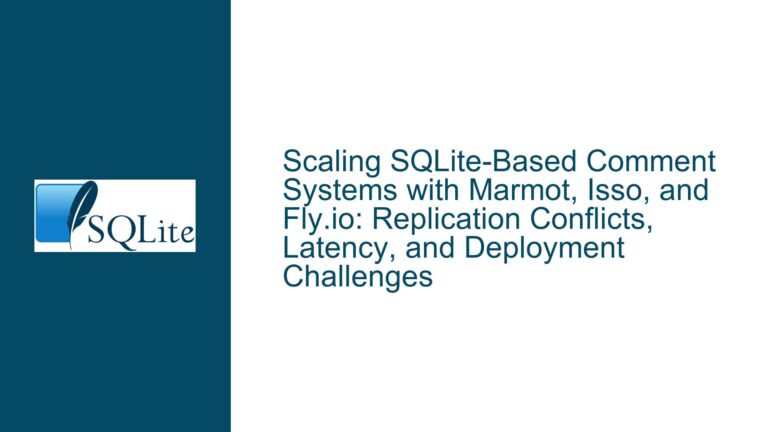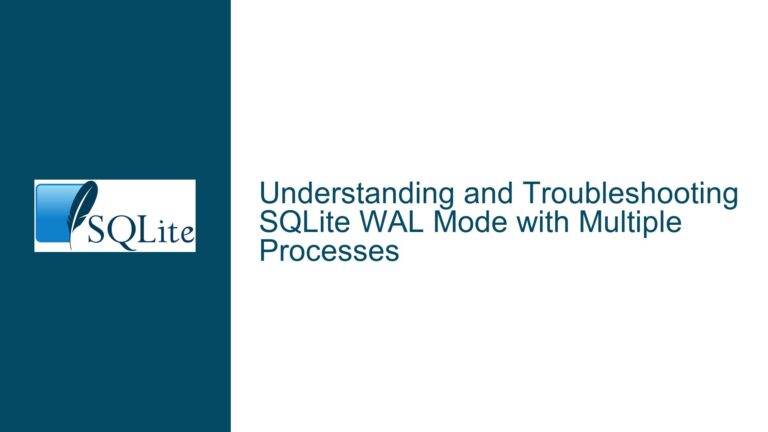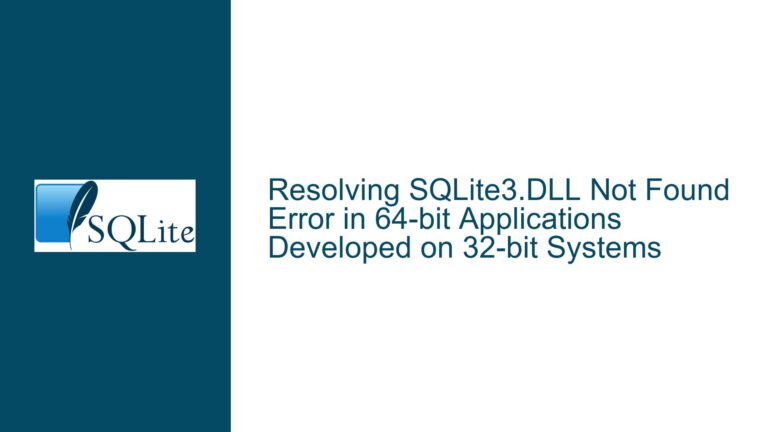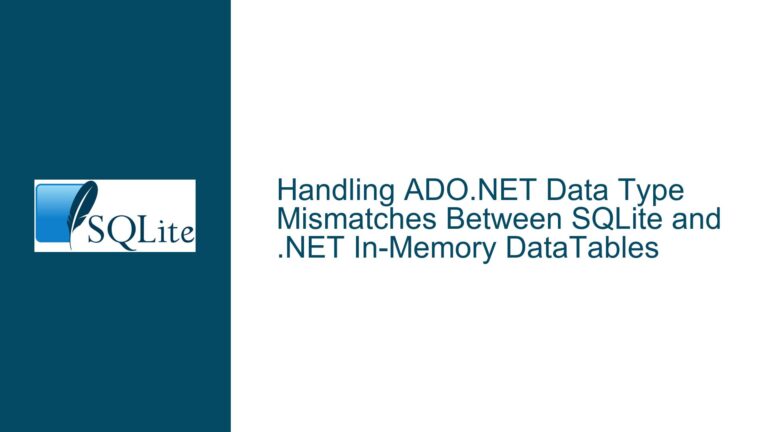Resolving “Interpreter Creation Is Temporarily Disabled” in SQLite Wrapper Environments
Understanding the "Interpreter Creation Is Temporarily Disabled" Error in SQLite Connections
The error message "interpreter creation is temporarily disabled" occurs during attempts to establish a connection to an SQLite database through a third-party library, framework, or wrapper. This error is not generated by SQLite itself but is instead a restriction imposed by the software layer mediating between the application and SQLite. The error indicates that the wrapper has intentionally blocked the creation of new SQLite interpreter instances, which are responsible for parsing and executing SQL commands. This blocking is typically a safeguard against resource exhaustion, concurrency conflicts, or misconfiguration. To resolve it, developers must diagnose the wrapper’s internal logic, resource allocation patterns, and environmental constraints.
Root Causes of Interpreter Creation Restrictions in SQLite Wrappers
The prohibition on interpreter creation stems from design choices or runtime conditions in the wrapper interacting with SQLite. Common causes include:
Resource Allocation Limits: SQLite wrappers often manage a pool of database connections or interpreters to optimize performance. If the pool is exhausted—due to too many concurrent connections or a failure to release idle connections—the wrapper may disable new interpreter creation until resources free up. Memory constraints, file descriptor limits, or thread saturation can also trigger this behavior.
Concurrency Control Mechanisms: Wrappers may enforce single-threaded access to SQLite interpreters if they are not thread-safe. If multiple threads attempt to create interpreters simultaneously, the wrapper might temporarily disable creation to prevent race conditions or data corruption. This is common in wrappers that do not natively support multithreading or lack proper synchronization primitives.
Configuration Misalignment: Wrappers often expose settings for connection timeouts, pool sizes, or interpreter lifecycle management. Incorrect values—such as a connection pool size set to zero or an insufficient timeout threshold—can lead the wrapper to prematurely block interpreter creation. Environment-specific configurations (e.g., sandboxed runtime environments like AWS Lambda) might impose additional restrictions not accounted for in the wrapper’s defaults.
Defensive Error Handling in the Wrapper: If the wrapper detects anomalies such as repeated failed connection attempts, invalid credential submissions, or filesystem permission errors, it may temporarily disable interpreter creation as a security measure. This is analogous to rate-limiting mechanisms in networking systems.
Version Compatibility Issues: Older versions of a wrapper might contain bugs in their interpreter management logic, especially if they were built for a specific SQLite version that has since been updated. Incompatibilities between the wrapper’s expectations and the actual SQLite binary’s behavior can lead to conservative error states like this one.
Diagnosing and Resolving Interpreter Creation Errors in SQLite Workflows
To address the "interpreter creation is temporarily disabled" error, follow these steps, which combine systematic debugging with adjustments to the wrapper’s integration:
Step 1: Identify the Wrapper and Its Configuration
Determine which library or framework is mediating access to SQLite. For example, in Python, this could be the built-in sqlite3 module, an ORM like SQLAlchemy, or an async wrapper like aiosqlite. In Node.js, it might be better-sqlite3 or sqlite3. Review the wrapper’s documentation for explicit mentions of interpreter or connection pools, thread safety, and resource limits. Examine the application’s configuration files, environment variables, and inline settings for parameters such as pool_size, timeout, or max_connections.
Step 2: Profile Resource Usage During Connection Attempts
Use system monitoring tools to observe memory consumption, open file descriptors, and thread/process counts when the error occurs. On Linux, htop, lsof, and cat /proc/sys/fs/file-nr can help identify resource bottlenecks. If the wrapper’s process approaches the system’s file descriptor limit (commonly 1024), it will fail to create new interpreters. Adjust these limits temporarily via ulimit -n 4096 (Linux/macOS) or the Windows registry, and test if the error persists.
Step 3: Audit Connection Lifecycle Management
Ensure that every connection or interpreter acquired from the wrapper is explicitly released after use. For example, in Python, failing to call close() on a sqlite3.Connection object might leave it active, eventually exhausting the pool. Implement context managers (e.g., with statements) to automate cleanup. For async wrappers, verify that await is used correctly to prevent unresolved promises from blocking resource release.
Step 4: Test with Reduced Concurrency
If the application uses multithreading or asynchronous tasks, reduce the concurrency level to isolate the problem. For instance, if 50 worker threads are submitting database operations simultaneously, lower this to 5 and observe if the error disappears. This helps determine whether the wrapper’s concurrency model is incompatible with high parallel workloads. If the error resolves under lower concurrency, consider switching to a wrapper with better threading support or increasing the connection pool size.
Step 5: Inspect the Wrapper’s Source Code
If the wrapper is open-source, search its codebase for the error message "interpreter creation is temporarily disabled". This will reveal the exact conditions triggering the error. For example, the wrapper might disable interpreter creation if a health check fails or if a mutex lock cannot be acquired within a timeout period. Understanding these conditions allows targeted adjustments, such as extending timeouts or replacing synchronization mechanisms.
Step 6: Update or Replace the Wrapper
Outdated wrapper versions might contain unpatched bugs related to interpreter management. Check for updates and test with the latest version. If no fix exists, consider migrating to a different wrapper. For example, switching from sqlite3 (Node.js) to better-sqlite3 eliminates thread safety issues by enforcing synchronous operations, which can be preferable in certain single-threaded environments.
Step 7: Simulate Production Environments in Development
Some wrappers behave differently under containerized or serverless environments (e.g., Docker, Kubernetes, AWS Lambda). Replicate these conditions locally using tools like Docker Compose or SAM CLI. For instance, AWS Lambda’s ephemeral filesystem might interfere with SQLite’s write-ahead logging (WAL), causing the wrapper to disable interpreters due to perceived file locks. Mounting a temporary volume or adjusting the journal mode can mitigate this.
Step 8: Engage with the Wrapper’s Community
If internal debugging fails, file a detailed issue with the wrapper’s maintainers. Include a minimal reproducible example (e.g., a script that spawns 100 connections with max_connections=10), along with system metrics and configuration snippets. For intermittent issues, attach logs with timestamps showing resource usage spikes coinciding with the error.
Step 9: Implement Circuit Breakers and Retry Logic
As a stopgap, modify the application to handle the error gracefully. When the wrapper blocks interpreter creation, catch the exception and implement a retry mechanism with exponential backoff. For example:
import sqlite3
import time
def connect_with_retry(database, retries=5, delay=1):
for i in range(retries):
try:
return sqlite3.connect(database)
except Exception as e:
if "interpreter creation is temporarily disabled" in str(e):
print(f"Retry {i+1}/{retries} in {delay} seconds...")
time.sleep(delay)
delay *= 2
else:
raise
raise RuntimeError("Failed to connect after multiple retries")
This approach prevents cascading failures and gives the wrapper time to recover.
Step 10: Re-architect for Scalability
If the application consistently exceeds the wrapper’s capacity, consider offloading reads to a replicated SQLite instance using solutions like Litestream or switching to a client-server database like PostgreSQL. While this is a significant change, it eliminates wrapper-specific limitations altogether.
By methodically addressing the wrapper’s constraints and environmental factors, developers can resolve interpreter creation errors and ensure stable SQLite integration.