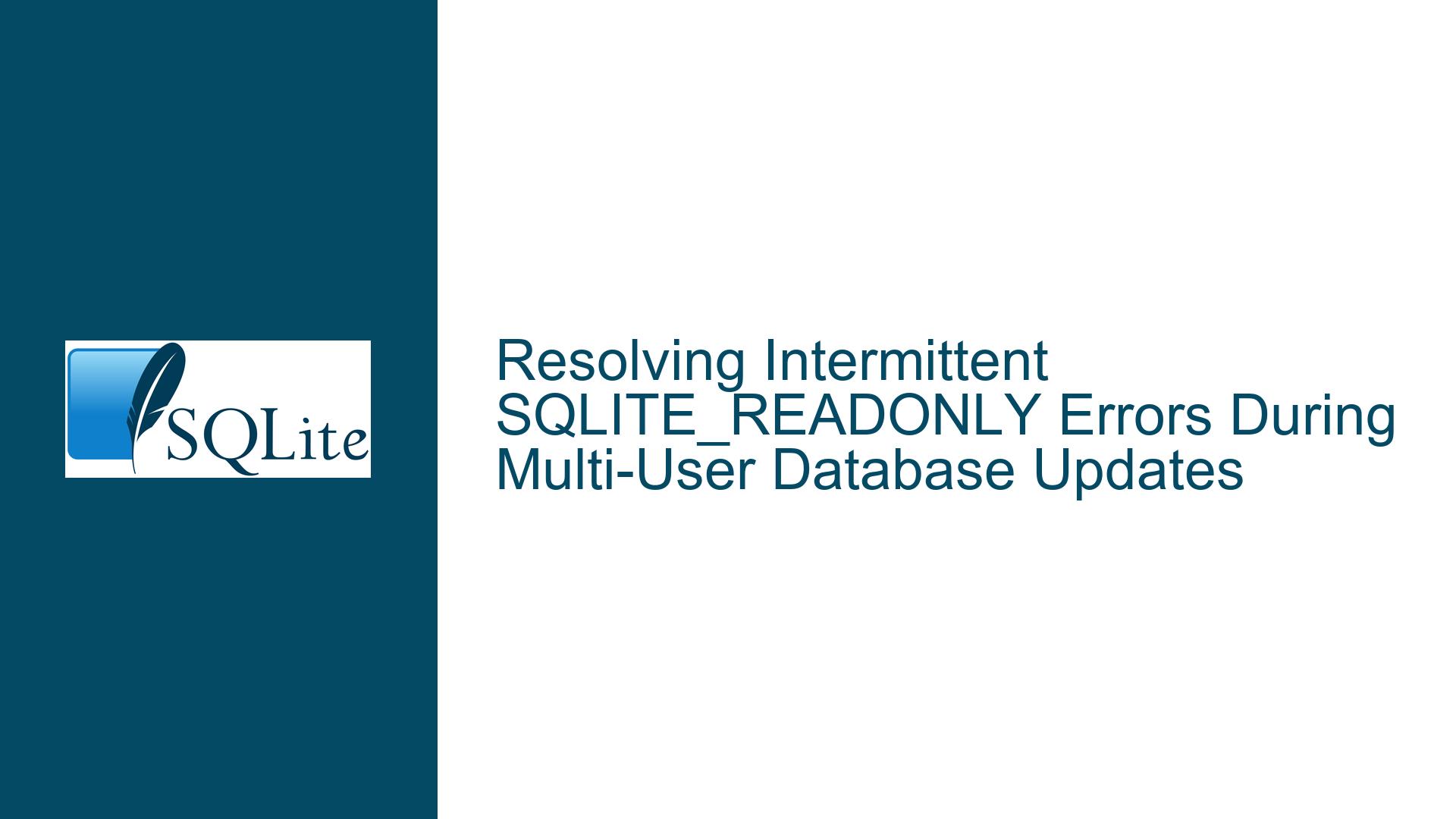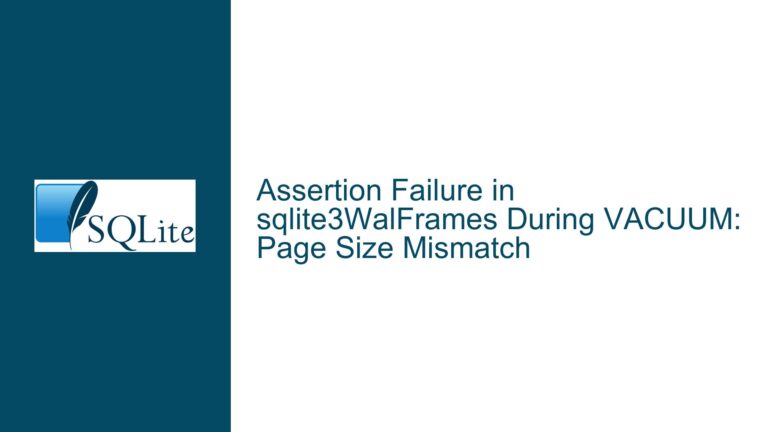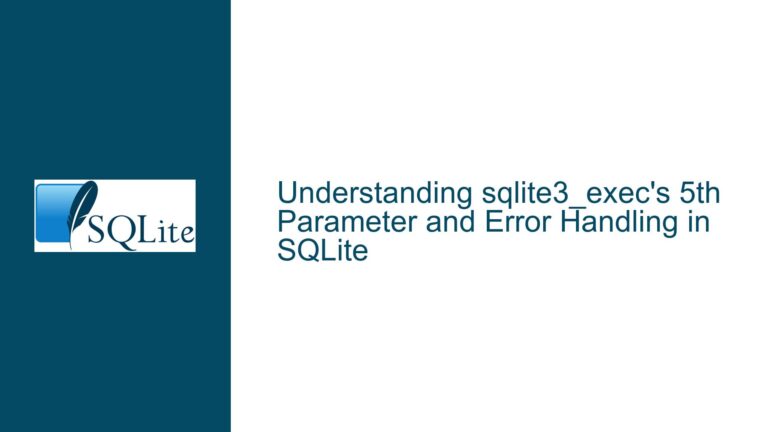Resolving Intermittent SQLITE_READONLY Errors During Multi-User Database Updates
Understanding SQLITE_READONLY Errors in Active Multi-User Environments
Root Cause: Database Handle State Management Under Concurrent Workloads
SQLITE_READONLY is a generic error code returned by SQLite when a write operation is attempted on a database that is either opened in read-only mode, lacks filesystem write permissions, or is in a state that prohibits modifications. In the context of multi-user applications, this error often arises due to race conditions or improper management of database connections and prepared statements. The core issue described involves an intermittent SQLITE_READONLY error during sqlite3_prepare_v2() for an UPDATE query, despite the application logic attempting to reopen the database in read/write mode.
The critical observation here is that sqlite3_prepare_v2() does not inherently perform I/O operations unless the database schema is being accessed (e.g., for query optimization). However, the error arises during the compilation phase of the SQL statement, not its execution. This indicates that the database connection’s state or the underlying file’s accessibility is already compromised before the query is executed.
Key technical relationships to analyze:
- Database Connection Lifecycle: How the application opens, closes, and reopens database handles.
- Concurrency Control: How SQLite’s locking mechanisms (e.g., shared locks, reserved locks) interact with concurrent read/write operations.
- Prepared Statement Management: How prepared statements are finalized, reused, or leaked across retries.
Diagnosing File Accessibility and Connection State Contention
The intermittent nature of the error suggests a race condition where the database file transitions between read-only and read/write states due to improper synchronization. Below are the primary factors contributing to this scenario:
Unfinalized Prepared Statements:
When a prepared statement is not finalized withsqlite3_finalize(), it retains references to the database connection. If the application attempts to close and reopen the database handle while a prepared statement is active, the connection may not fully release its file locks. This can leave the database in a "stale" state where subsequent operations incorrectly assume write access.Retry Logic for SQLITE_BUSY:
The original retry logic involved sleeping first and finalizing the statement afterward. This approach risks holding open a prepared statement during the sleep interval, preventing the database connection from cleanly resetting. Other processes or threads might then acquire locks that force the database into a read-only state.Filesystem Permissions and Journaling Modes:
SQLite relies on filesystem permissions and journaling modes (e.g., WAL, DELETE) to manage concurrency. If the directory containing the database lacks write permissions, or if journal files (e.g.,-wal,-shm) are not properly managed, SQLite may transiently report SQLITE_READONLY even if the main database file is writable.File Descriptor Leaks:
If the application fails to close database handles properly, the operating system may retain file descriptors in a read-only state. Subsequent attempts to reopen the database could inherit these descriptors, leading to conflicts.Third-Party Process Interference:
External processes (e.g., backups, monitoring tools) might intermittently open the database file in read-only mode, triggering SQLITE_READONLY when the application attempts to write.
Comprehensive Fixes for Database Handle and Concurrency Management
To resolve intermittent SQLITE_READONLY errors, implement the following strategies:
1. Refactor Prepared Statement and Retry Logic
- Finalize Before Retrying:
Always callsqlite3_finalize()on a prepared statement before sleeping or retrying. This releases internal resources and ensures the database connection is in a clean state for subsequent operations.sqlite3_stmt *stmt = NULL; int rc = sqlite3_prepare_v2(db, "UPDATE ...", -1, &stmt, NULL); if (rc == SQLITE_BUSY) { sqlite3_finalize(stmt); // Finalize first nap(); // Then sleep // Retry logic } - Avoid Statement Reuse Across Connections:
Prepared statements are tied to specific database connections. Do not reuse statements across different connections, even if the SQL text is identical.
2. Enforce Strict Connection Lifecycle Management
- Explicitly Close Connections:
Usesqlite3_close_v2()to ensure all internal resources are released. Verify that no prepared statements or unfinished transactions are associated with the connection before closing. - Reopen Connections Atomically:
When transitioning from read-only to read/write mode, close the existing connection and open a new one withSQLITE_OPEN_READWRITEflags. Do not rely onsqlite3_db_config()to dynamically change the access mode.
3. Configure SQLite Logging for Detailed Diagnostics
- Enable SQLITE_CONFIG_LOG:
Install a logging callback to capture low-level I/O errors. This reveals OS-specific error codes (e.g.,errnovalues) that clarify why a write operation failed.void log_callback(void *arg, int err_code, const char *msg) { fprintf(stderr, "SQLite Error (%d): %s\n", err_code, msg); } sqlite3_config(SQLITE_CONFIG_LOG, log_callback, NULL); - Monitor for EACCES and EAGAIN:
These errors indicate filesystem permission issues or transient resource contention. Use logs to identify whether the problem originates from the application or external processes.
4. Audit Filesystem Permissions and Journaling Configuration
- Verify Directory Write Permissions:
Ensure the directory containing the database file allows the application user to create and modify files. SQLite requires this for journaling and WAL files. - Disable WAL Mode if Unnecessary:
While WAL mode improves concurrency, it requires strict filesystem permissions. Test the application injournal_mode=DELETEto isolate WAL-specific issues.
5. Implement Robust Locking and Retry Policies
- Use Exponential Backoff for Retries:
Instead of a fixed-duration nap, implement an exponential backoff algorithm to handleSQLITE_BUSYerrors. This reduces contention in high-concurrency scenarios. - Leverage Busy Handlers:
Register a busy handler withsqlite3_busy_handler()to automatically retry operations after a short delay. This avoids manual sleep calls and ensures the connection remains active.
6. Stress-Test Under Simulated Load
- Reproduce Concurrency Scenarios:
Use tools likestress-ngor custom scripts to simulate multiple processes/threads accessing the database concurrently. Monitor for SQLITE_READONLY errors under load. - Profile Resource Usage:
Check for file descriptor leaks or memory exhaustion usinglsofandvalgrind. Resource starvation can indirectly cause I/O errors.
7. Review Third-Party Process Interactions
- Identify External Readers:
Usefuserorlsofto detect processes that open the database file in read-only mode. Schedule backups or monitoring tasks during periods of low activity. - Implement File Locking Sanity Checks:
Before executing write operations, assert that the database file is writable usingaccess(db_path, W_OK). This provides a preemptive check (though not foolproof due to TOCTOU issues).
By systematically addressing connection lifecycle management, prepared statement finalization, and filesystem interactions, the intermittent SQLITE_READONLY errors can be eliminated. The final solution hinges on ensuring that all database handles and associated resources are cleanly released before retrying write operations, thereby avoiding state corruption that triggers read-only assertions.