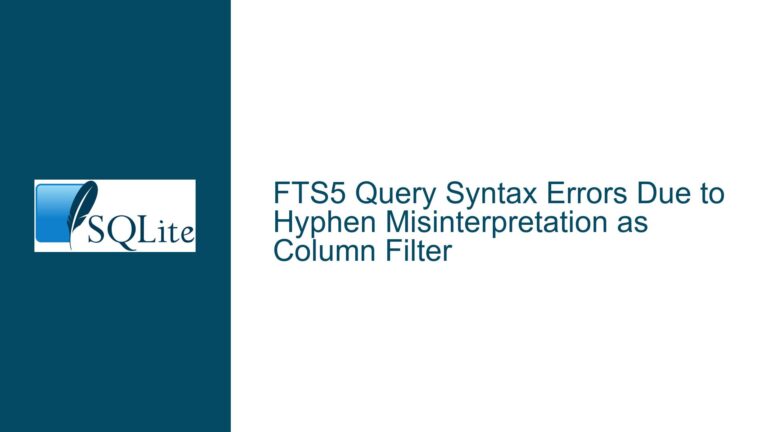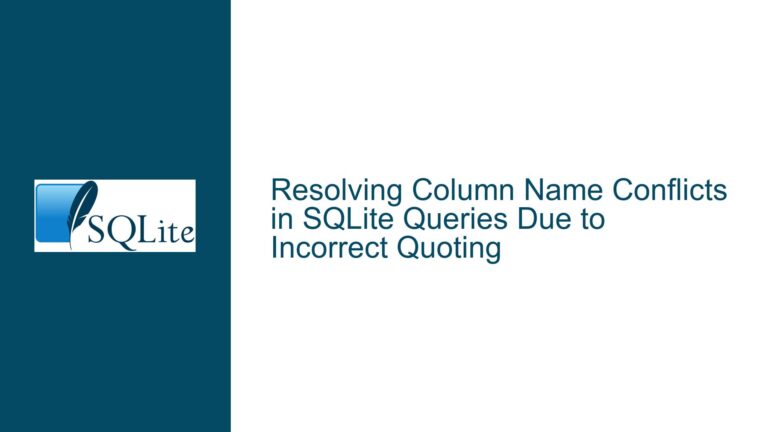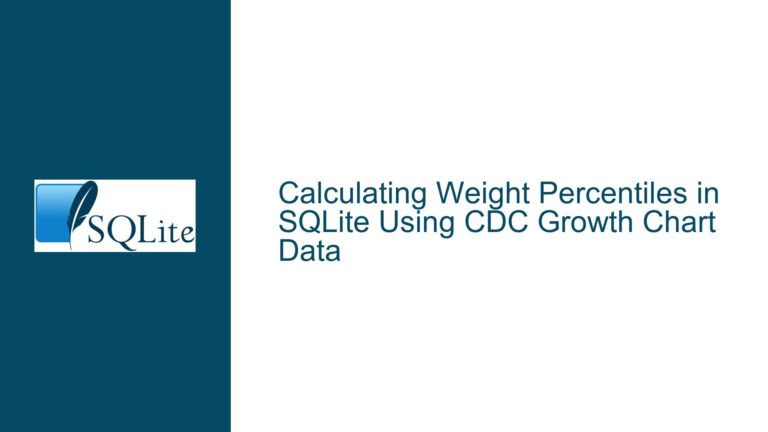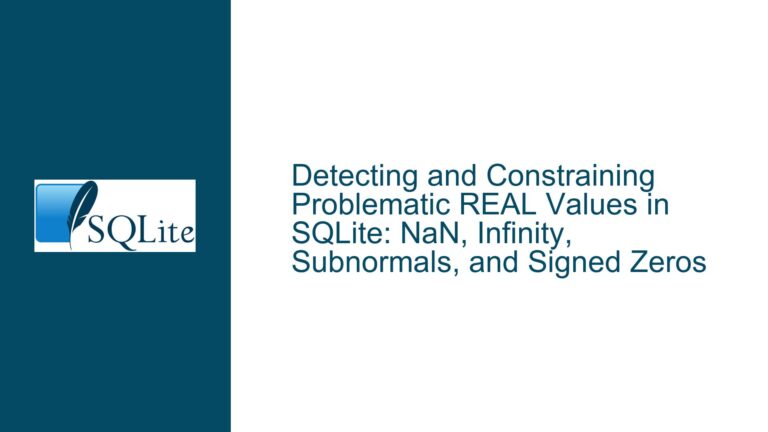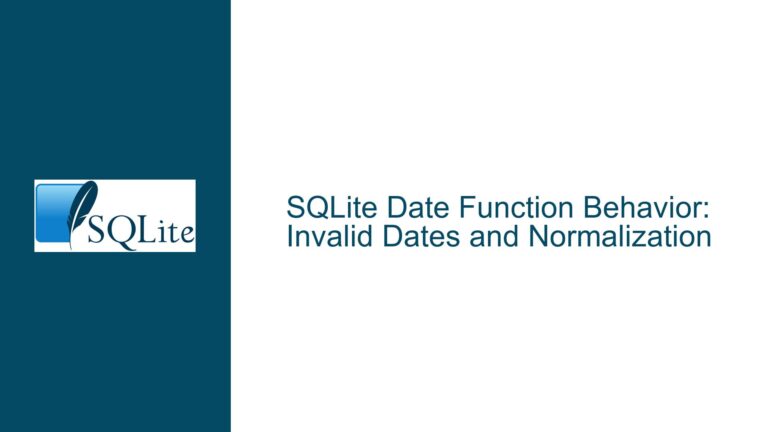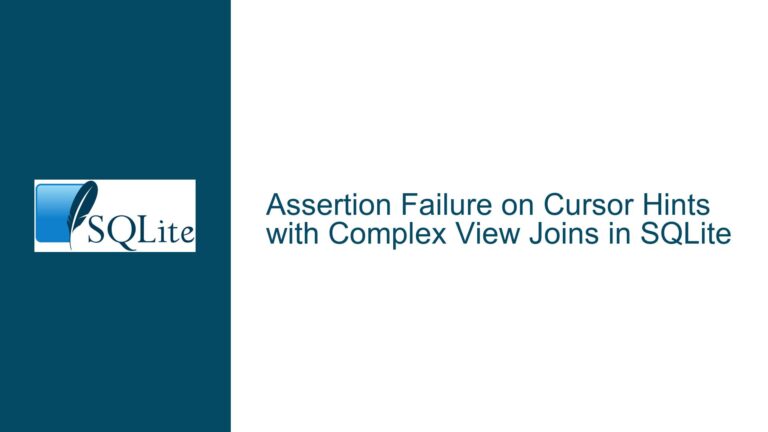Resolving Incorrect Aggregation and Join Issues in Seller Sales Reports
Understanding the Seller-Product Sales Aggregation Challenge
Issue Overview
The core challenge revolves around constructing a SQL query in SQLite to generate a comprehensive sales report that includes all sellers and their associated products, even when no sales have occurred. The user’s initial query returns only a single result despite using LEFT OUTER JOIN clauses, failing to display the expected rows for all sellers and products. The key components of this issue include:
- Unexpected Aggregation Behavior: The query uses
SUM(o.quantity) * o.pricewithout aGROUP BYclause, leading to unintended aggregation of all rows into a single result. - Join Logic Misalignment: The sequence and type of joins (e.g.,
INNER JOINvs.LEFT OUTER JOIN) may exclude sellers or products that have no sales records. - Null Handling in Calculations: When no sales exist for a seller-product combination,
o.quantityando.pricebecomeNULL, causing arithmetic operations to yieldNULLinstead of zero.
Diagnosing the Root Causes
Missing
GROUP BYClause
Aggregate functions likeSUM()require aGROUP BYclause to define the grouping logic. Without it, the query collapses all rows into a single group, producing one row. For example, if a seller has five products, theSUM()would aggregate across all five products unless grouped by seller and product.Incorrect Join Types or Order
TheINNER JOINbetweensellersandproduct_sellersassumes that every seller has at least one product. If the goal is to include sellers with no products, this join should be aLEFT OUTER JOIN. Similarly, theLEFT OUTER JOINbetweenproduct_sellersandordered_productsmay not preserve all seller-product combinations if the join conditions are misconfigured.Column References in Aggregates
Usingo.price(fromordered_products) instead ofpro.price(fromproducts) introducesNULLvalues when no sales exist. This leads toSUM(o.quantity) * NULL=NULLinstead of a valid numeric value. The price should instead come from theproductstable, which is guaranteed to have a value for all seller-product relationships.Null Values in Results
The absence ofCOALESCE()or similar functions to handleNULLresults from outer joins means that columns likeTotal quantity soldand total sales displayNULLinstead of zero, which may not align with reporting requirements.
Comprehensive Solutions and Implementation Steps
Add a
GROUP BYClause
Define grouping columns to ensure aggregation occurs per seller and product. This requires identifying the columns that uniquely define a seller-product combination. For example:GROUP BY se.seller_id, pro.product_idAdjust the
SELECTclause to include only columns present inGROUP BYor wrapped in aggregate functions.Correct Join Logic
- Use
LEFT OUTER JOINbetweensellersandproduct_sellersif sellers without products should be included. - Ensure
LEFT OUTER JOINis applied betweenproduct_sellersandordered_productsto retain seller-product pairs with zero sales.
Example revised join sequence:
FROM sellers se LEFT OUTER JOIN product_sellers pr ON se.seller_id = pr.seller_id LEFT OUTER JOIN products pro ON pr.product_id = pro.product_id LEFT OUTER JOIN ordered_products o ON pr.seller_id = o.seller_id AND pr.product_id = o.product_id- Use
Reference Non-Null Columns for Calculations
Replaceo.pricewithpro.priceto ensure the price is always available, even when no sales exist:SUM(o.quantity) * pro.priceUse
COALESCE()to handleNULLquantities:COALESCE(SUM(o.quantity), 0) AS [Total quantity sold], COALESCE(SUM(o.quantity) * pro.price, 0) AS [Total sales]Final Optimized Query
Combining these fixes yields:SELECT se.seller_account_ref, se.seller_name, pro.product_code, pro.product_description, COALESCE(SUM(o.quantity), 0) AS [Total quantity sold], COALESCE(SUM(o.quantity) * pro.price, 0) AS [Total sales] FROM sellers se LEFT OUTER JOIN product_sellers pr ON se.seller_id = pr.seller_id LEFT OUTER JOIN products pro ON pr.product_id = pro.product_id LEFT OUTER JOIN ordered_products o ON pr.seller_id = o.seller_id AND pr.product_id = o.product_id GROUP BY se.seller_id, pro.product_id;Validation and Testing
- Scenario 1: A seller with no products in
product_sellerswill appear in results ifLEFT OUTER JOINis used betweensellersandproduct_sellers. - Scenario 2: A seller-product pair with no entries in
ordered_productswill show0for quantity and sales. - Scenario 3: Multiple sales records for a seller-product pair will be summed correctly.
- Scenario 1: A seller with no products in
Schema and Data Considerations
- Ensure foreign keys (e.g.,
product_sellers.seller_idtosellers.seller_id) are properly indexed. - Verify that
product_sellerscontains all seller-product associations, even those with zero sales. - Use
.schemaand sample data inserts (as suggested in the forum thread) to validate table relationships and constraints.
- Ensure foreign keys (e.g.,
By systematically addressing aggregation rules, join logic, and null handling, this approach ensures accurate and comprehensive sales reporting in SQLite.