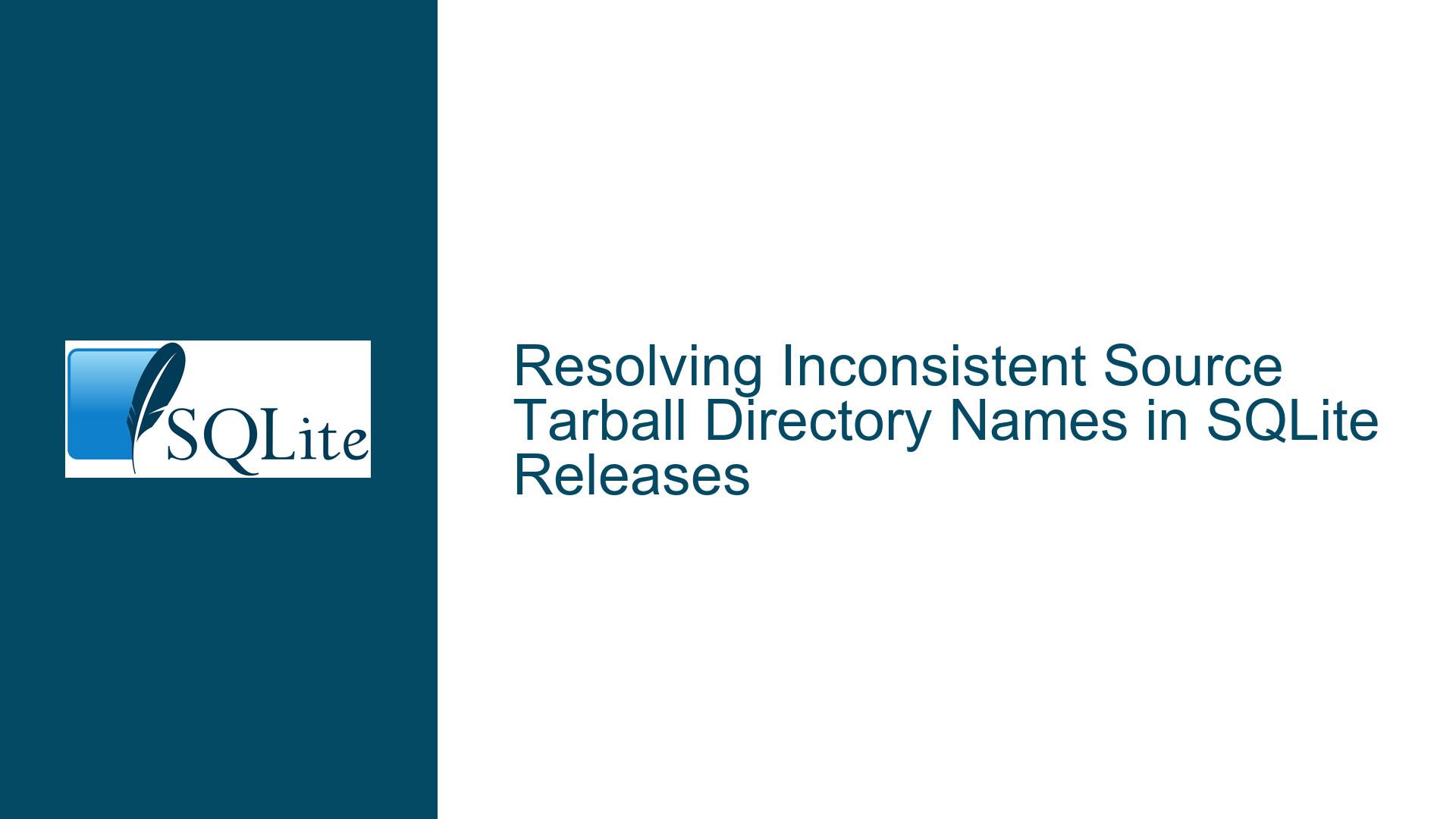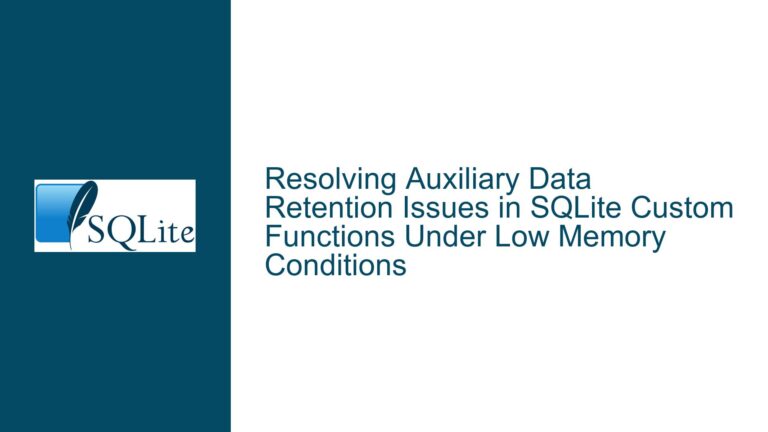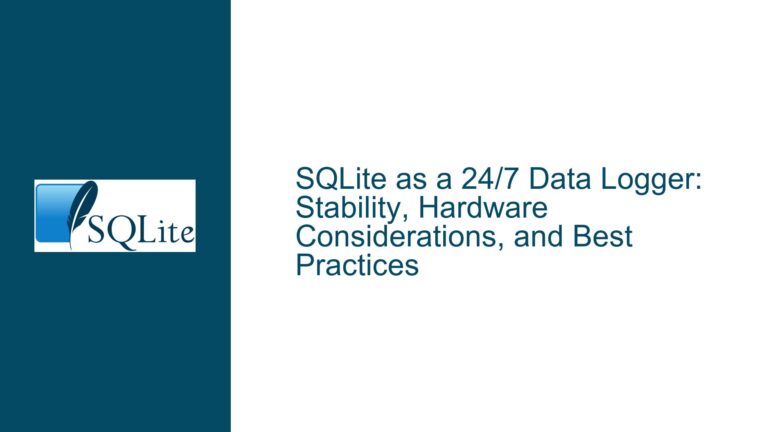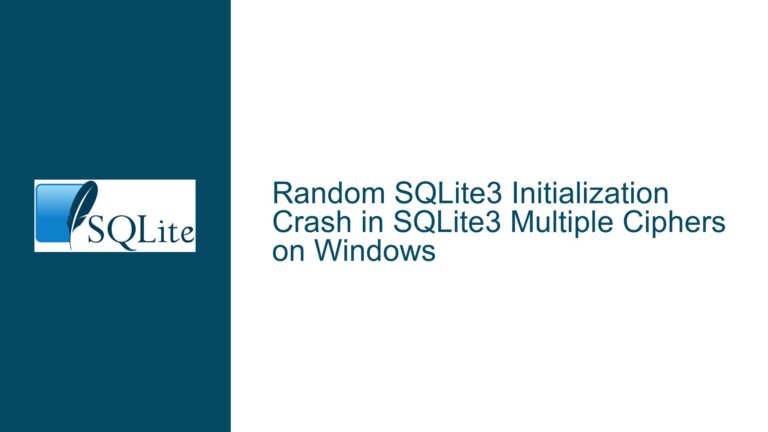Resolving Inconsistent Source Tarball Directory Names in SQLite Releases
Source Tarball Version Mismatch and Build System Compatibility
Issue Overview: Directory Name Conflicts Between Tarball Filename and Internal Structure
A critical issue arises when the top-level directory name within an SQLite source tarball (e.g., sqlite-autoconf-3430101.tar.gz) does not match the version number embedded in the tarball filename. This discrepancy causes build systems that rely on predictable directory structures to fail during compilation. For example, the IPFire firewall distribution’s build process expects the directory name inside sqlite-autoconf-3430101.tar.gz to be sqlite-autoconf-3430101, but instead finds sqlite-autoconf-3430100. Build scripts that hardcode directory paths based on the tarball’s version number will encounter fatal errors when extracting or referencing files from the incorrect directory.
The problem is exacerbated by changes to the tarball’s cryptographic checksum after initial publication. A user reported that the SHA-256 checksum for sqlite-autoconf-3430100.tar.gz changed from 8c6242fb2abf6a556e849d259134aca9130520b2218f9a7fb1f50eb0528a385a to fd32866c281539eae95cd90b5c2c34337d8808822a988211b9b009c1e788e42d, raising concerns about file integrity and versioning consistency. Such changes are atypical in stable software releases and introduce uncertainty about whether the tarball was intentionally modified post-release or if the initial release contained an error.
This issue impacts downstream projects that automate dependency management using strict version matching. Build pipelines that verify checksums for security or reproducibility purposes may also fail if the checksum database is not updated synchronously with the tarball. The core challenge lies in determining whether the mismatch is an isolated incident or part of a broader versioning policy, which affects how developers adjust their build systems for current and future SQLite releases.
Possible Causes: Packaging Errors, Versioning Policies, and Post-Release Modifications
1. Packaging Process Oversights
SQLite source tarballs are generated through automated build systems, and human or script errors during packaging can lead to inconsistencies between the tarball filename and its internal directory structure. For example, a script might incorrectly derive the directory name from a version string that omits the patch-level identifier (e.g., using 3430100 instead of 3430101). This could occur if the build system truncates the version number or uses an outdated variable to name the directory.
2. Version Numbering Conventions
SQLite employs a non-standard versioning scheme where the version number is a 7-digit integer (e.g., 3430101 represents version 3.43.1). The fourth digit (01 in this case) is often reserved for patch-level revisions. However, the project’s packaging guidelines might intentionally omit the final digit in directory names for minor or patch releases, treating 3430100 as a compatible identifier for 3430101. If this is an undocumented policy, downstream projects would need to adjust their directory-matching logic to ignore the final digit.
3. Post-Release Tarball Updates
The SQLite team occasionally updates tarballs after initial publication to address critical bugs or packaging errors. For instance, a fix applied to sqlite-autoconf-3430100.tar.gz after its release would alter its checksum, even if the version number remains unchanged. While this practice is rare in most open-source projects, SQLite’s maintenance philosophy prioritizes correctness over strict immutability of published releases. Users who download tarballs shortly after a release are more likely to encounter checksum mismatches if the file is updated mid-distribution.
4. Build System Assumptions
Downstream projects like IPFire often hardcode expectations about tarball structure, assuming that the filename version and directory name are identical. Such assumptions are fragile when upstream projects alter their packaging strategies. The build failure in this case stems from an unresolved dependency on a rigid directory-naming convention that does not account for upstream variability.
Troubleshooting Steps, Solutions & Fixes: Aligning Tarball Structure with Build Requirements
Step 1: Verify Tarball Contents Before Integration
Before incorporating a new SQLite tarball into a build system, extract it and inspect the top-level directory name:
tar -tzf sqlite-autoconf-3430101.tar.gz | head -1
If the output shows sqlite-autoconf-3430100/, a mismatch exists. Cross-reference this with the official SQLite documentation or changelog to determine if the discrepancy is intentional. For example, some projects use “round” numbers for directory names while including finer-grained version details in the filename.
Step 2: Use Corrected or Historical Tarball Versions
If a tarball has been reissued with a corrected directory structure (e.g., sqlite-autoconf-3430100.tar.gz replacing sqlite-autoconf-3430101.tar.gz), update your build configuration to reference the valid tarball. Always obtain the correct filename from the SQLite download page or official announcements. For instance, the user in the discussion resolved the issue by switching to sqlite-autoconf-3430100.tar.gz, which contained the expected directory name.
Step 3: Adjust Build Scripts for Directory Name Variability
Modify build scripts to dynamically detect the extracted directory name instead of hardcoding it. For example, use wildcards or environment variables to handle minor naming differences:
# Example for a Makefile-based system
SQLITE_DIR := $(wildcard sqlite-autoconf-*)
configure:
cd $(SQLITE_DIR) && ./configure
This approach makes the build system resilient to directory name changes, though it requires thorough testing to avoid unintended matches with unrelated directories.
Step 4: Validate Checksums Against Official Sources
Always verify tarball checksums using values provided on the SQLite website (https://sqlite.org/download.html). If a checksum mismatch occurs, confirm whether the website has been updated to reflect the new checksum. For example, the updated sqlite-autoconf-3430100.tar.gz had a new checksum due to a post-release fix, which was intentional. Maintain an automated checksum validation step in your build pipeline to detect such changes early.
Step 5: Monitor SQLite’s Versioning and Release Policies
SQLite’s versioning scheme combines the release date and incremental patches into a single integer. Familiarize yourself with this format to anticipate directory-naming patterns. For example, version 3430101 translates to year 2023, month 43 (a typo; SQLite uses a sequential counter), and patch 01, with the final digit indicating minor revisions. Understanding this helps predict whether future releases will continue omitting the final digit in directory names.
Step 6: Engage with SQLite’s Maintenance Workflow
If you encounter a tarball anomaly, report it via SQLite’s forum or mailing list. The development team, including lead developer Richard Hipp, is responsive to packaging issues. For instance, the user in the discussion received a corrected tarball within hours of reporting the problem. Proactive communication ensures that fixes are prioritized and distributed swiftly.
Step 7: Implement Fallback Mechanisms in Build Systems
Design build scripts to handle multiple potential directory names or version formats. For example, attempt to match both 3430101 and 3430100 if the project history suggests occasional inconsistencies:
# Check for both directory names
if [ -d "sqlite-autoconf-3430101" ]; then
cd sqlite-autoconf-3430101
elif [ -d "sqlite-autoconf-3430100" ]; then
cd sqlite-autoconf-3430100
else
echo "Error: SQLite directory not found"
exit 1
fi
This reduces the need for manual intervention when upstream changes occur.
Step 8: Document Version-Specific Workarounds
If a specific SQLite release requires unique handling, document the exception in your project’s build instructions or configuration files. For example, note that sqlite-autoconf-3430101.tar.gz must be replaced with sqlite-autoconf-3430100.tar.gz and include a rationale for future maintainers.
Step 9: Automate Tarball and Checksum Verification
Integrate tools like sha256sum or CI/CD pipeline checks to validate tarballs before they enter the build process. Configure these tools to fetch the latest checksums directly from SQLite’s servers to avoid outdated references.
Step 10: Advocate for Upstream Consistency
Encourage the SQLite team to adopt a stricter policy for tarball directory naming, especially if the issue recurs. While the project prioritizes stability, community feedback can lead to improved tooling or documentation to prevent similar mismatches.
By systematically addressing directory name mismatches, checksum changes, and build system assumptions, developers can mitigate disruptions caused by SQLite tarball inconsistencies. Combining automated checks, flexible build configurations, and proactive engagement with upstream maintainers ensures long-term compatibility across releases.