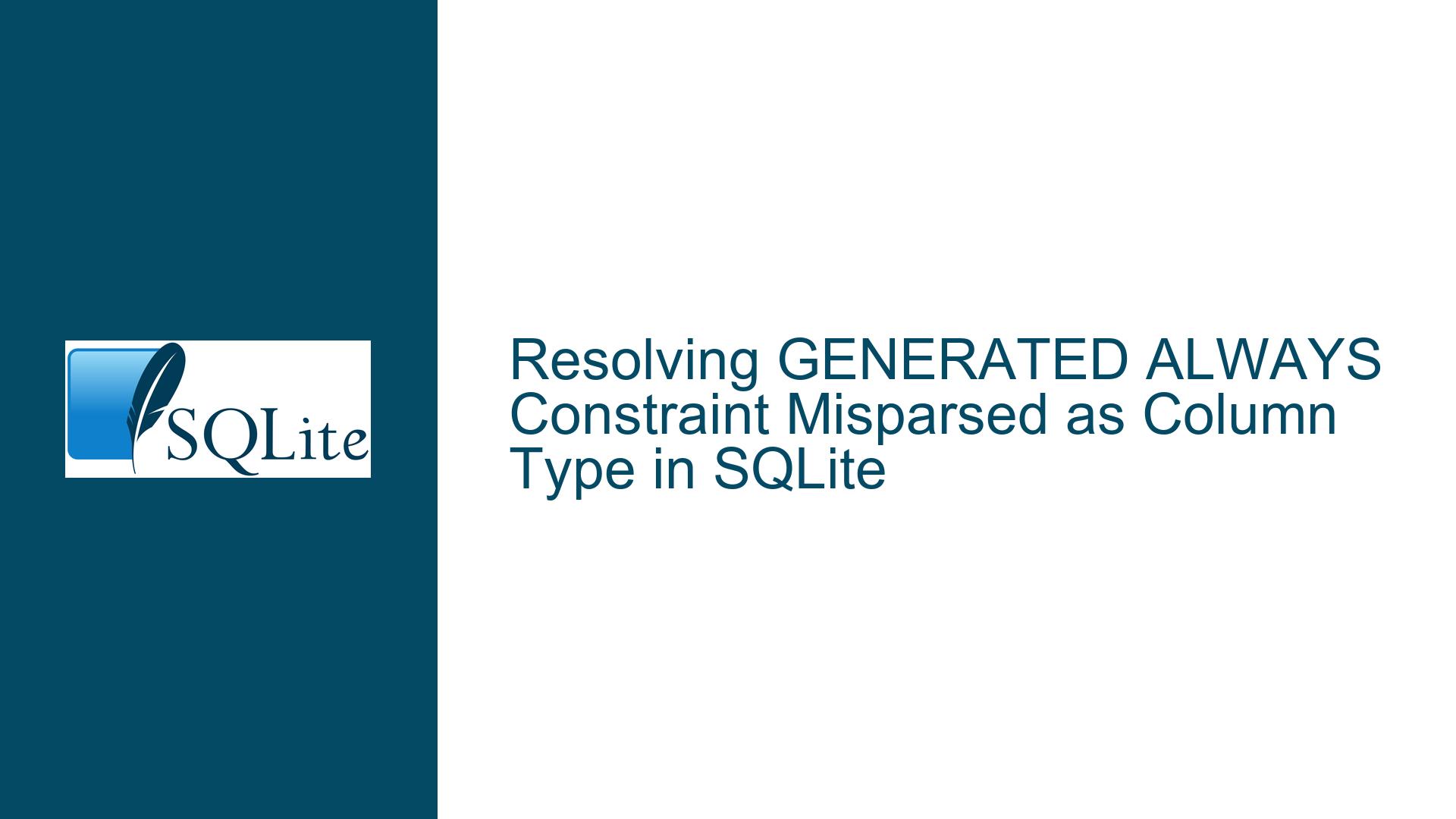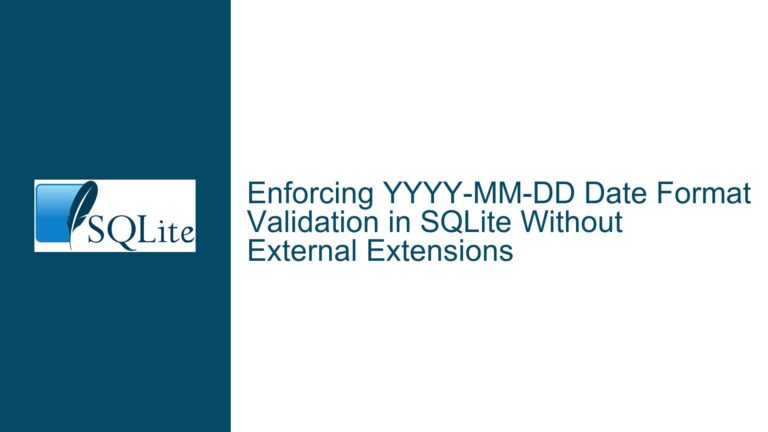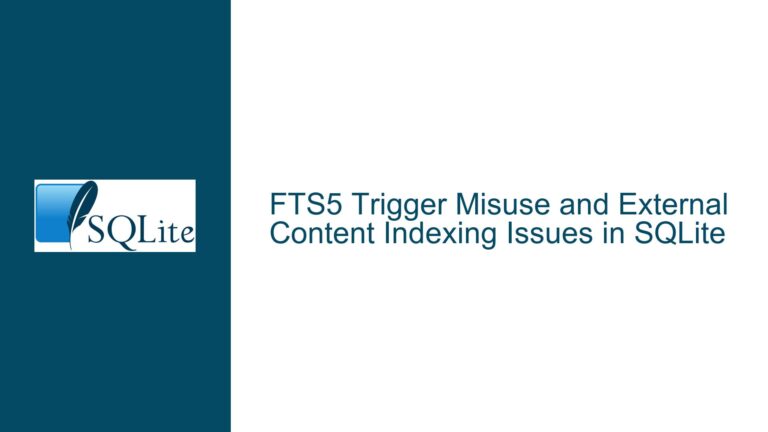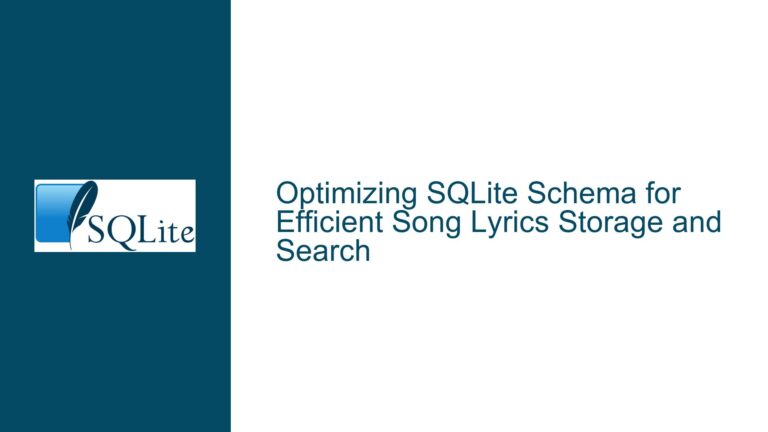Resolving GENERATED ALWAYS Constraint Misparsed as Column Type in SQLite
Parsing Ambiguity Between Column Types and Generated Column Constraints
Issue Overview
The core problem arises when defining generated columns in SQLite with the GENERATED ALWAYS clause. When the constraint is declared as an anonymous column constraint (i.e., without an explicit CONSTRAINT <name> prefix), the parser incorrectly interprets the GENERATED ALWAYS keywords as part of the column’s type definition. This results in schema metadata (e.g., PRAGMA_TABLE_XINFO) reflecting an invalid or unintended type name. For example:
CREATE TABLE t1(id INT, x INT GENERATED ALWAYS AS (true));
Here, the x column’s type is erroneously recorded as INT GENERATED ALWAYS instead of INT, with the GENERATED ALWAYS clause properly attributed to the column’s constraints.
The inconsistency becomes apparent when comparing this behavior to cases where the constraint is explicitly named:
CREATE TABLE t2(id INT, x INT CONSTRAINT c GENERATED ALWAYS AS (true));
In this scenario, the x column’s type is correctly recorded as INT, and the constraint is isolated in the hidden column of PRAGMA_TABLE_XINFO. This discrepancy violates SQLite’s documented syntax rules, where column constraints and type definitions are mutually exclusive syntactic elements.
The practical impact includes:
- Misleading schema introspection results, causing tools or ORMs to misinterpret column types.
- Incompatibility with views or queries that rely on accurate type metadata.
- Potential breakage in database migrations or schema-diff utilities.
Backward Compatibility and Parser Tokenization Conflicts
Possible Causes
The root cause lies in SQLite’s parser design decisions aimed at balancing backward compatibility with newer SQL standards. Two primary factors contribute to this behavior:
Identifier vs. Keyword Ambiguity
SQLite allowsGENERATEDandALWAYSto function as identifiers (e.g., column or table names) to avoid breaking legacy schemas that might have used these terms prior to their adoption as keywords in SQL standards. This backward-compatibility measure forces the parser to treat these tokens as reserved keywords only in specific contexts. When parsing a column definition, the absence of disambiguating syntax (e.g., parentheses or a constraint name) causes the parser to misclassifyGENERATED ALWAYSas part of the type name.Type-Name Parsing Rules
SQLite’s type-name syntax permits any sequence of identifiers, including whitespace-separated tokens. For example,VARCHAR(255) COLLATE BINARYis parsed as a single type-name with modifiers. However, when a type includes parentheses (e.g.,DECIMAL(10,2)), the parser unambiguously terminates the type-name at the closing parenthesis. In the absence of parentheses, the parser greedily consumes tokens until it encounters a syntactic element that cannot belong to a type-name (e.g.,ASorCONSTRAINT).Constraint Naming as a Disambiguator
Explicitly naming a constraint (CONSTRAINT c GENERATED ALWAYS AS ...) introduces a syntactic break. TheCONSTRAINTkeyword signals the start of a constraint definition, which prevents the parser from including subsequent tokens (likeGENERATED) in the type-name. Anonymous constraints lack this disambiguating token, leading to incorrect token grouping.
Mitigation Strategies and Schema Design Adjustments
Troubleshooting Steps, Solutions & Fixes
1. Omit Redundant Keywords
Since GENERATED ALWAYS is optional in SQLite’s syntax for computed columns, the simplest fix is to exclude these keywords entirely:
CREATE TABLE t1(id INT, x INT AS (true));
This avoids the parsing ambiguity while achieving the same functional outcome. The AS keyword alone is sufficient to define a generated column.
2. Use Parenthesized Type Modifiers
If explicit type modifiers are required, adding parentheses forces the parser to terminate the type-name correctly:
CREATE TABLE t1(id INT, x INT(10) GENERATED ALWAYS AS (true));
Here, INT(10) is parsed as the type-name, and GENERATED ALWAYS is correctly recognized as part of the constraint.
3. Name All Generated Column Constraints
Adding a constraint name eliminates ambiguity by triggering the parser’s constraint-detection logic:
CREATE TABLE t1(id INT, x INT CONSTRAINT c GENERATED ALWAYS AS (true));
This ensures GENERATED ALWAYS is parsed as part of the constraint definition.
4. Upgrade to SQLite 3.36.0 or Later
The check-in 3c954863f45271a3 (released in version 3.36.0) introduced parser improvements to handle this edge case. Testing with updated versions may resolve the issue without schema changes.
5. Adjust Schema Introspection Logic
For tools or code that rely on PRAGMA_TABLE_XINFO, filter out the GENERATED ALWAYS tokens from the type field when processing anonymous constraints:
# Example: Python workaround
import sqlite3
conn = sqlite3.connect('example.db')
cursor = conn.cursor()
cursor.execute("SELECT * FROM PRAGMA_TABLE_XINFO('t1')")
columns = cursor.fetchall()
for col in columns:
type_name = col[2]
if 'generated always' in type_name.lower():
base_type = type_name.split()[0] # Extract 'INT' from 'INT GENERATED ALWAYS'
else:
base_type = type_name
6. Avoid Mixing Legacy and Modern Syntax
Refrain from using GENERATED ALWAYS in schemas that also use legacy type names containing these keywords. For example, a column defined as data GENERATED ALWAYS AS (1) in a table with a legacy column named always may cause conflicts.
7. Validate Schema with sqlite3 CLI
Use SQLite’s command-line interface to inspect column types and constraints after schema changes:
sqlite3 database.db "SELECT name, type FROM PRAGMA_TABLE_XINFO('t1') WHERE name = 'x';"
This helps verify whether the type field is being parsed correctly.
8. Leverage Strict Typing Mode (SQLite 3.37.0+)
Enable strict typing to enforce standardized type names and reduce parsing ambiguity:
CREATE TABLE t1(id INT, x INT GENERATED ALWAYS AS (true)) STRICT;
Strict mode restricts type names to a predefined set, preventing the parser from misinterpreting GENERATED ALWAYS as part of the type.
By understanding SQLite’s parsing mechanics and adopting these strategies, developers can avoid metadata inconsistencies and ensure generated columns behave as intended across different SQLite versions and tooling ecosystems.