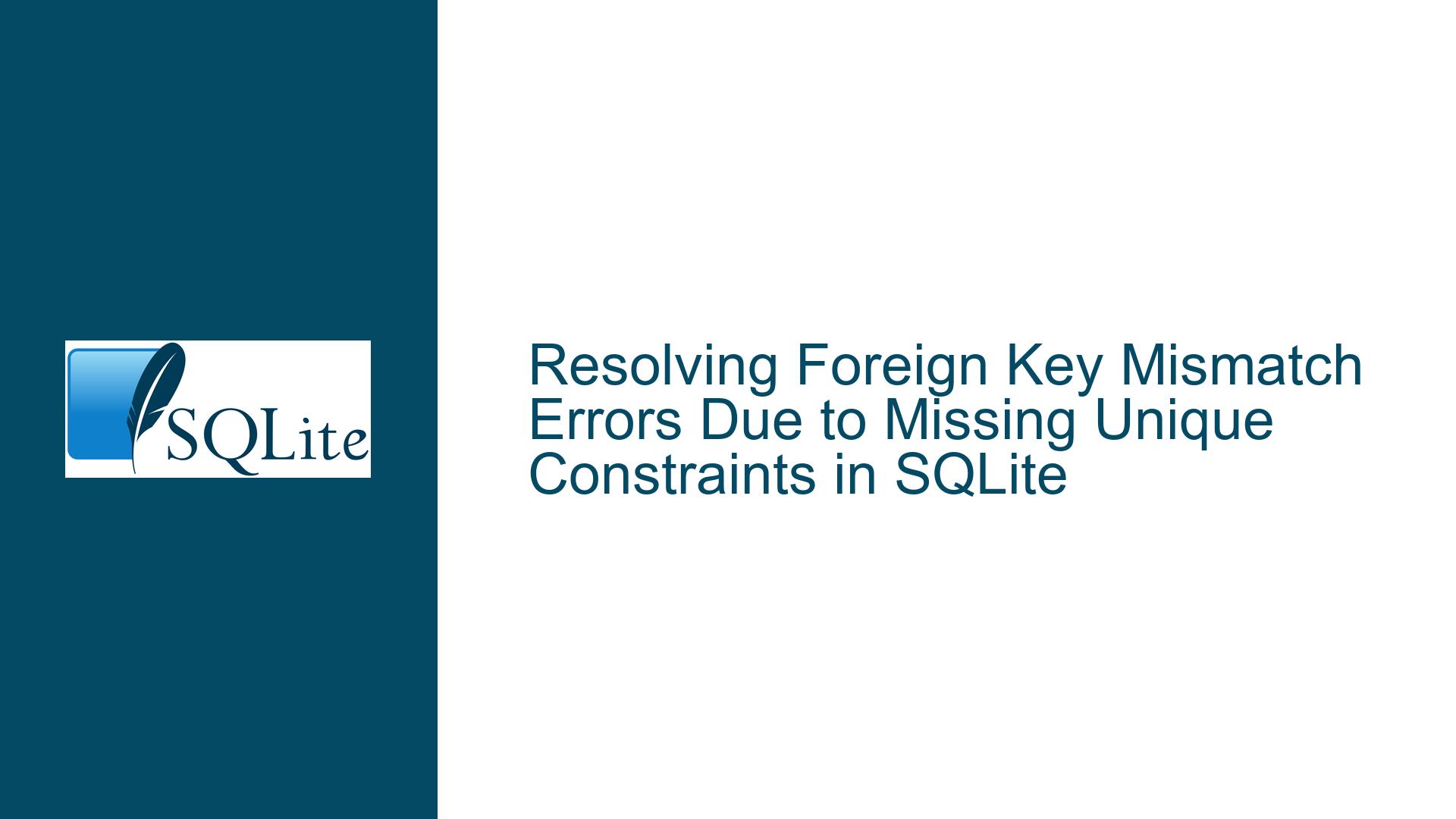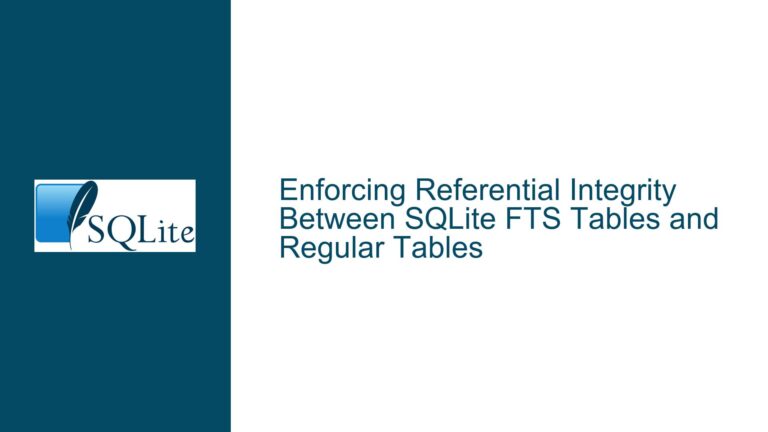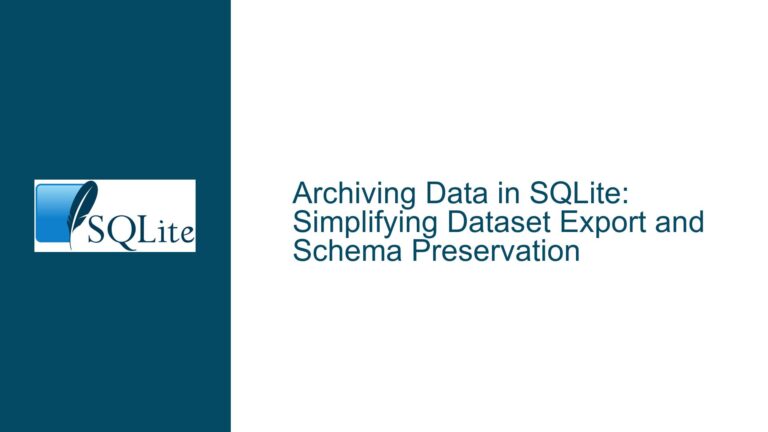Resolving Foreign Key Mismatch Errors Due to Missing Unique Constraints in SQLite
Schema Design Flaws Leading to Foreign Key Mismatch Errors
Issue Overview: Unexpected Foreign Key Mismatch During Updates
The core issue arises when attempting to update a row in the users table, even when the updated row has no direct or indirect references in child tables like team_members. The error message foreign key mismatch - "team_members" referencing "users" indicates a structural problem in the database schema rather than a data inconsistency. This error persists even when no rows exist in the team_members table, and it occurs during basic operations like running PRAGMA foreign_key_check(team_members) or executing trivial updates (e.g., UPDATE users SET organization_id = organization_id WHERE id = ?).
The root cause lies in the foreign key constraint definitions and the absence of a unique constraint on the referenced columns in the parent table (users). Specifically:
- The
team_memberstable declares a composite foreign key:
foreign key (user_id, organization_id) references users (id, organization_id). - The
userstable lacks a unique constraint on the composite columns(id, organization_id).
In SQLite, foreign key constraints require that the referenced columns in the parent table (here, users) must be collectively unique. Without a UNIQUE constraint or a primary key covering both id and organization_id in users, SQLite cannot enforce referential integrity. This violates the foreign key constraint’s requirement for unambiguous parent-child relationships.
The error manifests during updates because SQLite’s foreign key enforcement checks the entire dependency chain when modifying a parent row. Even if the organization_id remains unchanged, the absence of a unique constraint forces SQLite to reevaluate all potential references to the users table, leading to a mismatch.
Critical Analysis of Foreign Key and Constraint Definitions
The error occurs due to a misalignment between the foreign key definitions in team_members and the constraints in users. Let’s dissect the schema:
1. The users Table Structure:
create table main.users (
id VARCHAR(255) not null,
name VARCHAR(255) not null,
email VARCHAR(255) not null,
organization_id VARCHAR(255) not null
);
- The primary key is implicitly
id(due tonot nullbut no explicitPRIMARY KEYdeclaration). - There is no
UNIQUEconstraint on(id, organization_id).
2. The team_members Table Structure:
create table team_members (
id TEXT primary key,
organization_id TEXT not null references organizations,
team_id TEXT not null references teams on delete cascade,
user_id TEXT not null references main.users (id),
unique (team_id, user_id),
foreign key (team_id, organization_id) references teams (id, organization_id),
foreign key (user_id, organization_id) references users (id, organization_id)
);
- The foreign key
foreign key (user_id, organization_id) references users (id, organization_id)assumes thatusershas a unique constraint on(id, organization_id). - Since
userslacks this constraint, SQLite cannot validate the foreign key relationship, leading to a mismatch error.
Why Does the Error Persist Even with Empty team_members?
The foreign key mismatch is a schema-level issue, not a data issue. SQLite validates the structure of foreign key relationships at runtime, regardless of whether data exists. Even an empty team_members table will trigger the error if the schema violates foreign key requirements.
Impact of Column Type Mismatches (VARCHAR vs. TEXT):
While the original discussion raised concerns about VARCHAR vs. TEXT mismatches between users.id (VARCHAR(255)) and team_members.user_id (TEXT), SQLite’s type affinity system treats these as equivalent. The error is unrelated to data types.
Resolving the Missing Unique Constraint and Foreign Key Validation
Step 1: Add a Composite Unique Constraint to users
Modify the users table to include a UNIQUE constraint on (id, organization_id):
create table main.users (
id VARCHAR(255) not null,
name VARCHAR(255) not null,
email VARCHAR(255) not null,
organization_id VARCHAR(255) not null,
unique (id, organization_id) -- Add this line
);
This ensures that the combination of id and organization_id is unique, satisfying the foreign key requirement in team_members.
Step 2: Recreate Dependent Tables
If the users table cannot be altered directly (e.g., in a live database), create a new table with the constraint, copy data, and drop the old table:
-- Create temporary table with the unique constraint
create table temp_users (
id VARCHAR(255) not null,
name VARCHAR(255) not null,
email VARCHAR(255) not null,
organization_id VARCHAR(255) not null,
unique (id, organization_id)
);
-- Copy data
insert into temp_users select * from users;
-- Drop old table and rename
drop table users;
alter table temp_users rename to users;
Step 3: Validate Foreign Key Enforcement
After fixing the schema, re-enable foreign key checks (if they were disabled) and verify integrity:
pragma foreign_keys = 1; -- Ensure foreign key enforcement is on
pragma foreign_key_check(team_members); -- Should return no errors
Step 4: Re-test Updates
Execute the previously failing update to confirm resolution:
update users set organization_id = organization_id where id = ?;
This should no longer trigger a foreign key mismatch.
Step 5: Audit Other Foreign Key Relationships
Review other tables referencing users to ensure their foreign keys align with the new unique constraint. For example, if another table references users (id), ensure users.id has a unique constraint (or is a primary key).
Preventative Measures and Best Practices
1. Always Define Explicit Constraints
- Use
PRIMARY KEYorUNIQUEconstraints on columns referenced by foreign keys. - Avoid relying on implicit assumptions about column uniqueness.
2. Enable Foreign Key Enforcement
SQLite disables foreign key checks by default for compatibility. Enable them at runtime:
pragma foreign_keys = 1;
3. Use Composite Keys Judiciously
When using composite foreign keys, ensure the parent table’s referenced columns are explicitly defined as UNIQUE.
4. Validate Schema Changes
After modifying tables, run pragma foreign_key_check to detect unresolved issues.
5. Document Schema Dependencies
Maintain documentation outlining foreign key relationships and their corresponding constraints to avoid oversights during schema changes.
By addressing the missing unique constraint and adhering to SQLite’s foreign key requirements, the foreign key mismatch error is resolved, ensuring stable and predictable database operations.