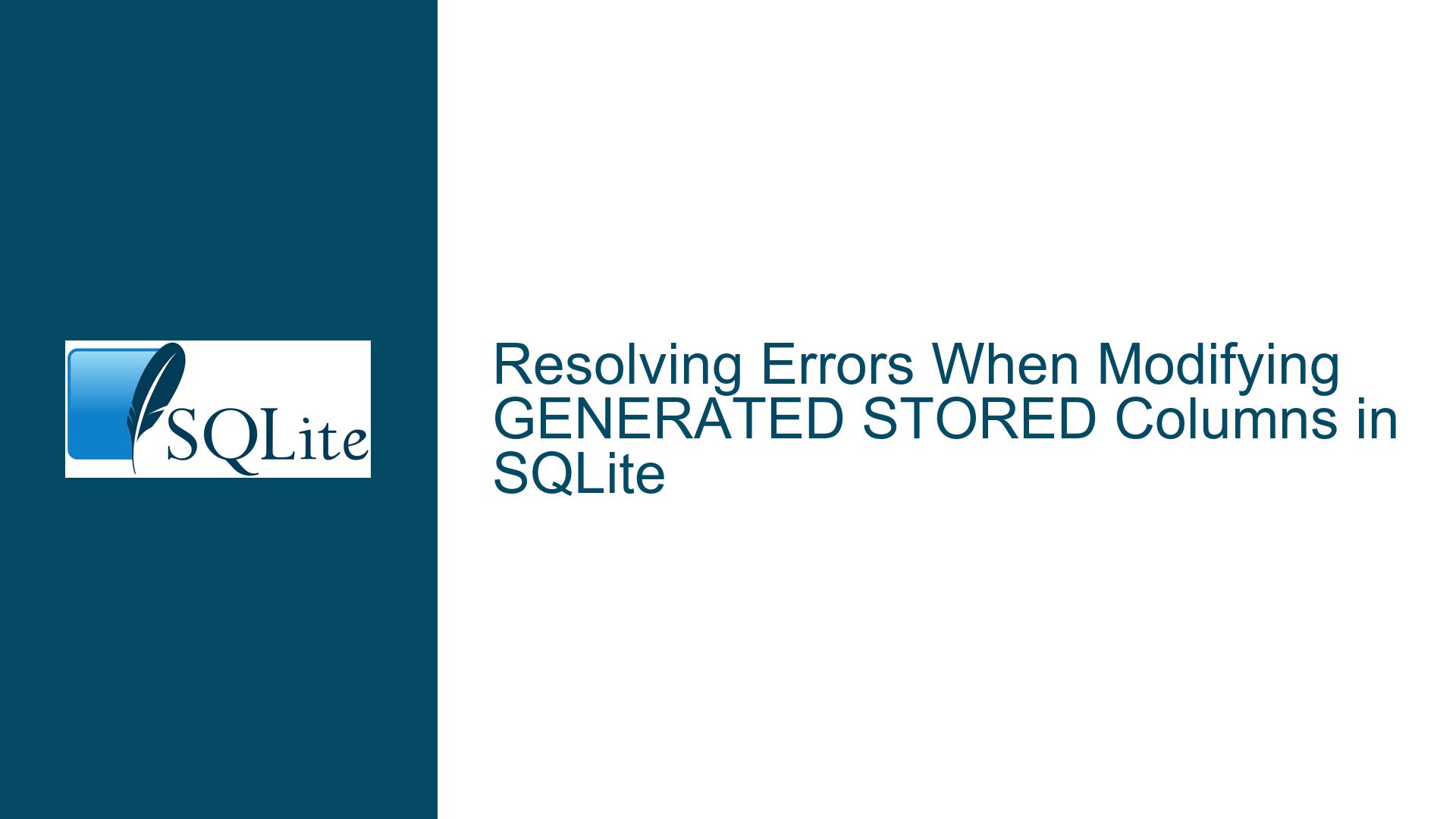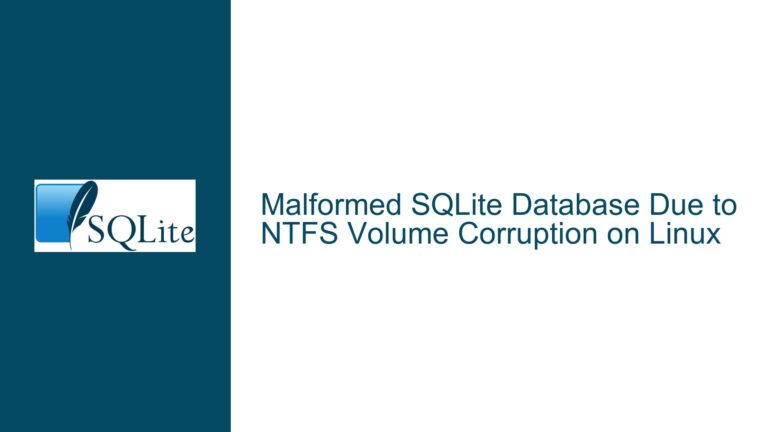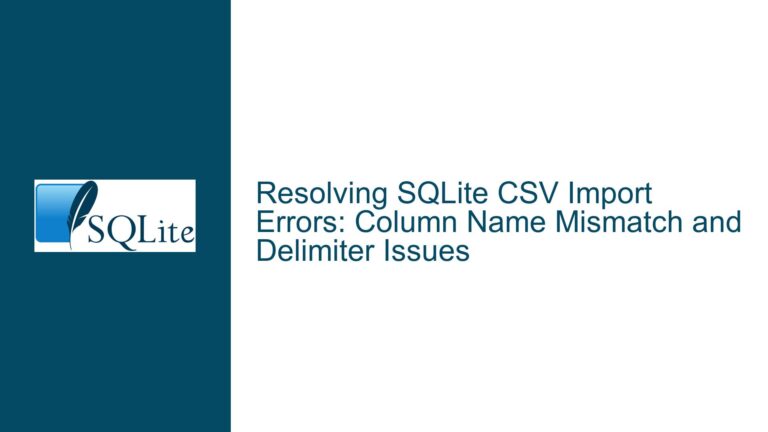Resolving Errors When Modifying GENERATED STORED Columns in SQLite
Understanding Behavior When Modifying GENERATED STORED Columns
1. Core Conflict: Attempting to Assign Values to Read-Only Columns
GENERATED STORED columns in SQLite are designed to compute values automatically based on predefined expressions involving other columns. Their fundamental purpose is to act as read-only attributes derived from other data in the table. The confusion arises when INSERT, UPDATE, or REPLACE operations attempt to explicitly set values for these columns, violating their read-only nature.
Key Observations from the Discussion
- Implicit Exclusion from Column Counts: When inserting data without specifying a column list, SQLite requires values for all non-generated columns. Generated columns are excluded from this count, but the documentation does not explicitly clarify this.
- Silent Ignorance vs. Explicit Errors: In some cases, SQLite silently ignores attempts to write to generated columns (e.g., during INSERT with omitted columns). In others, it throws errors (e.g., when the value count exceeds non-generated columns).
- Tooling Limitations: Applications like
sqlitemanthat dynamically generate SQL based on table metadata may fail if they do not account for generated columns. This is exacerbated by ORM frameworks (e.g., Qt’sQSqlTableModel) that hide generated columns entirely.
Technical Nuances
- Schema Parsing Requirements: Tools must parse the schema or use
PRAGMA table_xinfoto detect generated columns, asPRAGMA table_infoexcludes them. - Ambiguity in Documentation: The current documentation states that INSERT statements must supply values for "all columns," which is misleading because generated columns are not part of this requirement.
2. Root Causes of Errors and Unexpected Behavior
Cause 1: Mismatched Column Counts in INSERT Statements
When inserting data without an explicit column list (INSERT INTO t1 VALUES (...)), SQLite expects values for all non-generated columns. For example, consider a table with 3 base columns and 2 generated columns:
CREATE TABLE t1(
a INTEGER PRIMARY KEY,
b INT,
c TEXT,
d INT AS (a*abs(b)),
e TEXT AS (substr(c,b,b+1)) STORED
);
An INSERT INTO t1 VALUES (1, 2, 'abc') succeeds because it provides values for a, b, and c (the non-generated columns). However, INSERT INTO t1 VALUES (1, 2, 'abc', 0, 'def') fails with a "3 columns but 5 values" error because SQLite only counts the non-generated columns (a, b, c).
Why This Happens:
SQLite internally excludes generated columns from the "required column count" during INSERT operations. The parser validates the number of supplied values against the count of non-generated columns. This behavior is not immediately obvious from the documentation, leading to developer confusion.
Cause 2: Implicit NULL Insertion for Omitted Generated Columns
When using an INSERT statement with an explicit column list that excludes generated columns, SQLite attempts to insert NULL into those columns. However, generated columns cannot have explicit values (including NULL), so SQLite overrides the NULL with the computed value.
Example:
INSERT INTO t1 (a, b, c) VALUES (1, 2, 'abc');
Here, d and e are omitted. SQLite ignores the implicit NULL assignment and computes d and e using their expressions.
Pitfall:
If a tool dynamically generates INSERT statements by reading all column names (including generated ones) and omits their values, SQLite will not raise an error but will compute the values. However, if the tool explicitly includes generated columns in the column list and tries to set them to NULL or other values, errors occur.
Cause 3: Explicit Updates to Generated Columns
Attempting to modify a generated column via UPDATE (e.g., UPDATE t1 SET d = 10 WHERE a = 1) violates the read-only constraint. SQLite explicitly forbids this and throws an error:
Parse error: cannot UPDATE generated column "d"
Underlying Mechanism:
SQLite’s query planner checks whether a column is generated during UPDATE processing. If so, it aborts the operation.
Cause 4: Metadata Detection Gaps in Tools
Applications like sqliteman rely on SQLite’s metadata APIs (e.g., sqlite3_table_column_metadata) to infer table structure. However, these APIs do not expose whether a column is generated by default. Tools must instead parse the schema SQL or use PRAGMA table_xinfo, which includes hidden and generated columns.
Example of PRAGMA table_xinfo output for t1:
cid | name | type | notnull | dflt_value | pk | hidden | generated
---------------------------------------------------------------
0 | a | INTEGER | 1 | NULL | 1 | 0 | 0
1 | b | INT | 0 | NULL | 0 | 0 | 0
2 | c | TEXT | 0 | NULL | 0 | 0 | 0
3 | d | INT | 0 | NULL | 0 | 0 | 2 -- 2=STORED
4 | e | TEXT | 0 | NULL | 0 | 0 | 2
The generated column indicates the type (0=not generated, 1=VIRTUAL, 2=STORED).
Tooling Impact:
If a tool fails to use PRAGMA table_xinfo, it will miss generated columns and produce invalid SQL when constructing INSERT/UPDATE statements.
3. Solutions and Workarounds for Safe Modifications
Step 1: Detect Generated Columns Programmatically
Before constructing INSERT or UPDATE statements, tools must identify generated columns to exclude them.
Using PRAGMA table_xinfo:
PRAGMA table_xinfo('t1');
Filter rows where generated > 0.
Parsing the Schema:
For environments where PRAGMA table_xinfo is unavailable (e.g., some ORMs), parse the CREATE TABLE statement retrieved from sqlite_master:
SELECT sql FROM sqlite_master WHERE type='table' AND name='t1';
Look for the GENERATED ALWAYS AS or AS keywords in column definitions.
Step 2: Adjust INSERT Statements for Generated Columns
Omit Generated Columns in Column Lists:
When using an explicit column list, exclude generated columns:INSERT INTO t1 (a, b, c) VALUES (1, 2, 'abc');Avoid Column List Omission:
Do not useINSERT INTO t1 VALUES (...)unless you are certain of the non-generated column count.
Automation Strategy:
Dynamically generate INSERT statements by:
- Querying non-generated columns via
PRAGMA table_xinfo. - Constructing a column list from their names.
Example in Python:
import sqlite3
conn = sqlite3.connect('test.db')
cursor = conn.cursor()
cursor.execute("PRAGMA table_xinfo('t1')")
columns = [row[1] for row in cursor.fetchall() if row[6] == 0] # Filter generated
placeholders = ', '.join(['?'] * len(columns))
query = f"INSERT INTO t1 ({', '.join(columns)}) VALUES ({placeholders})"
cursor.execute(query, (1, 2, 'abc'))
Step 3: Handle UPDATE Statements Correctly
Never include generated columns in the SET clause of an UPDATE statement. Use PRAGMA table_xinfo to filter them out.
Example Fix:
-- Invalid
UPDATE t1 SET d = 10 WHERE a = 1;
-- Valid
UPDATE t1 SET b = 3 WHERE a = 1; -- d and e will auto-recompute
Step 4: Modify Tools to Exclude Generated Columns
For applications like sqliteman, update the SQL generation logic to:
- Detect generated columns.
- Exclude them from INSERT/UPDATE statements.
- Optionally display them as read-only fields in UIs.
Qt’s QSqlTableModel Workaround:
Subclass QSqlTableModel and override selectStatement() to exclude generated columns from writes.
Step 5: Update Documentation References
Clarify in tool documentation that generated columns are read-only and must be excluded from write operations. Provide code samples for dynamic column detection.
Final Recommendation:
SQLite’s handling of generated columns is logical but underdocumented. Tools must proactively detect and exclude these columns during write operations. Using PRAGMA table_xinfo and rigorous input validation ensures compatibility and avoids runtime errors. Developers should also advocate for documentation updates to clarify column count rules in INSERT statements.