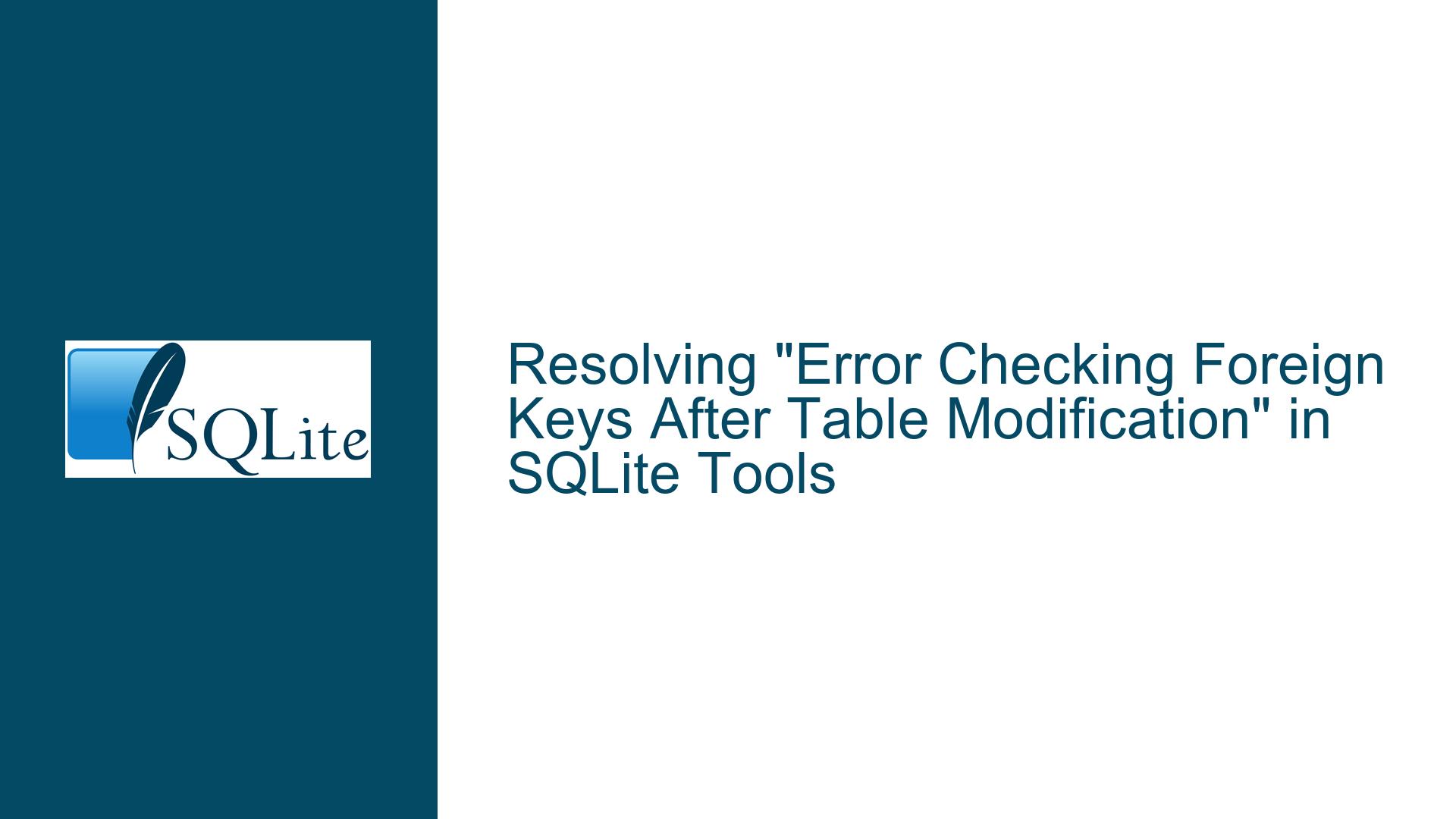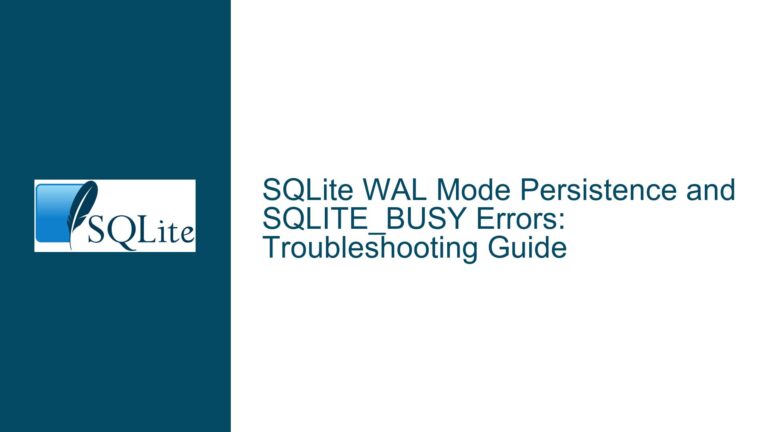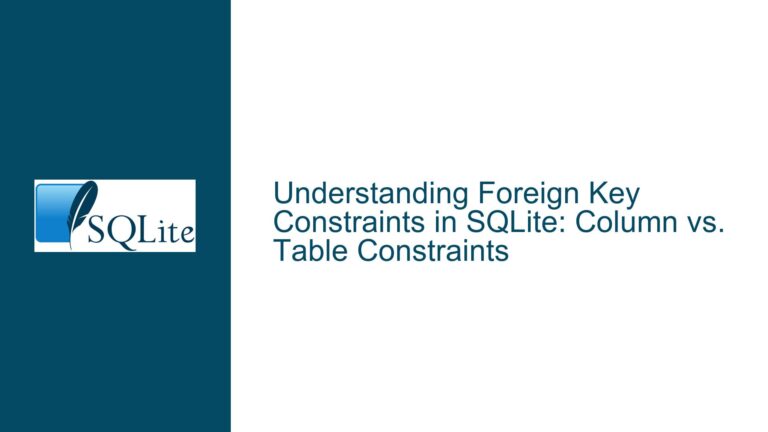Resolving “Error Checking Foreign Keys After Table Modification” in SQLite Tools
Understanding Foreign Key Enforcement During Schema Modifications
The core issue arises when attempting to modify a table schema (e.g., adding a column) using graphical tools such as DB Browser for SQLite (DB4S), resulting in the error "Error checking foreign keys after table modification. The changes will be reverted." This error does not occur when performing the same operation via the sqlite3 command-line interface (CLI). The discrepancy stems from differences in how foreign key constraints are enforced during schema modifications across tools, combined with SQLite’s transactional behavior and the tool’s internal logic for handling schema changes.
SQLite enforces foreign key constraints only when the foreign_keys pragma is enabled. By default, this pragma is OFF in SQLite builds unless explicitly enabled. However, tools like DB4S often override default settings for safety, enabling foreign key checks automatically. When a schema modification is attempted, SQLite reconstructs the table in a multi-step process (creating a new table, copying data, dropping the old table, renaming the new one). If foreign keys are enforced during this process, intermediate states of the table might temporarily violate constraints, causing the operation to fail.
The sqlite3 CLI does not preemptively enforce foreign key checks unless explicitly instructed, allowing schema modifications to proceed even if constraints are temporarily violated. Graphical tools like DB4S, however, often validate the schema integrity after the modification, leading to a rollback if constraints are violated. This discrepancy explains why the same operation succeeds in the CLI but fails in DB4S.
Tool-Specific Pragma Settings and Schema Validation Logic
The error is primarily caused by three interrelated factors:
Foreign Key Enforcement Configuration:
DB4S enables theforeign_keyspragma by default, forcing SQLite to validate all foreign key constraints after schema modifications. If any constraint is violated during the table reconstruction process (even transiently), the tool aborts the operation. The CLI leavesforeign_keysdisabled unless explicitly enabled by the user or a script, allowing operations to proceed without immediate validation.Implicit Check Constraints and Triggers:
SQLite’sALTER TABLEcommand does not support adding columns withCHECKconstraints orREFERENCESclauses directly. When using GUI tools to add columns, these tools might generate additional constraints or triggers behind the scenes, which can conflict with existing foreign key relationships. For example, if a new column is added with aREFERENCESclause pointing to another table, and the tool validates this reference before the schema modification is fully atomic, the check fails.Schema Reconstruction Artifacts:
SQLite’sALTER TABLEcommand uses a table reconstruction approach for most schema changes (exceptRENAME COLUMNorRENAME TABLE). This involves creating a temporary table, copying data, dropping the original table, and renaming the temporary one. If foreign keys are enforced during this process, intermediate steps (e.g., an empty target table) might violate constraints that reference the original table. GUI tools like DB4S perform post-modification validation, catching these transient states as errors.
Configuring Pragma Settings and Validating Schema Integrity
To resolve the error, follow these steps:
Step 1: Disable Foreign Key Enforcement Temporarily
Before modifying the schema, disable foreign key checks in DB4S. Navigate to the "Pragmas" tab (or equivalent settings panel) and ensure the following settings are configured:
- Set
foreign_keys = OFF - Enable
ignore_check_constraints = ON
This prevents SQLite from validating foreign keys and CHECK constraints during the schema modification.
Step 2: Perform the Schema Modification
Add the desired column using the GUI’s table editor. If the tool provides an option to execute raw SQL, use the following statement instead:
ALTER TABLE your_table ADD COLUMN new_column INTEGER;
Avoid adding constraints (e.g., REFERENCES other_table(column)) during this step.
Step 3: Re-enable Foreign Key Enforcement and Validate Constraints
After modifying the schema, re-enable foreign key checks:
- Set
foreign_keys = ONin the "Pragmas" tab.
Execute a manual integrity check using:
PRAGMA foreign_key_check;
This command reports any unresolved foreign key violations. Address discrepancies by updating or deleting invalid rows.
Step 4: Add Constraints Incrementally (If Required)
If the new column must reference another table, add the foreign key constraint after the column is created:
CREATE TABLE new_table (
id INTEGER PRIMARY KEY,
new_column INTEGER,
FOREIGN KEY (new_column) REFERENCES other_table(column)
);
Then copy data from the original table to new_table, drop the original, and rename new_table to the original name.
Step 5: Verify Tool-Specific Behavior
If the error persists, consult the documentation of your SQLite GUI tool. Some tools (like DB4S) execute additional validation steps beyond standard SQLite behavior. For critical workflows, consider performing schema modifications via raw SQL scripts executed in the CLI, where foreign key enforcement is more predictable.
By systematically managing foreign key enforcement and understanding the tool’s validation logic, you can avoid schema modification errors while maintaining database integrity.