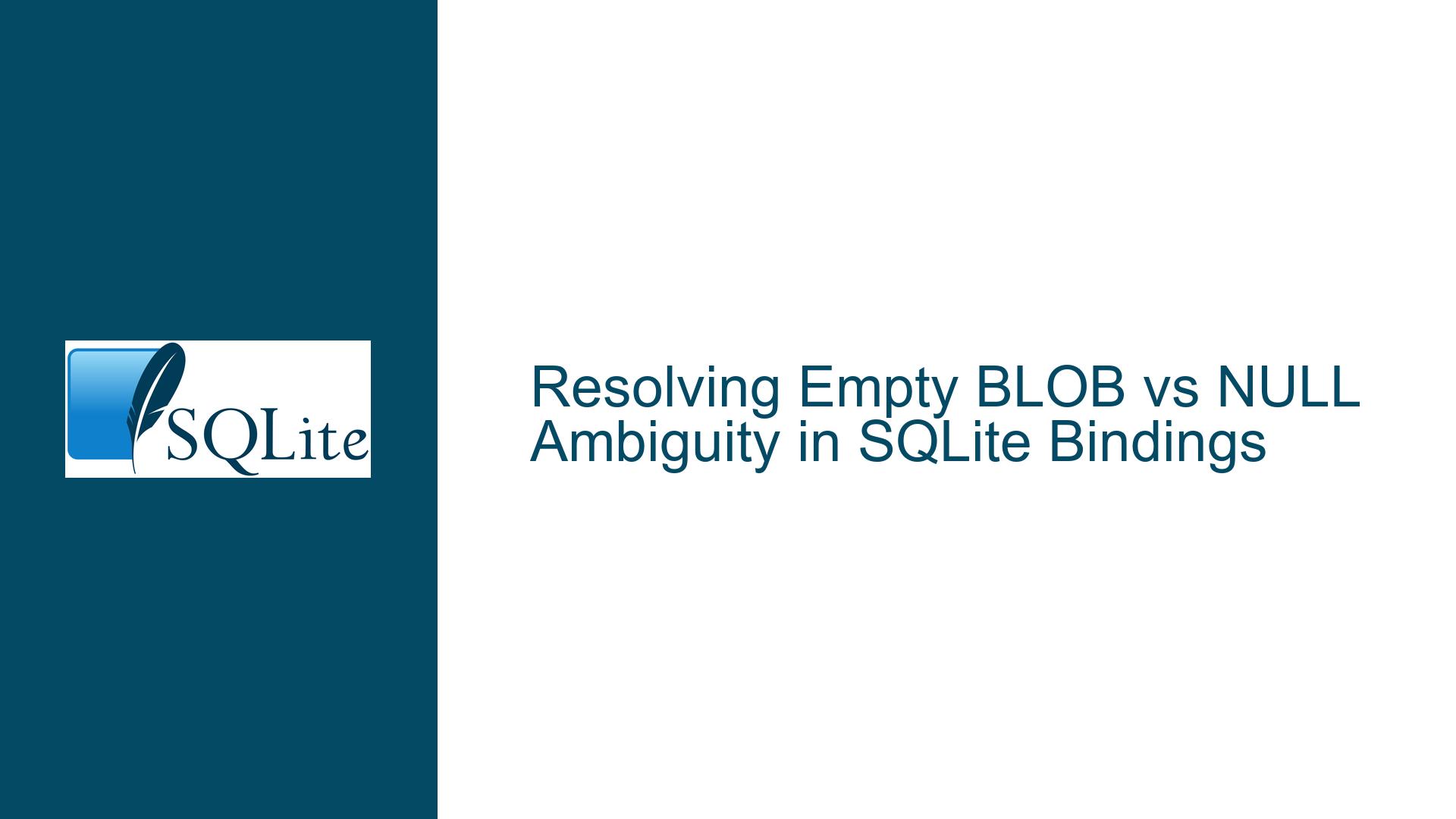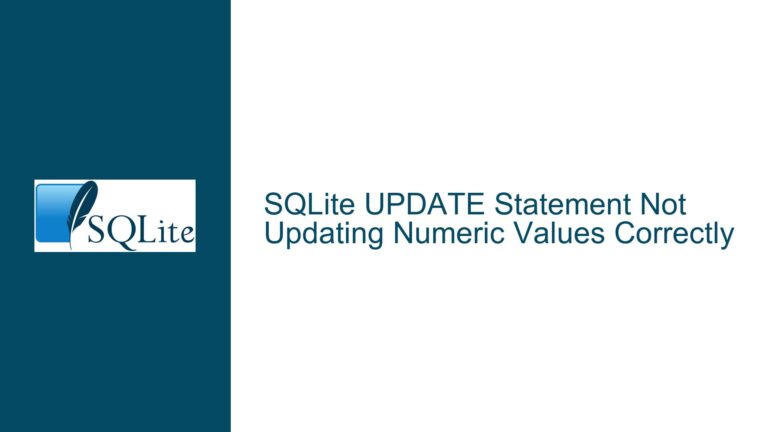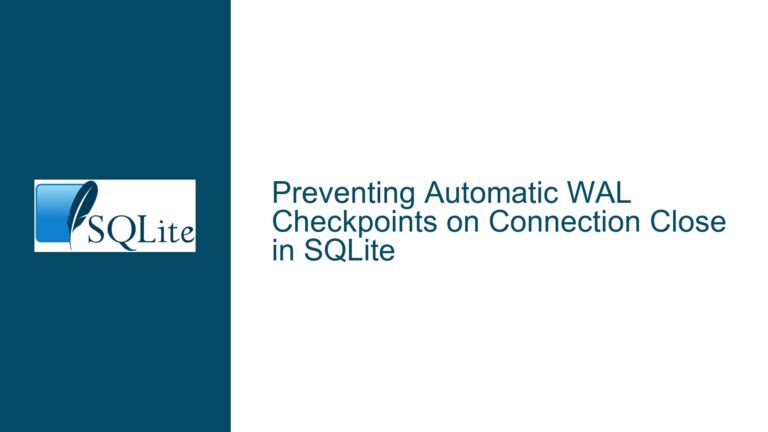Resolving Empty BLOB vs NULL Ambiguity in SQLite Bindings
Issue Overview: Distinguishing Empty BLOBs from NULL in Parameter Binding
The core challenge revolves around SQLite’s treatment of empty byte arrays (zero-length BLOBs) when bound as parameters via the sqlite3_bind_blob API. While SQLite inherently differentiates between NULL values and empty BLOBs at the storage layer, this distinction becomes ambiguous during parameter binding due to implementation details in SQLite’s C API and C-language memory allocation semantics.
SQLite’s Type System and Storage Semantics
SQLite employs dynamic typing where column affinity guides value storage. A BLOB literal (e.g., X'') stores a zero-length binary object, while NULL represents the absence of a value. This distinction is preserved in storage and visible via sqlite3_column_type(), which returns SQLITE_BLOB for empty BLOBs and SQLITE_NULL for NULL. However, when retrieving values, both NULL and empty BLOBs return a NULL pointer from sqlite3_column_blob(), requiring developers to cross-check sqlite3_column_type() to discern between them.
The Binding API’s Null Pointer Ambiguity
The sqlite3_bind_blob function binds binary data using a pointer and length. If the pointer is NULL, SQLite binds a NULL value regardless of the length parameter. However, binding a zero-length BLOB (empty byte array) requires a non-NULL pointer with a length of 0. The ambiguity arises because a zero-length allocation in C may return a NULL pointer (implementation-defined per C standards), causing sqlite3_bind_blob to misinterpret an intended empty BLOB as NULL.
For example:
// Attempting to bind an empty BLOB:
void *data = malloc(0); // May return NULL
sqlite3_bind_blob(stmt, 1, data, 0, SQLITE_TRANSIENT);
If malloc(0) returns NULL, this binds NULL instead of an empty BLOB. This inconsistency affects SQLite wrappers in higher-level languages (e.g., Python, JavaScript) that abstract C memory management, leading to divergent behaviors across libraries.
Literal vs. Bound Parameter Discrepancy
Empty BLOBs inserted via literals (X'') are stored unambiguously as BLOB types. However, achieving the same via parameter binding requires careful handling of memory pointers, which is not portable across platforms or wrappers. This discrepancy violates the principle of least astonishment, as developers expect bound parameters to behave identically to literals.
Possible Causes: API Design, Memory Allocation, and C Standard Nuances
1. Historical API Design Choices
The sqlite3_bind_blob API was designed to prioritize simplicity and backward compatibility. By treating a NULL pointer as a signal for NULL values, it avoids requiring callers to allocate memory for NULL. However, this conflates the absence of data (NULL) with empty data (zero-length BLOB), as both scenarios involve a NULL pointer in certain edge cases.
2. C Standard’s Zero-Length Allocation Ambiguity
The C standard (C89 onwards) permits malloc(0) to return either a NULL pointer or a unique non-NULL pointer that cannot be dereferenced. This implementation-defined behavior directly impacts sqlite3_bind_blob when binding empty BLOBs:
- If a zero-length allocation returns
NULL,sqlite3_bind_blobbindsNULL. - If it returns a non-
NULLpointer, an empty BLOB is bound.
This non-determinism undermines cross-platform consistency, as the same code may behave differently depending on the C library’s implementation.
3. Wrapper Library Divergence
SQLite wrappers in languages like Python, JavaScript, or Go abstract the C API, often masking low-level details. When these wrappers encounter a zero-length byte array, they must decide whether to:
- Pass a
NULLpointer (bindingNULL), - Allocate a minimal buffer (e.g., 1-byte) to avoid
NULL, - Use
sqlite3_bind_zeroblob(if supported).
Lacking a standardized approach, wrappers implement varying workarounds, leading to interoperability issues. For instance, a Python script using sqlite3 module might store empty BLOBs correctly, while a Node.js better-sqlite3 user might inadvertently store NULL.
4. Documentation Gaps
SQLite’s documentation for sqlite3_bind_blob states:
If the third argument is a NULL pointer, the fourth argument is ignored and the result is the same as sqlite3_bind_null().
However, it does not explicitly address the zero-length BLOB case, leaving developers to infer that a non-NULL pointer with zero length is required. This omission contributes to confusion and inconsistent wrapper implementations.
Troubleshooting Steps, Solutions & Fixes: Ensuring Consistent Empty BLOB Handling
1. Using sqlite3_bind_zeroblob for Explicit Empty BLOBs
SQLite provides sqlite3_bind_zeroblob to explicitly bind a zero-length BLOB of a specified size:
int sqlite3_bind_zeroblob(sqlite3_stmt*, int, int n);
This function avoids pointer ambiguity by design, as it requires no data buffer. For example:
sqlite3_bind_zeroblob(stmt, 1, 0); // Binds an empty BLOB
Advantages:
- Unambiguously binds an empty BLOB.
- Avoids memory allocation/deallocation overhead.
Limitations:
- Not all wrappers expose this function.
- The
nparameter is intended for reserving space for incremental BLOB I/O, but settingn=0works for empty BLOBs.
2. Workaround: Binding a Non-NULL Pointer with Zero Length
When sqlite3_bind_zeroblob is unavailable, pass a dummy non-NULL pointer with a length of 0:
char dummy;
sqlite3_bind_blob(stmt, 1, &dummy, 0, SQLITE_TRANSIENT);
This leverages SQLite’s memcpy implementation in sqlite3VdbeMemSetStr, which copies zero bytes from the source pointer, effectively storing an empty BLOB without dereferencing the pointer.
Considerations:
- The pointer must remain valid until the binding is processed (hence
SQLITE_TRANSIENT). - Works across all SQLite versions and C libraries.
3. Standardizing Wrapper Behavior
Wrapper libraries should adopt one of two approaches for zero-length byte arrays:
Approach 1: Treat Empty Byte Arrays as NULL
- Pros: Matches
sqlite3_bind_blob’s behavior when aNULLpointer is passed. - Cons: Fails to distinguish between
NULLand empty BLOBs, violating storage semantics.
Approach 2: Treat Empty Byte Arrays as Empty BLOBs
- Pros: Aligns with literal behavior (
X''). - Cons: Requires workarounds like dummy pointers, which may confuse users.
Recommended Implementation (Pseudocode):
def bind_blob(statement, index, data):
if data is None:
bind_null(index)
elif len(data) == 0:
# Use zeroblob or dummy pointer
if has_zeroblob:
bind_zeroblob(index, 0)
else:
bind_blob(index, b'\x00', 0) # Non-NULL pointer, zero length
else:
bind_blob(index, data, len(data))
4. Developer Best Practices
- Explicit NULL Handling: Always use
sqlite3_bind_nullforNULLvalues, even if the data buffer isNULL. - Audit Wrapper Documentation: Verify how your SQLite wrapper handles empty byte arrays. For example:
- Python’s
sqlite3module binds emptybytesas empty BLOBs. - Node.js
better-sqlite3requires explicitBuffer.alloc(0)to bind empty BLOBs.
- Python’s
- Schema Design: Consider prohibiting
NULLin BLOB columns if empty BLOBs are sufficient, usingNOT NULL DEFAULT (X'').
5. Proposing API Enhancements
While altering sqlite3_bind_blob is infeasible due to compatibility, introducing a new function could resolve ambiguity:
int sqlite3_bind_blob_ex(
sqlite3_stmt*,
int,
const void*,
int,
void(*)(void*),
int flags
);
A SQLITE_BIND_EMPTY_BLOB flag could force empty BLOB binding even with a NULL pointer. However, this requires careful design to avoid complicating the API.
6. Testing and Validation
Developers should implement cross-platform tests for empty BLOB binding:
CREATE TABLE test (data BLOB);
INSERT INTO test VALUES (?); -- Bind empty byte array
SELECT data IS NULL, data = X'' FROM test;
Expected result: (0, 1) indicates an empty BLOB; (1, 0) indicates NULL.
By understanding SQLite’s API nuances, adopting standardized workarounds, and advocating for wrapper consistency, developers can mitigate the empty BLOB vs NULL ambiguity, ensuring reliable data representation across applications.