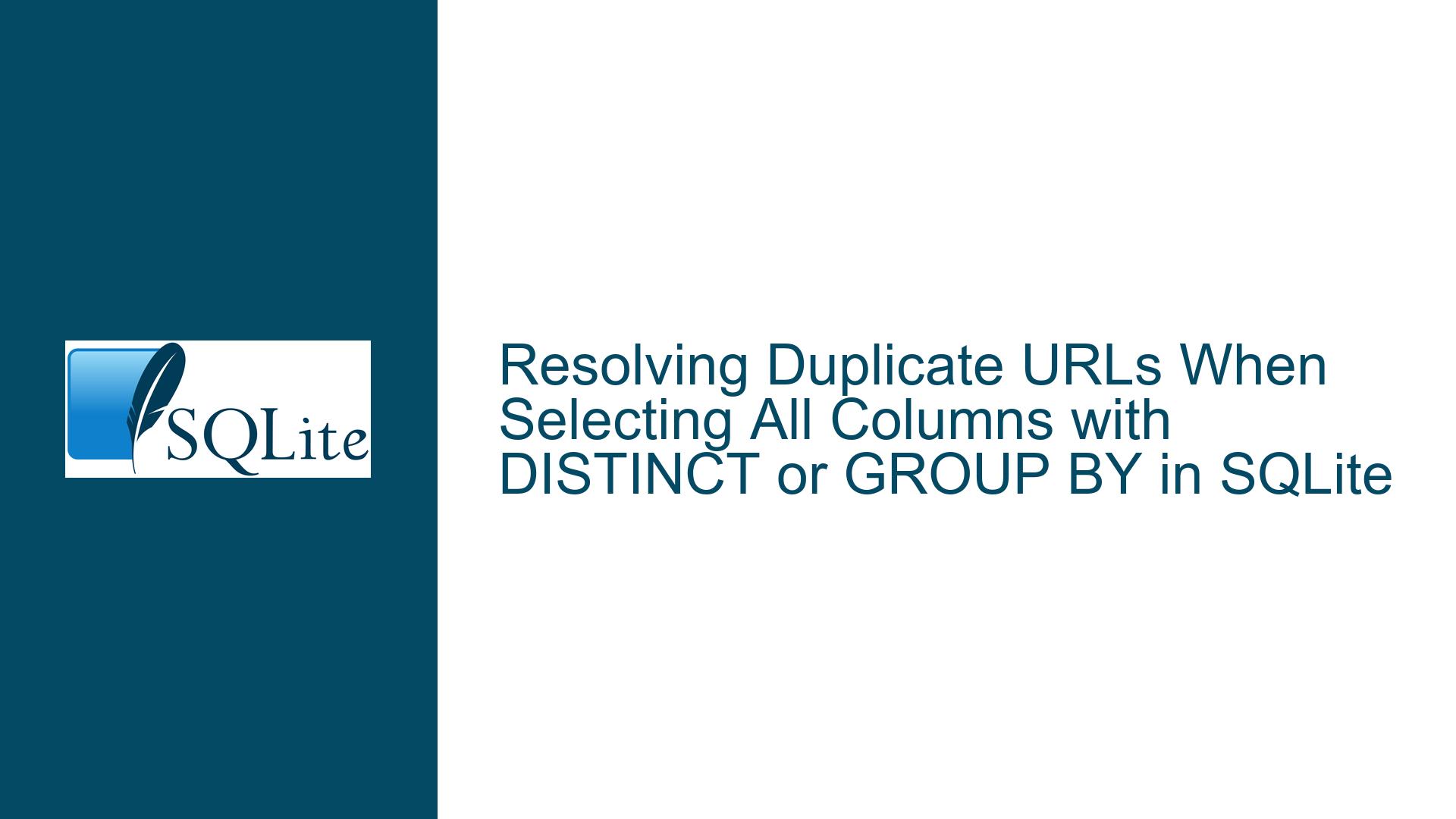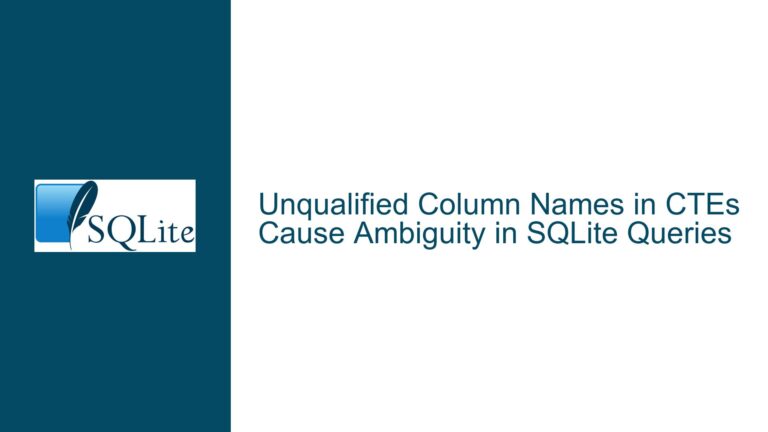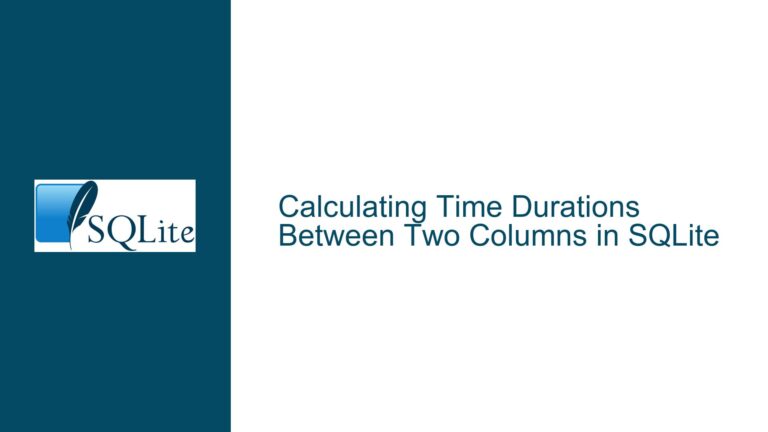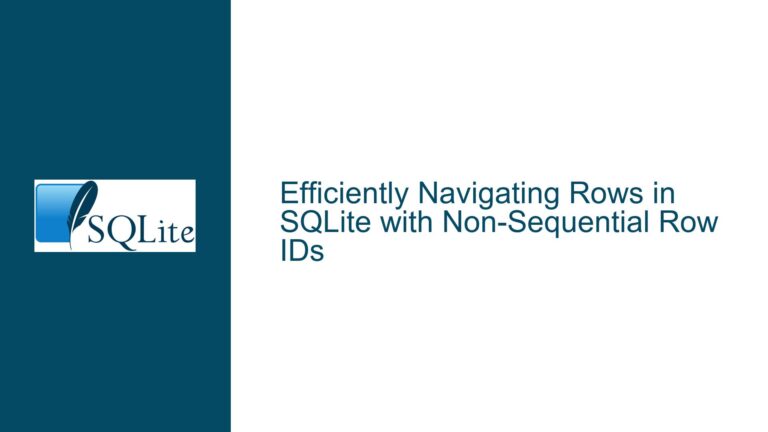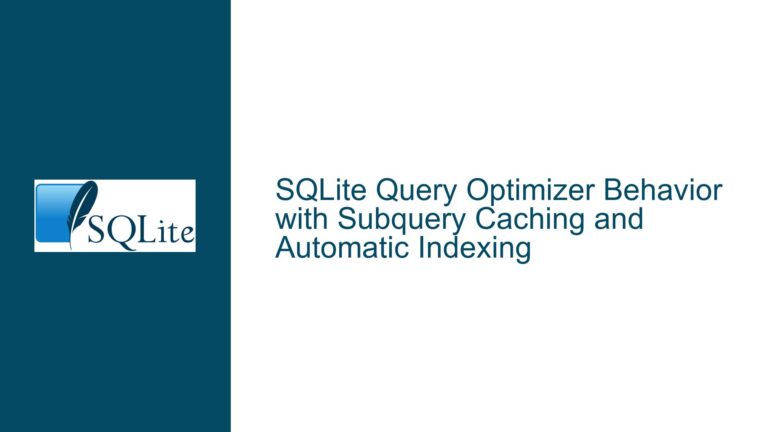Resolving Duplicate URLs When Selecting All Columns with DISTINCT or GROUP BY in SQLite
Understanding the Impact of Wildcard Selection and Deduplication Strategies in SQLite
Issue Overview: Ineffective Deduplication with DISTINCT and Wildcard Selection
The core challenge arises when attempting to retrieve all columns from a table (h.*) while ensuring that only unique values from a specific column (h.url) are included in the results. The initial query uses SELECT DISTINCT h.url, h.*, p.word, expecting duplicates in h.url to be eliminated. However, duplicates persist because DISTINCT evaluates uniqueness based on all columns in the SELECT clause, including those implicitly included via the wildcard (h.*).
For example, if two rows share the same h.url but differ in other columns of search_history (e.g., h.created_at or h.title), they will be treated as distinct rows. The inclusion of h.* forces the query to consider every column in search_history when determining uniqueness, rendering DISTINCT h.url ineffective for deduplication by URL alone.
The second query, which explicitly lists specific columns (h.url, h.title, p.word), works because the combination of these columns is unique across rows. However, this approach requires manual enumeration of columns and does not satisfy the requirement to retrieve all fields from search_history.
Possible Causes: Join Structure, Wildcard Expansion, and Unintended Grouping Ambiguity
Implicit Cross-Join Syntax:
The original query uses outdated join syntax:INNER JOIN users u, positive p ON h.user_id = u.id AND h.search_id = p.search_idThis is interpreted as a cross join between
usersandpositive, filtered by theONclause. If multiple rows inusersorpositivematch the conditions, the result set will include Cartesian products, amplifying duplicates even beforeDISTINCTis applied. For instance, if a singleh.urlmatches two rows inusersand three rows inpositive, the join will produce six rows for that URL, all with the sameh.urlbut different combinations ofusersandpositivedata.Wildcard Column Inclusion:
Usingh.*expands to all columns insearch_history. Even ifh.urlis identical across rows, differences in other columns (e.g., timestamps, metadata) causeDISTINCTto treat them as unique. This undermines attempts to deduplicate solely by URL.Arbitrary Non-Aggregated Column Selection with GROUP BY:
SQLite permits non-aggregated columns in theSELECTclause that are not in theGROUP BYclause, choosing values arbitrarily from the grouped rows. WhileGROUP BY h.urlreduces results to one row per URL, the values for otherh.*columns may not correspond to the desired row (e.g., the most recenth.created_at).
Troubleshooting Steps, Solutions & Fixes: Refining Joins, Deduplication, and Row Selection
Step 1: Correct Join Syntax to Eliminate Unintended Duplicates
Rewrite the query using explicit INNER JOIN syntax to avoid cross-joining users and positive:
SELECT DISTINCT h.url, h.*, p.word
FROM search_history AS h
INNER JOIN users u ON h.user_id = u.id
INNER JOIN positive p ON h.search_id = p.search_id
WHERE p.word = ? AND h.created_at > ?
ORDER BY h.created_at DESC;
This ensures that users and positive are joined directly to search_history without Cartesian products. Verify if duplicates persist after this correction. If they do, proceed to Step 2.
Step 2: Use GROUP BY with Aggregation or Window Functions for Controlled Deduplication
Replace DISTINCT with GROUP BY h.url and employ aggregation functions or window functions to select specific rows:
Approach A: Arbitrary Selection (Simplest, but Least Precise)
SELECT h.url, h.*, p.word
FROM search_history AS h
INNER JOIN users u ON h.user_id = u.id
INNER JOIN positive p ON h.search_id = p.search_id
WHERE p.word = ? AND h.created_at > ?
GROUP BY h.url
ORDER BY h.created_at DESC;
SQLite will arbitrarily select values for non-grouped columns (h.*). This is suitable only if all rows with the same h.url have identical values in other h.* columns.
Approach B: Select Most Recent Row per URL
Use a subquery to identify the latest h.created_at for each h.url, then join back to retrieve full row data:
SELECT h.*, p.word
FROM search_history AS h
INNER JOIN (
SELECT url, MAX(created_at) AS max_created_at
FROM search_history
GROUP BY url
) AS latest ON h.url = latest.url AND h.created_at = latest.max_created_at
INNER JOIN users u ON h.user_id = u.id
INNER JOIN positive p ON h.search_id = p.search_id
WHERE p.word = ? AND h.created_at > ?
ORDER BY h.created_at DESC;
Approach C: Window Functions (SQLite 3.25+)
Use ROW_NUMBER() to rank rows by h.created_at within each h.url group:
SELECT * FROM (
SELECT
h.*,
p.word,
ROW_NUMBER() OVER (PARTITION BY h.url ORDER BY h.created_at DESC) AS rn
FROM search_history AS h
INNER JOIN users u ON h.user_id = u.id
INNER JOIN positive p ON h.search_id = p.search_id
WHERE p.word = ? AND h.created_at > ?
) WHERE rn = 1
ORDER BY created_at DESC;
Step 3: Validate Data Consistency and Indexing
Ensure that the search_history table has appropriate indexes to support the chosen deduplication method:
CREATE INDEX idx_search_history_url_created ON search_history(url, created_at DESC);
This index optimizes grouping and ordering operations, improving performance for queries targeting the most recent rows per URL.
Final Query Example
Combining corrected joins, window functions, and indexing:
SELECT * FROM (
SELECT
h.*,
p.word,
ROW_NUMBER() OVER (
PARTITION BY h.url
ORDER BY h.created_at DESC
) AS row_priority
FROM search_history AS h
INNER JOIN users u ON h.user_id = u.id
INNER JOIN positive p ON h.search_id = p.search_id
WHERE p.word = ? AND h.created_at > ?
) AS ranked
WHERE row_priority = 1
ORDER BY created_at DESC;
This guarantees one row per h.url, selecting the most recent entry while including all h.* columns and required joins.