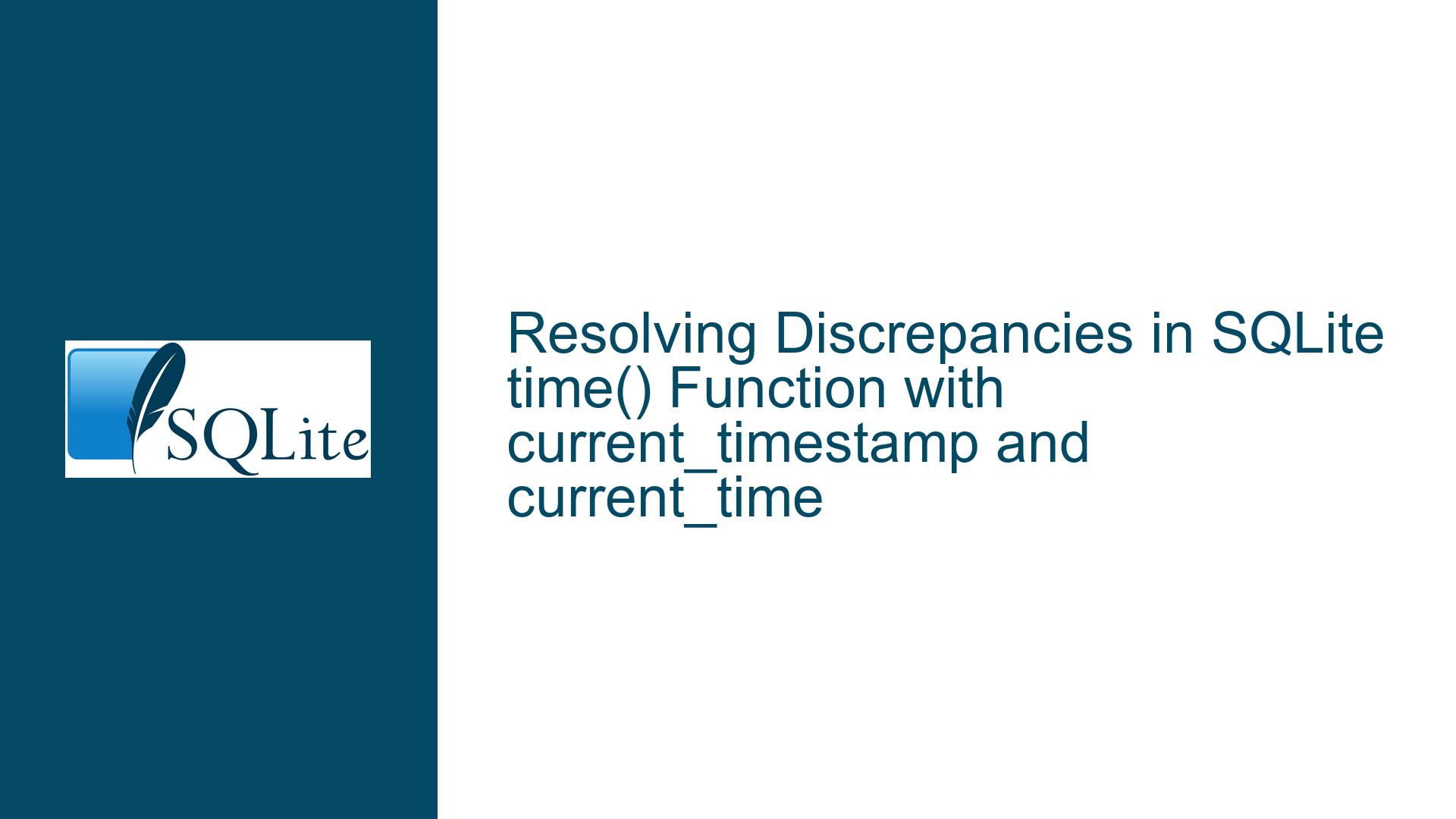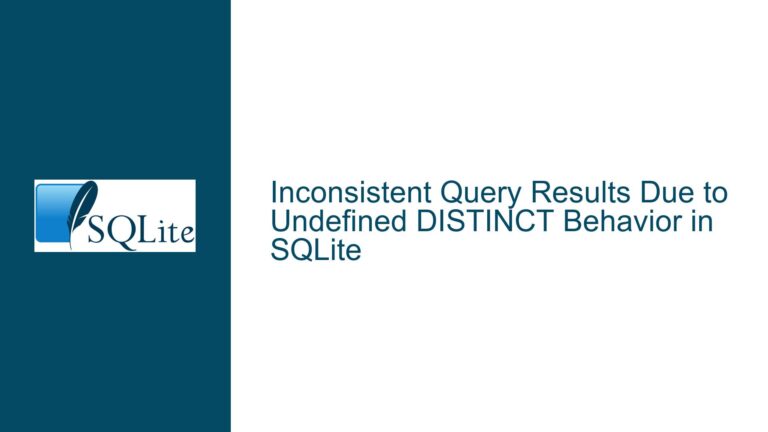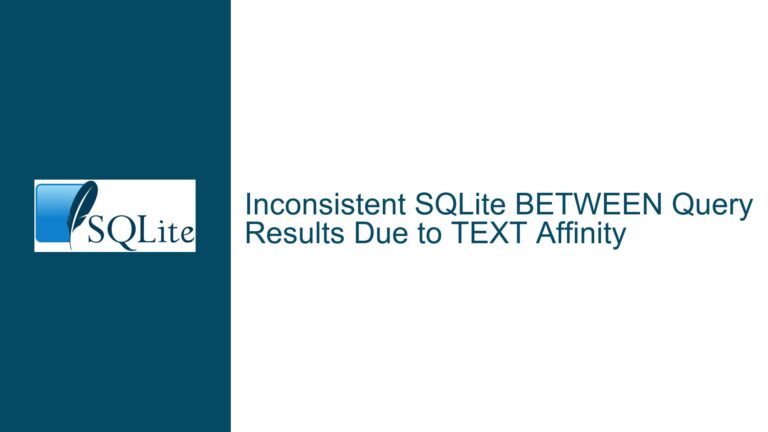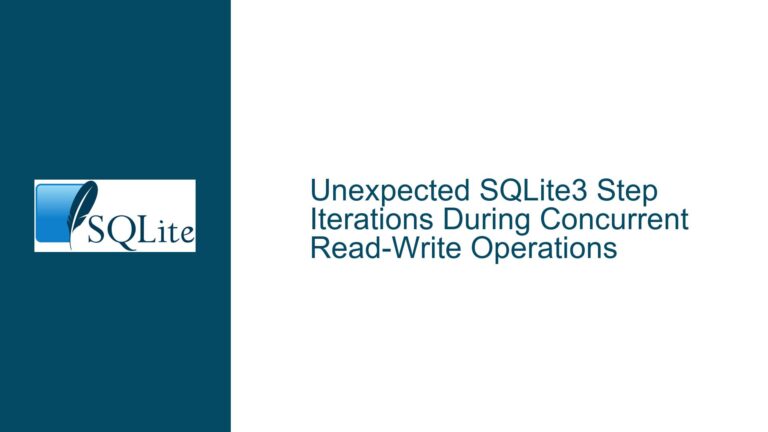Resolving Discrepancies in SQLite time() Function with current_timestamp and current_time
Understanding Divergent Local Time Conversions Between Timestamp and Time-Only Values in SQLite
Timestamp vs. Time-Only Values: How Default Date Assumptions Impact Local Time Conversions
The core issue revolves around unexpected differences in local time conversions when applying the time() function with the 'localtime' modifier to values derived from current_timestamp and current_time in SQLite. A user observed that after inserting both current_timestamp (a full date-time string) and current_time (a time-only string) into a table, converting these values to local time yielded divergent results. For example:
current_timestamp(stored as2024-06-17 10:10:20in UTC) converted to12:10:20in local time.current_time(stored as10:10:20without a date) converted to11:10:20in local time.
This discrepancy arises due to SQLite’s implicit handling of incomplete date-time strings. When a time-only value lacks an explicit date, SQLite assumes a default date of 2000-01-01 for internal calculations. If the actual date (e.g., 2024-06-17) and the default date (2000-01-01) fall under different daylight saving time (DST) rules in the local time zone, the 'localtime' modifier will apply distinct UTC offsets, leading to inconsistent conversions.
This behavior is not a bug but a documented feature of SQLite’s date-time functions. The problem is exacerbated when users assume that time-only values are treated as "time-agnostic" or bound to the current date implicitly. Understanding the mechanics of date-time storage, conversion modifiers, and DST rules is critical to resolving this issue.
The Role of Default Dates, Daylight Saving Time, and Ambiguous Time Representations
Default Date Assignment for Time-Only Values
SQLite’s date and time functions operate on strings formatted according to ISO 8601 or other recognized date-time formats. When parsing time-only strings (e.g., 10:10:20), SQLite follows a specific rule:
Formats that specify only a time (e.g.,
HH:MM:SS) assume a date of 2000-01-01 for internal computations.
This default date is fixed and unrelated to the current date. Consequently, any operation requiring a full date-time context—such as converting between time zones—will use this arbitrary date. For example, applying time('10:10:20', 'localtime') effectively processes 2000-01-01 10:10:20 in UTC before converting it to local time.
Daylight Saving Time (DST) Discrepancies
The local time offset from UTC depends on the date due to DST rules. For instance:
- 2000-01-01 (default date for time-only values) might fall outside DST in many northern hemisphere time zones.
- 2024-06-17 (current date in the example) might fall within DST.
If the local time zone observes a DST offset of +1 hour during summer, the UTC-to-local conversion for the current date (2024-06-17 10:10:20 UTC) would yield 12:10:20 (UTC+2), while the time-only value (2000-01-01 10:10:20 UTC) would convert to 11:10:20 (UTC+1). This explains the 1-hour difference observed in the example.
Ambiguity of Time-Only Values
Time-only values lack the temporal context needed for precise conversions. Without an explicit date, they cannot be mapped to an absolute moment in time. This makes them unsuitable for comparisons or arithmetic operations involving full timestamps unless explicitly anchored to a date.
Correcting Time Conversions by Anchoring Time-Only Values to the Current Date
Step 1: Reconstruct Full Date-Time Strings for Time-Only Values
To resolve discrepancies, time-only values must be combined with the current date before applying time zone conversions. Use the date() function to extract the current date from a timestamp and concatenate it with the time-only value:
SELECT time(
date('now') || ' ' || time(b, 'localtime'),
'localtime'
) FROM t;
Here, date('now') returns the current date in UTC, which is then combined with the stored time value b. Applying 'localtime' to this reconstructed date-time string ensures the conversion uses the correct DST offset for the current date.
Step 2: Use strftime() for Explicit Formatting
The strftime() function provides precise control over date-time formatting. To ensure consistency, explicitly format both date and time components:
SELECT strftime('%H:%M:%S', a, 'localtime') AS local_timestamp_time,
strftime('%H:%M:%S', date('now') || ' ' || b, 'localtime') AS local_current_time
FROM t;
This approach avoids implicit assumptions about dates by constructing a complete date-time string for the time-only value.
Step 3: Avoid Storing Time-Only Values for Time Zone-Sensitive Operations
If your application requires time zone conversions, avoid storing time-only values altogether. Instead, store full timestamps and extract time components as needed:
-- Insert full timestamp for both columns
INSERT INTO t VALUES (current_timestamp, current_timestamp);
-- Extract local time from both values
SELECT strftime('%H:%M:%S', a, 'localtime') AS local_a,
strftime('%H:%M:%S', b, 'localtime') AS local_b
FROM t;
This guarantees that both values reference the same date context during conversions.
Step 4: Validate DST Offsets for Default and Current Dates
To diagnose DST-related issues, compare the UTC offsets for the default date (2000-01-01) and the current date:
-- Get local time offset for 2000-01-01 10:10:20 UTC
SELECT strftime('%z', '2000-01-01 10:10:20', 'localtime') AS offset_default_date;
-- Get local time offset for current date
SELECT strftime('%z', 'now', 'localtime') AS offset_current_date;
If the offsets differ, DST is the root cause. This knowledge informs whether to adjust storage practices or conversion logic.
Step 5: Use Temporary Dates for Legacy Time-Only Values
For existing data containing time-only values, temporarily merge them with the current date during queries:
SELECT strftime('%H:%M:%S', date('now') || ' ' || b, 'localtime') AS corrected_local_time
FROM t;
For permanent fixes, update the table to replace time-only values with full timestamps:
UPDATE t SET b = date('now') || ' ' || b;
Step 6: Leverage SQLite’s DateTime Modifiers Judiciously
SQLite’s modifiers ('localtime', 'utc') behave differently depending on input formats. Apply 'localtime' only to complete date-time strings:
-- Incorrect: Ambiguous time-only value
SELECT time('10:10:20', 'localtime');
-- Correct: Full date-time string
SELECT time('2024-06-17 10:10:20', 'localtime');
By anchoring time-only values to explicit dates and understanding SQLite’s conversion rules, users can eliminate inconsistencies in local time calculations.