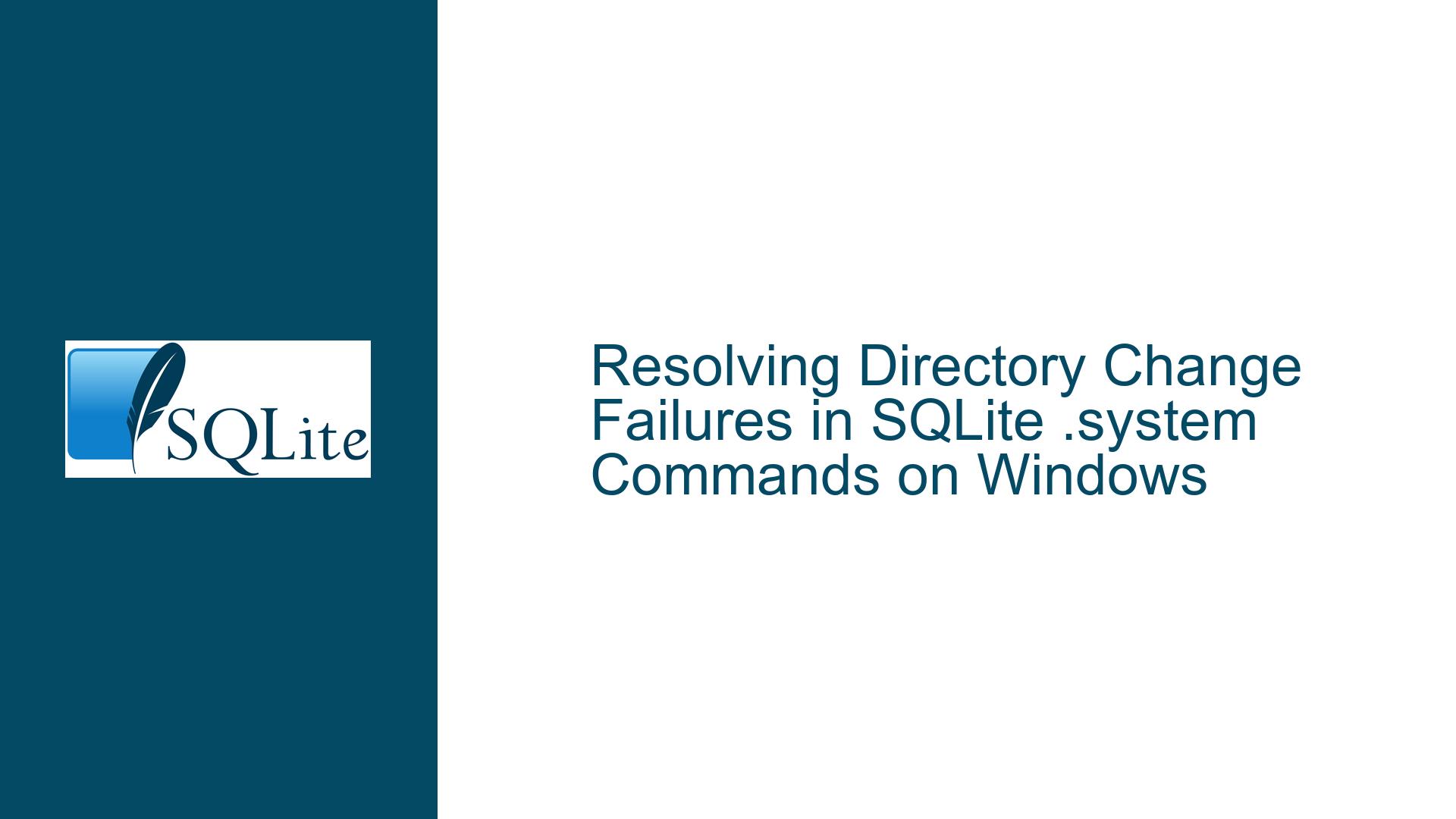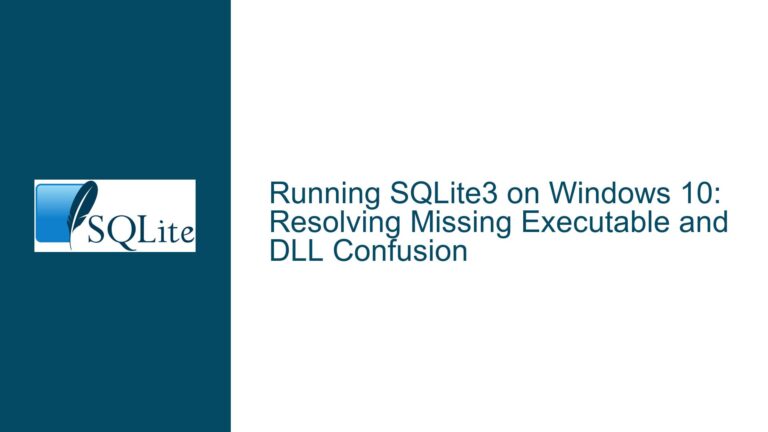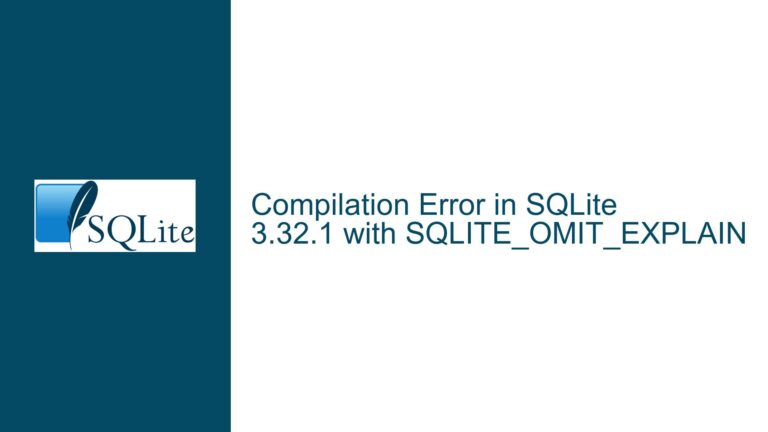Resolving Directory Change Failures in SQLite .system Commands on Windows
Understanding Directory Persistence in SQLite Shell Command Execution
Issue Overview
The core challenge involves executing multiple commands via SQLite’s .system directive where a directory change (using cd) must persist for subsequent operations. Users expect that after invoking .system "cd C:/new_cur_dir", subsequent .system calls (e.g., .system "other.exe") will execute in the newly set directory. However, on Windows systems, the directory change does not persist between separate .system invocations, causing programs like other.exe to operate in the original working directory (e.g., C:/old). This behavior stems from how operating system shells manage process isolation, command chaining, and environment variable scope. The issue is particularly acute when workflows require sequential shell operations that depend on prior directory changes or environment modifications.
SQLite’s .system command passes its argument string to the underlying OS shell (e.g., cmd.exe on Windows). Each .system invocation spawns a new shell instance, which terminates after executing the given command(s). This means environment changes (like directory paths) are confined to the lifespan of that shell instance. For example, .system "cd C:/new_cur_dir" starts a shell, changes its directory, and exits—discarding the directory change. A subsequent .system "other.exe" launches a new shell in the original directory. To ensure directory changes persist across commands, all dependent operations must execute within a single shell session, requiring careful command chaining and proper syntax for the target shell.
Critical Factors Behind Failed Directory Changes in Multi-Command Workflows
Possible Causes
- Isolated Shell Instances: Each
.systemcall spawns a distinct shell process. Environment modifications (e.g.,cd,set) are ephemeral and discarded when the shell exits. Sequential.systemcommands operate in independent contexts, preventing directory changes from affecting subsequent calls. - Incorrect Command Chaining Syntax: Windows’
cmd.exerequires explicit operators (e.g.,&&,&) to chain commands within a single shell session. Omitting these operators results in commands being parsed as separate arguments or truncated, leading to incomplete execution. - Improper Path Delimiter Handling: SQLite’s command-line interface (CLI) interprets backslashes (
\) as escape characters. Paths containing single backslashes (e.g.,C:\new_cur_dir) may be altered before reaching the shell, causing invalid directory references. - Shell-Specific Behavior: Unix-style shells (e.g., Bash) use semicolons (
;) for command chaining, whereas Windows’cmd.exeuses&&or&. Confusing these operators leads to syntax errors or unintended execution flows. - Forward Slash Ambiguity: While Windows APIs tolerate forward slashes (
/) in paths, certain legacy applications or shell contexts may misinterpret them, especially when combined with flags or parameters.
Comprehensive Solutions for Persistent Directory Changes in SQLite .system Calls
Troubleshooting Steps, Solutions & Fixes
1. Single Shell Session Command Chaining
To ensure directory changes persist, chain all dependent commands within a single .system invocation using the appropriate shell operator. For Windows’ cmd.exe:
.system cd C:\new_cur_dir && other.exe with_parameters
&&Operator: Executesother.exeonly ifcdsucceeds.&Operator: Executesother.exeunconditionally aftercd.
Key Considerations:
- Escape backslashes in paths to prevent SQLite CLI from misinterpreting them:
.system cd C:\\new_cur_dir && other.exe - Use double quotes for paths containing spaces:
.system "cd \"C:\\Program Files\\App\" && other.exe"
2. Absolute Paths vs. Directory Changes
Avoid relying on directory changes altogether by using absolute paths for executables and file references:
.system "C:\\new_cur_dir\\other.exe with_parameters"
This bypasses the need for cd and eliminates dependency on shell session state.
3. Shell Process Verification
Test whether commands execute in the same shell session by printing the working directory:
.system cd C:\\new_cur_dir && echo %CD%
If the output shows C:\new_cur_dir, the directory change succeeded within the session.
4. Escaping Mechanisms in SQLite CLI
SQLite CLI uses backslashes (\) to escape special characters. To pass literal backslashes to the shell:
- Use double backslashes (
\\) for directory separators. - Alternatively, use forward slashes (
/), which Windows generally accepts:.system cd C:/new_cur_dir && other.exe
5. Shell-Specific Workarounds
pushdandpopd: These commands create temporary directory stacks, useful for scripts:.system pushd C:\\new_cur_dir && other.exe && popd- Batch Files: Offload complex workflows to a batch script:
.system "my_script.bat"Where
my_script.batcontains:cd C:\new_cur_dir other.exe with_parameters
6. Platform-Inductive Conditional Logic
For cross-platform compatibility, dynamically adjust command syntax based on the OS:
.system CASE WHEN (SELECT sqlite_os_win32()) THEN 'cd C:\\new_cur_dir && other.exe' ELSE 'cd /new_cur_dir; ./other.exe' END
(Note: SQLite lacks a built-in sqlite_os_win32() function; this pseudocode illustrates the logic. Implement OS detection via application code.)
7. Debugging with Echo and Error Streams
Capture shell output to diagnose issues:
.system "cd C:\\invalid_dir 2>&1 && echo Success || echo Failure"
2>&1redirects error messages to the standard output stream.||executes the next command only if the prior one fails.
8. Environment Variable Propagation
While set commands in .system calls modify the shell environment, these changes vanish when the shell exits. To set persistent variables, use application-level configuration or wrapper scripts.
9. SQLite Shell Configuration Files
For repetitive workflows, define aliases or functions in sqliterc:
.system alias exec_other "cd C:\\new_cur_dir && other.exe"
Then invoke:
.exec_other
10. Security and Sanitization
Avoid injecting user-supplied input directly into .system calls. Sanitize paths and parameters to prevent command injection attacks. Use SQLite parameters or application-layer validation.
11. Testing with Minimal Examples
Isolate the problem using simple commands:
.system echo Hello && echo World -- Should output "Hello World"
.system cd C:\\ && dir -- Lists root directory contents
Gradually reintroduce complexity to identify breaking points.
12. Documentation and Community Resources
Consult SQLite’s CLI documentation for edge cases, especially:
By addressing shell instance isolation, command chaining syntax, and path escaping, users can reliably execute directory-dependent operations via SQLite’s .system command. Mastery of shell-specific behaviors and rigorous testing ensures robust cross-platform workflows.