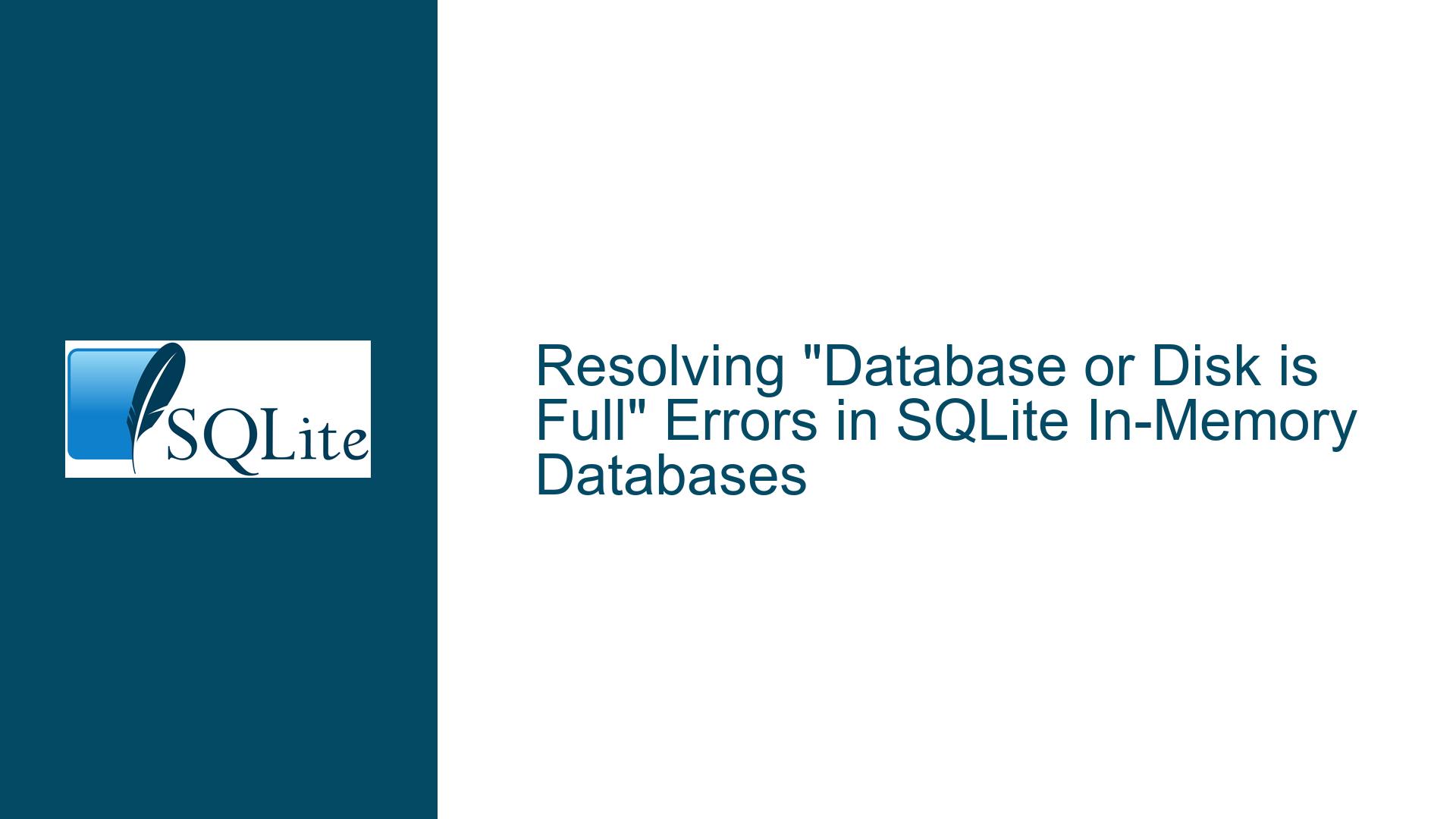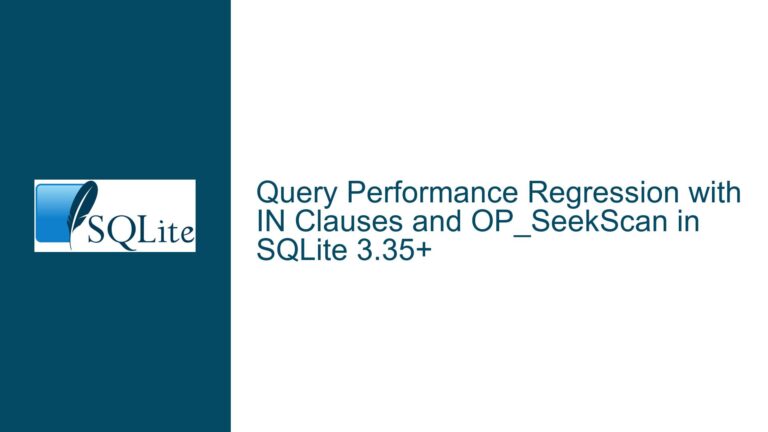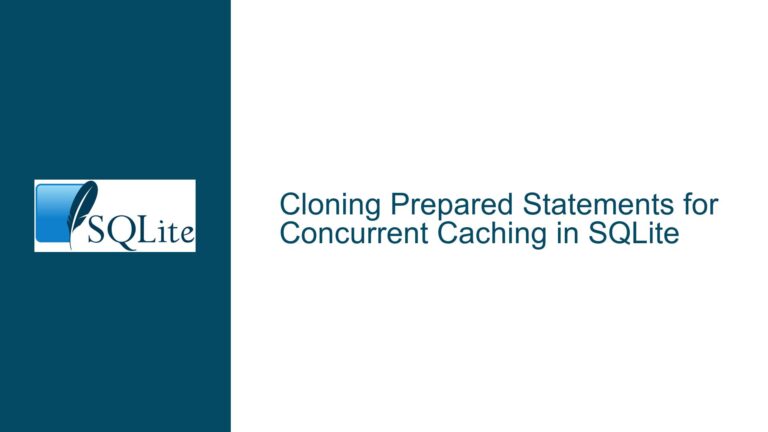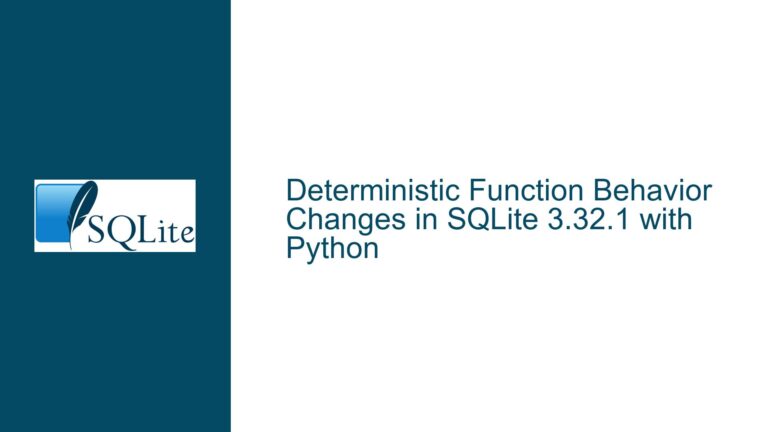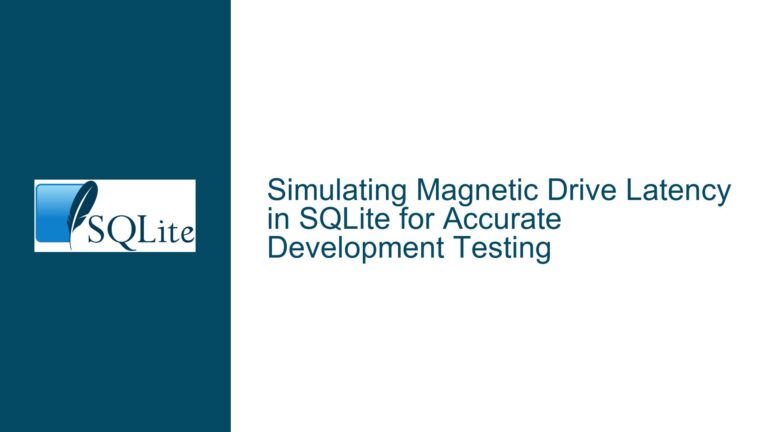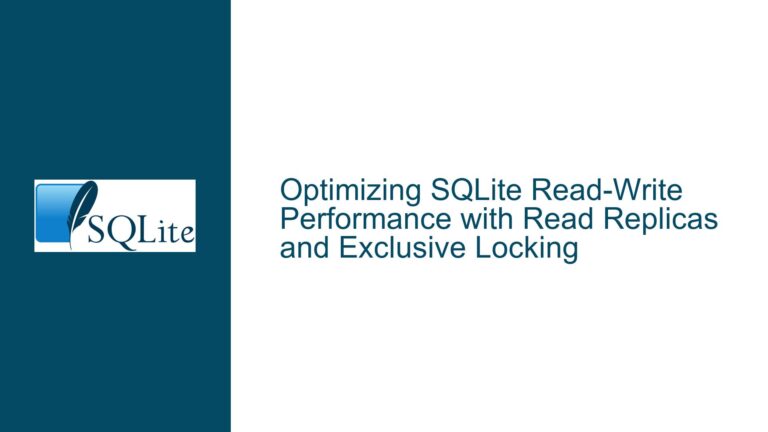Resolving “Database or Disk is Full” Errors in SQLite In-Memory Databases
Understanding the "Database or Disk is Full" Error in SQLite In-Memory Databases
The "database or disk is full" error in SQLite is typically associated with on-disk databases running out of storage space. However, when this error occurs in an in-memory database, it indicates a different set of challenges related to memory allocation and configuration. In-memory databases, such as those created using SQLite’s vfs=memdb or sqlite3_deserialize(), rely entirely on system memory (RAM) for storage. This means that the error is not due to disk space limitations but rather due to constraints in available memory or configuration settings within SQLite itself.
The error arises when the in-memory database exceeds its allocated memory limit, which is governed by the SQLITE_CONFIG_MEMDB_MAXSIZE configuration option. By default, this limit is set to 1 GB, meaning that any attempt to store more than 1 GB of data in the in-memory database will result in the "database or disk is full" error. This default limit is designed to prevent excessive memory usage, which could lead to system instability or out-of-memory (OOM) conditions. However, in scenarios where larger datasets are required, this limit can become a bottleneck.
The issue is further complicated by the architecture of the system running the SQLite database. For example, 32-bit systems have a much lower addressable memory limit compared to 64-bit systems. Additionally, operating system-level constraints, such as per-process memory limits, can also restrict the amount of memory available to the SQLite process. Understanding these factors is crucial for diagnosing and resolving the error.
Diagnosing Memory Constraints and Configuration Limits
To effectively address the "database or disk is full" error in SQLite in-memory databases, it is essential to diagnose the underlying memory constraints and configuration limits. The first step is to determine the architecture of the system running the database. This can be done using commands such as lscpu on Linux systems, which provides detailed information about the CPU architecture, including whether the system is 32-bit or 64-bit. A 32-bit system is limited to addressing a maximum of 4 GB of memory, with individual processes often restricted to 1-2 GB. In contrast, 64-bit systems can address significantly more memory, often in the range of terabytes.
Next, it is important to check the operating system’s memory limits for the SQLite process. On Linux systems, this can be done using the ulimit command, which displays the current resource limits for the shell and its child processes. The ulimit -a command provides a comprehensive list of these limits, including the maximum memory size (ulimit -m) and the maximum virtual memory size (ulimit -v). If these limits are set too low, they can prevent the SQLite process from allocating the necessary memory for the in-memory database.
Another critical factor is the SQLITE_CONFIG_MEMDB_MAXSIZE configuration option, which sets the maximum size for in-memory databases. By default, this is set to 1 GB, but it can be increased by recompiling SQLite with a higher value or by using the sqlite3_config() function to adjust the limit at runtime. However, increasing this limit requires careful consideration of the available system memory and the potential impact on other processes.
Finally, it is worth examining the specific use case of the in-memory database. For example, if the database is being used as part of a distributed system like rqlite, where the SQLite database is not the primary source of truth, it may be possible to implement workarounds such as using a RAM-backed file system. This approach involves creating a temporary file system in RAM (e.g., using tmpfs on Linux) and storing the SQLite database file there. This allows the database to benefit from the speed of in-memory storage while avoiding the limitations of SQLite’s in-memory database implementation.
Implementing Solutions and Best Practices for Large In-Memory Databases
Once the underlying causes of the "database or disk is full" error have been diagnosed, the next step is to implement solutions and best practices to address the issue. One of the most straightforward solutions is to increase the SQLITE_CONFIG_MEMDB_MAXSIZE limit. This can be done by recompiling SQLite with a higher value for this configuration option. For example, if the system has 32 GB of RAM and the database is expected to grow to 16 GB, the limit can be set to 16 GB during compilation. Alternatively, the limit can be adjusted at runtime using the sqlite3_config() function, which allows for greater flexibility.
However, increasing the memory limit is not always feasible, especially on systems with limited RAM or strict memory constraints. In such cases, alternative approaches must be considered. One effective strategy is to use a RAM-backed file system, as mentioned earlier. This involves creating a temporary file system in RAM (e.g., using tmpfs on Linux) and storing the SQLite database file there. This approach provides the performance benefits of in-memory storage while avoiding the limitations of SQLite’s in-memory database implementation. Additionally, it allows the database to grow dynamically within the constraints of available RAM, without requiring changes to the SQLite configuration.
Another best practice is to optimize the database schema and queries to reduce memory usage. For example, using efficient data types, indexing strategies, and query optimizations can significantly reduce the amount of memory required to store and process data. Additionally, partitioning large tables or spreading data across multiple databases can help distribute the memory load and prevent any single database from exceeding its limits.
In distributed systems like rqlite, where the SQLite database is not the primary source of truth, it may also be possible to implement fallback mechanisms in case of memory exhaustion. For example, if the in-memory database reaches its limit, the system could automatically switch to an on-disk database or trigger a cleanup process to free up memory. This approach requires careful design and testing to ensure that it does not compromise data integrity or system performance.
Finally, it is important to monitor memory usage and performance metrics to proactively identify and address potential issues. Tools such as top, htop, and vmstat can provide real-time insights into memory usage, while SQLite’s built-in profiling and logging capabilities can help identify inefficient queries or schema designs. By continuously monitoring and optimizing the system, it is possible to maintain high performance and reliability, even with large in-memory databases.
In conclusion, the "database or disk is full" error in SQLite in-memory databases is a complex issue that requires a thorough understanding of memory constraints, configuration options, and system architecture. By diagnosing the underlying causes and implementing appropriate solutions and best practices, it is possible to overcome these challenges and achieve optimal performance for large in-memory databases. Whether through increasing memory limits, using RAM-backed file systems, optimizing database schemas, or implementing fallback mechanisms, there are multiple strategies available to address this issue and ensure the smooth operation of SQLite-based applications.