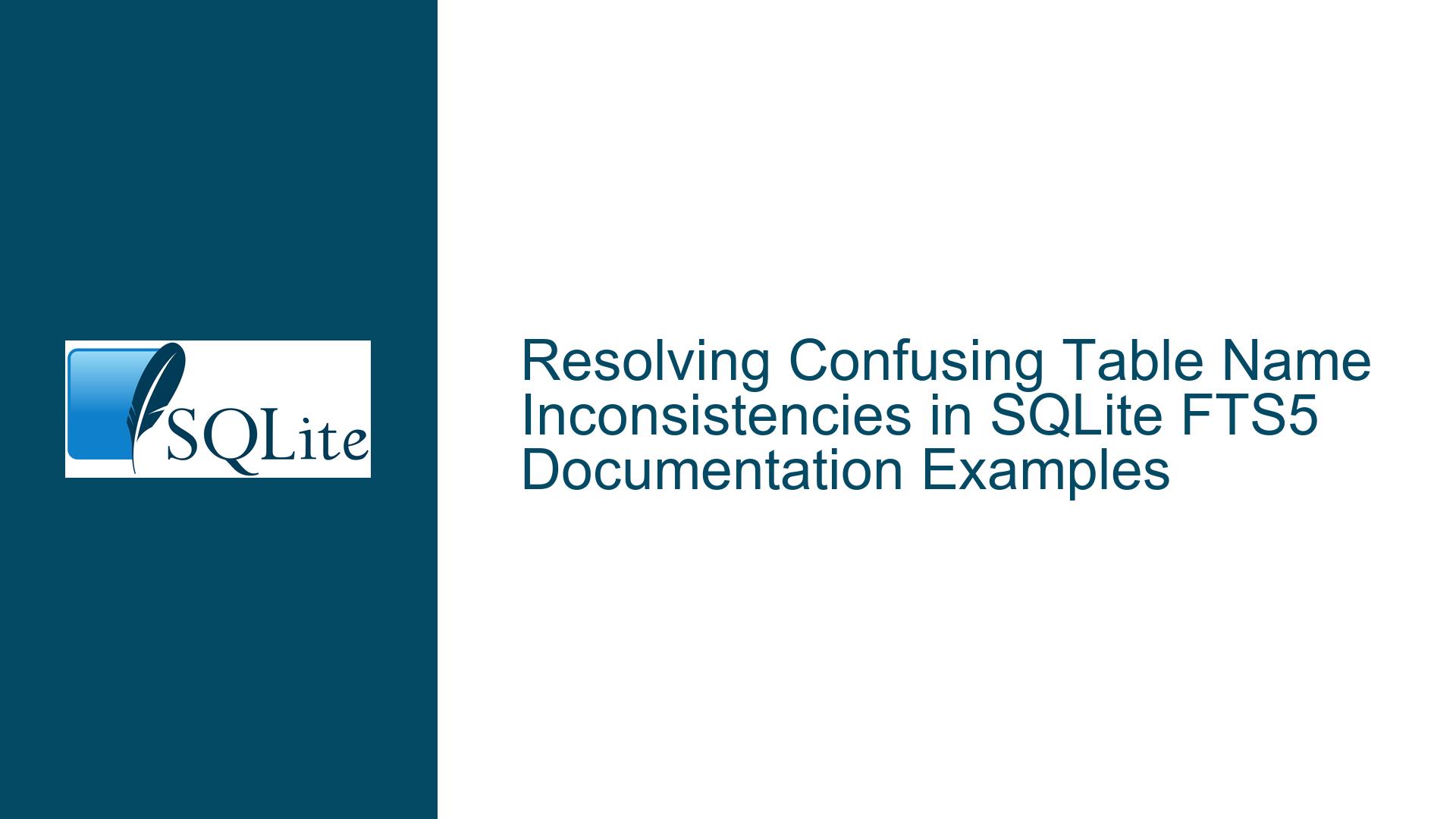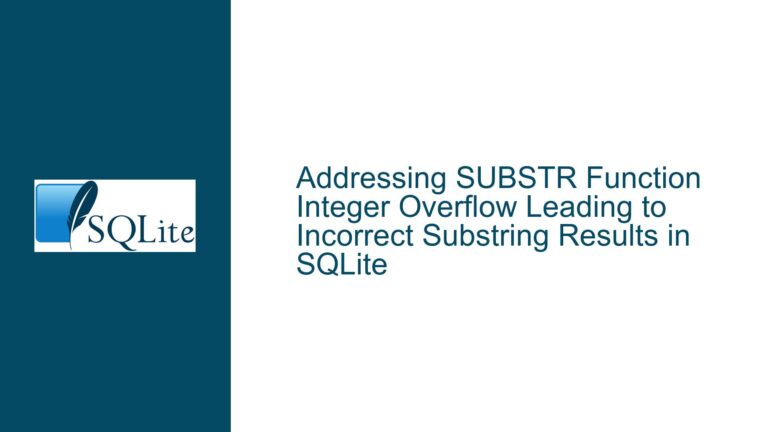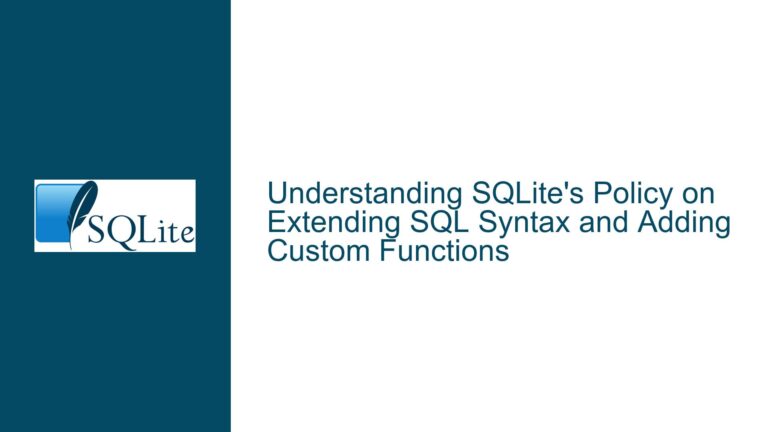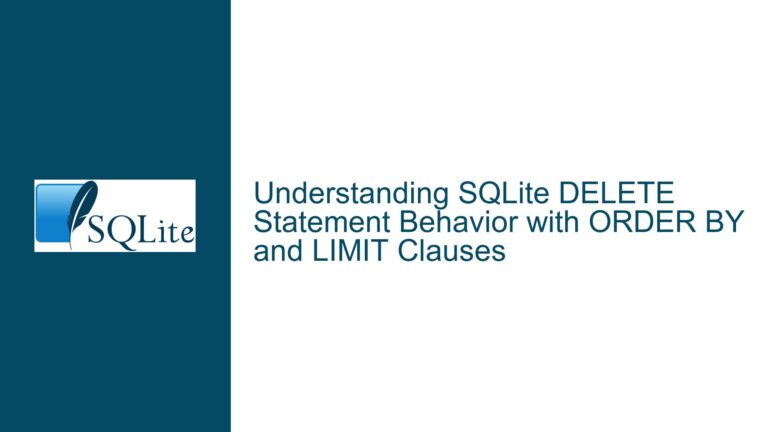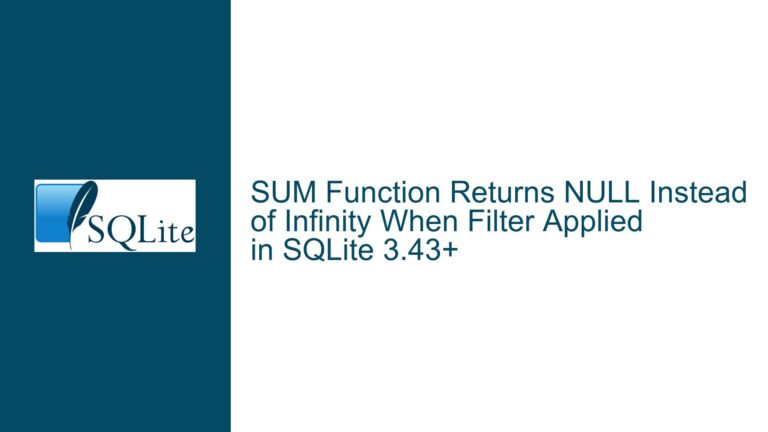Resolving Confusing Table Name Inconsistencies in SQLite FTS5 Documentation Examples
Issue Overview: Inconsistent Table Naming in FTS5 Documentation Examples
The SQLite FTS5 documentation provides critical guidance for developers implementing full-text search functionality. However, a recurring issue arises in sections where example code snippets use inconsistent or ambiguous table names, leading to confusion for readers. A primary example occurs in the "External Content Table Pitfalls" section. Here, two tables are defined: tbl (a content table) and ft (a virtual FTS5 table). Subsequent queries, however, reference a third table, t1, which is not defined in the example. This inconsistency creates ambiguity, as readers are left to infer whether t1 is a typo or an unmentioned component of the schema.
Further compounding the problem is the lack of uniformity in table naming conventions across the FTS5 documentation. Examples in different sections use names like fts, ft, t1, or f1 interchangeably for FTS5 virtual tables. For instance, the "Tokenizer" section uses t1, while other sections default to fts or ft. Such variability forces readers to mentally map these names to their own implementations, increasing cognitive load and the risk of misinterpretation.
The confusion is not merely cosmetic. Misunderstanding table relationships can lead to errors in schema design or query logic. For example, a developer might incorrectly assume that t1 in the "External Content Table Pitfalls" example is a content table, leading to mismatched joins or incorrect content_rowid configurations. Additionally, the absence of explicit explanations for these naming choices leaves readers guessing whether certain conventions (e.g., ft for FTS5 tables, tbl for content tables) are recommended best practices or arbitrary examples.
This issue is exacerbated by the technical nature of FTS5’s external content tables. These tables rely on precise relationships between the virtual FTS5 table and the underlying content table. Any misalignment in table names or column references can break functionality, such as synchronization between the FTS5 index and the source data. Documentation clarity is thus critical for both novice users learning FTS5 and experienced developers debugging complex implementations.
Possible Causes: Documentation Edits, Copy-Paste Errors, and Lack of Naming Conventions
The inconsistencies in table names across SQLite’s FTS5 documentation likely stem from multiple factors. First, documentation maintenance over time can introduce discrepancies. Sections authored or updated by different contributors may adopt varying naming styles. For example, the "Tokenizer" section’s use of t1 might reflect a different authorial preference compared to the ft in the "External Content Table Pitfalls" section. Overlapping revisions or partial edits could leave behind unresolved conflicts in example code.
Second, copy-paste errors during documentation authoring might explain sudden appearances of undefined table names. In the problematic example, the shift from ft to t1 in queries could result from repurposing code snippets from other sections without adjusting table names. This is particularly plausible in technical documentation, where examples are often reused to illustrate similar concepts. If a snippet from the "Tokenizer" section (where t1 is defined) was copied into the "External Content Table Pitfalls" section without renaming t1 to ft, the inconsistency would persist unnoticed.
Third, the absence of enforced naming conventions for example code contributes to the problem. Without a style guide mandating consistent labels for FTS5 tables (fts), content tables (content), or auxiliary tables (aux), contributors are free to choose arbitrary names. While this flexibility allows examples to focus on specific concepts, it also creates a fragmented experience for readers who must reconcile differing labels across sections. For instance, a developer studying multiple FTS5 features might encounter ft in one example, f1 in another, and t1 in a third, with no indication that these are all placeholders for the same logical entity.
Finally, the technical limitations of documentation tooling might play a role. SQLite’s documentation is primarily handcrafted, and automated checks for cross-example consistency (e.g., ensuring all referenced tables are defined) may not exist. Manual proofreading, while valuable, is prone to human error, especially in lengthy or frequently updated documents.
Troubleshooting Steps and Solutions: Clarifying Examples, Adopting Conventions, and Cross-Referencing
To address table name inconsistencies in SQLite FTS5 documentation and their impact on developers, the following steps and solutions are recommended:
1. Validate and Correct Documentation Examples
Begin by consulting the latest version of the FTS5 documentation, where maintainers have addressed some inconsistencies. For the "External Content Table Pitfalls" example, ensure that table names align across schema definitions and queries. If tbl and ft are defined, subsequent queries should reference ft, not t1. For example:
-- Corrected Query
SELECT * FROM ft;
SELECT rowid, t FROM ft('gold');
Cross-reference other sections to confirm that table names follow a predictable pattern. If discrepancies persist, report them via SQLite’s forum or GitHub repository.
2. Adopt Explicit Naming Conventions in Code
When implementing FTS5, use self-documenting table names to reduce ambiguity. For example:
content_articlesfor the source content table.fts_articlesfor the FTS5 virtual table.aux_articles_statsfor auxiliary tables.
This convention clarifies each table’s role and aligns with common practices in database design. Apply these names consistently in triggers, queries, and index updates.
3. Cross-Reference Table Relationships in Schema Design
For external content tables, explicitly map the FTS5 table to the source table using the content and content_rowid options. Verify that the content_rowid column corresponds to the source table’s primary key. For example:
CREATE TABLE content_articles (
article_id INTEGER PRIMARY KEY,
body TEXT
);
CREATE VIRTUAL TABLE fts_articles USING fts5(
body,
content='content_articles',
content_rowid='article_id'
);
In triggers, ensure that insert/update/delete operations on content_articles correctly reference fts_articles. Inconsistent table names here will break synchronization.
4. Leverage Community Resources and Tooling
Engage with SQLite’s community forum to clarify ambiguities. Tools like the sqlite3 CLI’s .schema command or .fullschema extension can help validate table definitions against documentation examples. For automated testing, write unit tests that replicate documentation snippets with corrected table names to ensure expected behavior.
5. Navigate Documentation Effectively
Use the documentation’s table of contents (TOC) to locate sections quickly. The TOC now expands without JavaScript, and <details> tags improve navigation. While anchor links to specific sections are not guaranteed stable, the TOC provides reliable in-page navigation. For frequent reference, bookmark the FTS5 documentation and use browser search (Ctrl+F) to locate keywords like "external content" or "content_rowid."
By methodically applying these steps, developers can resolve confusion arising from documentation inconsistencies and implement robust FTS5 solutions.