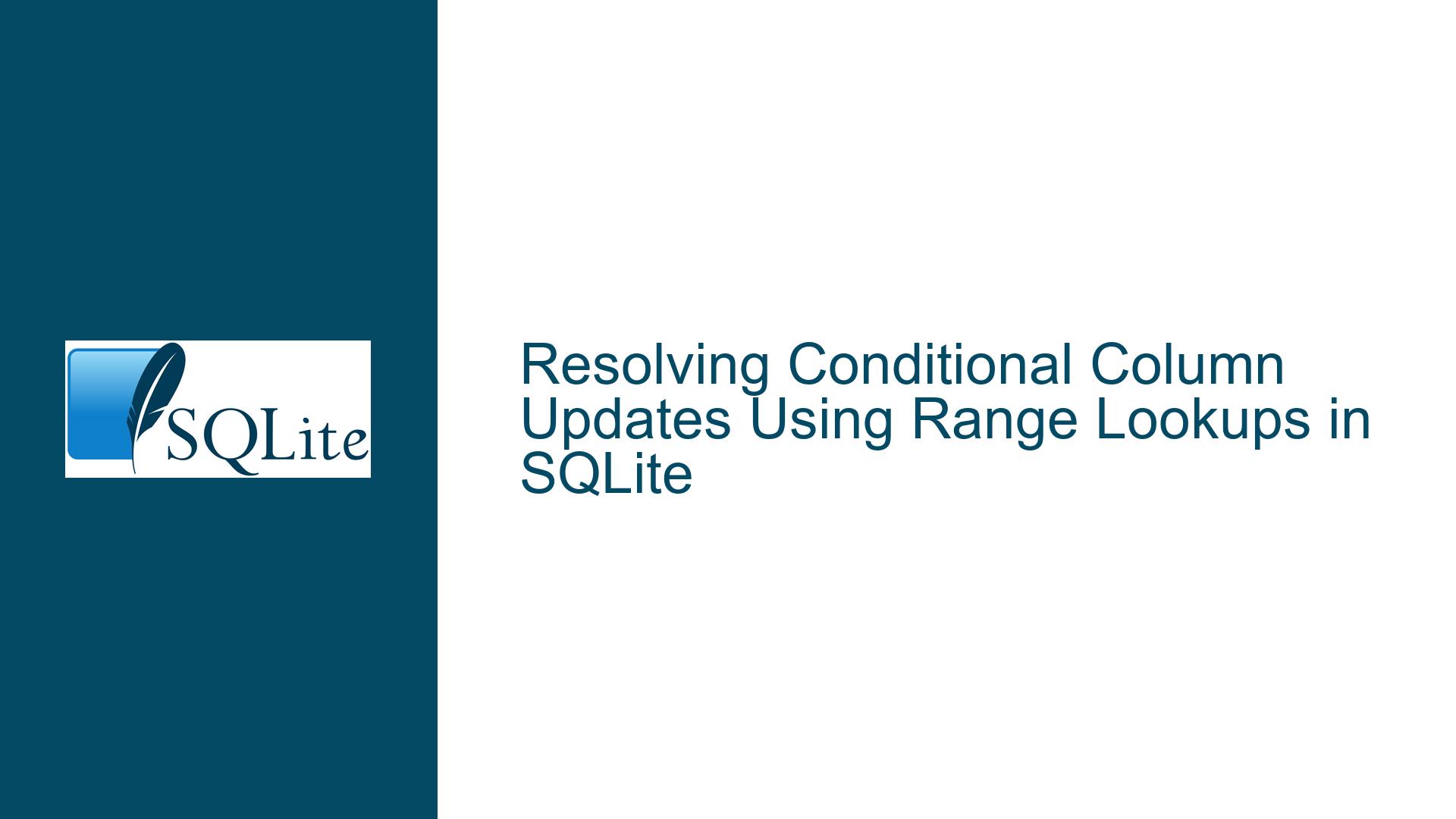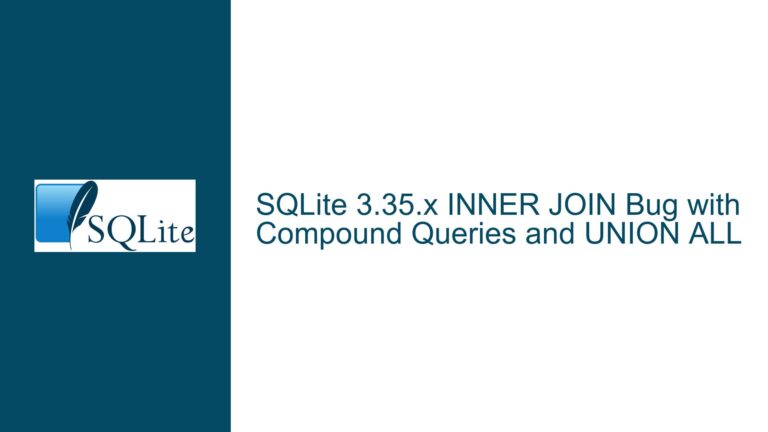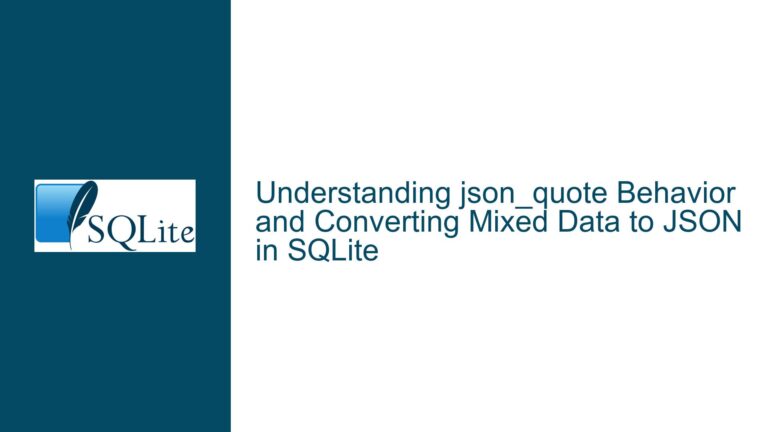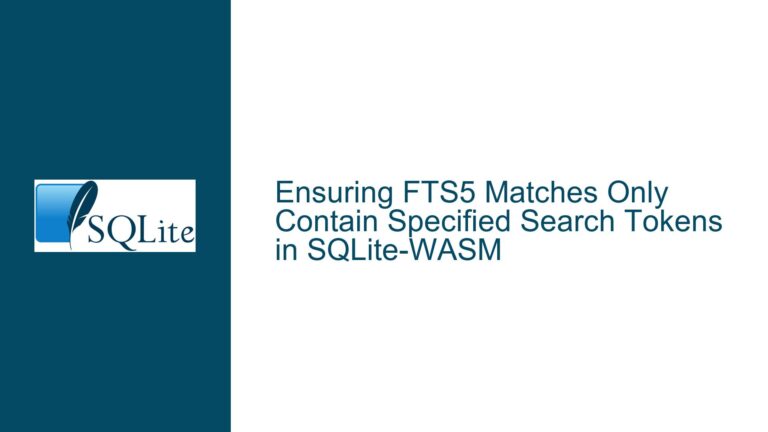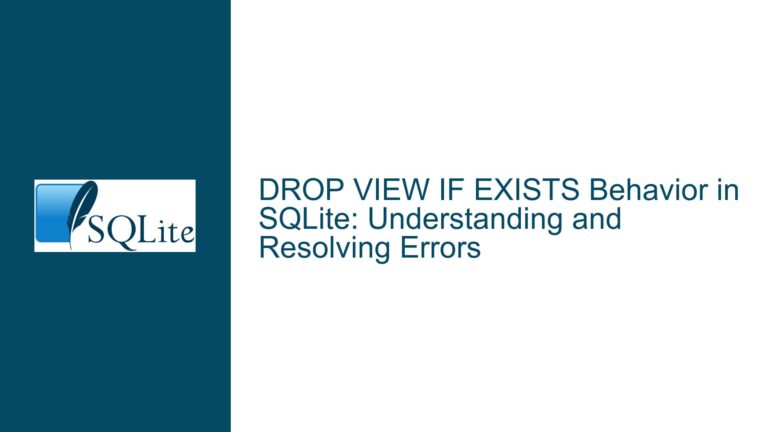Resolving Conditional Column Updates Using Range Lookups in SQLite
Mapping Column Values Based on Range Conditions Between Tables
Structural Overview of the Range-Based Update Problem
A common scenario in database management involves updating a column in one table based on conditional range checks against another table. The core objective here is to populate "Column B" of "Table 1" with values from "Column Level" in "Table 2" whenever the numeric value in "Column A" of "Table 1" falls within the inclusive bounds defined by "Column From" and "Column To" in "Table 2". This operation requires precise alignment of range definitions, correct data typing, and proper use of SQLite’s comparison operators.
The problem becomes non-trivial when considering edge cases such as overlapping ranges in "Table 2", mismatched data types between columns, or gaps in coverage across ranges. For instance, if "Table 2" contains ranges that overlap (e.g., -10 to 0 and -5 to 5), a single value in "Column A" might match multiple rows in "Table 2", leading to ambiguous results. Similarly, if "Column From" and "Column To" are stored as text instead of numeric types, comparisons will fail or produce incorrect matches. The absence of explicit indexing on "Column From" and "Column To" can also degrade performance when working with large datasets.
The desired outcome is a one-to-one mapping where each value in "Column A" of "Table 1" is assigned exactly one "Column Level" from "Table 2" based on its position within the defined ranges. Achieving this requires a combination of SQLite’s BETWEEN operator, subqueries, and careful validation of the underlying data.
Critical Factors Leading to Mismatched or Missing Range Assignments
1. Data Type Mismatches Between Columns
If "Column A" in "Table 1" or the range columns ("Column From" and "Column To") in "Table 2" are stored as text strings instead of numeric types (INTEGER or REAL), comparisons using BETWEEN will fail or yield unexpected results. For example, the string "10" is lexicographically "less than" "2" because the comparison is character-by-character, not numeric. This can cause values that appear numerically within a range to be excluded or assigned incorrectly.
2. Overlapping or Gapped Ranges in "Table 2"
Overlapping ranges (e.g., 1-10 and 5-15) create ambiguity, as a single value in "Column A" might match multiple rows in "Table 2". SQLite’s BETWEEN operator will return all matching rows, but when used in a subquery for an UPDATE statement, this can lead to non-deterministic results if not constrained properly. Conversely, gaps between ranges (e.g., 0-5 and 10-20 with no coverage for 6-9) will leave some values in "Column A" unmapped, resulting in NULL values in "Column B" unless explicitly handled.
3. Case Sensitivity and Whitespace in Text-Based Levels
If "Column Level" in "Table 2" contains inconsistent casing (e.g., Level 0 vs. level 0) or leading/trailing spaces, the assigned values in "Column B" will appear inconsistent even if the logical mapping is correct. This is particularly relevant if "Column Level" is used in downstream applications that treat Level 0 and level 0 as distinct values.
4. Missing or Incorrect Indexes on Range Columns
Without indexes on "Column From" and "Column To" in "Table 2", SQLite must perform full table scans for every row in "Table 1" during the update operation. This can lead to significant performance degradation as the size of both tables grows, especially when "Table 1" contains thousands of rows or more.
5. Implicit vs. Explicit Range Boundaries
The BETWEEN operator in SQLite is inclusive, meaning X BETWEEN Y AND Z is equivalent to X >= Y AND X <= Z. If "Table 2" defines ranges that are intended to be exclusive (e.g., From = 1, To = 10 but values up to 10.999 should map to the same level), the query logic will misassign values at the boundary. This requires adjusting the comparison logic to use >= and < instead of BETWEEN.
Comprehensive Methodology for Diagnosing and Resolving Range Mapping Issues
Step 1: Validate Data Types and Schema Definitions
Begin by inspecting the schema of both tables to ensure numeric columns are stored as INTEGER or REAL, not TEXT. Use the PRAGMA table_info() command to retrieve column types:
PRAGMA table_info("Table 1");
PRAGMA table_info("Table 2");
If "Column A", "Column From", or "Column To" are of type TEXT, alter the tables to store numeric values correctly. This may involve creating new columns, converting existing data, and dropping old columns:
-- Example: Fixing "Column From" in "Table 2"
ALTER TABLE "Table 2" ADD COLUMN "New From" INTEGER;
UPDATE "Table 2" SET "New From" = CAST("Column From" AS INTEGER);
ALTER TABLE "Table 2" DROP COLUMN "Column From";
ALTER TABLE "Table 2" RENAME COLUMN "New From" TO "Column From";
Repeat this process for "Column To" and "Column A" as needed.
Step 2: Ensure Non-Overlapping, Continuous Ranges in "Table 2"
Run a query to detect overlapping ranges in "Table 2":
SELECT t1."Column Level", t2."Column Level"
FROM "Table 2" t1
JOIN "Table 2" t2 ON t1."Column From" < t2."Column To" AND t1."Column To" > t2."Column From"
WHERE t1.rowid <> t2.rowid;
If overlaps exist, redefine the ranges to be mutually exclusive. For gaps, insert new rows to cover missing intervals. For example, if "Table 2" has ranges 1-10 and 21-30, add a row for 11-20.
Step 3: Standardize "Column Level" Values
Trim whitespace and enforce consistent casing in "Column Level" to prevent discrepancies:
UPDATE "Table 2"
SET "Column Level" = TRIM("Column Level"),
"Column Level" = LOWER("Column Level"); -- or UPPER()
Step 4: Construct the Update Query with Boundary Handling
Use a subquery with BETWEEN to map values, but add an ORDER BY and LIMIT 1 to handle overlapping ranges deterministically (e.g., select the first matching range):
UPDATE "Table 1"
SET "Column B" = (
SELECT "Column Level"
FROM "Table 2"
WHERE "Table 1"."Column A" BETWEEN "Column From" AND "Column To"
ORDER BY "Column From" DESC -- Prioritize narrower or later-defined ranges
LIMIT 1
);
If exclusive upper bounds are required, replace BETWEEN with explicit comparisons:
WHERE "Table 1"."Column A" >= "Column From"
AND "Table 1"."Column A" < "Column To"
Step 5: Handle Unmapped Values
Use COALESCE to assign a default value when no range matches:
UPDATE "Table 1"
SET "Column B" = COALESCE(
(SELECT "Column Level" FROM "Table 2"
WHERE "Table 1"."Column A" BETWEEN "Column From" AND "Column To"
LIMIT 1),
'Unknown'
);
Step 6: Optimize Performance with Indexes
Create composite indexes on "Table 2" to accelerate range lookups:
CREATE INDEX idx_table2_range ON "Table 2" ("Column From", "Column To");
CREATE INDEX idx_table2_from ON "Table 2" ("Column From");
CREATE INDEX idx_table2_to ON "Table 2" ("Column To");
Step 7: Verify Results with Test Cases
After running the update, validate a subset of rows manually:
SELECT "Column A", "Column B"
FROM "Table 1"
WHERE "Column A" IN (-10, 6, 12);
Compare the output against the expected results. For further assurance, join both tables to inspect mappings:
SELECT t1."Column A", t1."Column B", t2."Column From", t2."Column To"
FROM "Table 1" t1
LEFT JOIN "Table 2" t2
ON t1."Column A" BETWEEN t2."Column From" AND t2."Column To";
Step 8: Automate Range Validation with Triggers
To prevent future range overlaps, create a trigger that checks new entries in "Table 2":
CREATE TRIGGER validate_table2_ranges BEFORE INSERT ON "Table 2"
BEGIN
SELECT RAISE(ABORT, 'Overlapping range detected')
WHERE EXISTS (
SELECT 1 FROM "Table 2"
WHERE NEW."Column From" < "Column To"
AND NEW."Column To" > "Column From"
);
END;
By systematically addressing data integrity, query logic, and performance considerations, this approach ensures accurate and efficient population of "Column B" in "Table 1" based on the defined range mappings in "Table 2".