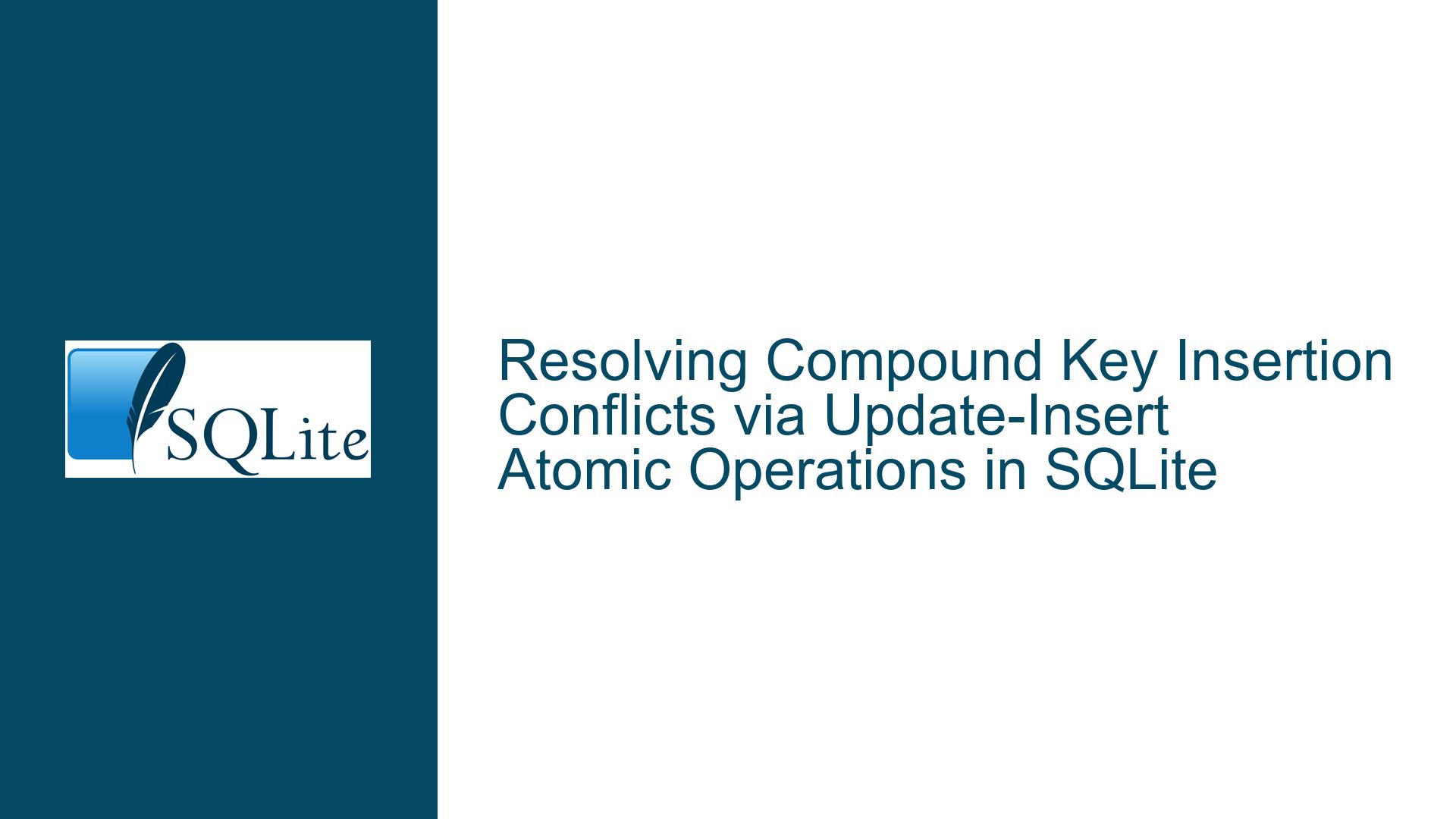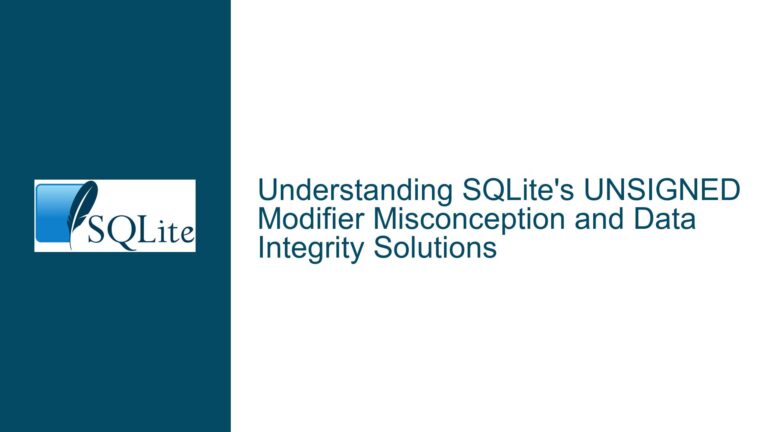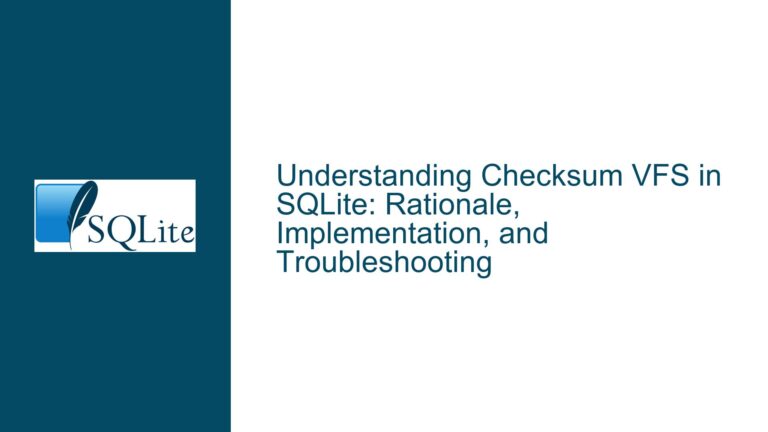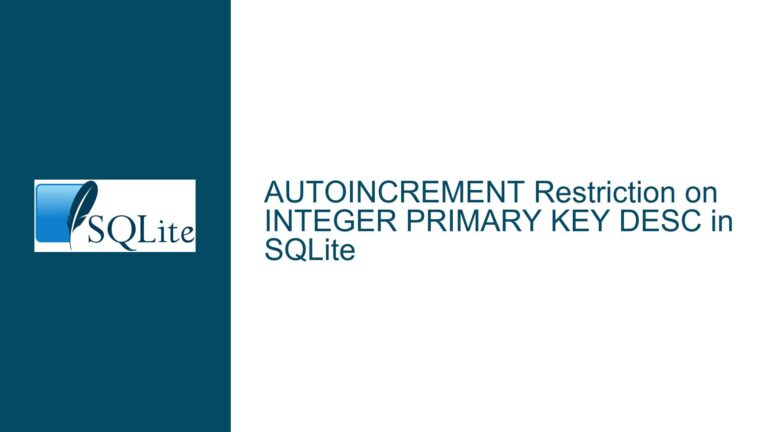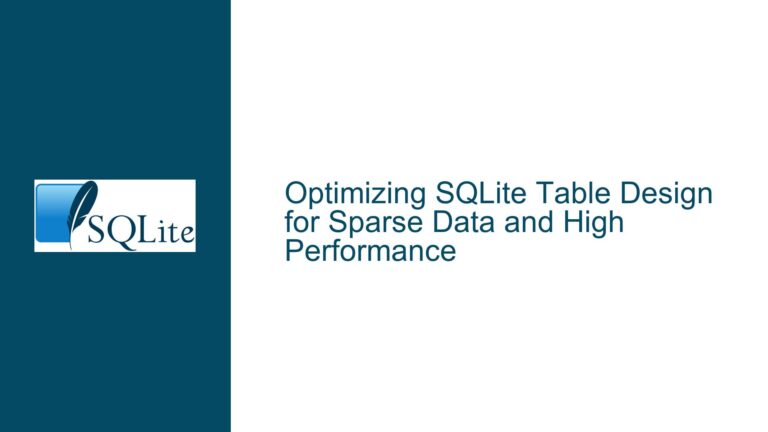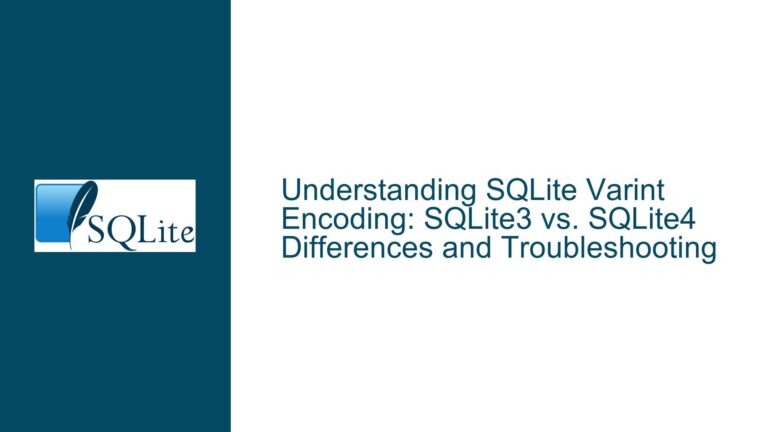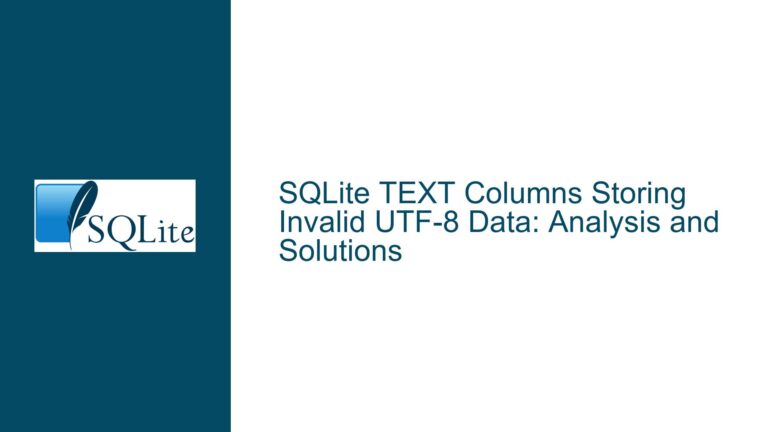Resolving Compound Key Insertion Conflicts via Update-Insert Atomic Operations in SQLite
Managing Sequential Key Adjustments and Insertions in Compound Primary Key Schemas
Issue Overview: Splitting Rows with Sequential Compound Keys While Maintaining Order
The core challenge revolves around modifying a table that uses a compound primary key consisting of key1 (a grouping identifier) and key2 (a sequential integer). The goal is to split an existing row into two new rows within the same key1 group, which requires two actions:
- Updating existing rows by incrementing their
key2values to create space for the new row. - Inserting a new row at the newly vacated
key2position.
For example, consider a table with rows (key1=100, key2=0) and (key1=100, key2=1). Splitting the row at key2=0 would require incrementing key2 values for all rows where key1=100 and key2 > 0 (i.e., changing key2=1 to key2=2), then inserting a new row at key2=1.
The problem arises from SQLite’s (and most SQL engines’) restriction: a single SQL statement cannot perform both an UPDATE and an INSERT. This limitation complicates atomic execution of the two-step process, risking partial updates if not handled correctly.
Possible Causes: Atomicity Constraints and Sequential Key Management
DML Operation Limitations in SQL
SQL Data Manipulation Language (DML) statements (INSERT,UPDATE,DELETE) are designed to perform one type of operation per statement. While CTEs (Common Table Expressions) can generate intermediate data, the final operation of a CTE must resolve to a single DML action. Attempting to chain multiple DML operations within a single CTE is syntactically invalid.Compound Key Integrity Requirements
The sequential nature ofkey2demands that any insertion or update preserve the ordering without gaps or duplicates. Directly inserting a row at a specifickey2position requires shifting existing rows—a task that cannot be achieved through a singleINSERTorUPDATEstatement.Lack of Built-In Row-Shifting Mechanisms
SQLite does not provide native constructs for dynamically reordering rows within a compound key structure. Unlike databases with procedural extensions (e.g., PostgreSQL’s PL/pgSQL), SQLite relies on application logic or triggers to manage such operations.
Troubleshooting Steps: Implementing Atomic Update-Insert Workflows
Step 1: Temporary Persistence of CTE Data
If the CTE generates the key1 and key2 pairs requiring adjustment, persist its results into a temporary table to reuse the data across multiple DML statements:
-- Create a temporary table to hold CTE results
CREATE TEMP TABLE SplitOperations AS
WITH TargetRows AS (
SELECT key1, key2
FROM MyTable
WHERE /* conditions identifying rows to split */
)
SELECT * FROM TargetRows;
-- Step 1: Update existing rows to increment key2
UPDATE MyTable
SET key2 = key2 + 1
WHERE EXISTS (
SELECT 1 FROM SplitOperations
WHERE MyTable.key1 = SplitOperations.key1
AND MyTable.key2 > SplitOperations.key2
);
-- Step 2: Insert new row(s) using the original key2
INSERT INTO MyTable (key1, key2, ...)
SELECT key1, key2 + 1, ...
FROM SplitOperations;
-- Cleanup (optional)
DROP TABLE SplitOperations;
Advantages:
- Atomic execution via transaction blocks.
- Temporary tables are session-scoped, avoiding conflicts in multi-user environments.
Limitations:
- Requires explicit transaction management (
BEGIN/COMMIT) for atomicity. - Temporary tables add overhead for small datasets.
Step 2: Trigger-Based Automation for Key Management
Create an INSTEAD OF INSERT trigger on a view to handle the row-shifting logic automatically during insertion. This approach encapsulates the update-insert logic within the database layer:
-- Create a view to act as the insertion interface
CREATE VIEW MyTableView AS SELECT * FROM MyTable;
-- Create an INSTEAD OF INSERT trigger
CREATE TRIGGER SplitRowInsteadOfInsert
INSTEAD OF INSERT ON MyTableView
FOR EACH ROW
BEGIN
-- Increment key2 for existing rows
UPDATE MyTable
SET key2 = key2 + 1
WHERE key1 = NEW.key1
AND key2 > NEW.key2;
-- Insert the new row
INSERT INTO MyTable (key1, key2, ...)
VALUES (NEW.key1, NEW.key2, ...);
END;
Usage:
-- Insert into the view instead of the base table
INSERT INTO MyTableView (key1, key2, ...)
VALUES (100, 1, ...);
Advantages:
- Encapsulates complex logic within the database.
- Simplifies application code by abstracting the row-shifting process.
Caveats:
- Triggers fire for every insertion, which may degrade performance for bulk operations.
- Requires careful testing to avoid recursive trigger activation.
Step 3: Transactional Atomicity and Error Handling
Wrap the update-insert operations in a transaction to ensure atomicity. This prevents partial updates if an error occurs mid-process:
BEGIN TRANSACTION;
-- Perform update and insert operations here
-- (e.g., the temporary table approach from Step 1)
COMMIT;
Error Recovery:
Use SAVEPOINT and ROLLBACK TO for nested transactions or partial rollbacks:
BEGIN TRANSACTION;
SAVEPOINT BeforeSplit;
-- Attempt operations
UPDATE ... ;
INSERT ... ;
-- On error:
ROLLBACK TO BeforeSplit;
-- On success:
RELEASE BeforeSplit;
COMMIT;
Best Practices:
- Always include error-checking in application code when executing transactions.
- Use SQLite’s
ON CONFLICTclauses to handle unique constraint violations gracefully.
Step 4: Avoiding Triggers with Application-Side Locking
For environments where triggers are undesirable, implement application-level locking to serialize access during key adjustments:
- Acquire a write lock on the table (e.g., using SQLite’s
BEGIN EXCLUSIVE TRANSACTION). - Perform the update and insert operations.
- Release the lock with
COMMIT.
BEGIN EXCLUSIVE TRANSACTION;
UPDATE MyTable
SET key2 = key2 + 1
WHERE key1 = 100 AND key2 > 0;
INSERT INTO MyTable (key1, key2, ...)
VALUES (100, 1, ...);
COMMIT;
Trade-offs:
- Exclusive locks block all other database accesses, reducing concurrency.
- Suitable for low-write environments or batch processing.
Step 5: Schema Redesign for Simplified Key Management
If the sequential key2 constraint is flexible, consider alternative designs:
Use Fractional Keys:
Allowkey2to be aREALvalue, inserting new rows at intermediate positions (e.g.,0.5). This avoids shifting existing rows but complicates ordering logic.Composite Timestamp Keys:
Replacekey2with aTIMESTAMPcolumn, using insertion time to determine order.Gap-Tolerant Keying:
Use larger intervals (e.g., increments of 10) forkey2, reserving space for future inserts.
Example:
-- Original key2 sequence: 0, 10, 20
-- Insert new row at position 15
INSERT INTO MyTable (key1, key2, ...)
VALUES (100, 15, ...);
Considerations:
- Schema changes may require significant application logic adjustments.
- Fractional keys can lead to floating-point precision issues.
Final Recommendations
- For Simple Workflows: Use temporary tables with transactional blocks to execute update-insert operations. This approach provides clarity and control, especially for ad-hoc tasks.
- For Recurrent Operations: Implement triggers on views to automate key management. This centralizes logic and reduces code duplication.
- For High-Concurrency Systems: Opt for application-level locking or schema redesign to minimize contention and avoid trigger overhead.
By combining these strategies, developers can effectively manage compound key adjustments in SQLite while adhering to its operational constraints.