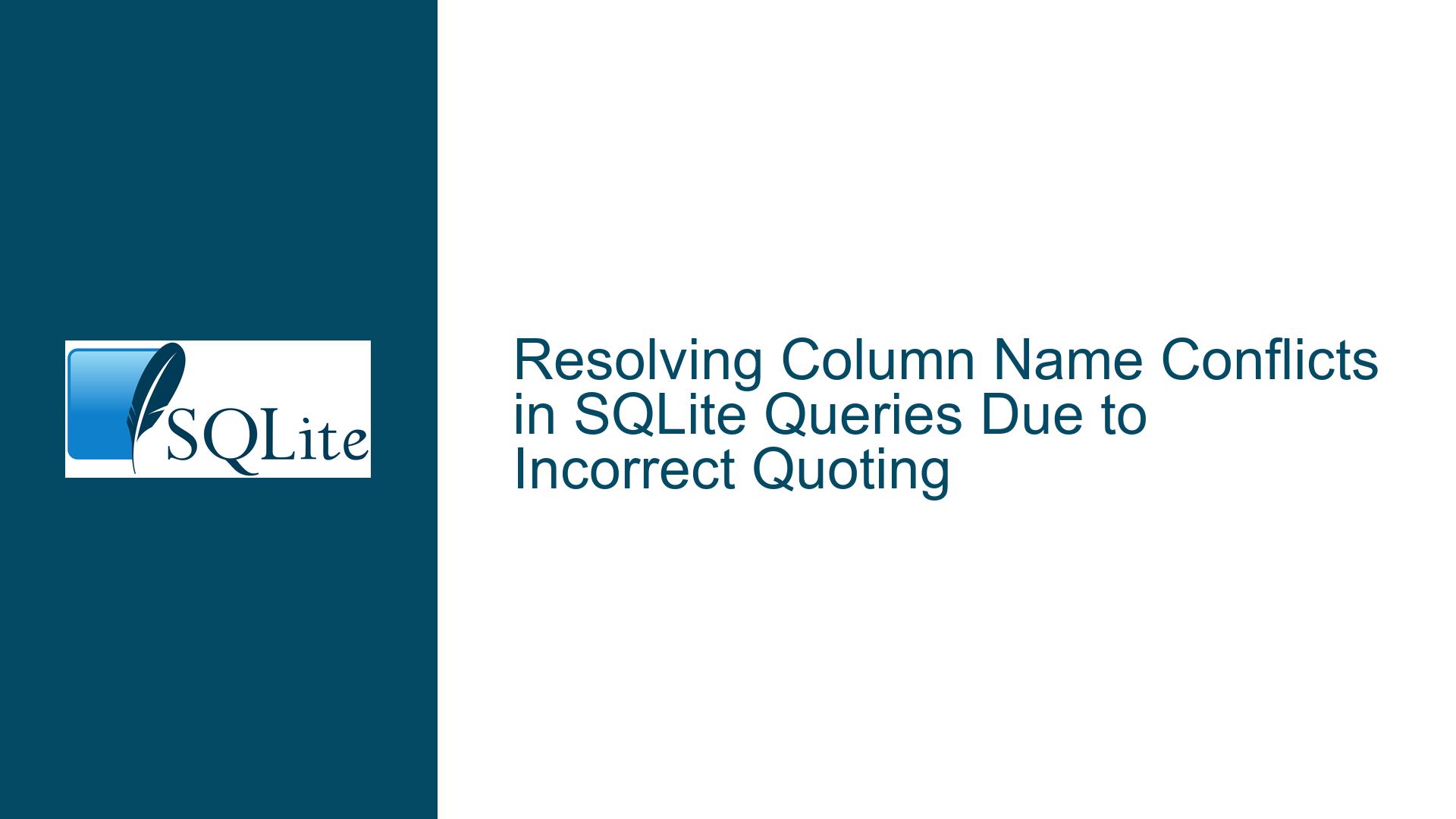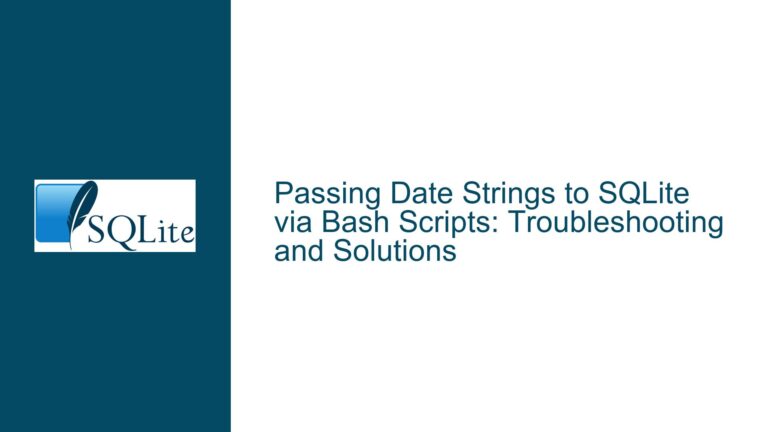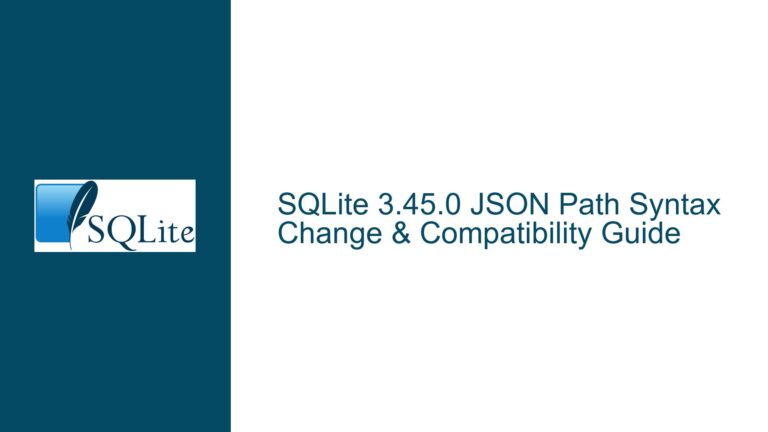Resolving Column Name Conflicts in SQLite Queries Due to Incorrect Quoting
Issue Overview: Column Values Mistaken for Identifiers Due to Quote Misuse
A common issue encountered by SQLite users involves queries that fail to return expected results when a column’s value matches the name of another column. This problem arises due to improper use of quotation marks in SQL statements, leading the query engine to misinterpret string literals as column identifiers. For instance, a query intended to filter rows where a column (e.g., Name) contains the string value 'Value' might instead compare the Name column to the Value column’s contents if double quotes ("Value") are used instead of single quotes ('Value').
SQLite interprets double-quoted terms as identifiers (e.g., table or column names), while single-quoted terms are treated as string literals. When a string literal is mistakenly enclosed in double quotes, SQLite attempts to resolve it as a column name. If a column with that name exists, the query executes without syntax errors but produces unintended results. This behavior is not a bug but a consequence of SQLite adhering to the SQL standard’s quoting rules. The confusion often stems from differences in quoting conventions across database systems or misunderstandings of SQL syntax fundamentals.
Possible Causes: Ambiguity Between Identifiers and String Literals
The root cause of this issue lies in the misinterpretation of quoted terms within SQL statements. Below are specific scenarios that lead to this problem:
Double Quotes for String Literals: Using double quotes (
") around values in filter conditions (e.g.,WHERE Name = "Value") causes SQLite to treat"Value"as a column name. If the table contains a column namedValue, the query effectively compares theNamecolumn to theValuecolumn’s data, not the literal string'Value'.Case Sensitivity and Identifier Resolution: SQLite’s handling of identifier case sensitivity can exacerbate confusion. While SQLite generally treats identifiers as case-insensitive for ASCII characters, string literals are case-sensitive. A query with
WHERE Name = "value"(lowercase) would not match a column namedValue(uppercase), but the syntax error would persist if the identifier resolution fails.Dynamic SQL or Programmatic Query Generation: Applications that construct SQL statements dynamically might inadvertently use double quotes when interpolating string values. For example, in Python,
f"SELECT * FROM Test WHERE Name = '{value}'"could introduce double quotes ifvalueis not properly escaped or formatted.Legacy Code or Cross-Database Practices: Developers familiar with databases like MySQL (which allows backticks for identifiers) or Microsoft SQL Server (which uses brackets) might carry over quoting habits that do not align with SQLite’s rules.
Troubleshooting Steps, Solutions & Fixes: Correcting Quote Usage and Preventing Ambiguity
To resolve queries where column values are mistaken for identifiers, follow these steps:
Step 1: Replace Double Quotes with Single Quotes for String Literals
Modify the SQL statement to use single quotes (') for string comparisons. For example:
-- Incorrect (uses double quotes for string literal)
SELECT * FROM Test WHERE Name = "Value";
-- Correct (uses single quotes for string literal)
SELECT * FROM Test WHERE Name = 'Value';
This change ensures that 'Value' is treated as a string literal, not an identifier.
Step 2: Use Double Quotes or Backticks for Identifiers When Necessary
If a column name matches a reserved keyword or requires special handling, enclose it in double quotes or backticks. For example, if a column is named From (a reserved keyword), use:
SELECT * FROM Test WHERE "From" = 'Inbox';
Step 3: Validate Column Names and Schema
Examine the table schema to confirm whether column names conflict with values used in queries. Use the .schema command in the SQLite shell or query PRAGMA table_info(table_name); to list columns. If a column’s name coincides with a frequently used value, consider renaming the column (e.g., ValueColumn instead of Value).
Step 4: Parameterize Queries to Avoid Manual Quoting
In application code, use parameterized queries to separate SQL logic from data values. This prevents quoting errors and SQL injection. For example, in Python:
cursor.execute("SELECT * FROM Test WHERE Name = ?", ('Value',))
Step 5: Enable Strict String Literal Mode (If Using SQLite 3.37.0+)
SQLite versions 3.37.0 and later support strict string literal mode, which prohibits double-quoted string literals. Enable this mode at compile time or runtime to enforce correct quoting practices.
By adhering to SQLite’s quoting rules and adopting defensive programming practices, users can eliminate ambiguity between identifiers and string literals, ensuring queries behave as intended.