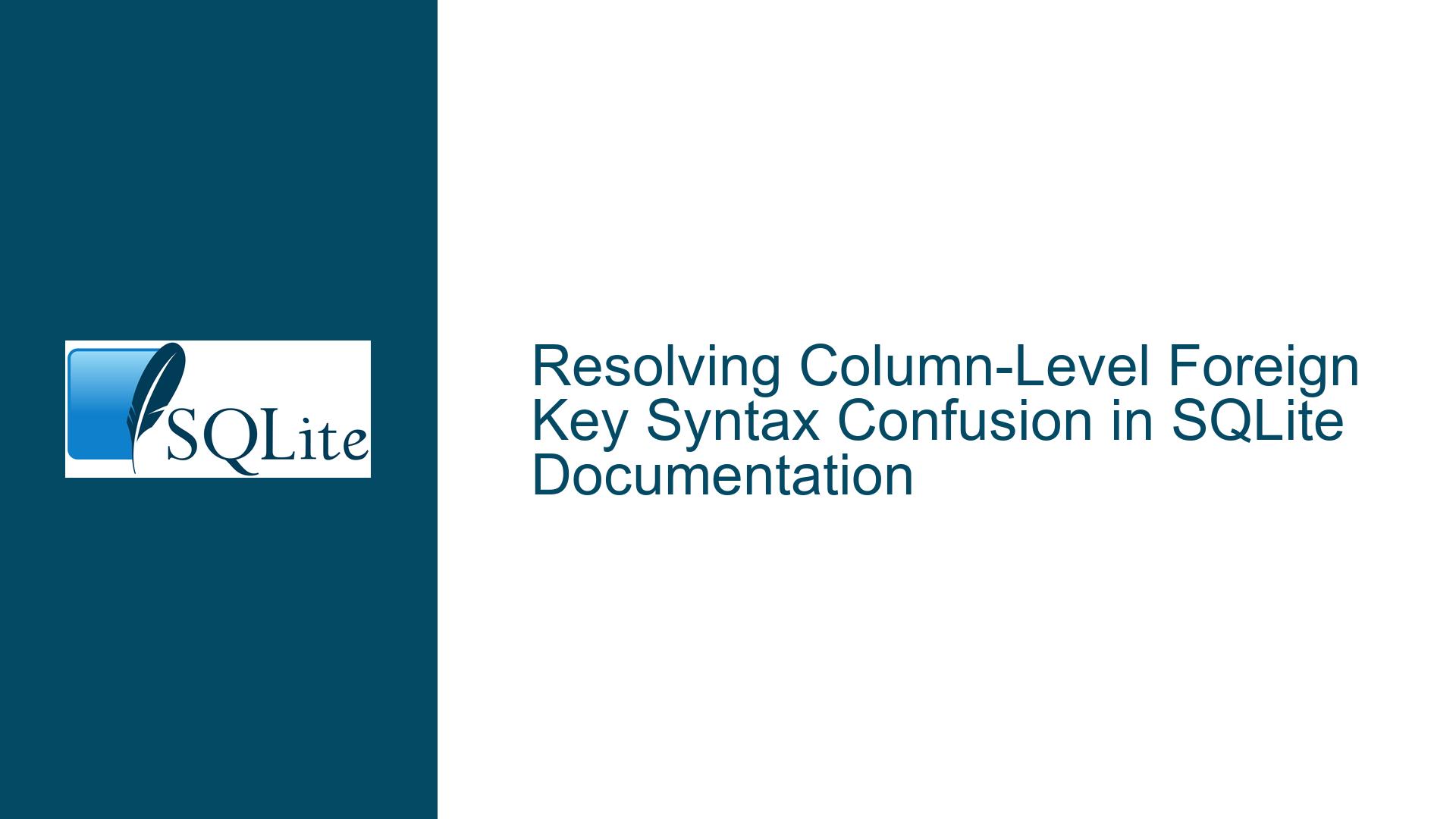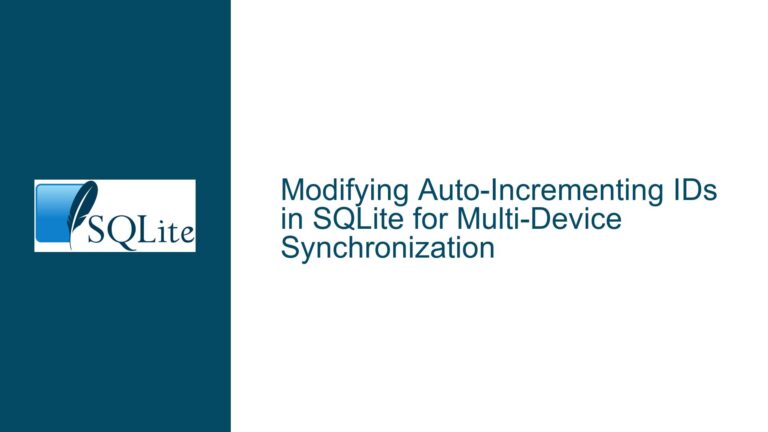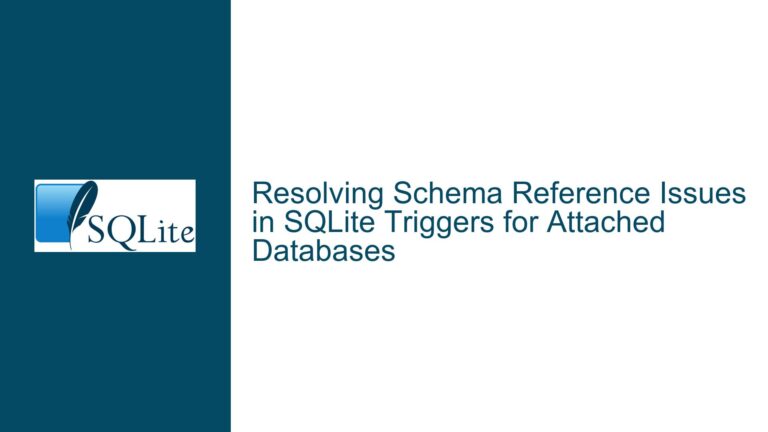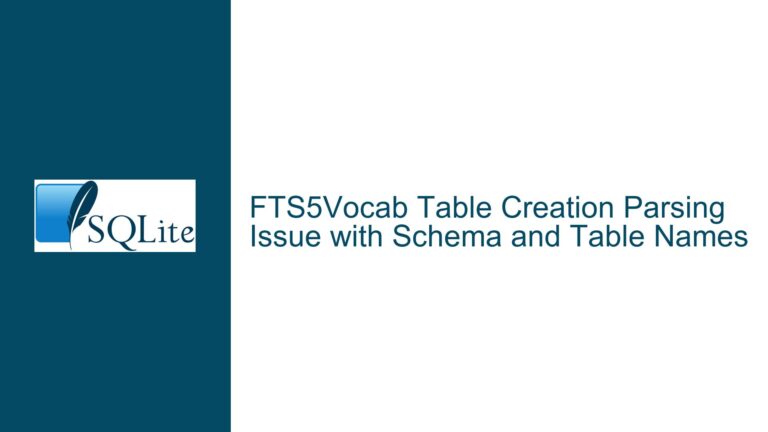Resolving Column-Level Foreign Key Syntax Confusion in SQLite Documentation
Understanding Column-Level vs. Table-Level Foreign Key Constraints
Issue Overview
The core issue revolves around misinterpretations of SQLite’s syntax diagrams for foreign key constraints, particularly the distinction between column-level and table-level declarations. The confusion arises from the visual representation in SQLite’s official documentation, which ambiguously suggests that a comma-separated list of columns can appear in a column-level foreign key constraint. In reality, column-level foreign keys are designed to reference a single column in a foreign table, while table-level constraints allow multi-column references. This discrepancy between documentation diagrams and actual syntax rules has led to misunderstandings about how foreign keys operate at different declaration levels.
Column-level foreign key constraints are declared as part of a column definition in a CREATE TABLE statement. They are intended to link a single column in the local table to a single column in the referenced table. For example:
CREATE TABLE Orders (
OrderID INTEGER PRIMARY KEY,
CustomerID INTEGER REFERENCES Customers(CustomerID)
);
Here, CustomerID in Orders references CustomerID in Customers—a straightforward single-column relationship. The syntax diagram for column-level foreign keys, however, includes a notation that implies multiple columns could be specified after REFERENCES, which is semantically invalid. This visual ambiguity misleads developers into believing that column-level constraints support composite foreign keys, which they do not.
Table-level foreign key constraints, declared separately from column definitions, explicitly support multi-column references. For instance:
CREATE TABLE OrderDetails (
OrderID INTEGER,
ProductID INTEGER,
PRIMARY KEY (OrderID, ProductID),
FOREIGN KEY (OrderID) REFERENCES Orders(OrderID),
FOREIGN KEY (ProductID) REFERENCES Products(ProductID)
);
In this case, separate foreign keys are defined for OrderID and ProductID. A composite foreign key would instead look like:
FOREIGN KEY (OrderID, ProductID) REFERENCES CompositeKeysTable(OrderID, ProductID)
The syntax diagram for table-level constraints correctly depicts comma-separated column lists, aligning with their intended functionality. The root of the confusion lies in the documentation’s visual representation of column-level constraints, which conflates syntax possibilities with semantic validity.
Misinterpretation of Syntax Diagrams and Semantic Validation
Possible Causes
- Ambiguity in Railroad Diagrams: SQLite’s railroad diagrams are designed to illustrate syntactic validity, not semantic rules. The column-level foreign key diagram includes a loop for
column-namefollowed by a comma and anothercolumn-name, suggesting that multiple columns can be listed. However, this conflicts with SQLite’s enforcement of single-column references for column-level constraints. The diagrams do not visually distinguish between syntax that is merely parseable and syntax that is semantically meaningful. - Overreliance on Visual Syntax Representations: Developers often use railroad diagrams as a quick reference for writing valid SQL. When diagrams include syntactically permissible but semantically invalid constructs, users may assume such constructs are valid. For example, writing
REFERENCES Customers(CustomerID, Email)in a column-level constraint will parse successfully but fail during foreign key enforcement because the referenced table must have a unique constraint on the composite(CustomerID, Email)columns, and the local column can only map to one of them. - Parser vs. Execution Engine Behavior: SQLite’s parser accepts multi-column references in column-level constraints because the syntax is technically valid. However, during the semantic analysis phase (when preparing the SQL statement for execution), the engine checks whether the referenced columns exist and whether they form a unique key. A column-level constraint attempting to reference multiple columns will fail at this stage, but the error message may not explicitly address the diagram ambiguity, leaving developers puzzled.
- Documentation Text vs. Diagram Discrepancy: The textual documentation clarifies that column-level foreign keys reference a single column, but the diagrams do not reinforce this. Users skimming the documentation may miss the textual caveats and rely solely on the diagrams, leading to incorrect assumptions.
- Legacy Behavior and Compatibility: SQLite’s foreign key support was added in version 3.6.19 (2009), and some legacy documentation or community examples might conflate older practices with current syntax. Developers familiar with other databases (e.g., PostgreSQL or MySQL) might also project their expectations onto SQLite’s syntax, assuming uniformity where none exists.
Clarifying Syntax Rules and Correcting Misconceptions
Troubleshooting Steps, Solutions & Fixes
Step 1: Validate the Actual Foreign Key Behavior
To determine whether a column-level foreign key can reference multiple columns, write a test case:
CREATE TABLE Parent (
ID1 INTEGER,
ID2 INTEGER,
UNIQUE (ID1, ID2)
);
CREATE TABLE Child (
ChildID INTEGER PRIMARY KEY,
ParentID INTEGER REFERENCES Parent(ID1, ID2)
);
Executing this in SQLite will result in an error:
Parse error: foreign key on column "ParentID" references non-unique column "ID1".
This demonstrates that even though the syntax is accepted by the parser, the semantic check enforces that the referenced columns must collectively form a unique constraint. Since ParentID is a single column, it cannot map to the composite unique key (ID1, ID2).
Step 2: Use Table-Level Constraints for Multi-Column References
For composite foreign keys, declare the constraint at the table level:
CREATE TABLE Child (
ChildID INTEGER PRIMARY KEY,
ParentID1 INTEGER,
ParentID2 INTEGER,
FOREIGN KEY (ParentID1, ParentID2) REFERENCES Parent(ID1, ID2)
);
Here, the FOREIGN KEY clause explicitly lists both local columns and references the composite unique key in Parent. This aligns with SQLite’s requirement that foreign keys must reference columns with a unique constraint.
Step 3: Cross-Reference Documentation Text with Diagrams
When consulting SQLite’s lang_createtable.html documentation, read the textual descriptions alongside the diagrams. The text states:
A column-level foreign key constraint […] must reference a single column of the parent table.
This explicitly prohibits multi-column references in column-level constraints. The diagrams, while showing a comma-separated list, should be interpreted in the context of this textual rule.
Step 4: Analyze Error Messages for Semantic Clues
When encountering errors like foreign key mismatch or references non-unique column, examine the referenced columns. If a column-level constraint triggers such an error, ensure that:
- The referenced column exists in the parent table.
- The referenced column is part of a unique constraint (e.g.,
PRIMARY KEY,UNIQUE). - The local column is not attempting to reference multiple columns.
Step 5: Contribute to Documentation Clarity
As suggested by Richard Hipp (SQLite’s creator), engaging with the SQLite community via the forum (after creating an account) can lead to documentation improvements. For instance, proposing a revised railroad diagram for column-level foreign keys that omits the comma-separated list would prevent future confusion.
Step 6: Use Linter Tools and Schema Validators
Incorporate tools like sqlite3 command-line checks or third-party linters (e.g., sqlfluff) to validate schema definitions. These tools can flag column-level constraints with multiple referenced columns as errors, even if the parser accepts them.
Step 7: Educate Teams on SQLite’s Specifics
Developers transitioning from other databases should be trained on SQLite’s unique behaviors, such as its late enforcement of foreign key semantics and the distinction between syntax and validity. Internal documentation or code reviews can catch misuse of column-level foreign keys.
Final Fix: Correcting the Mental Model
Recognize that SQLite’s foreign key constraints operate under two layers:
- Syntax Validity: The parser accepts any comma-separated list after
REFERENCESin column-level constraints. - Semantic Validity: During execution, the engine verifies that the referenced columns are unique and that the column count matches.
By internalizing this separation, developers can avoid conflating parseability with correctness and write robust schema definitions that adhere to SQLite’s rules.