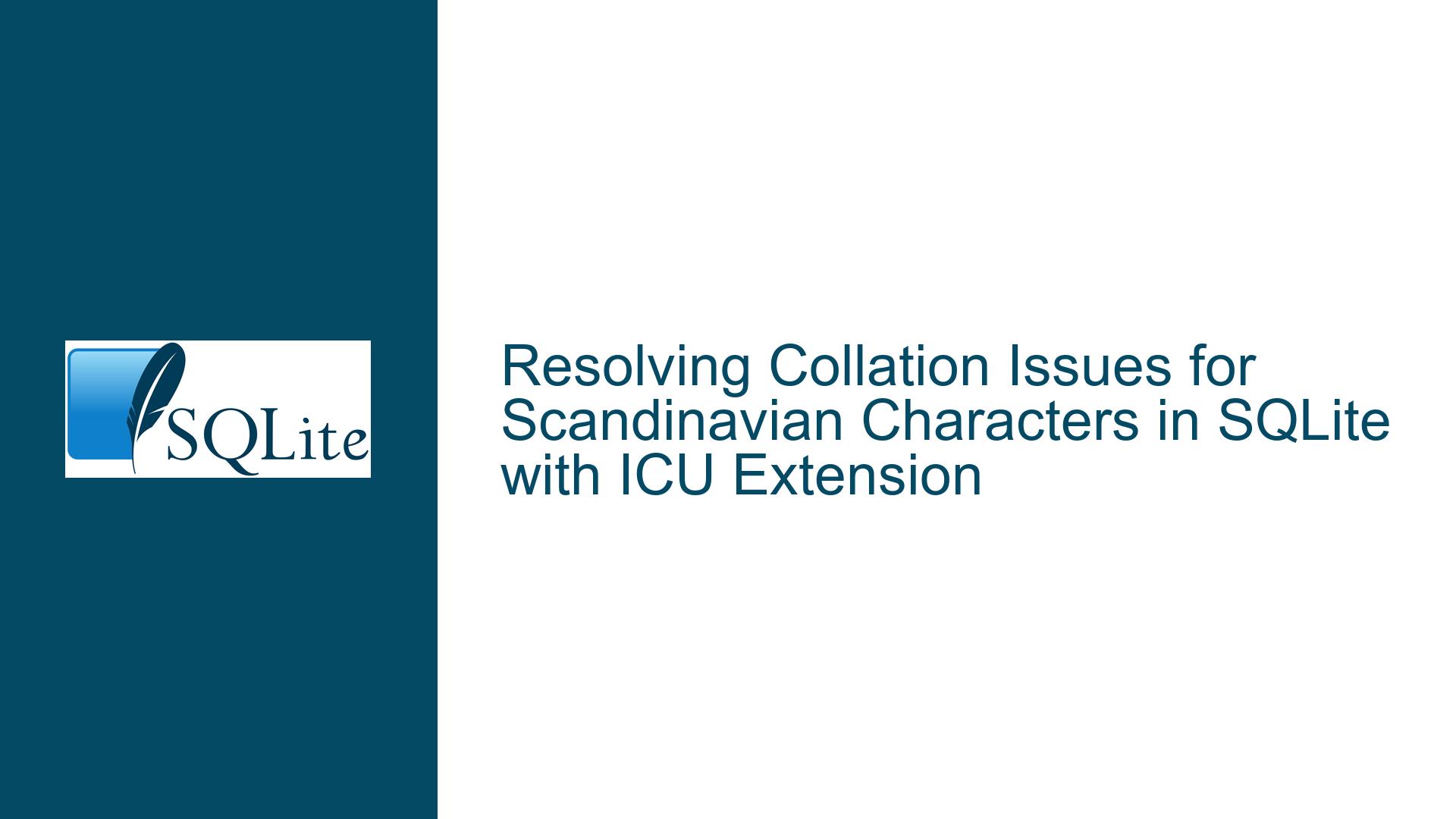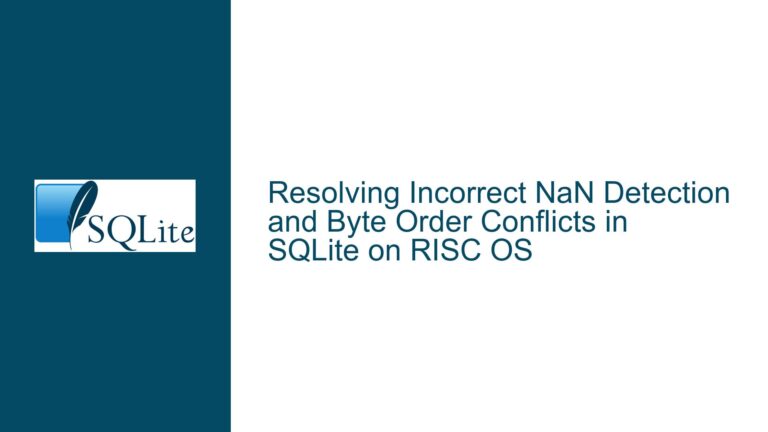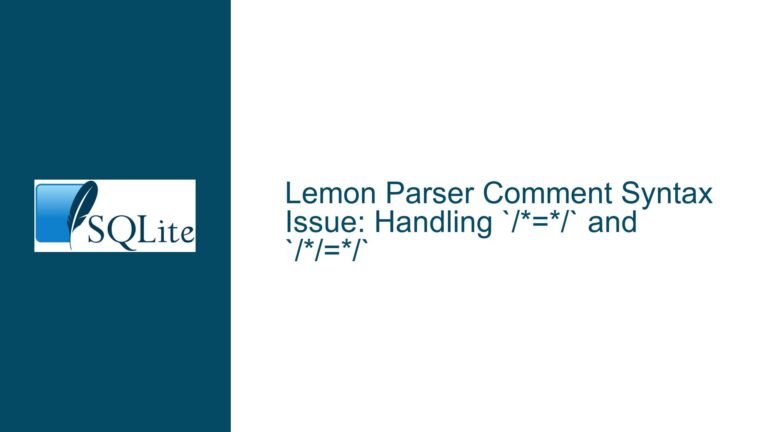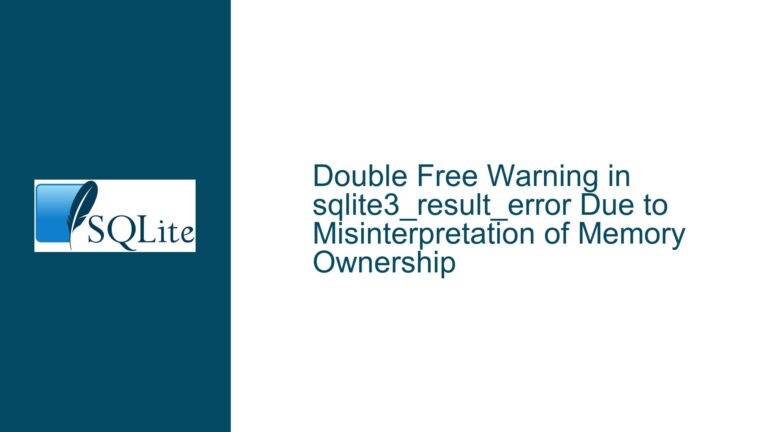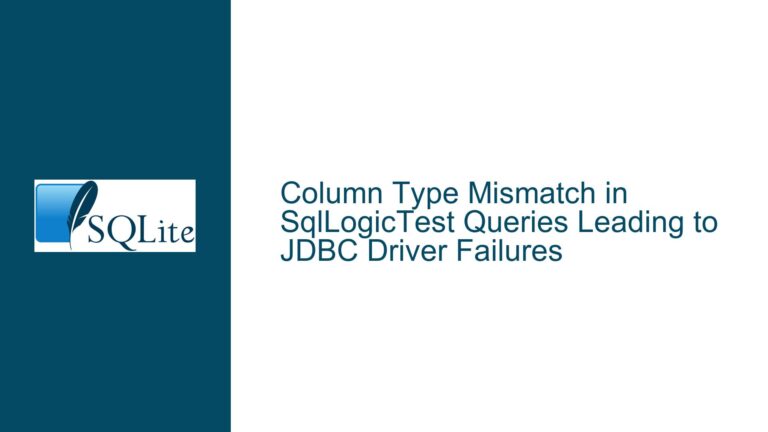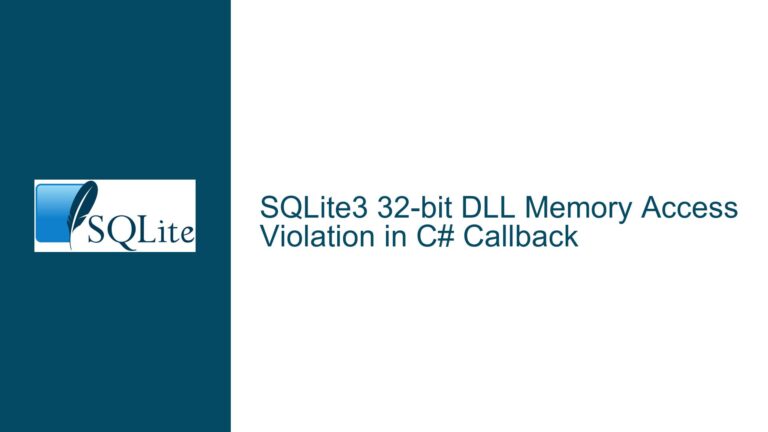Resolving Collation Issues for Scandinavian Characters in SQLite with ICU Extension
Understanding Collation Challenges for Scandinavian Languages in SQLite
SQLite, by default, uses a binary collation sequence, which means it sorts characters based on their underlying byte values. This approach works well for ASCII characters but falls short when dealing with non-ASCII characters, such as the Scandinavian letters Æ, Ø, Å, Ä, and Ö. These characters are essential in languages like Norwegian, Danish, and Swedish, and their correct sorting is crucial for applications like genealogy databases, where names must be accurately ordered.
The core issue arises because SQLite’s default collation does not recognize the linguistic rules governing these characters. For instance, in Norwegian, the correct alphabetical order is A, B, C, …, X, Y, Z, Æ, Ø, Å. However, SQLite might sort Å as if it were A and Ø as if it were O, leading to incorrect and unintuitive results. This behavior is particularly problematic in applications like Heredis, a family history database, where accurate sorting of names is critical.
To address this, SQLite provides an extension called ICU (International Components for Unicode), which enables advanced collation and sorting rules based on Unicode standards. ICU supports locale-specific collation, allowing SQLite to sort characters according to the rules of a given language or region. For Scandinavian languages, this means ensuring that Æ, Ø, Å, Ä, and Ö are sorted correctly.
Diagnosing the Root Causes of Collation Issues
The primary cause of collation issues in SQLite is the absence of locale-aware sorting by default. SQLite’s binary collation is simple and efficient but lacks the sophistication needed for languages with complex character sets. This limitation becomes apparent when dealing with Scandinavian characters, as their sorting rules differ significantly from those of the English alphabet.
Another contributing factor is the lack of ICU support in the default SQLite build. ICU is an optional extension, and enabling it requires compiling SQLite with ICU support. This process involves linking the ICU library and ensuring that the necessary header files are available during compilation. Without ICU, SQLite cannot perform locale-aware sorting, leading to the incorrect ordering of characters like Æ, Ø, and Å.
Additionally, the behavior of applications like Heredis can exacerbate the problem. If the application does not explicitly enable ICU or configure the correct collation sequence, SQLite will default to binary collation, resulting in incorrect sorting. This issue is compounded when the application is designed to work across multiple platforms, as ensuring consistent collation behavior across different operating systems can be challenging.
Implementing ICU for Correct Collation in SQLite
To resolve collation issues for Scandinavian characters, the ICU extension must be enabled and properly configured in SQLite. This process involves several steps, including installing ICU, compiling SQLite with ICU support, and configuring the correct collation sequence.
Step 1: Installing ICU
The first step is to ensure that ICU is installed on your system. ICU is a widely used library for Unicode support, and it is available for most operating systems. On macOS, ICU can be installed using Homebrew:
brew install icu4c
On Linux, ICU can typically be installed using the package manager:
sudo apt-get install libicu-dev
On Windows, ICU is built into the operating system, but you may need to install the development libraries if you are compiling SQLite from source.
Step 2: Compiling SQLite with ICU Support
Once ICU is installed, the next step is to compile SQLite with ICU support. This requires downloading the SQLite source code and modifying the compilation flags to include ICU. The following command demonstrates how to compile SQLite with ICU support on a Unix-like system:
gcc -Os -I. -DSQLITE_ENABLE_ICU -DSQLITE_THREADSAFE=0 -DSQLITE_ENABLE_FTS4 -DSQLITE_ENABLE_FTS5 -DSQLITE_ENABLE_JSON1 -DSQLITE_ENABLE_RTREE -DSQLITE_ENABLE_EXPLAIN_COMMENTS -DHAVE_USLEEP -DHAVE_READLINE -DSQLITE_ENABLE_MATH_FUNCTIONS -DHAVE_BASE64 shell.c sqlite3.c -ldl -lm -lreadline -lncurses -licuuc -licui18n -o mysqlite3
In this command, -DSQLITE_ENABLE_ICU enables ICU support, and -licuuc and -licui18n link the ICU libraries. The -I flag specifies the include path for ICU headers, and the -L flag specifies the library path if ICU is installed in a non-standard location.
Step 3: Configuring the Correct Collation Sequence
After compiling SQLite with ICU support, the next step is to configure the correct collation sequence for Scandinavian languages. ICU supports locale-specific collation, and the appropriate locale must be specified when creating or querying the database.
For Norwegian, the locale is nb (Norwegian Bokmål), and for Swedish, it is sv. The following SQL commands demonstrate how to create a table with a locale-aware collation and query it:
CREATE TABLE names (
name TEXT COLLATE icu_nb
);
INSERT INTO names (name) VALUES ('Ægir'), ('Åse'), ('Øyvind'), ('Olsen'), ('Östen');
SELECT * FROM names ORDER BY name;
In this example, the COLLATE icu_nb clause specifies that the name column should use the Norwegian Bokmål collation. When the SELECT statement is executed, the names will be sorted according to the Norwegian alphabet, with Æ, Ø, and Å appearing in the correct order.
Step 4: Verifying ICU Support
To verify that ICU support is enabled and functioning correctly, you can use the pragma compile_options command in SQLite:
sqlite> pragma compile_options;
This command will display a list of compile-time options, including ENABLE_ICU if ICU support is enabled. Additionally, you can query the available ICU locales using the following SQL command:
SELECT * FROM icu_locales;
This command will return a list of supported locales, allowing you to confirm that the desired locale (e.g., nb or sv) is available.
Step 5: Handling Cross-Platform Consistency
Ensuring consistent collation behavior across different platforms can be challenging, as the availability and configuration of ICU may vary. To address this, it is essential to include ICU as part of your application’s dependencies and provide clear instructions for enabling ICU support on each platform.
For example, if your application is distributed as a precompiled binary, you should include the ICU libraries and ensure that they are correctly linked. If your application is distributed as source code, you should provide detailed instructions for compiling SQLite with ICU support on each supported platform.
Conclusion
Resolving collation issues for Scandinavian characters in SQLite requires enabling and configuring the ICU extension. By installing ICU, compiling SQLite with ICU support, and specifying the correct collation sequence, you can ensure that characters like Æ, Ø, Å, Ä, and Ö are sorted correctly according to the rules of the respective language. This approach not only improves the accuracy of sorting but also enhances the user experience in applications where correct character ordering is critical, such as genealogy databases.
While the process of enabling ICU may seem complex, the benefits of locale-aware collation far outweigh the initial setup effort. By following the steps outlined in this guide, you can ensure that your SQLite database handles Scandinavian characters correctly, providing a seamless and accurate experience for users.