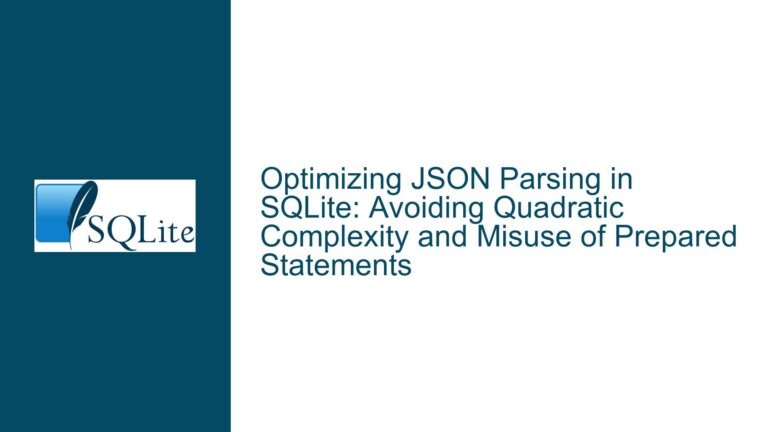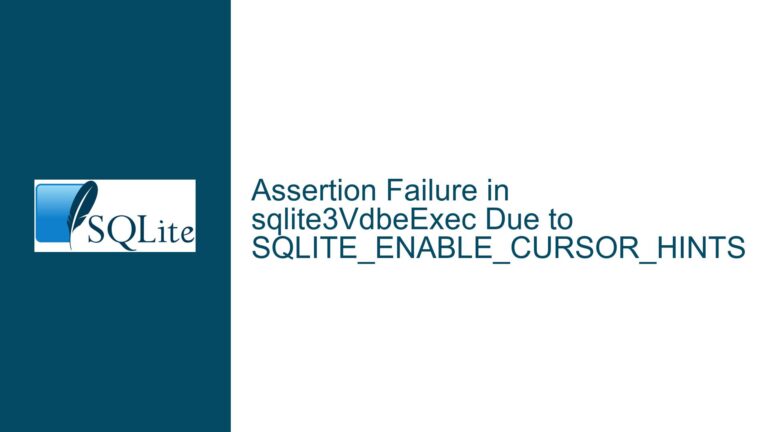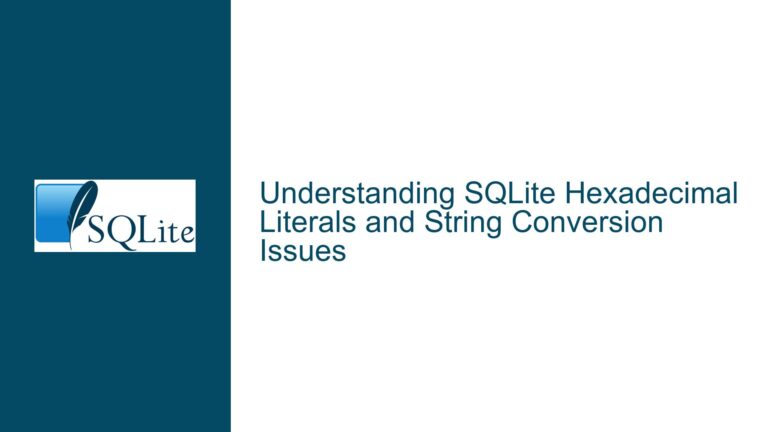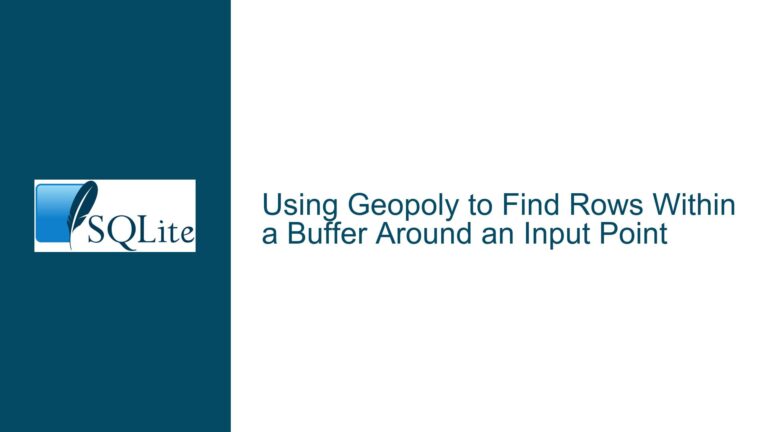Resolving Blank Results When Extracting JSON Values in SQLite Using json_extract
Issue Overview: json_extract Returning Blank for Valid JSON Data in SQLite
The core issue revolves around the json_extract function in SQLite returning blank or empty results when attempting to retrieve a nested value from a JSON-formatted string stored in a table column. This problem typically manifests when querying JSON data stored in columns such as IP22 in the Energy table, where the JSON structure appears valid (e.g., {"meter_reading": 2.125}), but the extraction fails unexpectedly.
The confusion often stems from syntax errors in the json_extract function call, improper handling of JSON path expressions, or inconsistencies in the stored JSON data itself. For example, a query like SELECT json_extract('{"IP22":,"$.meter_reading"}') AS Test FROM Energy; may execute without errors but return blank cells in tools like DB Browser for SQLite. This behavior is counterintuitive because the JSON data and query logic seem correct at first glance.
To resolve this, we must dissect the interplay between SQLite’s JSON1 extension, the structure of the stored JSON data, and the syntax of path expressions passed to json_extract. Missteps in any of these areas can lead to silent failures where the function returns NULL or an empty string instead of the expected value.
Possible Causes of json_extract Returning Blank Values
1. Incorrect Syntax in the json_extract Function Call
The json_extract function requires two arguments: the JSON string (or column containing it) and a valid JSON path expression. A common mistake is misplacing quotes or commas, which alters the function’s interpretation. For instance, in the example json_extract('{"IP22":,"$.meter_reading"}'), the single quote prematurely terminates the JSON string, leaving an invalid JSON fragment. The correct syntax requires the JSON string and path to be separate, properly quoted arguments:
json_extract(IP22, '$.meter_reading') -- Correct usage: column name first, then path
2. Invalid or Malformed JSON Data in the Column
Even minor syntax errors in the stored JSON will cause json_extract to fail silently. For example, missing colons, commas, or braces can invalidate the entire JSON structure. If the IP22 column contains { "meter_reading": 2.125 (missing closing brace), the JSON is invalid, and json_extract returns NULL. Similarly, storing non-JSON plain text (e.g., 2.125 without braces) will also lead to extraction failures.
3. Mismatched JSON Path Expressions
The JSON path expression must precisely match the structure of the stored JSON. If the JSON in IP22 is {"meter_reading": 2.125}, the path $.meter_reading is correct. However, typos (e.g., $.meter_readings) or incorrect nesting levels will result in blank results. Additionally, case sensitivity matters: $.Meter_Reading will not match meter_reading in the JSON.
4. Column Data Type and Storage Ambiguities
SQLite does not enforce strict data types, so the IP22 column might store JSON as plain text, BLOB, or another type. While json_extract can process text representations of JSON, inconsistencies in encoding (e.g., hex-encoded BLOBs) or unexpected whitespace can interfere with parsing.
5. Tool-Specific Display Issues
Tools like DB Browser for SQLite might display NULL or empty strings as blank cells, creating the illusion of a problem when the issue lies in data rendering rather than the query itself. Verifying the raw output with a different client or using COALESCE to handle NULL can clarify this.
Troubleshooting Steps, Solutions & Fixes for json_extract Issues
Step 1: Validate the JSON Syntax in the Target Column
Before debugging the query, ensure the JSON stored in the IP22 column is valid. Use online validators or SQLite’s json_valid function:
SELECT IP22, json_valid(IP22) AS IsValid FROM Energy;
If IsValid returns 0 (invalid) for any row, correct the JSON structure. For example, ensure all strings are quoted, braces are balanced, and commas separate key-value pairs.
Common Fixes for Invalid JSON:
- Add missing quotes:
{ meter_reading: 2.125 }→{ "meter_reading": 2.125 } - Balance braces/brackets:
{ "meter_reading": [2.125, 3.14 }→{ "meter_reading": [2.125, 3.14] } - Escape special characters:
{ "note": "Value: 2.125" }→{ "note": "Value: 2.125\" }
Step 2: Verify the json_extract Function Call Syntax
Ensure the function’s first argument references the column containing JSON data, and the second argument is a properly quoted path. For the Energy table:
-- Incorrect: Single quote encloses both JSON and path
SELECT json_extract('{"IP22":,"$.meter_reading"}') AS Test FROM Energy;
-- Correct: Reference the column and quote the path separately
SELECT json_extract(IP22, '$.meter_reading') AS Test FROM Energy;
Step 3: Test JSON Path Expressions Independently
Isolate the path expression by hardcoding a valid JSON string in the query:
SELECT json_extract('{"meter_reading": 2.125}', '$.meter_reading') AS Test;
If this returns 2.125, the path is correct, and the issue lies in the stored data or column reference. If it fails, revise the path (e.g., $['meter_reading'] for reserved keywords).
Step 4: Handle Nested JSON Structures Appropriately
For complex JSON like {"sensors": {"IP22": {"meter_reading": 2.125}}}, adjust the path to reflect nesting:
SELECT json_extract(IP22, '$.sensors.IP22.meter_reading') AS Test FROM Energy;
Step 5: Account for JSON Arrays in Path Expressions
If the JSON includes arrays, use index-based paths. For {"readings": [2.125, 3.14]}, access the first element with:
SELECT json_extract(IP22, '$.readings[0]') AS Test FROM Energy;
Step 6: Use json_extract with Multiple Columns or Aliases
To extract multiple values or rename columns, chain json_extract calls or use aliases:
SELECT
json_extract(IP22, '$.meter_reading') AS Reading,
json_extract(IP22, '$.timestamp') AS Timestamp
FROM Energy;
Step 7: Debug Using COALESCE to Handle NULLs
Replace blank results with a placeholder to distinguish between NULL and empty strings:
SELECT COALESCE(json_extract(IP22, '$.meter_reading'), '[NULL]') AS Test FROM Energy;
Step 8: Check for Tool-Specific Rendering Issues
Some tools may not display NULL values prominently. Execute the query in a different SQLite client (e.g., sqlite3 CLI) or use PRAGMA directives to alter output formatting:
.headers ON
.mode column
SELECT json_extract(IP22, '$.meter_reading') AS Test FROM Energy;
Step 9: Rebuild the JSON Data with Proper Formatting
If the stored JSON is irreparably malformed, update the column with valid JSON:
UPDATE Energy
SET IP22 = json('{"meter_reading": 2.125}')
WHERE json_valid(IP22) = 0;
Step 10: Utilize JSON Functions for Validation and Repair
SQLite’s JSON1 extension includes functions like json_error_position (v3.42.0+) to locate syntax errors:
SELECT json_error_position(IP22) AS ErrorPos FROM Energy;
Step 11: Migrate to JSONB for Binary JSON Storage (Advanced)
For large datasets, consider storing JSON as JSONB (binary JSON) to improve parsing efficiency. While SQLite does not natively support JSONB, you can encode/decode using extensions or application-layer logic.
Step 12: Implement Error Handling in Application Code
Wrap JSON extraction logic in try-catch blocks or use conditional SQL to handle invalid data gracefully:
SELECT
CASE
WHEN json_valid(IP22) THEN json_extract(IP22, '$.meter_reading')
ELSE 'Invalid JSON'
END AS Test
FROM Energy;
Step 13: Audit Column Data Types and Storage Practices
Ensure the IP22 column uses a TEXT data type for JSON storage. Avoid BLOB unless dealing with encoded binary JSON. Validate that application code inserting data properly serializes JSON strings.
Step 14: Profile Query Performance with EXPLAIN
If json_extract is slow on large datasets, use EXPLAIN to analyze the query plan and consider indexing computed columns or using generated columns for frequently accessed JSON fields:
ALTER TABLE Energy ADD COLUMN MeterReading REAL
GENERATED ALWAYS AS (json_extract(IP22, '$.meter_reading'));
CREATE INDEX idx_meter_reading ON Energy(MeterReading);
Step 15: Educate Team Members on JSON Best Practices
Prevent future issues by documenting JSON storage guidelines, conducting code reviews for json_extract usage, and sharing troubleshooting checklists.
By systematically addressing syntax, data validity, and tooling nuances, you can resolve blank results from json_extract and ensure reliable JSON data handling in SQLite.