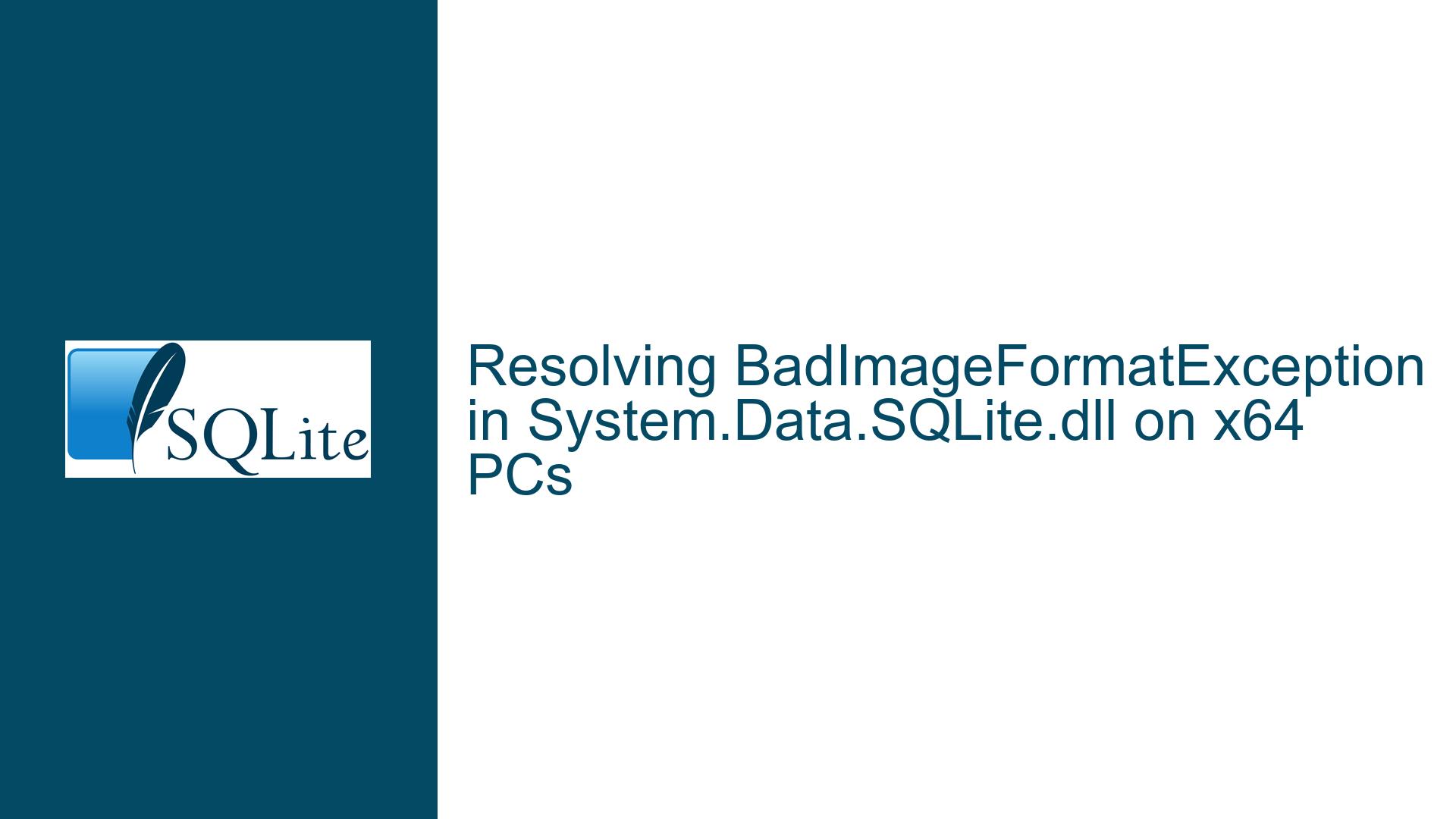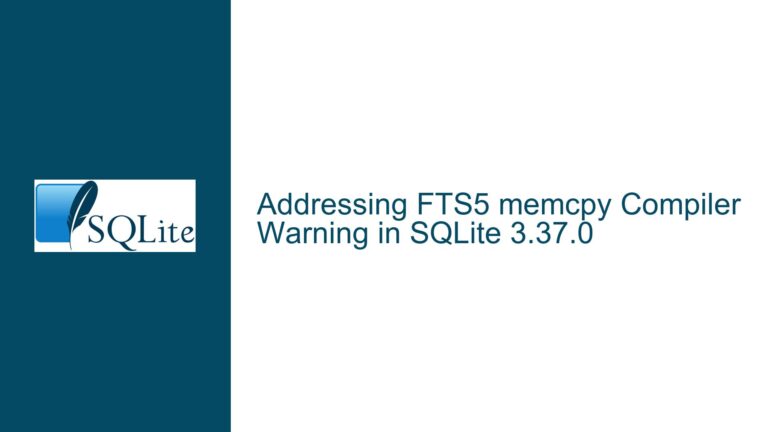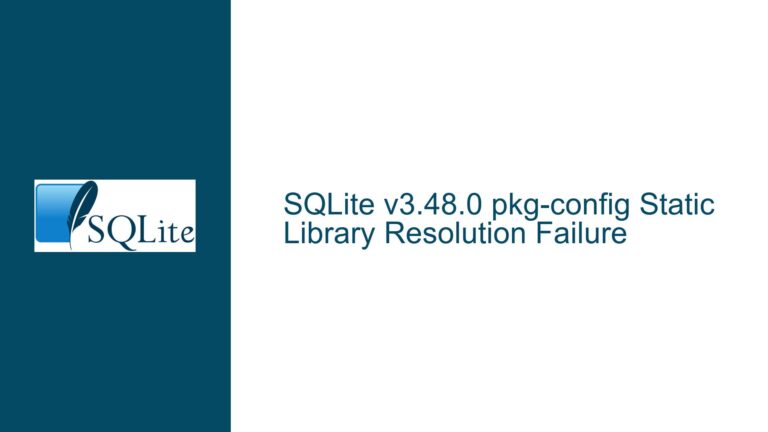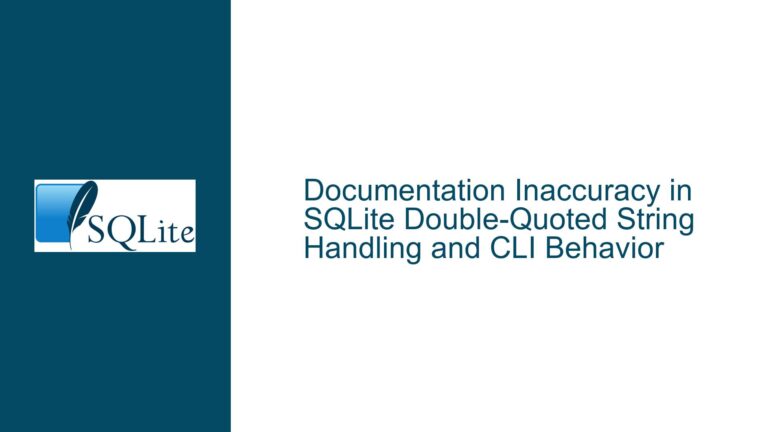Resolving BadImageFormatException in System.Data.SQLite.dll on x64 PCs
Issue Overview: BadImageFormatException and Missing Dependencies
The core issue revolves around a BadImageFormatException being thrown when attempting to load the System.Data.SQLite.dll on certain x64 machines, despite the software running flawlessly on other seemingly identical systems. The exception occurs during two critical moments: first, when explicitly loading the DLL using Assembly.LoadFile, and second, when attempting to create a SQLiteConnection object. The error message indicates that the format of the executable or library is invalid, but the root cause is not immediately apparent from the exception details.
The software in question is built for x86 architecture and uses the MixedMode Win32 System.Data.SQLite.dll version 1.0.119. The issue manifests on a subset of x64 machines running Windows 10 Pro (version 10.0.19045.5198), with no apparent differences in antivirus software or system configurations. The exception does not provide sufficient information about the underlying cause, leading to significant debugging challenges.
Upon further investigation, it becomes evident that the System.Data.SQLite.dll has dependencies on three standard Windows DLLs: KERNEL32.dll, MSVCR100.dll, and mscoree.dll. The MSVCR100.dll is part of the Visual C++ 2010 Redistributable package, and its absence or incorrect version on the problematic machines is the likely culprit. However, the BadImageFormatException does not explicitly indicate this missing dependency, complicating the debugging process.
Possible Causes: Dependency Issues and Architecture Mismatch
The BadImageFormatException is often associated with architecture mismatches, such as attempting to load a 32-bit DLL into a 64-bit process or vice versa. However, in this case, the software is consistently built for x86 architecture, and the issue arises only on specific x64 machines. This suggests that the problem is not a straightforward architecture mismatch but rather a more nuanced dependency issue.
One of the primary dependencies of System.Data.SQLite.dll is MSVCR100.dll, which is part of the Visual C++ 2010 Redistributable package. This DLL exists in both 32-bit and 64-bit versions, and the correct version must be present for the application to function correctly. On 64-bit systems, 32-bit applications rely on the SysWOW64 directory for their dependencies, while 64-bit applications use the System32 directory. If the 32-bit version of MSVCR100.dll is missing from the SysWOW64 directory, the application will fail to load the dependency, resulting in a BadImageFormatException.
Another potential cause is the presence of corrupted or incompatible versions of the dependency DLLs. Even if the correct version of MSVCR100.dll is present, it may be corrupted or incompatible with the version of System.Data.SQLite.dll being used. This can occur due to incomplete installations, system updates, or conflicts with other software.
Additionally, the BadImageFormatException may be misleading in this context. While it typically indicates an architecture mismatch, it can also be thrown when a dependency is missing or cannot be loaded. The lack of detailed information in the exception message complicates the debugging process, as it does not explicitly point to the missing MSVCR100.dll as the root cause.
Troubleshooting Steps, Solutions & Fixes: Diagnosing and Resolving Dependency Issues
To diagnose and resolve the issue, a systematic approach is required. The following steps outline the process of identifying the root cause and implementing a solution:
Step 1: Verify the Presence of Dependencies
The first step is to verify that all required dependencies are present on the problematic machines. This can be done using tools like dumpbin to inspect the dependencies of System.Data.SQLite.dll. Running the following command on both working and non-working machines can help identify discrepancies:
dumpbin /dependents System.Data.SQLite.dll
This command will list the dependencies of the DLL, including KERNEL32.dll, MSVCR100.dll, and mscoree.dll. Comparing the output from both machines can reveal missing or mismatched dependencies.
Step 2: Check for the Correct Version of MSVCR100.dll
Once the dependencies are identified, the next step is to ensure that the correct version of MSVCR100.dll is present. On 64-bit systems, 32-bit applications require the 32-bit version of MSVCR100.dll, which should be located in the C:\Windows\SysWOW64 directory. The following command can be used to verify the presence and version of the DLL:
dumpbin /headers "C:\Windows\SysWOW64\MSVCR100.dll"
If the DLL is missing or incorrect, the Visual C++ 2010 Redistributable package should be installed or reinstalled. The 32-bit version of the package can be downloaded from the official Microsoft website.
Step 3: Use Sysinternals Process Monitor for Detailed Analysis
If the dependencies appear to be correct, the next step is to use Sysinternals Process Monitor to capture detailed information about the DLL loading process. This tool can provide insights into the paths where the application is searching for dependencies and any errors that occur during the loading process. The following steps outline the process:
- Launch Process Monitor and start capturing events.
- Launch the application and recreate the issue.
- Stop Process Monitor capturing events.
- Use the Filter menu to focus on the process of interest and examine the DLL loading events.
This approach can reveal whether the application is attempting to load the correct version of MSVCR100.dll and whether any errors occur during the loading process.
Step 4: Consider Static Linking or Self-Contained Deployment
If the issue persists, an alternative solution is to use a statically linked version of System.Data.SQLite.dll or opt for a self-contained deployment. Static linking eliminates the need for external dependencies by including all necessary code within the DLL itself. This can be achieved by building System.Data.SQLite.dll from source with static linking enabled.
For .NET Core projects (version 5 and above), self-contained deployment is another viable option. This approach packages all required dependencies, including the .NET runtime, within the application’s publish folder. This ensures that the application runs consistently across different environments without relying on external dependencies. The following command can be used to publish a self-contained deployment:
dotnet publish -c Release -r win-x86 --self-contained
This command generates a self-contained deployment for the x86 architecture, including all necessary dependencies.
Step 5: Test in Controlled Environments
To prevent similar issues in the future, it is advisable to test the application in controlled environments that mimic the end-user systems. Virtual machines with vanilla installations of Windows can be used to simulate different system configurations and identify potential dependency issues. Tools like VirtualBox or Parallels can be used to create and manage these environments, with snapshots allowing for easy resetting to a clean state after testing.
Conclusion
The BadImageFormatException encountered when loading System.Data.SQLite.dll on certain x64 machines is a complex issue that requires a thorough understanding of dependencies and system configurations. By systematically verifying dependencies, using diagnostic tools like Sysinternals Process Monitor, and considering alternative deployment strategies, the issue can be effectively resolved. Additionally, testing in controlled environments can help prevent similar issues in the future, ensuring a more robust and reliable application.