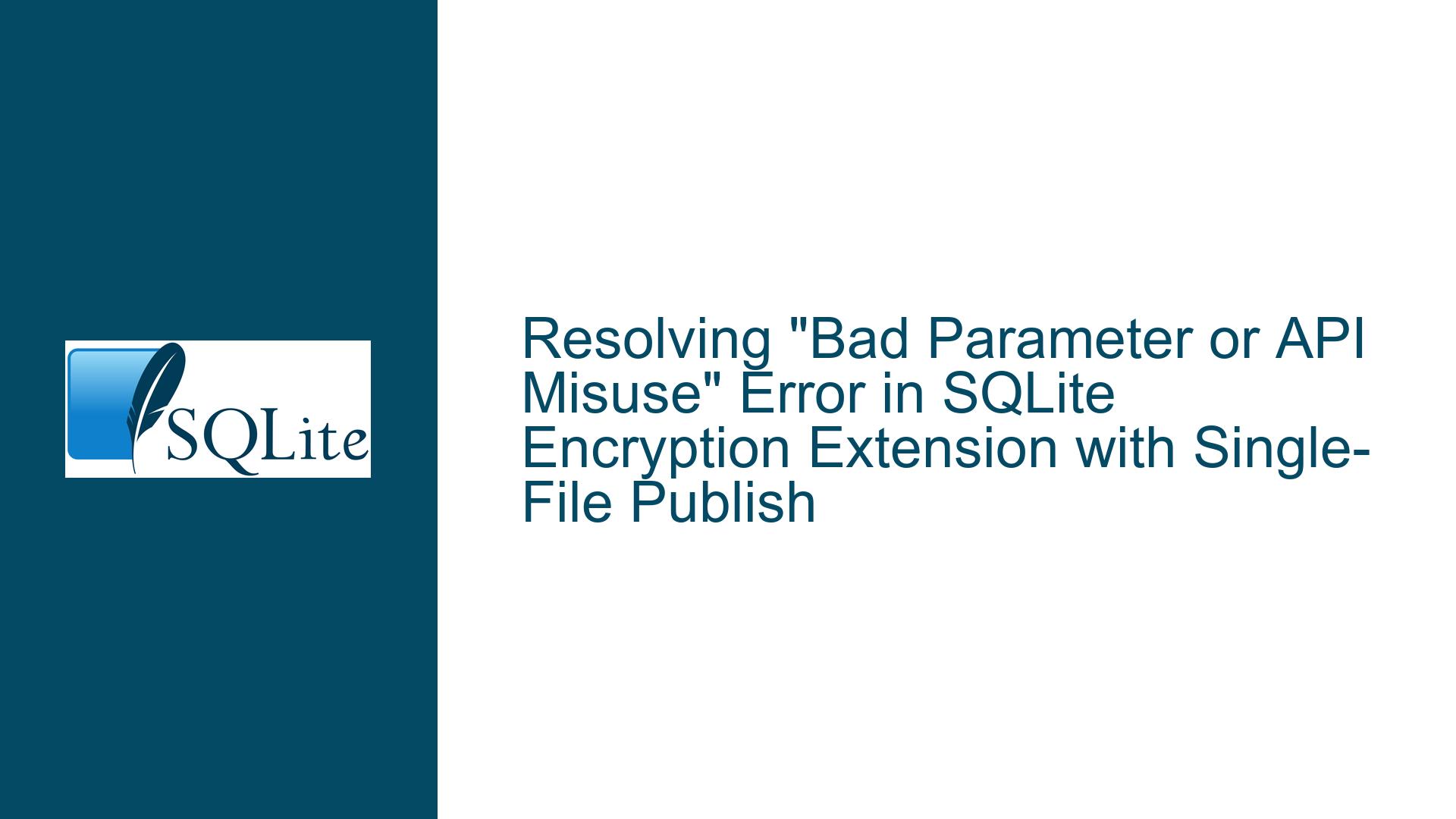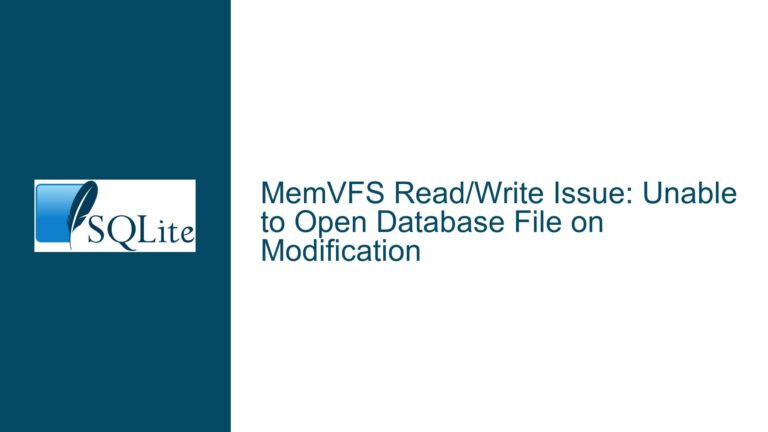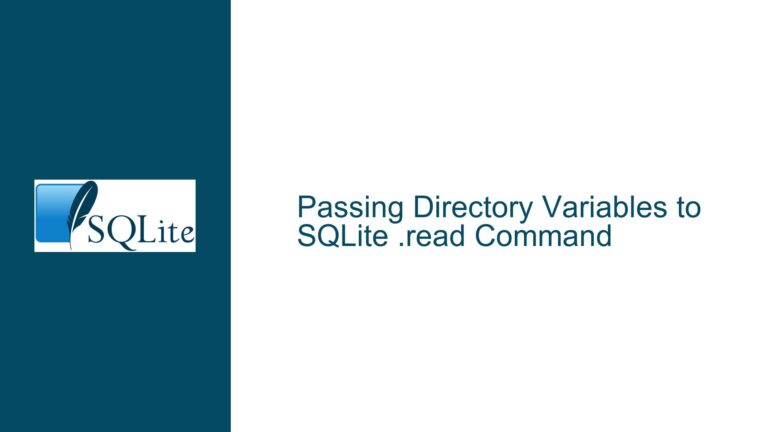Resolving “Bad Parameter or API Misuse” Error in SQLite Encryption Extension with Single-File Publish
Issue Overview: SQLite Encryption Extension Fails in Self-Contained Single-File Publish
The core issue revolves around the SQLite Encryption Extension (SEE) failing to function correctly when an application is published as a self-contained single-file executable. The error message "bad parameter or other API misuse, not an error" occurs during the connection.Open call, specifically when the application is configured with the <IncludeAllContentForSelfExtract> option. This issue is tied to the behavior of .NET’s single-file publish mechanism, which introduces API incompatibilities, particularly with methods like Assembly.Codebase that are used internally by the SEE.
The problem manifests when the application attempts to open an encrypted SQLite database using a connection string that includes a password. The error suggests that the SEE is unable to properly initialize or interact with the SQLite database in the single-file publish environment. This is likely due to changes in how .NET handles assemblies and file paths in single-file deployments, which disrupts the SEE’s expected behavior.
The issue is further complicated by the fact that the application works correctly in framework-dependent deployment mode, indicating that the problem is specific to the self-contained single-file publish configuration. This discrepancy points to a deeper integration issue between the SEE and the .NET runtime in single-file deployments.
Possible Causes: Assembly API Changes and Single-File Publish Incompatibilities
The primary cause of the issue lies in the API behavior changes introduced by .NET for single-file publish deployments. Specifically, the Assembly.Codebase method, which is used in the SEE’s FormatOps.cs file, behaves differently in single-file publish mode. According to Microsoft’s documentation, certain assembly-related methods are either deprecated or exhibit altered behavior in single-file deployments. This change disrupts the SEE’s ability to locate and load necessary resources, leading to the "bad parameter or API misuse" error.
Another contributing factor is the way single-file publish handles embedded dependencies. In a self-contained single-file executable, all dependencies, including native libraries like the SQLite Encryption Extension DLL, are bundled into a single file. This bundling process can interfere with the SEE’s initialization routines, particularly if the extension relies on specific file paths or dynamic loading mechanisms that are no longer valid in the single-file context.
The use of a password in the connection string further complicates the issue. The SEE requires the password to be set before opening the connection, and any disruption in the initialization process can prevent the password from being applied correctly. This is evident in the provided code snippet, where the SetPassword method is called before conn.Open. If the SEE fails to initialize properly, the password setting step may be ignored or mishandled, resulting in the observed error.
Additionally, the <IncludeAllContentForSelfExtract> option, which is intended to include all content for self-extraction, may inadvertently alter the runtime environment in a way that conflicts with the SEE’s requirements. This option could be causing the SEE to misidentify or fail to access its own DLL, leading to the API misuse error.
Troubleshooting Steps, Solutions & Fixes: Addressing SEE Compatibility in Single-File Publish
To resolve the "bad parameter or API misuse" error in the context of SQLite Encryption Extension and single-file publish, a multi-faceted approach is required. The following steps outline potential solutions and workarounds to address the issue:
1. Update the SQLite Encryption Extension
The first step is to ensure that the latest version of the SQLite Encryption Extension is being used. The SEE developers may have released updates that address compatibility issues with .NET’s single-file publish mechanism. Check the official SEE forum or repository for any patches or updates that specifically target this problem.
2. Modify Assembly-Related Code in SEE
Since the issue is linked to the use of Assembly.Codebase in the SEE’s source code, consider modifying the affected code to use alternative methods that are compatible with single-file publish. For example, replace Assembly.Codebase with Assembly.Location or other .NET APIs that provide similar functionality but are supported in single-file deployments. This may require recompiling the SEE from source, so ensure that the necessary build tools and dependencies are available.
3. Adjust the Single-File Publish Configuration
Experiment with different configurations for the single-file publish process. Specifically, try disabling the <IncludeAllContentForSelfExtract> option to see if it resolves the issue. This option may be causing the SEE to misbehave by altering the runtime environment in unexpected ways. Additionally, consider using the <PublishSingleFile> option without <IncludeAllContentForSelfExtract> to create a more streamlined single-file executable.
4. Use Framework-Dependent Deployment as a Workaround
If the above steps do not yield a solution, consider using framework-dependent deployment as a temporary workaround. This mode avoids the single-file publish complications and may allow the SEE to function correctly. While this approach does not address the root cause, it can provide a viable path forward while a more permanent solution is developed.
5. Leverage Custom Initialization Logic
Implement custom initialization logic to handle the SEE’s requirements in a single-file publish environment. This could involve manually extracting the SEE DLL from the single-file executable and placing it in a known location before opening the SQLite connection. Use .NET’s Assembly.LoadFrom or similar methods to load the DLL dynamically and ensure that the SEE is properly initialized.
6. Consult the SEE-Specific Forum
Engage with the SQLite Encryption Extension community by posting detailed descriptions of the issue on the SEE-specific forum. Include information about the .NET version, single-file publish configuration, and any error messages encountered. The community may provide insights or solutions that are not immediately apparent, and the SEE developers may offer guidance or updates to address the problem.
7. Monitor .NET Updates and Patches
Keep an eye on .NET updates and patches that may affect single-file publish behavior. Microsoft frequently releases updates to address compatibility issues and improve the single-file publish experience. Applying the latest .NET updates may resolve the issue without requiring changes to the SEE or the application code.
8. Consider Alternative Encryption Solutions
If the SEE remains incompatible with single-file publish, explore alternative encryption solutions for SQLite. For example, use .NET’s built-in encryption libraries to encrypt and decrypt the database file manually. While this approach requires more effort, it provides greater control over the encryption process and avoids the limitations of third-party extensions.
By systematically addressing the issue through these steps, it is possible to resolve the "bad parameter or API misuse" error and enable the SQLite Encryption Extension to function correctly in a self-contained single-file publish environment. Each solution offers a different approach to tackling the problem, allowing for flexibility based on the specific requirements and constraints of the application.