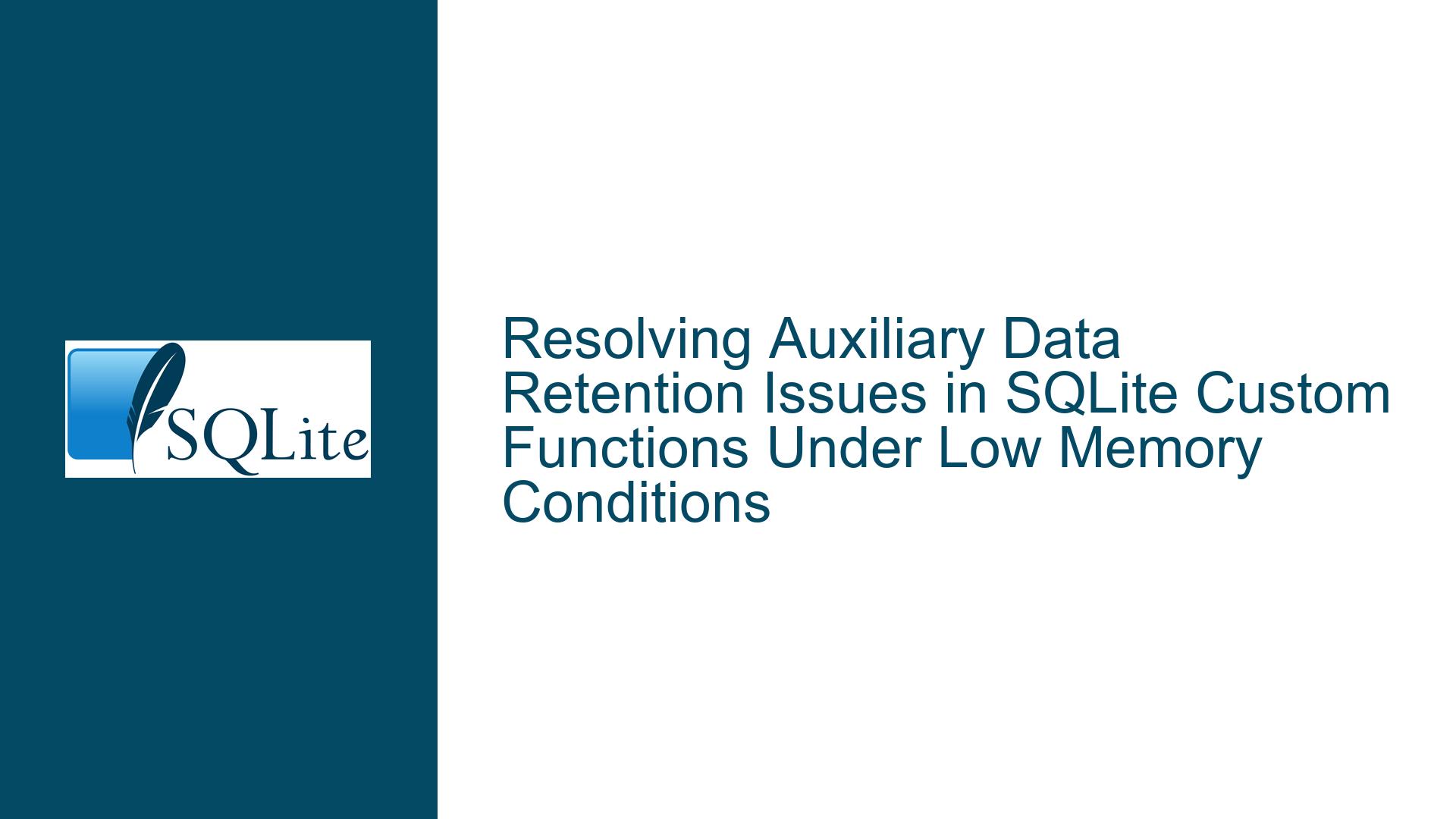Resolving Auxiliary Data Retention Issues in SQLite Custom Functions Under Low Memory Conditions
Understanding Auxiliary Data Retention Failures in SQLite Custom Functions
SQLite’s auxiliary data API (sqlite3_set_auxdata and sqlite3_get_auxdata) allows developers to attach context-specific data to SQL function implementations. This mechanism is particularly useful for caching expensive-to-compute objects (e.g., compiled regular expressions, parsed JSON structures) across multiple invocations of the same function during a query. However, a critical limitation arises when sqlite3_set_auxdata is called in low-memory conditions: the function may immediately invoke the provided destructor on the auxiliary data, leaving subsequent code with a dangling reference.
The core issue revolves around the lack of feedback from sqlite3_set_auxdata. Since the function returns void, there is no direct way for the caller to determine whether the auxiliary data was successfully retained by SQLite or immediately destroyed. This ambiguity forces developers to add redundant validation steps (e.g., immediately calling sqlite3_get_auxdata after sqlite3_set_auxdata) to confirm retention. These checks add runtime overhead and complicate error handling, especially in memory-constrained environments.
In the provided discussion, a C++ developer highlights how this limitation complicates exception-safe resource management. When auxiliary data ownership is transferred to SQLite via sqlite3_set_auxdata, a failure to retain the data (due to low memory) results in the auxiliary object being destroyed, but the caller has no immediate indication of this. This forces the use of temporary smart pointers or duplicate validation logic, which degrades performance and increases code complexity.
Root Causes of Auxiliary Data Retention Failures
1. SQLite’s Memory Management Semantics for Auxiliary Data
SQLite’s auxiliary data subsystem is designed to optimize memory usage by discarding auxiliary data when the query planner determines it is no longer needed. This includes scenarios where memory pressure triggers early cleanup. The documentation explicitly states that auxiliary data is ephemeral: SQLite may discard it at any time, and the caller should not rely on its existence after sqlite3_set_auxdata is invoked. However, this design assumes that the caller has no need to use the auxiliary data after setting it, which is not always practical.
For example, in a custom regular expression function, the compiled regex (stored as auxiliary data) is needed not only for future invocations but also immediately after being set. If sqlite3_set_auxdata discards the data due to low memory, the subsequent sqlite3_get_auxdata check becomes mandatory to avoid using a destroyed object.
2. Lack of Error Reporting in sqlite3_set_auxdata
The sqlite3_set_auxdata function’s void return type provides no feedback about whether the auxiliary data was retained or destroyed. This omission forces developers to implement workarounds, such as:
sqlite3_set_auxdata(context, 0, data, destructor);
if (sqlite3_get_auxdata(context, 0) != data) {
// Handle failure
}
This pattern is error-prone and inefficient, as it introduces additional function calls and branching. In performance-critical code (e.g., row-processing loops), even minor overhead can compound significantly.
3. Asymmetric Error Handling in SQLite’s C API
Most SQLite C APIs return error codes (e.g., SQLITE_OK, SQLITE_NOMEM), allowing developers to handle failures programmatically. However, sqlite3_set_auxdata and sqlite3_result_* functions deviate from this pattern. This asymmetry complicates exception-safe wrappers in languages like C++, where resource ownership must be carefully managed.
For instance, if sqlite3_set_auxdata fails to retain auxiliary data (due to an out-of-memory error), the provided destructor is invoked immediately. Without a return code, C++ wrappers cannot reliably transition ownership to SQLite, leading to double-free risks or leaks.
Strategies for Ensuring Auxiliary Data Retention and Safe Usage
1. Proposed API Extension: sqlite3_set_auxdata_v2
The most direct solution is to introduce a new function, sqlite3_set_auxdata_v2, that returns an error code:
SQLITE_API int sqlite3_set_auxdata_v2(
sqlite3_context *pCtx,
int iArg,
void *pAux,
void (*xDelete)(void*)
) {
// Existing logic, but return SQLITE_OK on success or SQLITE_NOMEM on failure
}
Implementation Workflow:
- Attempt Retention: SQLite tries to store
pAuxin the context’s auxiliary data slot. - Memory Check: If memory allocation fails, invoke
xDelete(pAux)and returnSQLITE_NOMEM. - Success: Return
SQLITE_OKifpAuxis retained.
Advantages:
- Backward-compatible with existing code.
- Eliminates the need for post-set
sqlite3_get_auxdatachecks. - Aligns error handling with other SQLite APIs.
Usage Example:
void setAuxData(sqlite3_context* ctx, int n, void* data, void(*destructor)(void*)) {
if (sqlite3_set_auxdata_v2(ctx, n, data, destructor) != SQLITE_OK) {
// Handle error (e.g., throw exception in C++)
}
}
2. Hybrid Approach: sqlite3_set_auxdata_v3 with Integrated Validation
An alternative proposal is to combine setting and fetching auxiliary data into a single function:
SQLITE_API void* sqlite3_set_auxdata_v3(
sqlite3_context *pCtx,
int iArg,
void *pAux,
void (*xDelete)(void*)
) {
// Set auxiliary data; return retained pointer or NULL on failure
}
Workflow:
- If retention succeeds, return
pAux. - If retention fails, invoke
xDelete(pAux)and returnNULL.
Usage Example:
RegularExpression* regex = ...;
regex = sqlite3_set_auxdata_v3(ctx, 0, regex, destructor);
if (!regex) {
// Handle failure
}
3. Mitigation Strategies for Existing Codebases
For developers unable to modify SQLite’s source code, the following patterns can minimize risks:
Pattern 1: Delayed Ownership Transfer
- Create auxiliary data.
- Use it before transferring ownership to SQLite.
- Set auxiliary data after all critical operations.
Example:
void xRegexp(sqlite3_context* ctx, int argc, sqlite3_value** argv) {
DFA* dfa = sqlite3_get_auxdata(ctx, 0);
if (!dfa) {
dfa = createDFA(sqlite3_value_text(argv[0]));
int result = dfa->match(sqlite3_value_text(argv[1]));
sqlite3_set_auxdata(ctx, 0, dfa, destructor);
sqlite3_result_int(ctx, result);
} else {
sqlite3_result_int(ctx, dfa->match(sqlite3_value_text(argv[1])));
}
}
Pattern 2: Temporary Ownership with Smart Pointers (C++)
- Use a temporary smart pointer to hold auxiliary data until SQLite takes ownership.
Example:
static void xRegexp(sqlite3_context* ctx, int argc, sqlite3_value** argv) {
try {
auto dfa = static_cast<DFA*>(sqlite3_get_auxdata(ctx, 0));
std::unique_ptr<DFA> temp;
if (!dfa) {
temp = std::make_unique<DFA>(parsePattern(argv[0]));
dfa = temp.get();
}
int result = dfa->match(getValue(argv[1]));
if (temp) {
sqlite3_set_auxdata(ctx, 0, temp.release(), destructor);
}
sqlite3_result_int(ctx, result);
} catch (...) {
sqlite3_result_error(ctx, "Regexp error", -1);
}
}
Pattern 3: Auxiliary Data Validation Wrappers
- Encapsulate the set/get validation logic in a helper function.
Example:
bool safeSetAuxData(sqlite3_context* ctx, int slot, void* data, void(*destructor)(void*)) {
sqlite3_set_auxdata(ctx, slot, data, destructor);
return sqlite3_get_auxdata(ctx, slot) == data;
}
4. Addressing SQLite’s Internal Usage of Auxiliary Data
The SQLite codebase itself contains instances where auxiliary data is used immediately after being set (e.g., in the JSON1 and ICU extensions). These modules currently rely on post-set sqlite3_get_auxdata checks, which could be streamlined with an enhanced API.
Example Fix for icuRegexpFunc:
static void icuRegexpFunc(sqlite3_context* p, int nArg, sqlite3_value** apArg) {
UErrorCode status = U_ZERO_ERROR;
URegularExpression* pExpr = sqlite3_get_auxdata(p, 0);
if (!pExpr) {
const UChar* zPattern = sqlite3_value_text16(apArg[0]);
if (!zPattern) return;
pExpr = uregex_open(zPattern, -1, 0, 0, &status);
if (U_SUCCESS(status)) {
if (sqlite3_set_auxdata_v2(p, 0, pExpr, icuRegexpDelete) != SQLITE_OK) {
uregex_close(pExpr);
sqlite3_result_error_nomem(p);
return;
}
}
}
// Proceed with regex matching...
}
5. Memory Pressure Testing and Debugging Techniques
Developers can simulate low-memory conditions to validate auxiliary data handling:
Step 1: Instrument SQLite’s Memory Allocator
Override sqlite3_malloc and sqlite3_free to inject failures:
void* test_malloc(int size) {
if (fail_next_alloc) {
fail_next_alloc = 0;
return NULL;
}
return malloc(size);
}
Step 2: Validate Auxiliary Data Cleanup
After forcing a memory allocation failure, verify that:
- The auxiliary data destructor was called.
- Subsequent
sqlite3_get_auxdatareturnsNULL.
Step 3: Stress-Test Custom Functions
Repeatedly invoke functions using auxiliary data under constrained memory to uncover leaks or crashes.
Final Considerations
The debate over sqlite3_set_auxdata’s return type highlights a broader challenge in API design: balancing simplicity with robustness. While the proposed sqlite3_set_auxdata_v2 offers a cleaner solution, developers must weigh the trade-offs between adopting new APIs and maintaining backward compatibility. In the interim, combining smart pointers with rigorous validation provides a pragmatic path to reliable auxiliary data management.