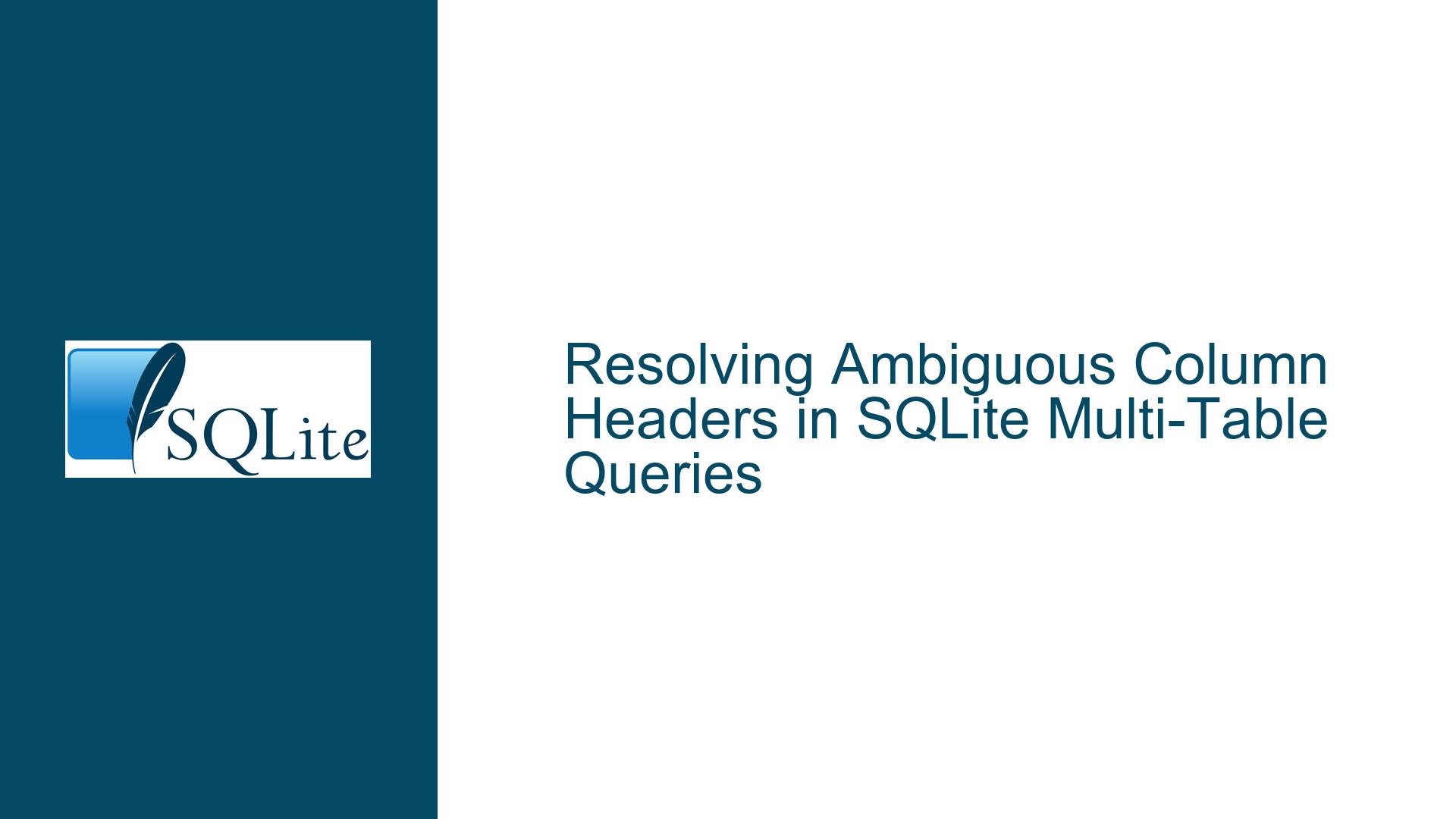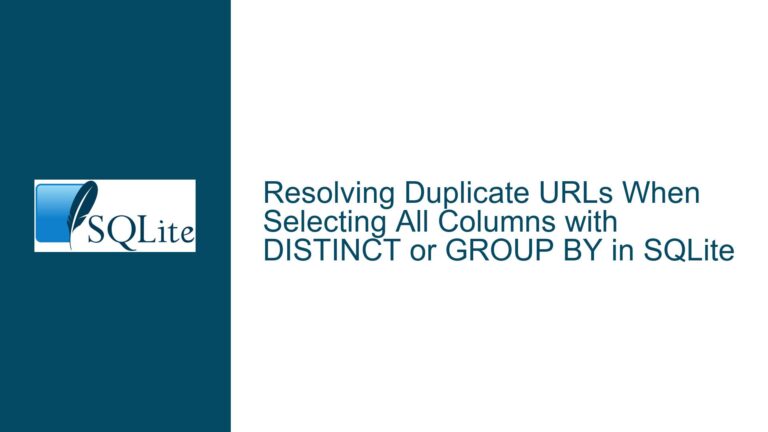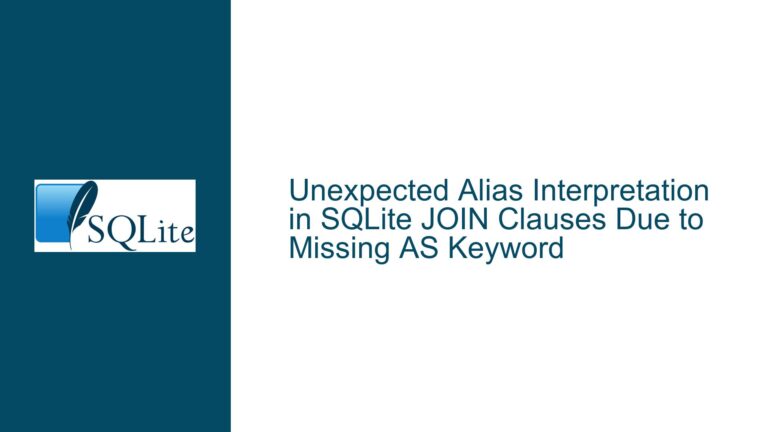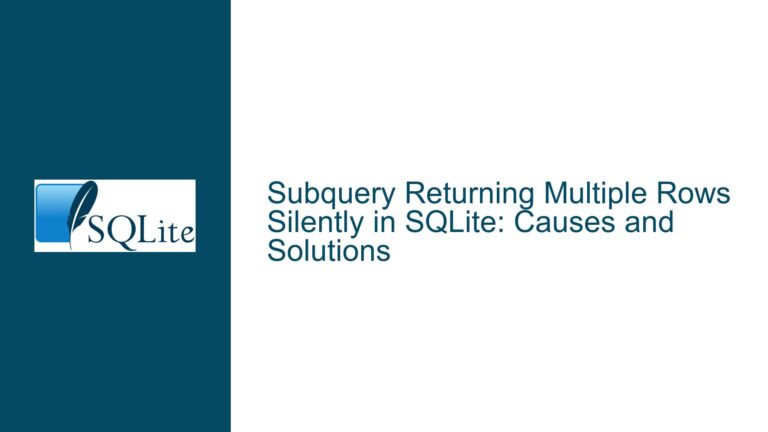Resolving Ambiguous Column Headers in SQLite Multi-Table Queries
Ambiguous Column Headers in Multi-Table Queries
When working with SQLite, one of the common challenges developers face is dealing with ambiguous column headers when selecting data from multiple tables. This issue arises when two or more tables in a query share column names, such as id, name, or other generic identifiers. The SQLite engine does not inherently prefix column names with their respective table names in the result set, leading to confusion when interpreting the data. For instance, if you have a Member table with columns id and Name, and a Card table with columns id, CardName, and Owner, a query that joins these tables will return column headers like id, Name, id, CardName, and Owner. This duplication makes it difficult to determine which id or Name belongs to which table, especially when processing the results programmatically using functions like sqlite3_exec().
The core of the problem lies in the way SQLite handles column naming in the result set. By default, SQLite does not qualify column names with their table names unless explicitly instructed to do so. This behavior is consistent with the SQL standard but can be problematic when working with complex queries involving multiple tables. The lack of unique column headers can lead to errors in data interpretation, particularly in applications that rely on the column names to map results to specific fields or objects.
To address this issue, developers need to understand the underlying causes and implement strategies to ensure that column headers in the result set are unique and clearly associated with their respective tables. This involves modifying the SQL query to explicitly specify the desired column names using table aliases and the AS keyword. Additionally, developers must ensure that their queries include proper join conditions to avoid Cartesian products, which can further complicate the result set.
Causes of Ambiguous Column Headers in SQLite Queries
The primary cause of ambiguous column headers in SQLite queries is the absence of table name qualification in the result set. When you execute a query that selects columns from multiple tables, SQLite returns the column names as specified in the SELECT clause. If the SELECT clause does not explicitly qualify the column names with their table names, SQLite will use the bare column names, leading to duplicates when the same column name exists in multiple tables.
For example, consider the following query:
SELECT * FROM card, member WHERE owner IN (SELECT id FROM member WHERE id = 1);
This query selects all columns from the card and member tables without specifying which table each column belongs to. As a result, the column headers in the result set will be id, Name, id, CardName, and Owner. The presence of two id columns makes it impossible to distinguish between the id from the card table and the id from the member table.
Another contributing factor is the lack of explicit join conditions in the query. In the example above, the query uses a comma-separated list of tables in the FROM clause without specifying how the tables are related. This results in a Cartesian product, where each row in the card table is combined with each row in the member table. While the WHERE clause includes a subquery to filter the results, it does not establish a direct relationship between the card and member tables. This omission can lead to incorrect or misleading results, further complicating the interpretation of the column headers.
To avoid these issues, developers must ensure that their queries include explicit join conditions and use table aliases to qualify column names. By doing so, they can eliminate ambiguity in the result set and ensure that the column headers accurately reflect the source of each column.
Resolving Ambiguous Column Headers with Explicit Column Aliases and Proper Joins
To resolve the issue of ambiguous column headers in SQLite queries, developers must take a proactive approach to query construction. This involves explicitly specifying the columns to be selected, using table aliases to qualify column names, and including proper join conditions to establish relationships between tables.
The first step is to modify the SELECT clause to include explicit column names and use the AS keyword to assign unique aliases to each column. For example, the following query selects specific columns from the card and member tables and assigns unique aliases to each column:
SELECT
member.id AS "member.id",
member.Name AS "member.name",
card.id AS "card.id",
card.CardName AS "card.cardname",
card.Owner AS "card.owner"
FROM
card, member
WHERE
card.Owner = member.id
AND card.Owner IN (SELECT id FROM member WHERE id = 1);
In this query, each column is prefixed with its table name using the AS keyword. This ensures that the column headers in the result set are unique and clearly indicate the source of each column. For example, the id column from the member table is labeled as member.id, while the id column from the card table is labeled as card.id. This eliminates any ambiguity and makes it easy to interpret the results.
The second step is to include proper join conditions in the query. In the example above, the WHERE clause includes the condition card.Owner = member.id, which establishes a direct relationship between the card and member tables. This ensures that the query returns only those rows where the Owner column in the card table matches the id column in the member table. Without this condition, the query would return a Cartesian product, which is rarely useful in practice.
In addition to these steps, developers should also consider using explicit join syntax, such as INNER JOIN, LEFT JOIN, or RIGHT JOIN, to make the relationships between tables more explicit. For example, the following query uses an INNER JOIN to achieve the same result as the previous query:
SELECT
member.id AS "member.id",
member.Name AS "member.name",
card.id AS "card.id",
card.CardName AS "card.cardname",
card.Owner AS "card.owner"
FROM
card
INNER JOIN
member ON card.Owner = member.id
WHERE
card.Owner IN (SELECT id FROM member WHERE id = 1);
This query is functionally equivalent to the previous one but uses the INNER JOIN syntax to make the relationship between the card and member tables more explicit. This can improve the readability and maintainability of the query, especially in more complex scenarios involving multiple joins.
By following these steps, developers can ensure that their SQLite queries return unambiguous column headers and accurate results. This not only simplifies the interpretation of the data but also reduces the risk of errors in applications that rely on the column names to map results to specific fields or objects.
Advanced Techniques for Handling Ambiguous Column Headers
While the use of explicit column aliases and proper join conditions is sufficient for most scenarios, there are advanced techniques that developers can employ to further enhance the clarity and usability of their SQLite queries. These techniques include the use of table aliases, subqueries, and views.
Table aliases can be used to simplify the syntax of complex queries and make them more readable. For example, the following query uses table aliases to shorten the column references:
SELECT
m.id AS "member.id",
m.Name AS "member.name",
c.id AS "card.id",
c.CardName AS "card.cardname",
c.Owner AS "card.owner"
FROM
card AS c
INNER JOIN
member AS m ON c.Owner = m.id
WHERE
c.Owner IN (SELECT id FROM member WHERE id = 1);
In this query, the card table is aliased as c, and the member table is aliased as m. This allows the column references to be shortened, making the query easier to read and write. The use of table aliases is particularly beneficial in queries involving multiple joins or subqueries, where the full table names can become cumbersome.
Subqueries can also be used to simplify complex queries and improve their readability. For example, the following query uses a subquery to filter the results based on the id column in the member table:
SELECT
m.id AS "member.id",
m.Name AS "member.name",
c.id AS "card.id",
c.CardName AS "card.cardname",
c.Owner AS "card.owner"
FROM
card AS c
INNER JOIN
member AS m ON c.Owner = m.id
WHERE
c.Owner IN (SELECT id FROM member WHERE id = 1);
In this query, the subquery (SELECT id FROM member WHERE id = 1) is used to filter the results based on the id column in the member table. This approach can be useful when the filtering criteria are complex or when the same criteria need to be applied in multiple places within the query.
Views can be used to encapsulate complex queries and provide a simplified interface for accessing the data. For example, the following query creates a view that combines the card and member tables and assigns unique column names:
CREATE VIEW card_member_view AS
SELECT
m.id AS "member.id",
m.Name AS "member.name",
c.id AS "card.id",
c.CardName AS "card.cardname",
c.Owner AS "card.owner"
FROM
card AS c
INNER JOIN
member AS m ON c.Owner = m.id;
Once the view is created, it can be queried like a regular table:
SELECT * FROM card_member_view WHERE "card.owner" IN (SELECT id FROM member WHERE id = 1);
This approach can be particularly useful in scenarios where the same complex query needs to be executed multiple times or where the query logic needs to be abstracted away from the application code.
By employing these advanced techniques, developers can further enhance the clarity and usability of their SQLite queries, making it easier to work with complex data sets and reducing the risk of errors in their applications.
Best Practices for Avoiding Ambiguous Column Headers in SQLite
To avoid the issue of ambiguous column headers in SQLite queries, developers should adhere to a set of best practices when designing their database schemas and constructing their queries. These best practices include using descriptive column names, avoiding generic identifiers, and consistently qualifying column names with table aliases.
Using descriptive column names is one of the most effective ways to avoid ambiguity in SQLite queries. Instead of using generic identifiers like id or name, developers should use more specific names that reflect the context of the data. For example, instead of naming a column id, developers could use member_id or card_id to make it clear which table the column belongs to. This approach not only reduces the risk of ambiguity but also makes the database schema more intuitive and easier to understand.
Avoiding generic identifiers is another important best practice. While it may be tempting to use short, generic names like id or name for columns, this can lead to confusion when working with multiple tables. Instead, developers should use more specific names that reflect the role of the column within the table. For example, instead of naming a column name, developers could use member_name or card_name to make it clear which table the column belongs to.
Consistently qualifying column names with table aliases is also crucial for avoiding ambiguity in SQLite queries. When selecting columns from multiple tables, developers should always use table aliases to qualify the column names, even if the column names are unique. This not only eliminates ambiguity but also makes the query more readable and maintainable. For example, instead of writing:
SELECT id, name, CardName, Owner FROM card, member WHERE card.Owner = member.id;
Developers should write:
SELECT
member.id AS "member.id",
member.name AS "member.name",
card.CardName AS "card.cardname",
card.Owner AS "card.owner"
FROM
card, member
WHERE
card.Owner = member.id;
This approach ensures that the column headers in the result set are unique and clearly indicate the source of each column.
In addition to these best practices, developers should also consider using tools and libraries that provide built-in support for handling ambiguous column headers. For example, many SQLite libraries and ORMs (Object-Relational Mapping tools) provide features that automatically qualify column names with their table names, eliminating the need for manual qualification. By leveraging these tools, developers can reduce the risk of ambiguity and improve the overall quality of their database code.
Conclusion
Ambiguous column headers in SQLite queries can be a significant source of confusion and errors, particularly when working with complex data sets involving multiple tables. By understanding the causes of this issue and implementing the strategies outlined in this guide, developers can ensure that their queries return unambiguous and accurate results. This involves using explicit column aliases, proper join conditions, and advanced techniques such as table aliases, subqueries, and views. Additionally, adhering to best practices such as using descriptive column names, avoiding generic identifiers, and consistently qualifying column names with table aliases can further reduce the risk of ambiguity and improve the overall quality of the database code.
By following these guidelines, developers can confidently construct SQLite queries that are both clear and effective, ensuring that their applications can reliably interpret and process the data returned by the database. Whether working on a small project or a large-scale application, these techniques will prove invaluable in maintaining the integrity and usability of the database.