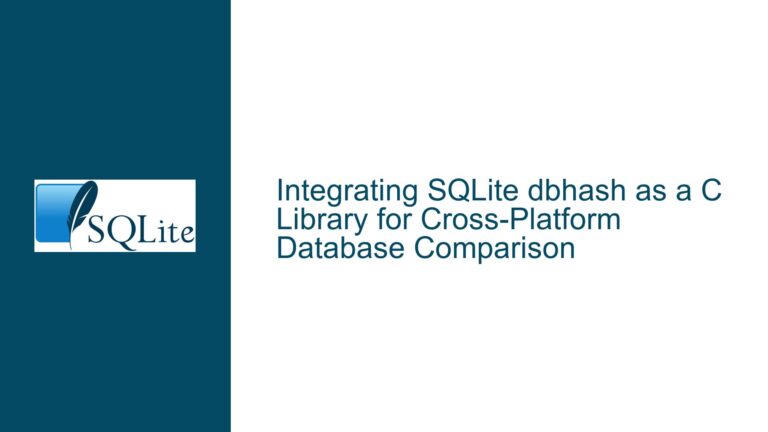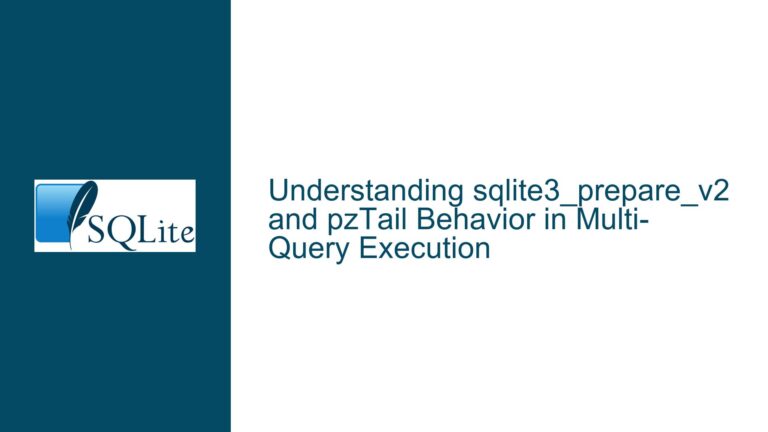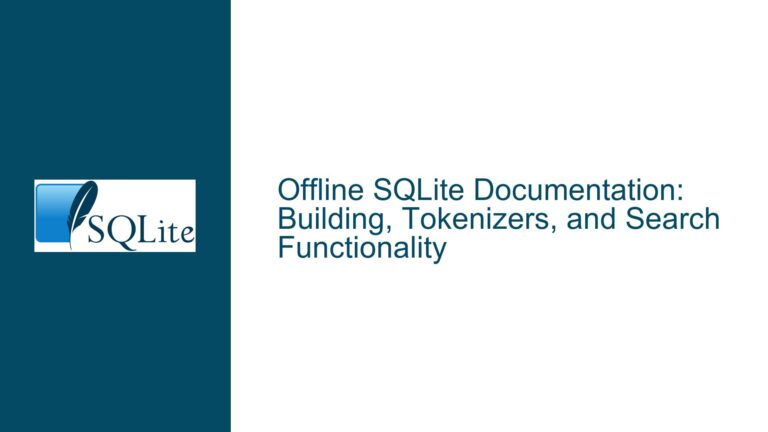Resetting SQLite Database to Initial State: Methods and Risks
Understanding the Challenge of Programmatically Resetting an SQLite Database
The core challenge addressed in this discussion revolves around programmatically resetting an SQLite database to its initial state—specifically, the state it was in immediately after creation. This involves removing all schema objects (tables, views, indices, triggers), user-defined settings (PRAGMAs), and associated data while preserving the database file itself. The user’s primary concern is achieving this reset without deleting and recreating the database file, particularly in scenarios where write access to the database file or its directory may be restricted. However, the discussion reveals deeper complexities, including misunderstandings about SQLite’s file management, transactional guarantees, and the interplay between database operations and filesystem interactions.
This issue is complicated by several factors:
- Ambiguity in "Initial State": The phrase "state as it was when created" can refer to:
- A completely empty database file (0 bytes) before any schema objects are created.
- A database file after initial schema objects (tables, views) are defined but before any data is inserted.
- A database with specific non-default PRAGMA settings applied during its initialization.
- Access Permissions: The user’s assertion of having "read access" conflicts with the inherent requirement for write access to modify the database. This raises questions about filesystem permissions versus SQLite’s internal transaction management.
- Fragmentation and Performance: Concerns about database fragmentation after dropping schema objects and the role of the
VACUUMcommand in mitigating this. - Filesystem Operations vs. SQL Commands: The user’s exploration of truncating the database file to 0 bytes versus using SQL commands to drop objects and reset settings.
Root Causes of Reset Failures and Misconceptions
1. Misunderstanding SQLite’s File Creation Semantics
SQLite defers the creation of the physical database file until the first write operation. For example, opening a database with sqlite3_open() or the .open command in the CLI does not immediately create a file if no subsequent operations modify the database. This leads to confusion when a user observes a 0-byte file after opening a database—this is not an "empty" database but an uninitialized file placeholder. A true empty SQLite database file is at least 4 KB (for the database header and initial page allocation).
2. Invalid Assumptions About File Truncation
Truncating the database file to 0 bytes using filesystem operations (e.g., truncate(), ftruncate()) destroys the database’s internal structure. SQLite relies on a well-defined header and page structure; truncating the file corrupts this, rendering the file unusable as a database. Subsequent attempts to open the truncated file will fail unless the file is reinitialized, which requires write access and defeats the purpose of avoiding deletion.
3. Overlooking PRAGMA Settings and Schema Version
Even if all user-created schema objects are dropped, residual PRAGMA settings (e.g., journal_mode, foreign_keys, busy_timeout) and internal schema metadata (stored in the sqlite_schema table) may persist. The schema_version and user_version values also affect how SQLite interprets the database. Resetting these to defaults requires explicit PRAGMA commands, which may not be feasible if their initial state is unknown.
4. Concurrency and Locking During VACUUM
The VACUUM command rebuilds the entire database file, effectively defragmenting it and releasing unused space to the filesystem. However, VACUUM requires exclusive access to the database (a reserved or exclusive lock). If other connections are active, VACUUM will fail. Misunderstanding this can lead to unexpected locking behavior or application crashes.
5. Permission Conflicts and Filesystem Constraints
The user’s mention of "read access" suggests a scenario where write permissions to the database file or its directory are restricted. However, resetting a database inherently requires write access. This contradiction implies either a misconfigured environment (e.g., read-only filesystem mounts) or a misunderstanding of how SQLite interacts with the filesystem.
Step-by-Step Solutions and Best Practices for Resetting SQLite Databases
1. Full Reset via File Deletion and Recreation
Scenario: Write access to the database file and directory is available.
Steps:
- Close all active connections to the database.
- Delete the database file using filesystem operations (e.g.,
unlink(),DeleteFile(), oros.remove()). - Reopen the database using
sqlite3_open(). This creates a new, empty database file.
Advantages: Atomic operation, guaranteed clean state.
Risks: Requires write permissions; unsafe if other processes hold open handles to the old file.
2. Programmatic Reset via SQL Commands
Scenario: Write access to the database is available, but file deletion is undesirable.
Steps:
- Drop All User-Created Objects:
- Query the
sqlite_schematable to generateDROPstatements for all tables, views, indices, and triggers.
SELECT 'DROP TABLE IF EXISTS "' || name || '";' FROM sqlite_schema WHERE type = 'table' AND name NOT LIKE 'sqlite_%'; SELECT 'DROP VIEW IF EXISTS "' || name || '";' FROM sqlite_schema WHERE type = 'view' AND name NOT LIKE 'sqlite_%'; SELECT 'DROP INDEX IF EXISTS "' || name || '";' FROM sqlite_schema WHERE type = 'index' AND name NOT LIKE 'sqlite_%'; SELECT 'DROP TRIGGER IF EXISTS "' || name || '";' FROM sqlite_schema WHERE type = 'trigger' AND name NOT LIKE 'sqlite_%';- Execute the generated statements to remove all user objects.
- Query the
- Reset PRAGMA Settings:
- Identify non-default PRAGMA settings applied during initialization (e.g.,
journal_mode=WAL,foreign_keys=ON). - Revert them to defaults:
PRAGMA journal_mode = DELETE; PRAGMA foreign_keys = OFF; -- Repeat for other modified PRAGMAs - Identify non-default PRAGMA settings applied during initialization (e.g.,
- Execute
VACUUM:- Rebuild the database to purge free pages and reset the file size:
VACUUM;
Advantages: Preserves the database file; no filesystem operations required.
Risks: Complexity in identifying and resetting PRAGMAs; VACUUM requires exclusive access.
3. Safe File Truncation (Not Recommended)
Scenario: Write access to the database file is available, but SQL-level reset is impractical.
Steps:
- Close all connections to the database.
- Truncate the file to 0 bytes.
- Reopen the database. SQLite will treat this as a new, empty database.
Risks:- Violates SQLite’s internal consistency checks; the truncated file is not a valid database until reinitialized.
- High risk of corruption if other processes access the file during truncation.
4. Backup and Restore from Template
Scenario: A template of the "initial state" database is available.
Steps:
- Maintain a copy of the pristine database file (e.g.,
template.db). - To reset:
- Close all connections.
- Overwrite the target database file with the template.
- Reopen the database.
Advantages: Exact replication of the initial state, including PRAGMAs and schema.
Risks: Requires write access to the directory; file overwrites may not be atomic.
5. Transactional Rollback (For WAL Mode)
Scenario: The database uses Write-Ahead Logging (WAL), and a reset is needed without modifying the main database file.
Steps:
- Checkpoint and Reset WAL:
PRAGMA wal_checkpoint(TRUNCATE); - Delete the WAL and shared memory files (
-waland-shm).
Risks: This does not reset schema or data; only applicable for reverting uncommitted transactions.
Critical Considerations and Final Recommendations
- Write Access Is Mandatory: Any reset operation—whether through SQL commands or filesystem operations—requires write permissions. The user’s original premise of having "read access" is incompatible with resetting the database.
- Avoid Filesystem Hacks: Truncating or overwriting the database file externally bypasses SQLite’s transaction safeguards, risking corruption. Use SQL-level operations whenever possible.
- Atomicity and Concurrency: Ensure no other processes are accessing the database during resets. Use
sqlite3_busy_handler()or retry loops to handle locked databases gracefully. - Testing and Validation: After a reset, verify the database’s schema and PRAGMA settings against the expected initial state. Tools like
sqlite3_analyzercan help inspect internal structures.
By adhering to these methods and understanding the underlying mechanisms of SQLite, developers can safely and effectively reset databases while avoiding common pitfalls related to file management and transactional integrity.