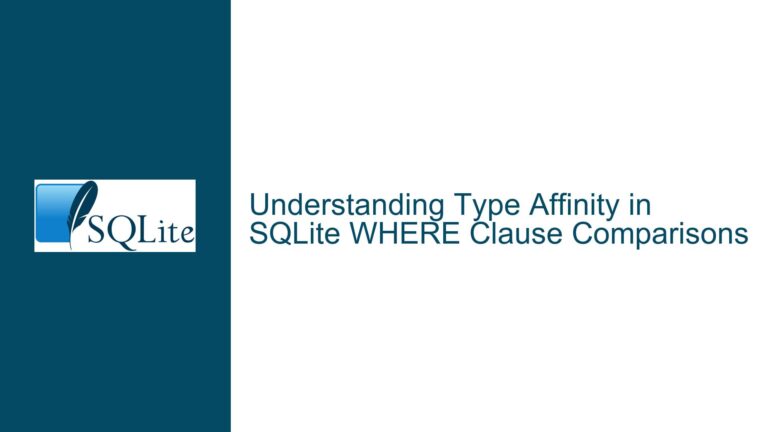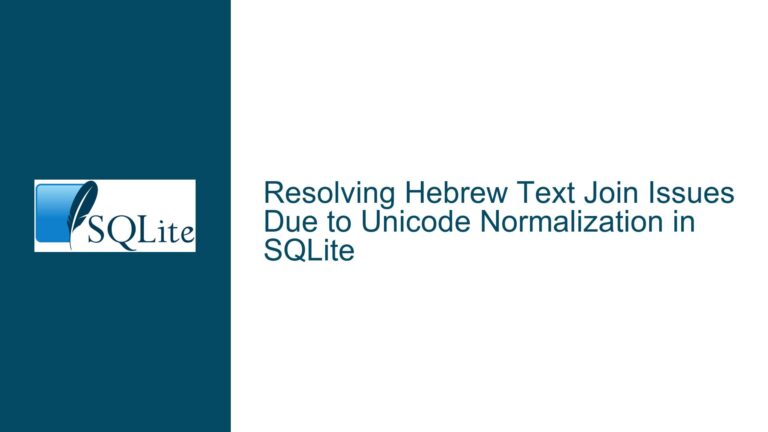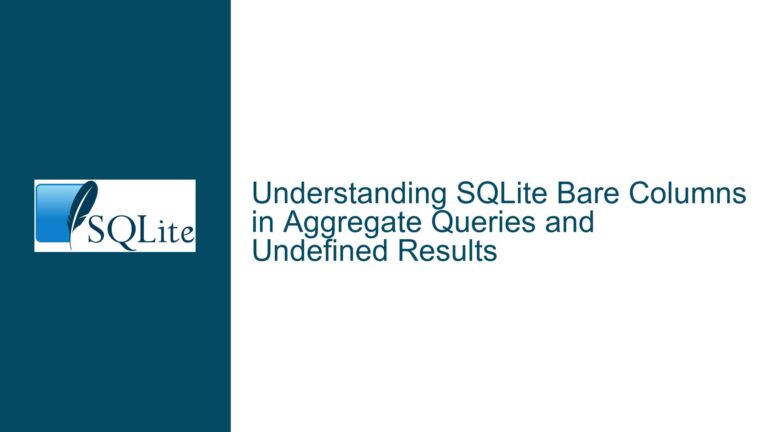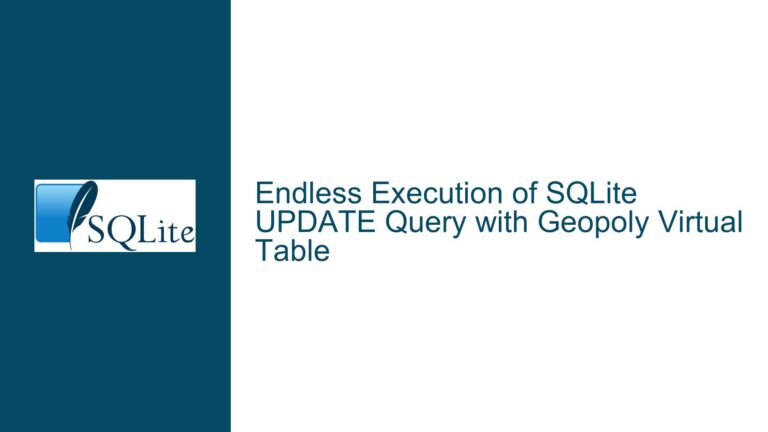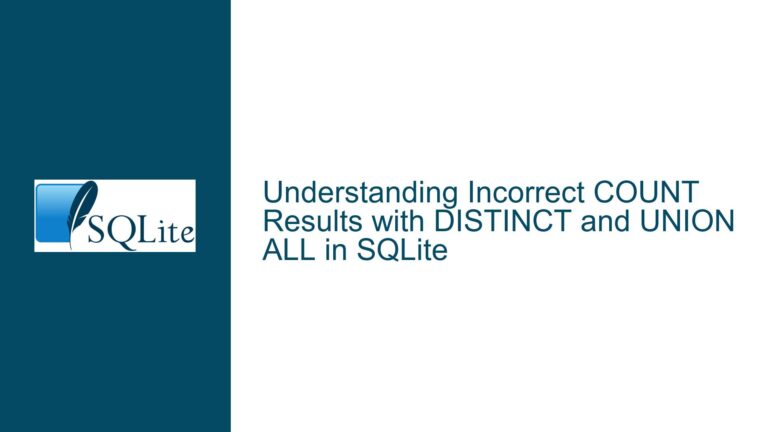Resetting Row Numbers per Group in SQLite Window Functions
Issue Overview: Incorrect Row Numbering Across Joined Table Groups
The core challenge arises when attempting to generate sequential row numbers within specific groups of joined data in SQLite. The original query utilized the ROW_NUMBER() window function with an ORDER BY clause but lacked a mechanism to reset the counter when transitioning between logical groups defined by a foreign key relationship (t1_id). This resulted in a monotonically increasing sequence across the entire result set instead of restarting the count for each new t1_id group.
The problem is rooted in the interaction between window function partitioning and ordering. Window functions operate over a defined partition (a subset of rows) and apply ordering within that partition. Without explicit partitioning, the entire result set becomes a single partition, causing row numbers to increment globally. The desired behavior requires partitioning by t1_id to isolate groups and enforce numbering restarts. However, subtler issues may emerge when the ordering within partitions is ambiguous or improperly defined, leading to unstable or unintended row numbering sequences.
A secondary consideration involves persisting these computed row numbers into the t2 table via an UPDATE operation. This introduces challenges related to data integrity, performance, and maintaining consistency during concurrent modifications. While storing precomputed values can optimize read-heavy workflows, it demands careful handling to avoid desynchronization with the underlying data.
Possible Causes: Misconfigured Window Partitions and Ordering Ambiguity
1. Absence of Partitioning in Window Function Definitions
The primary cause of the continuous row numbering is the omission of a PARTITION BY clause in the OVER() specification. Without partitioning, ROW_NUMBER() treats all rows as part of a single group, incrementing the counter indefinitely. This is appropriate for global sequencing but incompatible with group-specific resets.
2. Inadequate Ordering Within Partitions
Even with correct partitioning, row numbering depends on the ORDER BY clause within the window function. If the ordering criterion is undefined or overly broad (e.g., ordering by a non-unique column), the sequence may exhibit instability—rows with identical ORDER BY values receive non-deterministic row numbers. In the provided example, ordering by t1.id within a partition where all t1.id values are identical (due to partitioning) renders the ordering ineffective, leaving the sequence vulnerable to SQLite’s internal row handling.
3. Misalignment Between Partitioning and Join Logic
The join between t1 and t2 introduces a dependency where t1_id acts as the grouping anchor. If the join condition or data model allows nulls, duplicates, or orphaned t2 records (those without a corresponding t1 entry), partitioning by t1.id may produce unexpected groups or exclude rows entirely, skewing row numbers.
4. Overlooking Persistence Challenges in Table Updates
Storing computed row numbers in t2.num introduces risks:
- Data Redundancy: The
numcolumn duplicates derivable information, inviting drift ift2is modified without recalculatingnum. - Concurrency Issues: Simultaneous updates to
t2could race against row number assignments, causing conflicts. - Performance Overheads: Recomputing
numduring batch updates or inserts demands careful transaction handling to avoid locks or partial updates.
Troubleshooting Steps, Solutions & Fixes
Step 1: Correct Window Function Configuration
Solution: Incorporate PARTITION BY and refine the ORDER BY clause to enforce group-specific numbering.
Example Query:
SELECT
t2.id AS t2_id,
t1.id AS t1_id,
ROW_NUMBER() OVER (
PARTITION BY t1.id
ORDER BY t2.id -- Or another column defining intra-group order
) AS t2_num
FROM t2
JOIN t1 ON t2.t1_id = t1.id;
Key Adjustments:
PARTITION BY t1.id: Segregates rows into groups based ont1_id, resettingROW_NUMBER()for each group.ORDER BY t2.id: Dictates the sequence within each partition. Replacet2.idwith any column(s) reflecting the desired row order (e.g.,t2.created_at).
Validation:
- Confirm that partitions align with
t1_idvalues by inspecting intermediate results. - Verify that intra-group ordering matches expectations (e.g., ascending
t2_id).
Step 2: Addressing Edge Cases and Stability
Scenario 1: Duplicate Ordering Values Within Partitions
If multiple rows in a partition share identical ORDER BY values, ROW_NUMBER() assigns arbitrary ranks due to undefined ordering. To stabilize numbering:
- Augment the
ORDER BYclause with additional columns (e.g.,t2.idas a tiebreaker). - Use deterministic sorting (e.g., always ascending/descending).
Example:
ORDER BY t2.created_at, t2.id
Scenario 2: Handling Sparse or Missing t1_id References
Orphaned t2 rows (where t1_id doesn’t exist in t1) are excluded from the join. To include them:
- Use a
LEFT JOINand partition byCOALESCE(t1.id, -1)(or another sentinel value).
Example:
FROM t2
LEFT JOIN t1 ON t2.t1_id = t1.id
...
PARTITION BY COALESCE(t1.id, -1)
Step 3: Persisting Row Numbers to t2.num
Approach 1: CTE-Based Update with Window Function
Leverage a Common Table Expression (CTE) to compute row numbers and update t2 in a single transaction.
Example:
WITH cte AS (
SELECT
t2.id,
ROW_NUMBER() OVER (
PARTITION BY t1_id
ORDER BY t2.id -- Match the desired order
) AS computed_num
FROM t2
)
UPDATE t2
SET num = cte.computed_num
FROM cte
WHERE t2.id = cte.id;
Considerations:
- Isolation: Run during low-activity periods or within transactions to prevent mid-update conflicts.
- Indexes: Ensure indexes on
t2.idandt1_idexist to accelerate joins and partitioning.
Approach 2: Incremental Updates with Triggers
For ongoing maintenance, employ triggers to recalculate num on insert/update.
Example Trigger:
CREATE TRIGGER update_t2_num AFTER INSERT ON t2
BEGIN
UPDATE t2
SET num = (
SELECT COUNT(*) + 1
FROM t2 AS inner_t2
WHERE inner_t2.t1_id = NEW.t1_id
AND inner_t2.id < NEW.id -- Assumes ascending insertion order
)
WHERE id = NEW.id;
END;
Caveats:
- Trigger-based methods may suffer performance degradation with high write volumes.
- Logic must account for deletions or updates altering
t1_id, necessitating recalibration of affected groups.
Step 4: Performance Optimization
Indexing Strategy:
- Composite Index on
(t1_id, id): AcceleratesPARTITION BY t1_id ORDER BY idoperations. - Covering Indexes: Include all columns referenced in the query to enable index-only scans.
Example Index:
CREATE INDEX idx_t2_t1_id_id ON t2(t1_id, id);
Benchmarking:
- Use
EXPLAIN QUERY PLANto analyze the query’s execution steps. - Monitor query duration with and without indexes to quantify improvements.
Step 5: Validation and Regression Testing
Test Cases:
- Single
t1_idGroup: Verify numbering starts at 1 and increments sequentially. - Multiple
t1_idGroups: Confirm restarts occur at group boundaries. - Empty Groups: Ensure no errors when a
t1_idhas zerot2entries. - Concurrent Writes: Stress-test trigger-based solutions under parallel insert/update loads.
Automated Checks:
Implement unit tests using SQLite’s .test files or external testing frameworks to validate numbering logic across schema changes.
Final Recommendation: Compute-On-Demand vs. Persistence
While storing num denormalizes the data, it may be justified for read performance. However, prefer computed columns (via views or generated columns) where possible:
SQLite Generated Columns (3.31+):
ALTER TABLE t2
ADD COLUMN num INTEGER GENERATED ALWAYS AS (
ROW_NUMBER() OVER (
PARTITION BY t1_id
ORDER BY id
)
);
Note: SQLite does not support window functions in generated columns directly. Instead, use a view:
View-Based Solution:
CREATE VIEW t2_enriched AS
SELECT
id,
name,
t1_id,
ROW_NUMBER() OVER (
PARTITION BY t1_id
ORDER BY id
) AS num
FROM t2;
This approach eliminates redundancy and ensures real-time accuracy, albeit at the cost of recalculating during each query.
By systematically addressing partitioning, ordering, persistence strategies, and performance considerations, this guide resolves the row numbering challenge while safeguarding data integrity and system efficiency.