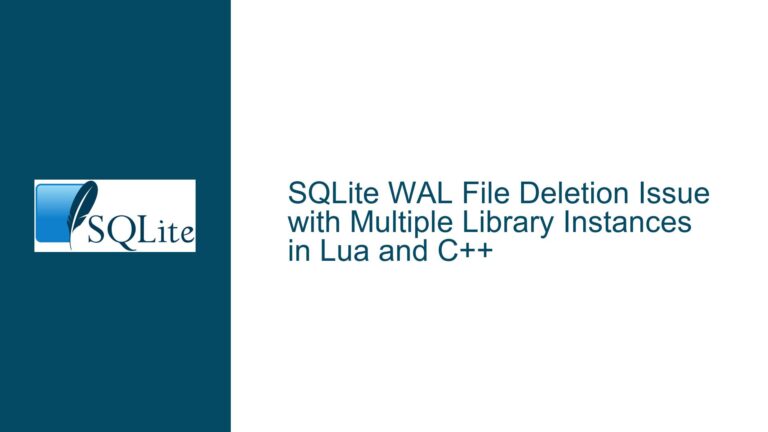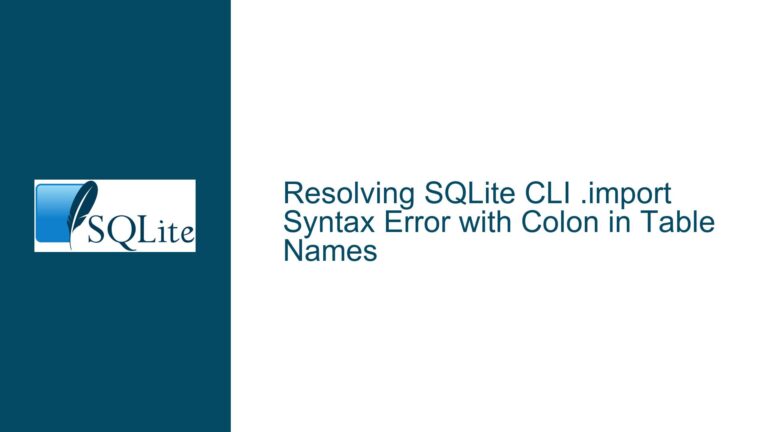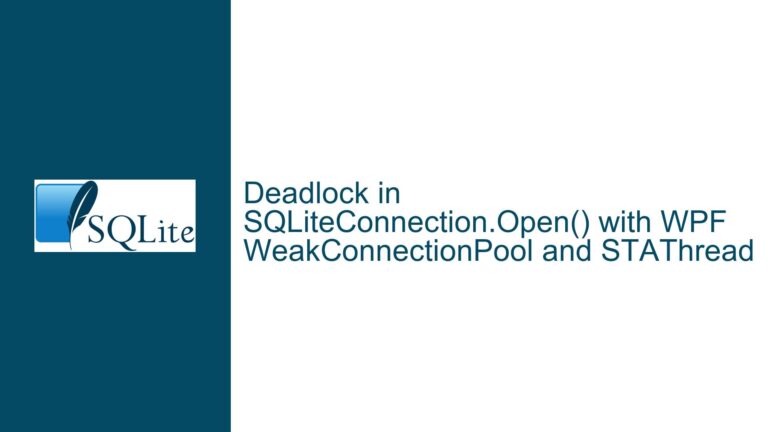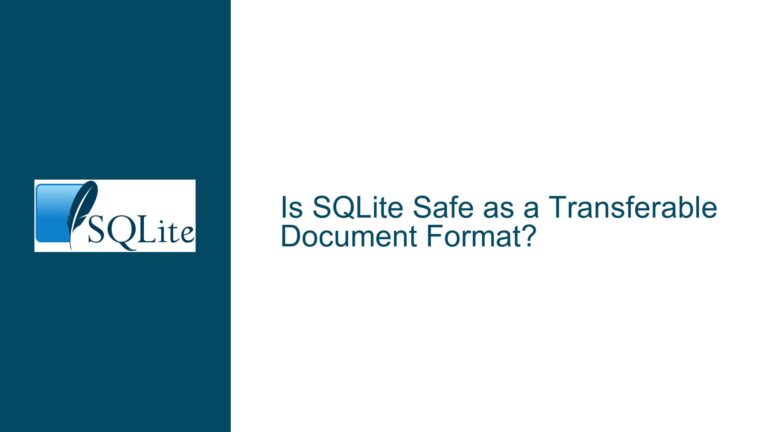Replicating SQLite DB: Schema, Data Export, and Recreation
Database Replication via Schema and Data: Addressing .dump Limitations
This post addresses the challenge of programmatically replicating an SQLite database when direct file access for uploading a replacement is restricted. The primary goal is to recreate a database from its schema and exported data, focusing on scenarios where security protocols limit direct file manipulation. The initial approach explores using the .dump command-line utility, but potential issues with preserving database metadata, specifically the PRAGMA user_version, necessitate exploring alternative methods like the SQLite Online Backup API and the VACUUM INTO command. The issue involves understanding how to reliably and completely regenerate an SQLite database in a controlled environment, ensuring data integrity and preserving critical database settings.
Incomplete Replication using .dump and Neglected Metadata
Several potential factors can contribute to the incomplete or incorrect replication of an SQLite database when relying solely on schema and data exports. The command-line .dump utility, while useful, may not capture all aspects of the database’s state, leading to discrepancies in the replicated database. Neglecting to preserve the PRAGMA user_version is one significant concern raised in the discussion. This pragma is crucial for version control within the database and is often used by applications to manage schema migrations and data compatibility. If the PRAGMA user_version is not correctly replicated, applications relying on this value may exhibit unexpected behavior or fail to operate correctly with the regenerated database.
Furthermore, the .dump utility’s output is essentially a series of SQL commands to recreate the database structure and insert the data. While this approach works well for basic tables and data, it might not handle more complex database features such as triggers, views, or stored procedures with the desired level of fidelity. The order in which these elements are recreated can also be critical, especially when dependencies exist between them. Incorrect ordering can lead to errors during the database recreation process.
Another potential issue lies in the character encoding and data type handling during the export and import process. If the exported data contains characters that are not properly encoded, or if the data types are not correctly interpreted during the import, data corruption can occur. This is especially relevant when dealing with text data containing Unicode characters or binary data stored in the database. The client application must ensure consistent handling of character encoding, using UTF-8 encoding for both export and import operations.
Finally, consider the locking and concurrency aspects of the database. If the database is actively being written to during the export process, the resulting data might be inconsistent. While SQLite supports concurrent read operations, write operations can block or interfere with the export. Therefore, a robust replication strategy should account for potential write activity, either by temporarily suspending write operations or by using a mechanism like the Online Backup API, which is designed to handle concurrent access.
Comprehensive Troubleshooting Steps, Solutions, and Fixes for Robust Replication
To address the challenges of replicating an SQLite database from schema and data, consider the following troubleshooting steps, solutions, and fixes. These approaches focus on ensuring complete and accurate replication, including metadata and complex database features.
1. Evaluate the .dump Utility and Address PRAGMA user_version Issue:
Begin by using the SQLite CLI’s .dump command to export the database schema and data. Examine the output file to determine if the PRAGMA user_version is included. The .dump utility generates SQL statements that, when executed, recreate the database. If PRAGMA user_version is missing, manually add it to the .dump output. This can be accomplished by inserting the following SQL statement at the beginning of the file, after the initial comments:
PRAGMA user_version = <value>;
Replace <value> with the actual user version number from the original database. Query the original database using the following SQL command to determine this value:
PRAGMA user_version;
To ensure the PRAGMA user_version is correctly set, you can modify the shell script that replays the .dump file to explicitly set the PRAGMA user_version before any other operations that might depend on it. For instance:
sqlite3 new_database.db < .dump_file
can be augmented to:
sqlite3 new_database.db "PRAGMA user_version = <value>;" < .dump_file
Alternatively, use a text editor to directly modify the .dump_file to include the PRAGMA user_version setting command at the beginning of the file.
After recreating the database, verify that the PRAGMA user_version is correctly set by querying the new database:
PRAGMA user_version;
2. Implement SQLite Online Backup API for Comprehensive Replication:
The SQLite Online Backup API provides a robust mechanism for creating consistent backups of a database, even while it is in use. This API is specifically designed to handle concurrent access and ensures that the backup is transactionally consistent. The Online Backup API copies the entire database file, including all metadata such as PRAGMA user_version, indexes, triggers, and other database settings. The API ensures a consistent snapshot of the database at a specific point in time.
To use the Online Backup API, you will need to write code in a programming language like C, Python, or Java that interfaces with the SQLite library. Here’s a general outline of the steps involved:
Open connections to both the source and destination databases: Establish two separate database connections, one to the original database and one to the new database that will be the replica.
Initialize the backup process: Use the
sqlite3_backup_initfunction to create a backup object. This object manages the backup operation and coordinates the data transfer between the source and destination databases.Perform the backup in steps: The
sqlite3_backup_stepfunction performs a single step of the backup process, copying a specified number of pages from the source to the destination. Repeat this step until the entire database has been copied.Finalize the backup process: The
sqlite3_backup_finishfunction finalizes the backup operation, releasing any resources held by the backup object.Close the database connections: Close both the source and destination database connections.
The Online Backup API offers several advantages over the .dump utility:
- Consistency: It guarantees a consistent snapshot of the database, even during concurrent access.
- Completeness: It copies the entire database file, including all metadata and settings.
- Efficiency: It can be more efficient for large databases, as it directly copies the database pages without needing to parse and execute SQL statements.
Here’s a basic example in Python:
import sqlite3
def backup_database(source_db, dest_db):
"""Backs up an SQLite database using the Online Backup API."""
try:
source_conn = sqlite3.connect(source_db)
dest_conn = sqlite3.connect(dest_db)
backup = sqlite3.Backup(dest_conn, source_conn)
backup.step(-1) # -1 means copy all pages
source_conn.close()
dest_conn.close()
print(f"Database backed up from {source_db} to {dest_db}")
except sqlite3.Error as e:
print(f"An error occurred: {e}")
# Example usage:
backup_database("original.db", "replica.db")
This Python script opens connections to the original and replica databases, initializes the backup process, copies all pages from the source to the destination, and then closes the connections. Error handling is included to catch any exceptions that may occur during the backup process.
3. Utilize VACUUM INTO Command for Database Cloning:
The VACUUM INTO command, introduced in SQLite version 3.27, provides another way to create a copy of a database. This command optimizes the database file by rewriting it, eliminating fragmentation, and creating a new, compact database file. While primarily intended for database optimization, it can also be used to create a backup or replica of the database.
The syntax for the VACUUM INTO command is straightforward:
VACUUM INTO 'new_database.db';
This command creates a new database file named new_database.db that is an optimized copy of the original database. The VACUUM INTO command ensures that all data and metadata, including PRAGMA user_version, are copied to the new database.
To use the VACUUM INTO command, execute it directly against the SQLite database using the SQLite CLI or a programming language that supports SQLite. For example, using the SQLite CLI:
sqlite3 original.db "VACUUM INTO 'new_database.db';"
This command connects to the original.db database and executes the VACUUM INTO command, creating a new database file named new_database.db.
The VACUUM INTO command has several advantages:
- Simplicity: It is a simple and easy-to-use command that requires minimal code.
- Completeness: It copies the entire database, including data and metadata.
- Optimization: It optimizes the database file, reducing its size and improving performance.
However, the VACUUM INTO command also has some limitations:
- Exclusive Access: Requires exclusive access to the database during the vacuuming process. This means no other processes can be writing to the database while
VACUUM INTOis running. - Version Requirement: It requires SQLite version 3.27 or higher.
- File System Permissions: Ensure the process executing the command has write permissions to the directory where the new database file is being created.
Before using VACUUM INTO, verify the SQLite version:
SELECT sqlite_version();
If the version is 3.27 or higher, the command can be used. If not, consider upgrading SQLite or using the Online Backup API. Ensure that no other processes are writing to the database during the VACUUM INTO operation.
4. Validate Data Integrity After Replication:
After replicating the database using any of the methods described above, it is crucial to validate data integrity to ensure that the replicated database is an exact copy of the original. This involves comparing data in key tables, verifying checksums, and checking for any data corruption.
Compare Row Counts: Compare the number of rows in each table between the original and replicated databases. Use the following SQL query:
SELECT COUNT(*) FROM table_name;Run this query for each table in both databases and compare the results. If the row counts differ, it indicates a problem with the replication process.
Compare Data Samples: Select a representative sample of rows from each table and compare the data values between the original and replicated databases. Use the following SQL query:
SELECT * FROM table_name WHERE <condition> LIMIT 10;Replace
<condition>with a suitable filter to select a random sample of rows. Compare the values in each column to ensure they match.Generate and Compare Checksums: Generate checksums for each table in both databases and compare the checksums. A checksum is a numerical value calculated from the data in a table that can be used to detect data corruption. Use the following SQL query to generate a checksum:
SELECT SUM(LENGTH(column1) + LENGTH(column2) + ...) FROM table_name;Replace
column1,column2, etc., with the names of all columns in the table. This query calculates the sum of the lengths of all columns in each row of the table. Compare the checksum values between the original and replicated databases. If the checksums differ, it indicates data corruption. This method works best for text data. For more robust checksumming, especially with binary data, consider using hash functions (if your SQLite version and extensions support them) or exporting the data and using external tools to calculate hashes.Verify
PRAGMA integrity_check: Run thePRAGMA integrity_check;command on the replicated database to check for internal consistency and data corruption. This command performs a series of tests to verify the integrity of the database file.PRAGMA integrity_check;If the integrity check returns "ok", it indicates that the database is consistent and free from corruption. If it returns any errors, it indicates a problem with the database structure or data.
Application-Specific Validation: Perform application-specific validation to ensure that the replicated database functions correctly within the application environment. This might involve running unit tests, integration tests, or other tests that exercise the database functionality.
5. Character Encoding and Data Type Handling:
Ensure consistent character encoding and data type handling throughout the export and import process to prevent data corruption. SQLite internally stores text data as UTF-8, UTF-16BE, or UTF-16LE, depending on the encoding used when the database was created. It is generally recommended to use UTF-8 encoding for maximum compatibility.
Verify Database Encoding: Check the database encoding using the
PRAGMA encoding;command:PRAGMA encoding;If the encoding is not UTF-8, consider converting the database to UTF-8 using the
PRAGMA encoding = "UTF-8";command. Note that this command only changes the default encoding for new data; it does not automatically convert existing data. Converting existing data to UTF-8 requires updating the data in each table.Handle Text Data: When exporting and importing text data, ensure that the character encoding is correctly specified. Use UTF-8 encoding for both export and import operations. If using the
.dumputility, specify the-encodingoption to ensure that the output is encoded in UTF-8:sqlite3 original.db .dump -encoding UTF-8 > dump.sqlWhen importing the data, ensure that the client application or tool correctly interprets the UTF-8 encoding.
Handle Binary Data: When exporting and importing binary data, ensure that the data is properly encoded and decoded. SQLite stores binary data as BLOBs (Binary Large Objects). When exporting BLOB data, it is typically represented as hexadecimal strings. When importing BLOB data, ensure that the hexadecimal strings are correctly converted back to binary data.
If you’re using a programming language, use the appropriate functions or methods to handle binary data. For example, in Python, use the
sqlite3.Binary()function to convert binary data to a BLOB:binary_data = b'\x01\x02\x03\x04' blob = sqlite3.Binary(binary_data)When retrieving BLOB data from the database, it will be returned as a
bytesobject in Python.Data Type Mapping: Ensure that data types are correctly mapped between the original and replicated databases. SQLite supports several data types, including INTEGER, TEXT, REAL, BLOB, and NULL. When exporting and importing data, ensure that the data types are preserved.
6. Address Locking and Concurrency Issues:
Consider the locking and concurrency aspects of the database to ensure that the replication process does not interfere with other operations or lead to inconsistent data.
Minimize Write Activity: Minimize write activity to the database during the replication process to avoid conflicts. If possible, temporarily suspend write operations or schedule the replication during a period of low activity.
Use Exclusive Transactions: Use exclusive transactions to ensure that the replication process has exclusive access to the database. An exclusive transaction prevents other processes from writing to the database during the replication process.
To start an exclusive transaction, execute the following SQL command:
BEGIN EXCLUSIVE;After completing the replication process, commit the transaction:
COMMIT;Note that exclusive transactions can block other processes from accessing the database, so use them with caution.
Implement Retry Logic: Implement retry logic to handle potential locking conflicts. If the replication process encounters a locking error, retry the operation after a short delay.
Use the Online Backup API: As mentioned earlier, the Online Backup API is designed to handle concurrent access and ensures that the backup is transactionally consistent. This API is the preferred method for replicating a database that is actively being written to.
7. Verify Trigger, View, and Index Recreation:
Ensure that all triggers, views, and indexes are correctly recreated in the replicated database. The .dump utility should include the SQL statements to create these objects. However, it is essential to verify that they are created in the correct order and that they function as expected.
Check Trigger Definitions: Verify that the trigger definitions in the replicated database match the trigger definitions in the original database. Use the following SQL query to view the trigger definition:
SELECT sql FROM sqlite_master WHERE type = 'trigger' AND name = 'trigger_name';Replace
trigger_namewith the name of the trigger. Compare the SQL statements to ensure they are identical. Also, make sure all triggers are enabled.Check View Definitions: Verify that the view definitions in the replicated database match the view definitions in the original database. Use the following SQL query to view the view definition:
SELECT sql FROM sqlite_master WHERE type = 'view' AND name = 'view_name';Replace
view_namewith the name of the view. Compare the SQL statements to ensure they are identical.Check Index Definitions: Verify that the index definitions in the replicated database match the index definitions in the original database. Use the following SQL query to view the index definition:
SELECT sql FROM sqlite_master WHERE type = 'index' AND name = 'index_name';Replace
index_namewith the name of the index. Compare the SQL statements to ensure they are identical. The absence of needed indexes can severely affect query performance.Creation Order: Ensure that triggers and views are created in the correct order, especially if they have dependencies on other tables or views. The
.dumputility should generate the SQL statements in the correct order, but it is essential to verify this. If necessary, manually adjust the order of the SQL statements in the.dumpfile.
8. Implement Error Handling and Logging:
Implement comprehensive error handling and logging to facilitate troubleshooting and identify potential issues during the replication process.
Catch Exceptions: Use try-except blocks to catch exceptions that may occur during the replication process. Log the exceptions to a file or database for later analysis.
Log Progress: Log the progress of the replication process to a file or database. This can help to identify bottlenecks and track the overall progress.
Include Timestamps: Include timestamps in all log messages to facilitate correlation with other events.
Use Descriptive Messages: Use descriptive log messages that clearly indicate the operation being performed and any relevant data.
Monitor Resources: Monitor system resources, such as CPU usage, memory usage, and disk I/O, to identify potential performance issues.
9. Test Replication Process Thoroughly:
Test the replication process thoroughly in a development or staging environment before deploying it to production.
- Use Realistic Data: Use realistic data in the test environment to simulate real-world conditions.
- Test Different Scenarios: Test different scenarios, such as replicating a small database, replicating a large database, replicating a database with concurrent access, and replicating a database with errors.
- Automate Testing: Automate the testing process to ensure that it can be repeated easily and consistently.
- Monitor Performance: Monitor the performance of the replication process to identify potential bottlenecks.
By following these troubleshooting steps, solutions, and fixes, you can ensure that your SQLite database replication process is robust, reliable, and accurate. This approach covers various aspects, from addressing the limitations of the .dump utility to implementing the Online Backup API, validating data integrity, handling character encoding, and addressing locking and concurrency issues. The goal is to provide a comprehensive guide for replicating an SQLite database from schema and data, ensuring data integrity and preserving critical database settings.