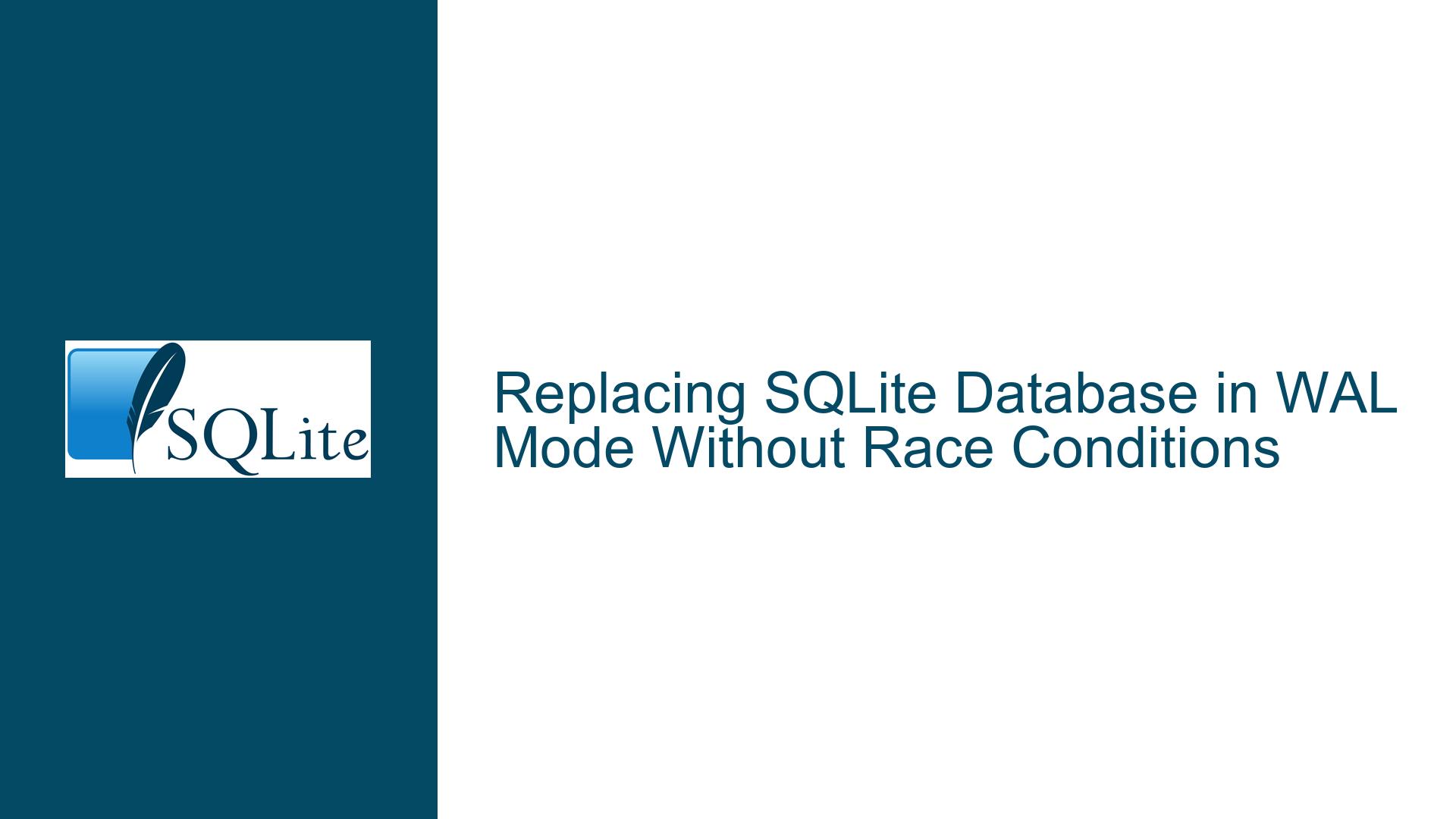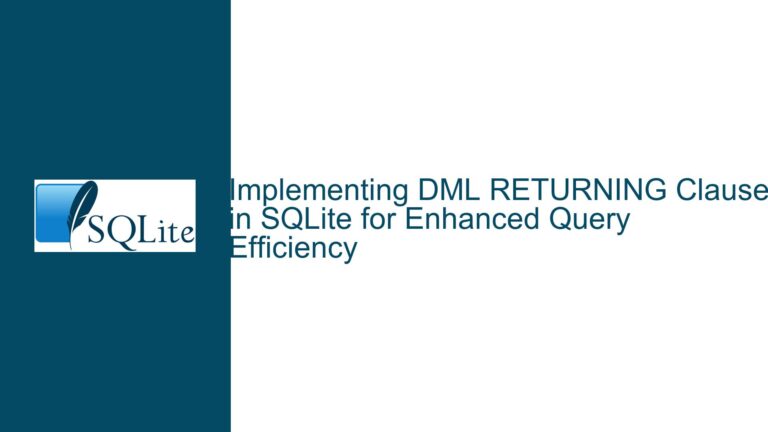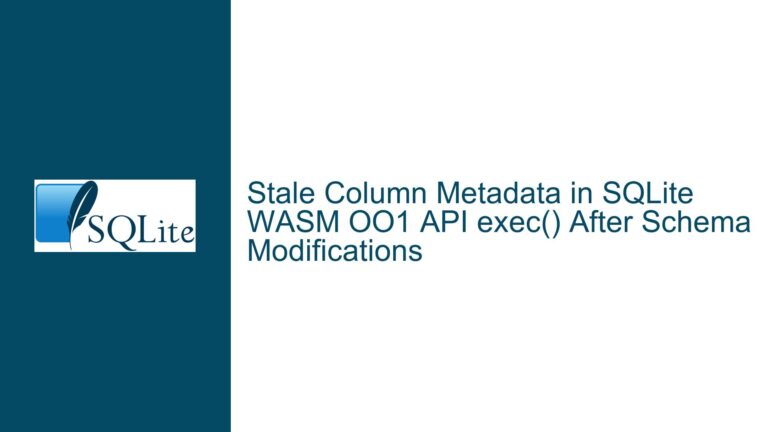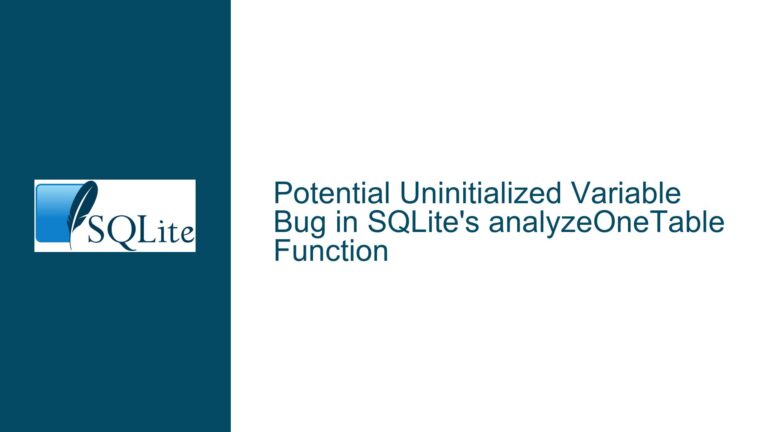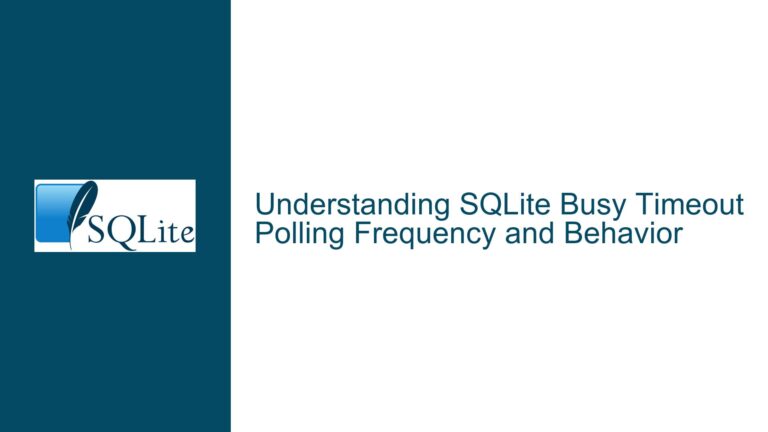Replacing SQLite Database in WAL Mode Without Race Conditions
SQLite WAL Mode Challenges During Database Replacement
SQLite’s Write-Ahead Logging (WAL) mode is a powerful feature that enhances concurrency by allowing multiple readers and a single writer to operate simultaneously without blocking each other. However, this mode introduces additional complexity when replacing an entire database file while processes are still connected. The primary challenge lies in the fact that WAL mode uses multiple files: the main database file, the WAL file, and the shared memory file (SHM). These files must remain consistent during the replacement process to avoid race conditions, corruption, or undefined behavior.
When attempting to replace a database in WAL mode, the main concern is ensuring that the WAL and SHM files from the old database do not interfere with the new database. If the old WAL file is still present when the new database is loaded, SQLite might attempt to apply outdated or incompatible changes, leading to data corruption or crashes. Additionally, processes that remain connected to the old database might continue writing to the old WAL file, further complicating the replacement process.
The goal is to replace the database atomically, ensuring that all connected processes either continue using the old database or seamlessly transition to the new one without encountering inconsistencies. This requires careful handling of the WAL and SHM files, as well as coordination with the connected processes to ensure they reconnect to the new database at the appropriate time.
Interrupted Write Operations and WAL File Consistency
One of the primary causes of issues during database replacement in WAL mode is interrupted write operations. When a database is in WAL mode, changes are first written to the WAL file before being applied to the main database file. If the database is replaced while write operations are in progress, the WAL file might contain unapplied changes that are no longer relevant to the new database. This can lead to inconsistencies or corruption when SQLite attempts to apply these changes.
Another potential cause of issues is the presence of stale WAL and SHM files. If the old WAL and SHM files are not properly cleaned up before replacing the database, SQLite might mistakenly use these files with the new database. This can result in incorrect data being read or written, as the WAL file might contain changes intended for the old database.
Additionally, the timing of the replacement process can introduce race conditions. If the database is replaced while processes are still connected, these processes might continue using the old database files, leading to conflicts when they attempt to write to the WAL file or read from the new database. This is particularly problematic in high-concurrency environments where multiple processes are accessing the database simultaneously.
Finally, the lack of atomicity in file operations can exacerbate these issues. Replacing a database file is not an atomic operation, meaning that there is a window of time during which the old and new database files coexist. During this window, processes might access the wrong set of files, leading to inconsistencies or errors.
Leveraging SQLite Backup API for Atomic Database Replacement
To address the challenges of replacing a SQLite database in WAL mode, the SQLite Backup API provides a robust solution. The Backup API allows you to create a backup of the current database and restore it to a new database file atomically, ensuring that all connected processes transition to the new database without encountering inconsistencies.
The first step in using the Backup API is to initialize a backup operation. This involves creating a backup object that represents the connection between the source database (the old database) and the destination database (the new database). The backup object ensures that all changes made to the source database are copied to the destination database in a consistent manner.
Once the backup operation is initialized, you can use the sqlite3_backup_step function to copy the contents of the source database to the destination database. This function allows you to control the granularity of the backup process, enabling you to copy the database in chunks rather than all at once. This is particularly useful for large databases, as it allows you to minimize the impact on system performance.
After the backup operation is complete, you can finalize the backup using the sqlite3_backup_finish function. This function ensures that all changes have been applied to the destination database and that the backup operation is properly cleaned up. At this point, the destination database is an exact copy of the source database, including all WAL and SHM files.
To replace the old database with the new one, you can use the sqlite3_backup_remaining function to ensure that all changes have been copied. Once the backup is complete, you can safely replace the old database files with the new ones. This ensures that all connected processes will transition to the new database without encountering inconsistencies or race conditions.
In addition to using the Backup API, it is important to ensure that all connected processes are aware of the database replacement and are prepared to reconnect to the new database. This can be achieved by using an external event or signal to notify the processes that the database has been replaced. Once notified, the processes can close their existing connections and reopen them to the new database.
To further enhance the reliability of the database replacement process, you can use the PRAGMA journal_mode command to temporarily disable WAL mode during the replacement. This ensures that the database is in a consistent state before the replacement begins. After the replacement is complete, you can re-enable WAL mode to restore the benefits of concurrent read and write operations.
Finally, it is important to implement a robust backup and recovery strategy to protect against data loss or corruption during the replacement process. This includes regularly backing up the database and testing the recovery process to ensure that it can be completed successfully in the event of a failure.
By leveraging the SQLite Backup API and following these best practices, you can replace a SQLite database in WAL mode without encountering race conditions or inconsistencies. This ensures that your database remains reliable and consistent, even in high-concurrency environments.
| Step | Description |
|---|---|
| 1 | Initialize a backup operation using the SQLite Backup API. |
| 2 | Use sqlite3_backup_step to copy the contents of the source database to the destination database. |
| 3 | Finalize the backup using sqlite3_backup_finish. |
| 4 | Replace the old database files with the new ones. |
| 5 | Notify connected processes to reconnect to the new database. |
| 6 | Re-enable WAL mode using PRAGMA journal_mode. |
| 7 | Implement a backup and recovery strategy to protect against data loss. |
By following these steps, you can ensure a smooth and reliable database replacement process, even in the presence of concurrent connections and WAL mode.