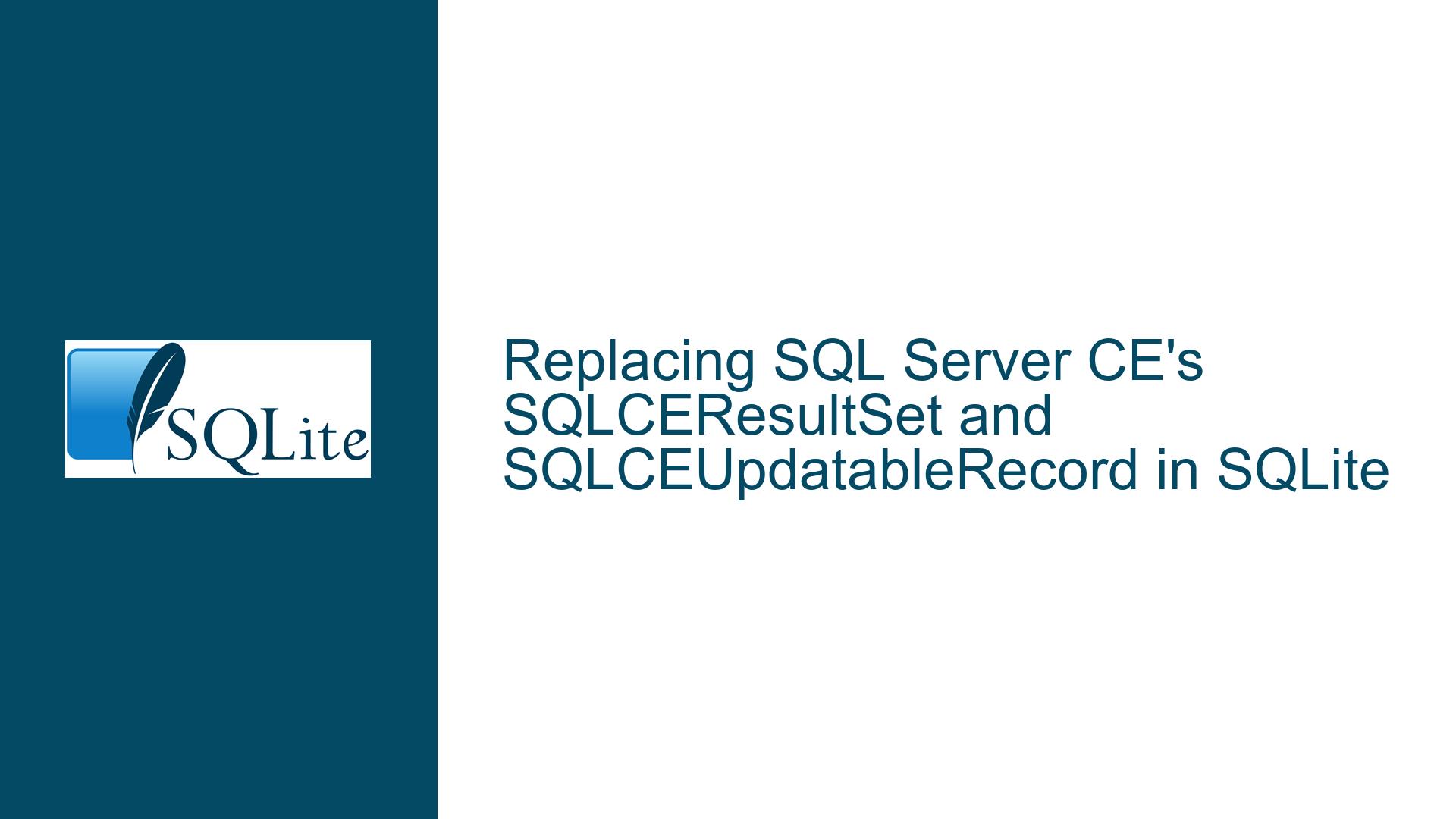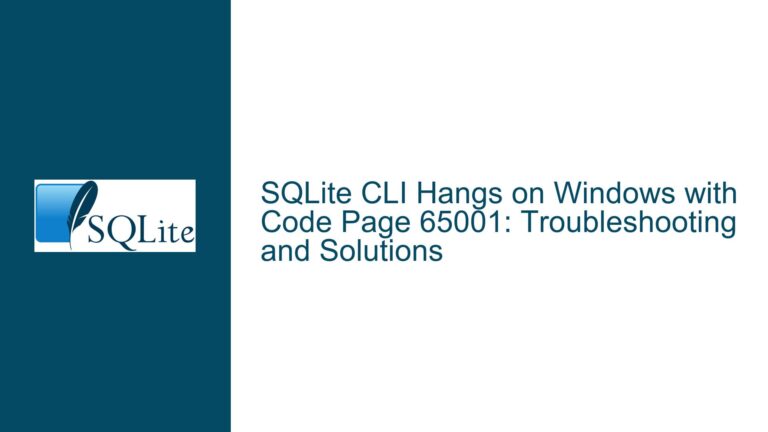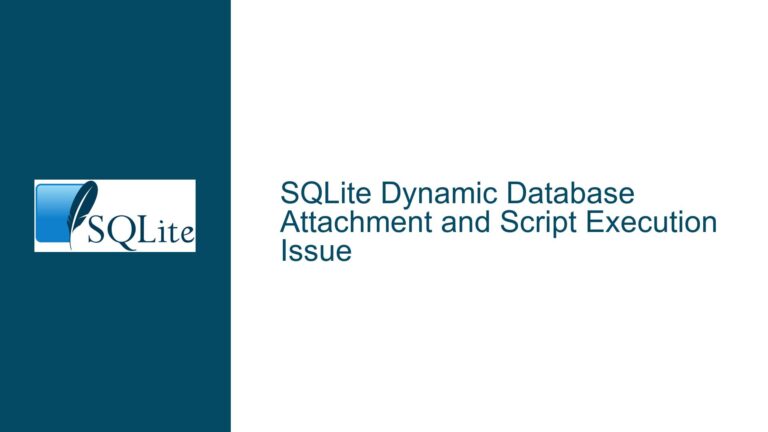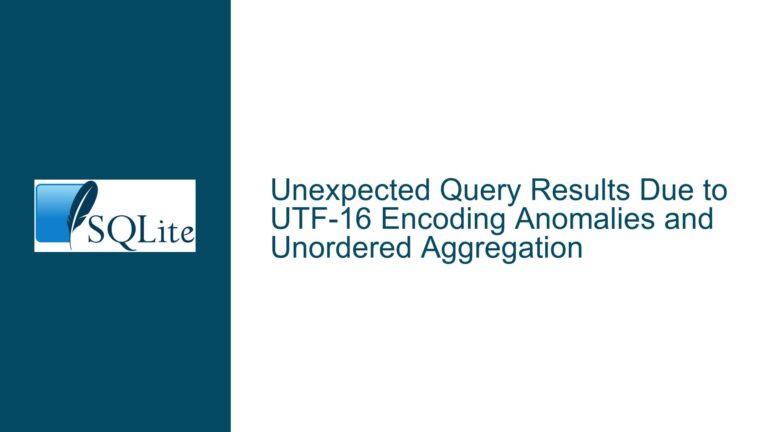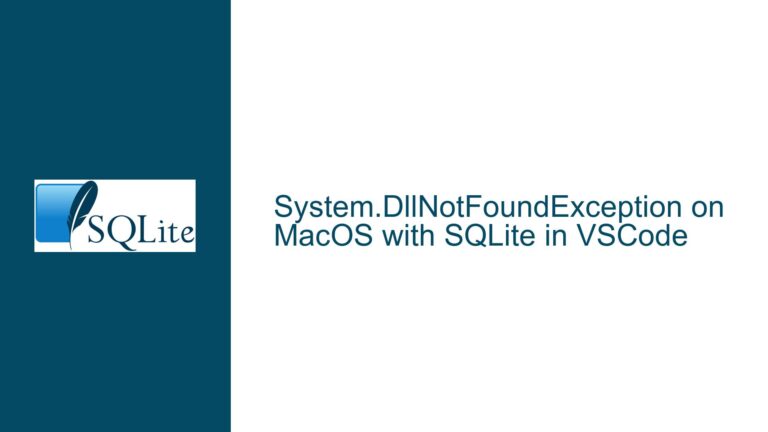Replacing SQL Server CE’s SQLCEResultSet and SQLCEUpdatableRecord in SQLite
Understanding SQLCEResultSet and SQLCEUpdatableRecord in SQL Server CE
SQL Server Compact Edition (SQL Server CE) is a lightweight, embedded database engine that provides a subset of the features found in the full SQL Server. Two of its key components are the SQLCEResultSet and SQLCEUpdatableRecord classes, which are used for managing query results and updating records, respectively. SQLCEResultSet is a forward-only, read-only result set that allows you to iterate through the rows returned by a query. SQLCEUpdatableRecord, on the other hand, is used to update or insert records into the database.
In SQL Server CE, SQLCEResultSet is typically obtained by calling the ExecuteResultSet method on a SQLCECommand object. This method returns a result set that can be traversed to retrieve column names and values. SQLCEUpdatableRecord is used in conjunction with SQLCEResultSet to modify or insert records. These classes are part of the SQL Server CE’s client-server architecture, which is designed to handle the inefficiencies of client-server communication by providing a more direct way to interact with the database.
The Absence of Client-Server Architecture in SQLite
SQLite, unlike SQL Server CE, is not a client-server database. It is a serverless, self-contained database engine that operates directly on the disk file. This fundamental difference means that SQLite does not have the concept of server-side or client-side objects like SQLCEResultSet or SQLCEUpdatableRecord. Instead, SQLite provides a simpler, more direct API for interacting with the database.
In SQLite, the equivalent of executing a query and retrieving results is done using the sqlite3_prepare_v2, sqlite3_step, and sqlite3_finalize functions. The sqlite3_prepare_v2 function compiles the SQL statement into a bytecode program, sqlite3_step executes the bytecode program to retrieve a row of results, and sqlite3_finalize releases the resources associated with the prepared statement. This loop is repeated for each SQL statement, and column names and values are retrieved after executing sqlite3_step.
For those using the System.Data.SQLite library, which provides a .NET wrapper around the SQLite C API, the ExecuteReader method on a SQLiteCommand object is the equivalent of ExecuteResultSet in SQL Server CE. The reader object returned by ExecuteReader is analogous to SQLCEResultSet.
Emulating SQLCEResultSet and SQLCEUpdatableRecord in SQLite
Given the architectural differences between SQL Server CE and SQLite, there is no direct equivalent of SQLCEResultSet and SQLCEUpdatableRecord in SQLite. However, it is possible to emulate the functionality of these classes using SQLite’s API or a .NET wrapper like System.Data.SQLite.
Emulating SQLCEResultSet in SQLite
To emulate SQLCEResultSet in SQLite, you can use the sqlite3_prepare_v2, sqlite3_step, and sqlite3_finalize functions if you are working directly with the SQLite C API. Here is a step-by-step breakdown of how to achieve this:
Prepare the SQL Statement: Use sqlite3_prepare_v2 to compile the SQL statement into a bytecode program. This function takes the database connection, the SQL statement, and a pointer to the prepared statement object as arguments.
Execute the Statement: Use sqlite3_step to execute the bytecode program. This function returns SQLITE_ROW for each row of results, SQLITE_DONE when there are no more rows, or an error code if something goes wrong.
Retrieve Column Names and Values: After each call to sqlite3_step, use sqlite3_column_count and sqlite3_column_name to retrieve the number of columns and their names, respectively. Use sqlite3_column_type and sqlite3_column_* functions (e.g., sqlite3_column_int, sqlite3_column_text) to retrieve the values of each column.
Finalize the Statement: Once all rows have been processed, use sqlite3_finalize to release the resources associated with the prepared statement.
For those using System.Data.SQLite, the process is simplified. You can use the ExecuteReader method on a SQLiteCommand object to obtain a SQLiteDataReader object, which is similar to SQLCEResultSet. The SQLiteDataReader object provides methods like Read, GetName, and GetValue to iterate through the rows and retrieve column names and values.
Emulating SQLCEUpdatableRecord in SQLite
Emulating SQLCEUpdatableRecord in SQLite requires a different approach since SQLite does not have a direct equivalent. However, you can achieve similar functionality by using SQLite’s UPDATE and INSERT statements in combination with prepared statements.
Updating Records: To update a record in SQLite, you can use the UPDATE statement. Prepare the UPDATE statement using sqlite3_prepare_v2, bind the new values to the statement using sqlite3_bind_* functions (e.g., sqlite3_bind_int, sqlite3_bind_text), and execute the statement using sqlite3_step. Finally, finalize the statement using sqlite3_finalize.
Inserting Records: To insert a new record, use the INSERT statement. Similar to updating, prepare the INSERT statement, bind the values, execute the statement, and finalize it.
For those using System.Data.SQLite, you can use the ExecuteNonQuery method on a SQLiteCommand object to execute UPDATE and INSERT statements. The ExecuteNonQuery method returns the number of rows affected by the statement, allowing you to verify that the update or insert was successful.
Example: Emulating SQLCEResultSet and SQLCEUpdatableRecord in SQLite
Here is an example of how you might emulate SQLCEResultSet and SQLCEUpdatableRecord in SQLite using the C API:
#include <sqlite3.h>
#include <stdio.h>
int main() {
sqlite3 *db;
sqlite3_stmt *stmt;
const char *sql = "SELECT id, name FROM users;";
int rc;
// Open the database
rc = sqlite3_open("test.db", &db);
if (rc != SQLITE_OK) {
fprintf(stderr, "Cannot open database: %s\n", sqlite3_errmsg(db));
return 1;
}
// Prepare the SQL statement
rc = sqlite3_prepare_v2(db, sql, -1, &stmt, NULL);
if (rc != SQLITE_OK) {
fprintf(stderr, "Failed to prepare statement: %s\n", sqlite3_errmsg(db));
return 1;
}
// Execute the statement and retrieve results
while ((rc = sqlite3_step(stmt)) == SQLITE_ROW) {
int id = sqlite3_column_int(stmt, 0);
const char *name = (const char *)sqlite3_column_text(stmt, 1);
printf("ID: %d, Name: %s\n", id, name);
}
// Finalize the statement
sqlite3_finalize(stmt);
// Close the database
sqlite3_close(db);