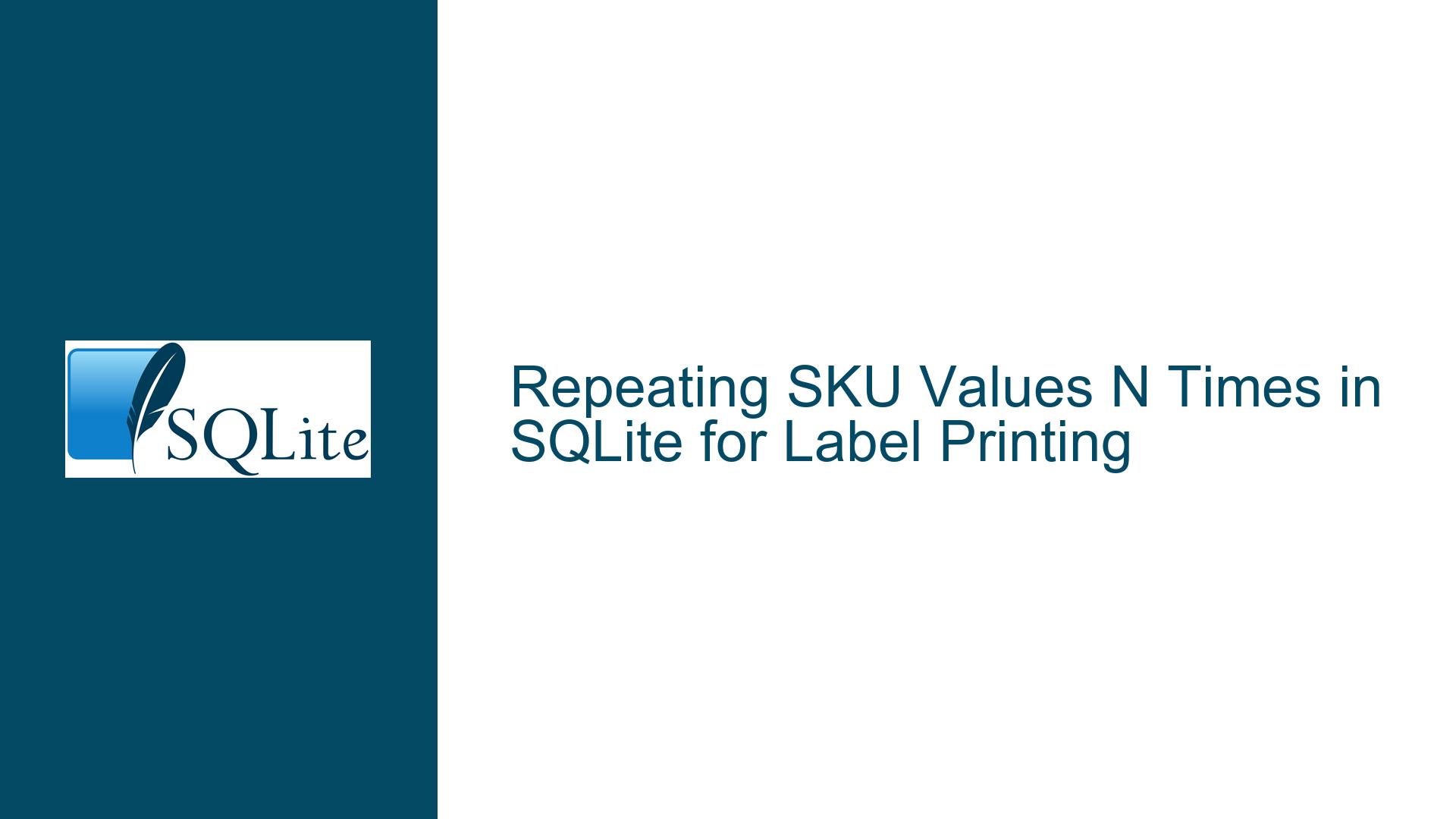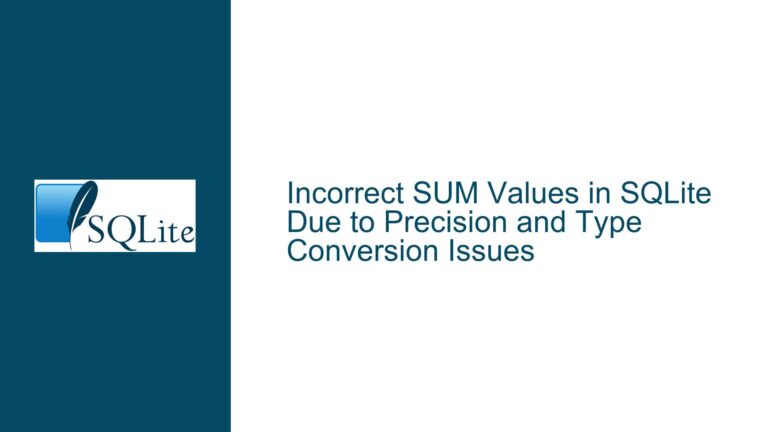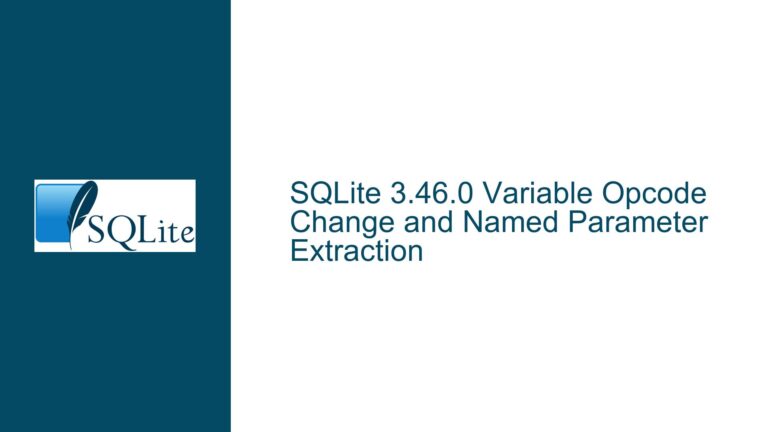Repeating SKU Values N Times in SQLite for Label Printing
Understanding the Need to Repeat SKU Values Based on Quantity
The core issue revolves around the need to repeat SKU (Stock Keeping Unit) values in a table based on the quantity specified for each SKU. This is a common requirement in scenarios such as label printing, where each SKU needs to be printed multiple times according to its quantity in a sales order. For example, if a sales order contains item1 with a quantity of 3, the SKU item1 should appear three times in the output. This ensures that the label printing process can be automated without manually specifying the number of copies for each SKU.
The challenge lies in transforming a table with SKU and quantity columns into a new table where each SKU is repeated according to its quantity. This requires a mechanism to generate repeated rows dynamically based on the quantity value. SQLite, being a lightweight and versatile database, provides tools such as Common Table Expressions (CTEs) and recursive queries to achieve this. However, implementing these solutions requires a clear understanding of how recursive queries work and how they can be applied to solve this specific problem.
Exploring the Mechanics of Recursive CTEs and Their Application
The solution to this problem involves the use of recursive Common Table Expressions (CTEs) in SQLite. A recursive CTE allows you to generate a sequence of values or rows by repeatedly applying a query to its own output. In this case, the goal is to generate a sequence of numbers from 1 to the maximum quantity value in the table. This sequence is then used to join with the original table, ensuring that each SKU is repeated according to its quantity.
The recursive CTE works in two parts: the initial query and the recursive query. The initial query sets the starting point for the sequence, while the recursive query builds on the previous output to generate the next value in the sequence. This process continues until a specified condition is met, such as reaching the maximum quantity value. The result is a sequence of numbers that can be used to control the repetition of SKU values.
For example, consider the following table named input:
sku,qty
-------
item1,3
item2,2
item3,5
item4,4
The goal is to generate a sequence of numbers from 1 to 5 (the maximum quantity value) and join this sequence with the input table. The join condition ensures that each SKU is repeated according to its quantity. The final output will look like this:
sku,qty
-------
item1,3
item1,3
item1,3
item2,2
item2,2
item3,5
item3,5
item3,5
item3,5
item3,5
item4,4
item4,4
item4,4
item4,4
This transformation is achieved using the following SQL query:
WITH RECURSIVE counter(value) AS (
SELECT 1
UNION ALL
SELECT value + 1 FROM counter LIMIT (SELECT MAX(qty) FROM input)
)
SELECT * FROM input JOIN counter ON value <= qty ORDER BY sku, qty, value;
In this query, the counter CTE generates a sequence of numbers from 1 to the maximum quantity value in the input table. The JOIN operation ensures that each SKU is repeated according to its quantity. The ORDER BY clause is optional and is used here to make the output easier to read.
Step-by-Step Troubleshooting and Optimization of the Query
While the provided solution works, it is important to understand how to troubleshoot and optimize it for different scenarios. Here are the key steps to ensure the query performs well and meets the requirements:
Validate the Input Data: Before running the query, ensure that the
inputtable contains valid data. Specifically, check that theqtycolumn contains positive integers. Negative or zero values in theqtycolumn could lead to unexpected results or errors.Understand the Recursive CTE: The recursive CTE is the heart of the solution. It generates a sequence of numbers by repeatedly applying the recursive query. The initial query sets the starting value (1), and the recursive query increments this value by 1 until the maximum quantity value is reached. The
LIMITclause ensures that the recursion stops at the correct point.Optimize the Join Condition: The join condition
value <= qtyensures that each SKU is repeated according to its quantity. This condition is critical to the correctness of the query. Ensure that the join condition is properly indexed if theinputtable is large.Handle Edge Cases: Consider edge cases such as SKUs with a quantity of 1 or SKUs with very large quantities. For SKUs with a quantity of 1, the query should return a single row. For SKUs with very large quantities, ensure that the recursive CTE does not exceed SQLite’s recursion depth limit (default is 1000). If necessary, adjust the recursion depth limit using the
PRAGMA recursive_triggerscommand.Test with Sample Data: Before applying the query to the entire dataset, test it with a small sample of data. This helps identify any issues early and ensures that the query produces the expected results.
Consider Alternative Solutions: While the recursive CTE is a powerful tool, there are alternative solutions that may be more efficient in certain scenarios. For example, SQLite’s
generate_seriesfunction can be used to generate the sequence of numbers without recursion. This approach is simpler and may perform better for large datasets.
Here is an example using the generate_series function:
SELECT * FROM input JOIN generate_series(1, (SELECT MAX(qty) FROM input)) ON value <= qty ORDER BY sku, qty, value;
This query achieves the same result as the recursive CTE but uses the generate_series function to generate the sequence of numbers. The generate_series function is a table-valued function that returns a sequence of integers between the specified start and end values.
Monitor Performance: For large datasets, monitor the performance of the query. Recursive CTEs can be resource-intensive, especially if the recursion depth is high. Use SQLite’s
EXPLAIN QUERY PLANcommand to analyze the query execution plan and identify potential bottlenecks.Document the Solution: Finally, document the solution for future reference. Include details such as the purpose of the query, the input data requirements, and any assumptions or limitations. This documentation will be valuable for anyone who needs to maintain or modify the query in the future.
By following these steps, you can ensure that the query is robust, efficient, and meets the requirements for repeating SKU values based on quantity. Whether you choose to use a recursive CTE or the generate_series function, the key is to understand the mechanics of the solution and apply it effectively to your specific use case.