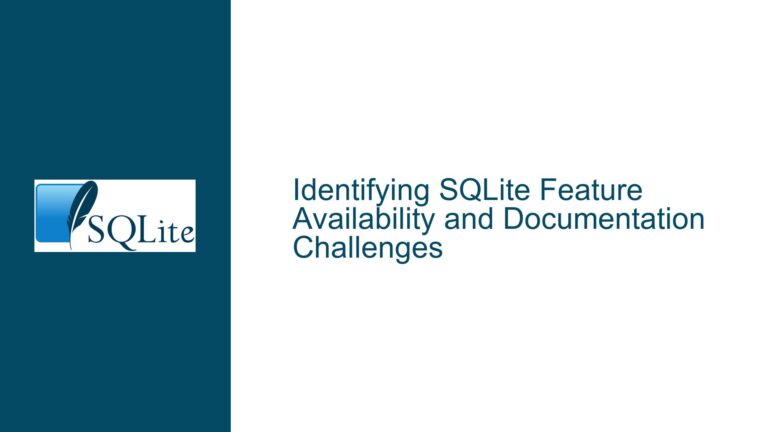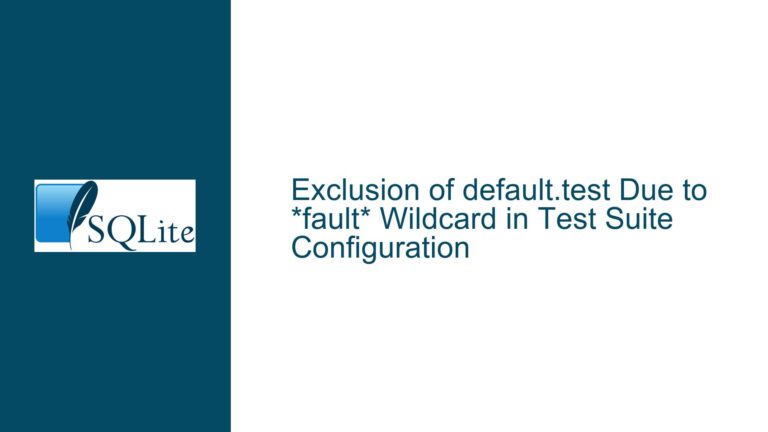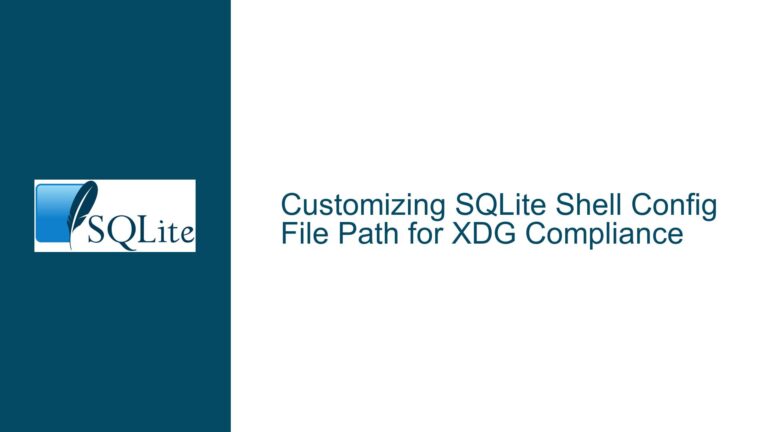Repairing a 1GB+ SQLite Database with Corrupted First 16K Content
Understanding the Corruption in the First 16K of a SQLite Database
The first 16 kilobytes of a SQLite database file are critical because they contain the database header and the schema definition stored in the sqlite_master table. The header includes essential metadata such as the database page size, file format version, and other configuration details. The sqlite_master table, on the other hand, stores the schema of the database, including the definitions of tables, indexes, triggers, and views. If the first 16K of the file is corrupted, the database may become unreadable, as SQLite relies on this information to interpret the rest of the file.
The extent of the damage depends on the page size of the database. If the page size is 16K, the corruption is confined to the first page, which primarily contains the header and the sqlite_master table. However, if the page size is smaller, such as 4K, the corruption could span multiple pages, potentially affecting additional tables or index structures. In this case, the corruption might extend beyond the schema and into the data itself, making recovery more challenging.
The nature of the corruption also plays a significant role. If the corruption is limited to specific bytes within the first 16K, it might be possible to reconstruct the missing or damaged information. However, if the corruption is extensive or involves critical structures like the B-tree root pages, the chances of recovery diminish significantly. Understanding the exact nature and scope of the corruption is the first step toward determining the feasibility of repair.
Factors Influencing the Recovery of a Corrupted SQLite Database
Several factors influence the likelihood of successfully recovering a corrupted SQLite database. The first is the page size of the database. As mentioned earlier, a 16K page size confines the corruption to the first page, whereas a smaller page size increases the risk of additional pages being affected. The second factor is the availability of a backup or a known-good version of the database. If a backup exists, it may be possible to extract the first 16K from it and use it to replace the corrupted portion of the damaged database.
Another critical factor is the use of the .recover command in the SQLite command-line shell. This command attempts to reconstruct the database by extracting data from all accessible pages, regardless of the schema. While this can be effective in recovering data, it does not restore the original schema or indexes, which must be rebuilt manually. Additionally, the .recover command may not be able to recover data from pages that are themselves corrupted or inaccessible.
The schema complexity also affects recovery efforts. A simple schema with a small number of tables and indexes is easier to reconstruct than a complex schema with numerous interrelated tables and constraints. If the schema is known, it can be recreated manually, and the recovered data can be imported into the new database. However, if the schema is unknown or highly complex, the recovery process becomes more difficult and time-consuming.
Finally, the use of specialized tools or commercial database recovery services can significantly improve the chances of successful recovery. These tools often have advanced capabilities for analyzing and repairing corrupted database files, including the ability to extract data from damaged pages and reconstruct the schema. However, these services can be costly and may not be feasible for all users.
Step-by-Step Guide to Repairing a Corrupted SQLite Database
The first step in repairing a corrupted SQLite database is to create a copy of the damaged file. This ensures that the original file remains intact and can be used as a reference or for further recovery attempts if needed. Once a copy is made, the next step is to assess the extent of the corruption. This can be done using the pragma integrity_check command, which scans the database for inconsistencies and reports any errors found.
If the corruption is confirmed to be limited to the first 16K, the next step is to determine the page size of the database. This can be done by examining the header of the database file using a hex editor or a specialized tool. If the page size is 16K, the corruption is likely confined to the first page, which contains the header and the sqlite_master table. If the page size is smaller, additional pages may be affected, and the recovery process becomes more complex.
If a backup or known-good version of the database is available, the next step is to extract the first 16K from the backup and use it to replace the corrupted portion of the damaged database. This can be done using a hex editor or a specialized tool. Once the first 16K has been replaced, the database should be opened in the SQLite command-line shell to verify that it is readable. If the database opens successfully, the next step is to run the pragma integrity_check command again to ensure that the database is consistent.
If the database does not open or the integrity check fails, the next step is to use the .recover command in the SQLite command-line shell. This command attempts to reconstruct the database by extracting data from all accessible pages, regardless of the schema. The output of the .recover command is a SQL script that can be used to recreate the database and import the recovered data. Once the script has been executed, the new database should be verified using the pragma integrity_check command.
If the .recover command is unable to recover all the data, or if the schema is complex and difficult to reconstruct manually, the next step is to consider using specialized tools or commercial database recovery services. These tools often have advanced capabilities for analyzing and repairing corrupted database files, including the ability to extract data from damaged pages and reconstruct the schema. However, these services can be costly and may not be feasible for all users.
In cases where the schema is known, it can be recreated manually, and the recovered data can be imported into the new database. This process involves creating a new database with the same schema as the original, importing the recovered data, and rebuilding any indexes or constraints that were lost during the recovery process. Once the new database has been created and populated, it should be verified using the pragma integrity_check command to ensure that it is consistent and free of errors.
In summary, repairing a corrupted SQLite database with a damaged first 16K requires a systematic approach that includes assessing the extent of the corruption, determining the page size, using backups or known-good versions of the database, employing the .recover command, and considering specialized tools or commercial recovery services. By following these steps, it is possible to recover data from a corrupted database and restore it to a usable state. However, the success of the recovery process depends on the nature and extent of the corruption, as well as the availability of backups and the complexity of the schema.