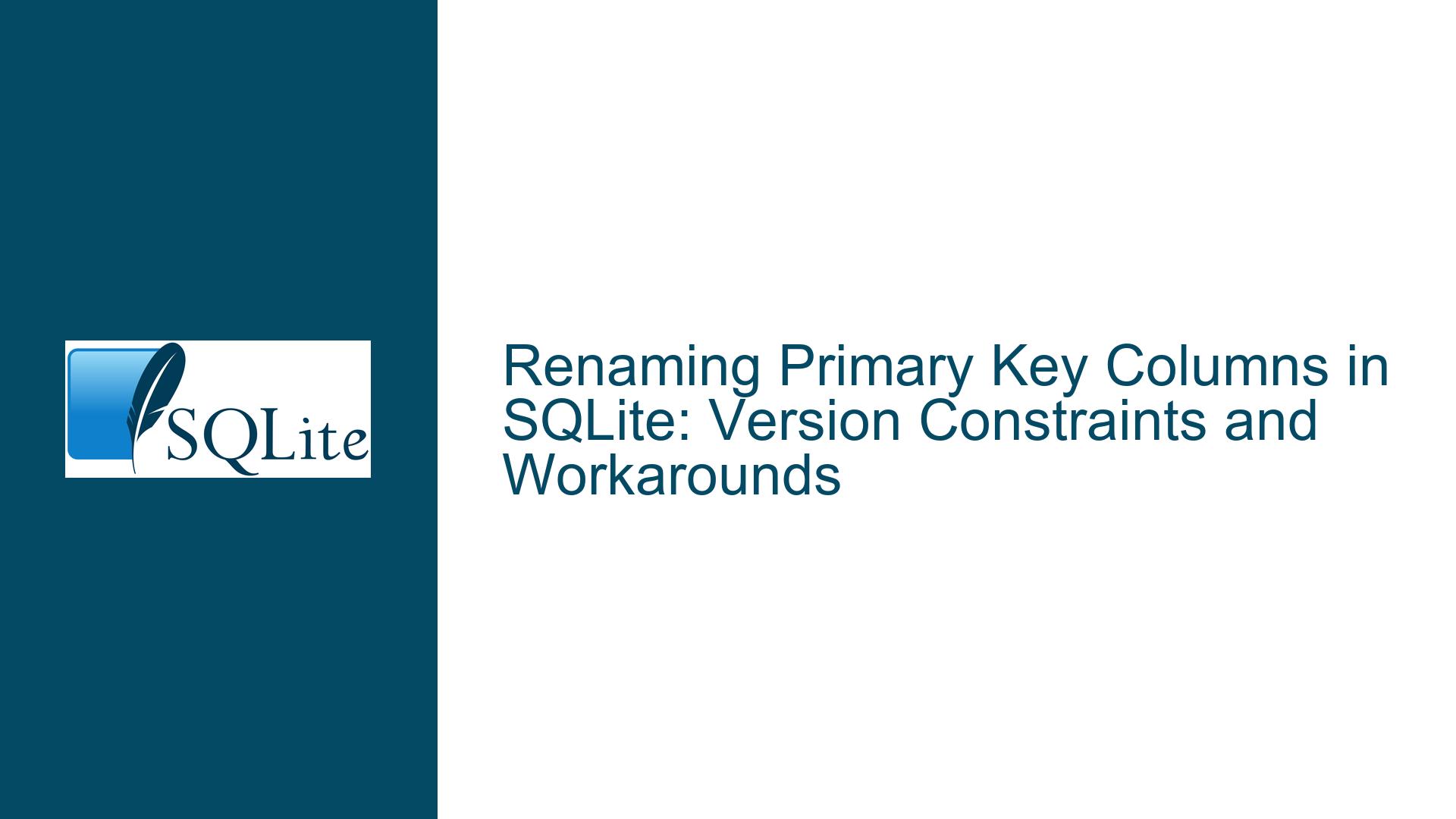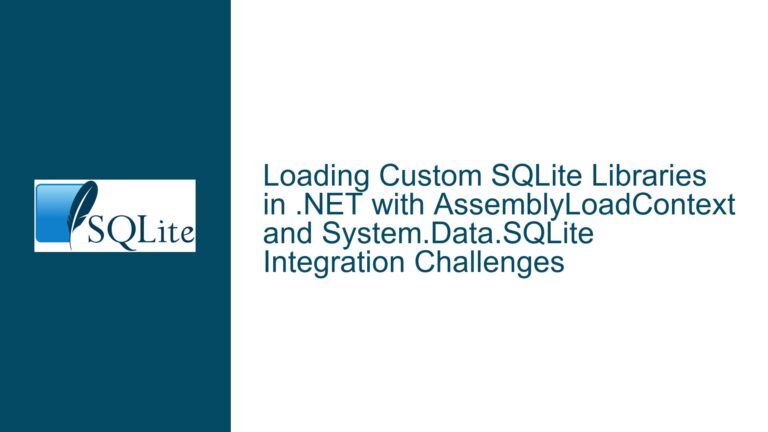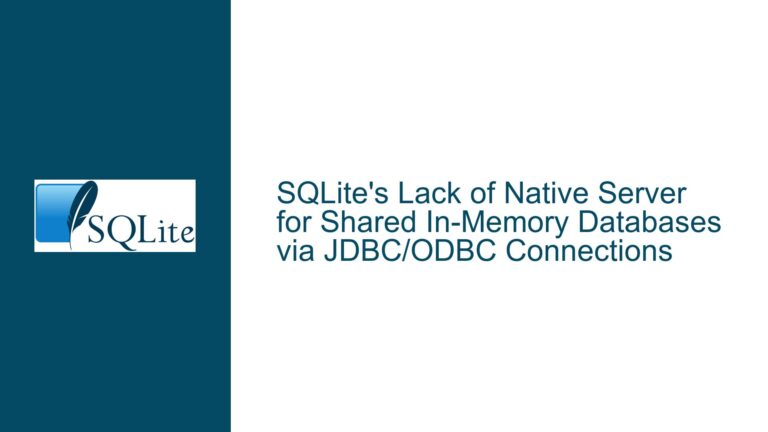Renaming Primary Key Columns in SQLite: Version Constraints and Workarounds
Understanding ALTER TABLE Limitations with Primary Key Renames
The core issue revolves around attempting to rename a primary key column in an SQLite database using the ALTER TABLE RENAME COLUMN command, resulting in a syntax error. This situation reveals critical limitations in older SQLite versions and exposes fundamental architectural constraints in SQLite’s schema modification capabilities. The problem manifests specifically when users attempt to modify primary key columns through direct DDL commands, requiring deep understanding of SQLite’s version-specific features and storage architecture.
Technical Context of Column Renaming Operations
SQLite implements column renaming through a non-destructive table reconstruction process. When executing ALTER TABLE RENAME COLUMN, SQLite:
- Creates a new temporary table with updated schema
- Copies data from original table to temporary table
- Drops original table
- Renames temporary table to original name
This process works seamlessly for most columns in modern SQLite versions (3.25.0+), but interacts differently with primary key columns due to their special role in:
- RowID binding (for INTEGER PRIMARY KEY columns)
- Index enforcement
- Foreign key relationships
- Auto-increment behavior
The original poster’s error (Error: near "COLUMN": syntax error) directly stems from attempting this operation in SQLite 3.24.0, which lacks the RENAME COLUMN capability entirely. This version predates the critical 3.25.0 release (2018-09-15) that first introduced column renaming support.
Version Incompatibility and Primary Key Binding Challenges
Two primary factors contribute to the observed failure when renaming primary key columns:
1. SQLite Version Feature Availability
SQLite’s evolution of ALTER TABLE capabilities:
| Version | Release Date | ALTER TABLE Features |
|---|---|---|
| 3.24.0 | 2018-06-04 | Basic table renaming |
| 3.25.0 | 2018-09-15 | RENAME COLUMN support |
| 3.35.0 | 2021-03-12 | DROP COLUMN support |
The original poster’s environment (3.24.0) fundamentally lacks the parser support for COLUMN-level renaming operations. The syntax error occurs at the lexical analysis stage – the SQL parser doesn’t recognize COLUMN as a valid token in ALTER TABLE statements.
2. Primary Key Implementation Nuances
SQLite treats INTEGER PRIMARY KEY columns as aliases for the internal rowid column. This creates special binding behavior where:
- The column becomes the rowid’s human-readable alias
- Values automatically get assigned from the rowid sequence
- Column deletion/renaming impacts physical storage representation
When attempting to rename such columns in compatible SQLite versions (≥3.25.0), the system must:
- Preserve rowid continuity
- Update all index references
- Maintain foreign key constraints
- Rebind the column alias to new name
In versions without proper RENAME COLUMN support, these operations become impossible through standard DDL, forcing manual schema intervention.
Comprehensive Resolution Strategies and Migration Techniques
Step 1: Verify SQLite Version Compatibility
Execute version check:
SELECT sqlite_version();
Compare against feature support matrix:
- <3.25.0: Column renaming impossible through ALTER TABLE
- ≥3.25.0: Column renaming supported except system-bound columns
- ≥3.35.0: Full column operations with DROP COLUMN
Upgrade paths:
- Official Binaries: Download precompiled binaries from SQLite Download Page
- Package Managers:
# Ubuntu/Debian sudo apt-get update && sudo apt-get install sqlite3 # Homebrew (macOS) brew update && brew upgrade sqlite - Static Linking: Recompile application with latest amalgamation
Step 2: Implement Column Renaming in Modern Versions
For environments with SQLite ≥3.25.0, use direct renaming:
-- Verify primary key status first
SELECT name FROM pragma_table_info('leagues_old') WHERE pk > 0;
-- Execute rename if column is user-defined PK
ALTER TABLE leagues_old RENAME COLUMN id TO id_old;
Post-rename validations:
- Check schema integrity:
PRAGMA integrity_check; - Verify foreign key consistency (if applicable):
PRAGMA foreign_key_check; - Confirm index updates:
SELECT * FROM sqlite_master WHERE tbl_name = 'leagues_old';
Step 3: Manual Schema Reconstruction for Legacy Systems
When upgrading isn’t feasible, use this 12-step manual process:
Disable Foreign Keys
PRAGMA foreign_keys = OFF;Begin Transaction
BEGIN EXCLUSIVE;Create New Table Schema
CREATE TABLE leagues_new( id_old INTEGER PRIMARY KEY, name VARCHAR(100), drafttype INTEGER(1), scoringtype INTEGER(1), roundvalues INTEGER(1), leaguetype CHAR(5), salary INTEGER, benchplayers INTEGER(1) );Transfer Data
INSERT INTO leagues_new(id_old, name, drafttype, scoringtype, roundvalues, leaguetype, salary, benchplayers) SELECT id, name, drafttype, scoringtype, roundvalues, leaguetype, salary, benchplayers FROM leagues_old;Recreate Indexes
-- Example for potential indexes CREATE INDEX idx_leaguetype ON leagues_new(leaguetype);Drop Original Table
DROP TABLE leagues_old;Rename New Table
ALTER TABLE leagues_new RENAME TO leagues_old;Re-enable Foreign Keys
PRAGMA foreign_keys = ON;Commit Transaction
COMMIT;Update Application Code
- Update all queries referencing ‘id’ to ‘id_old’
- Verify ORM mappings
- Check trigger definitions
Vacuum Database (Optional)
VACUUM;Verify Data Consistency
-- Compare row counts SELECT (SELECT COUNT(*) FROM leagues_old) = (SELECT COUNT(*) FROM leagues_new); -- Checksum critical data SELECT MD5(group_concat(id_old,name,drafttype)) FROM leagues_old;
Step 4: Hybrid Approach Using Temporary CLI
For environments where permanent upgrades are impossible:
- Install modern SQLite CLI (≥3.25.0) on separate machine
- Copy database file to temporary location
- Perform rename operation:
sqlite3 legacy.db \ "ALTER TABLE leagues_old RENAME COLUMN id TO id_old;" - Verify operation success
- Copy modified database back to legacy environment
Critical considerations:
- Ensure same database page size during transfer
- Verify journaling mode compatibility
- Test extensively before production use
Step 5: Preventative Schema Design Practices
To avoid future renaming challenges:
Use explicit column names in CREATE TABLE:
-- Instead of: CREATE TABLE t(id INTEGER PRIMARY KEY); -- Prefer: CREATE TABLE t( user_id INTEGER PRIMARY KEY, ... other columns ... );Implement version-aware migrations:
import sqlite3 from packaging import version def migrate_database(conn): v = sqlite3.sqlite_version_info if version.parse(f"{v[0]}.{v[1]}.{v[2]}") >= version.parse("3.25.0"): conn.execute("ALTER TABLE ... RENAME COLUMN ...") else: # Manual migration logicUse abstraction layers for critical columns:
CREATE VIEW leagues_view AS SELECT id AS legacy_id_renamed, * EXCLUDE id FROM leagues_old;Maintain column mapping documentation:
| Physical Column | Logical Name | Version Introduced | |-----------------|---------------|--------------------| | id_old | legacy_id | 2022.11.20 |
Step 6: Advanced Recovery Scenarios
For failed rename operations in legacy environments:
Identify schema corruption:
PRAGMA quick_check;Extract schema using .dump:
sqlite3 corrupted.db .dump > recovery.sqlManually edit schema in recovery.sql:
- CREATE TABLE leagues_old(id INTEGER PRIMARY KEY, ...); + CREATE TABLE leagues_old(id_old INTEGER PRIMARY KEY, ...);Reimport data:
sqlite3 repaired.db < recovery.sqlValidate using DB4S (DB Browser for SQLite) GUI tool
Critical Considerations for Primary Key Modifications
When dealing with primary key alterations, additional factors require attention:
RowID Binding Implications:
- Renaming INTEGER PRIMARY KEY columns changes their alias to rowid
- Subsequent schema changes must preserve INTEGER affinity
Auto-increment Sequences:
-- Original table CREATE TABLE t(id INTEGER PRIMARY KEY AUTOINCREMENT, ...); -- After rename CREATE TABLE t(id_old INTEGER PRIMARY KEY AUTOINCREMENT, ...);- Sequence state stored in sqlite_sequence table updates automatically
Composite Primary Keys:
- Renaming columns in composite keys requires updating all key parts
- Foreign key dependencies become more complex
Virtual Tables and Modules:
- FTS5, RTREE, and other virtual tables have different alteration rules
- May require complete module reinitialization
Temporary Tables:
ALTER TABLE temp.leagues_old RENAME COLUMN id TO id_old;- Follow same rules as regular tables but in temp schema
By methodically addressing version constraints, understanding SQLite’s architectural limitations, and employing careful migration strategies, users can successfully rename primary key columns while maintaining database integrity. The process demands rigorous testing in staging environments, particularly when working with legacy systems or complex schema dependencies.