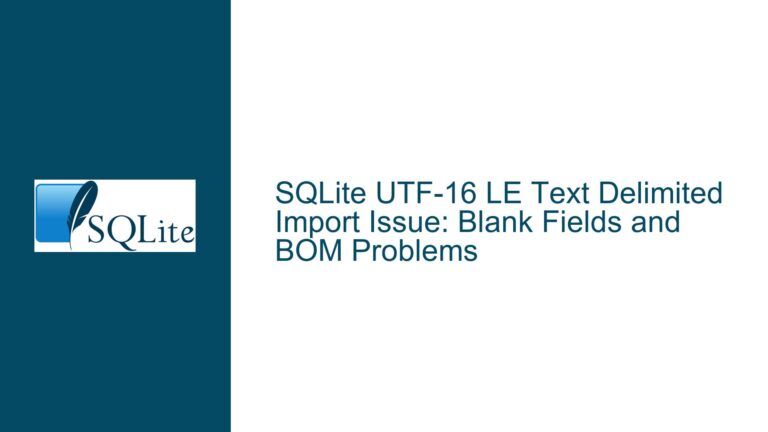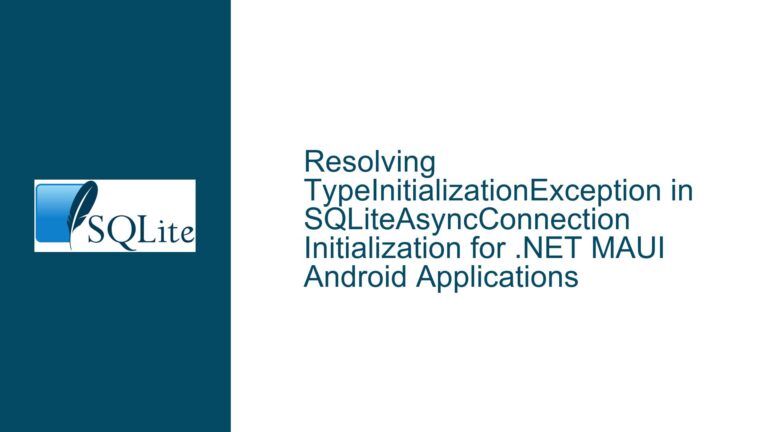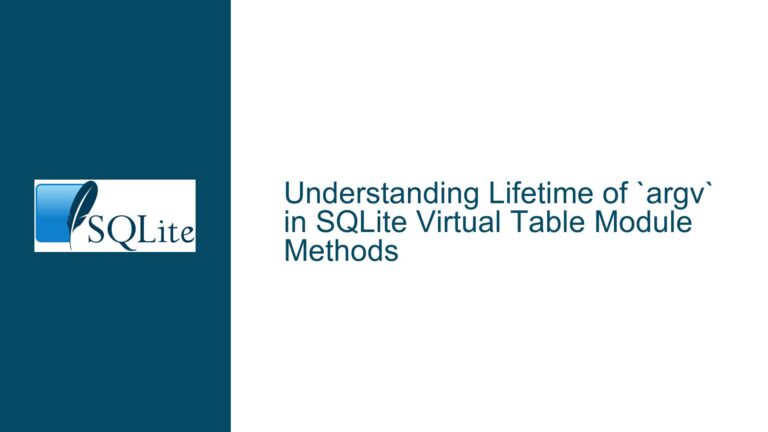Renaming an In-Use SQLite Database Safely: Risks, Causes, and Solutions
SQLite Database Corruption Due to Renaming While in Use
Renaming an SQLite database file while it is actively being used by one or more clients can lead to undefined behavior and potential database corruption. This issue arises because SQLite relies on the database file’s name to manage temporary files such as the write-ahead log (WAL) and other auxiliary files. When the database file is renamed, the connection between the main database file and its associated temporary files is broken, leading to inconsistencies. Additionally, the behavior of file renaming varies across operating systems and filesystems, further complicating the matter.
On Windows, renaming an in-use file is blocked by the operating system, which prevents accidental corruption. However, on Unix-based systems, renaming an open file is allowed, but the file handle remains tied to the original inode. This means that any process with an open file handle will continue to access the original file, even if it has been renamed or moved. If the file is moved to a different filesystem, the inode changes, which can cause the file handle to become invalid or misbehave. SQLite’s reliance on the file’s name for creating temporary files exacerbates this issue, as renaming the database file can cause a mismatch between the main database file and its associated temporary files.
The core problem is that SQLite does not provide a built-in mechanism to safely rename a database file while it is in use by multiple clients. This limitation is particularly problematic for applications that require dynamic database renaming, such as those involving data archiving or dataset management. The lack of atomicity in file renaming operations across different filesystems further complicates the issue, as it can lead to partial updates or inconsistencies.
Interrupted Write Operations and Filesystem Inconsistencies
The primary cause of database corruption when renaming an in-use SQLite database is interrupted write operations. SQLite uses a variety of temporary files, such as the WAL file, rollback journal, and shared memory files, to manage transactions and ensure data integrity. These files are created based on the database file’s name, and renaming the database file while it is in use can cause a mismatch between the main database file and its associated temporary files. This mismatch can lead to incomplete transactions, corrupted indices, or even a completely unusable database.
Another contributing factor is the behavior of the underlying filesystem. On Unix-based systems, renaming a file within the same filesystem is typically an atomic operation, meaning it either completes fully or not at all. However, renaming a file across different filesystems is not atomic and involves copying the file to the new location and deleting the original. This non-atomic operation can lead to inconsistencies if the rename operation is interrupted or if the file is accessed during the rename process.
The operating system’s handling of open file handles also plays a significant role. On Unix-based systems, an open file handle remains valid even if the file is renamed or moved, as long as it remains on the same filesystem. However, if the file is moved to a different filesystem, the file handle may become invalid, leading to errors or crashes in the application. This behavior is particularly problematic for SQLite, as it relies on the file’s name and inode to manage its internal state.
Additionally, the use of SQLite’s WAL mode introduces further complexity. In WAL mode, SQLite uses three files: the main database file, the WAL file, and the shared memory file. Renaming the main database file while it is in use can cause a mismatch between these files, leading to data corruption. The WAL file and shared memory file are not automatically renamed when the main database file is renamed, which can cause SQLite to lose track of pending transactions or fail to apply changes correctly.
Implementing Safe Database Renaming with External Locking and Symlinks
To safely rename an SQLite database file while it is in use, you must ensure that no clients are actively accessing the database during the rename operation. This can be achieved through a combination of external locking mechanisms and filesystem-level indirection, such as symbolic links. Below are detailed steps and solutions to implement safe database renaming:
Step 1: Ensure No Active Connections
Before renaming the database file, you must ensure that no clients have an active connection to the database. This can be achieved by implementing an application-level locking mechanism that prevents clients from accessing the database during the rename operation. One approach is to use a lock file or a named mutex to coordinate access to the database. When a client wants to rename the database, it must first acquire the lock, ensuring that no other clients are accessing the database.
Step 2: Use Symbolic Links for Indirection
Instead of directly renaming the database file, you can use symbolic links to provide a level of indirection. In this approach, the application accesses the database through a symbolic link, and the actual database file is stored under a different name. When you need to rename the database, you simply update the symbolic link to point to the new file. This approach allows you to rename the database file without affecting clients that are accessing it through the symbolic link.
For example, suppose your application accesses the database through a symbolic link named current.db, which points to the actual database file data_v1.db. When you want to rename the database, you create a new file data_v2.db and update the symbolic link to point to the new file. Clients that are accessing the database through the symbolic link will continue to use the old file until they reconnect, at which point they will start using the new file.
Step 3: Implement a Backup and Restore Mechanism
If renaming the database file is not feasible due to the risk of corruption, you can implement a backup and restore mechanism to achieve the same result. In this approach, you create a new database file with the desired name and copy the contents of the old database into the new file using SQLite’s backup API or the VACUUM INTO command. Once the backup is complete, you can delete the old database file and update any references to point to the new file.
The backup and restore mechanism ensures that the database is not corrupted during the rename operation, as the old database file remains unchanged until the backup is complete. This approach is particularly useful for large databases, as it allows you to rename the database without rewriting every page.
Step 4: Use SQLite’s Serialization and Deserialization APIs
For applications that require frequent database renaming, you can use SQLite’s serialization and deserialization APIs to load the entire database into memory, rename the file, and then write the database back to disk. This approach is similar to how spreadsheets handle file renaming, as the entire file is loaded into memory and written back to disk in one go.
To use this approach, you first load the database into memory using the sqlite3_deserialize() function. Once the database is in memory, you can rename the file on disk without affecting the in-memory copy. After renaming the file, you write the database back to disk using the sqlite3_serialize() function or the backup API. This approach ensures that the database is not corrupted during the rename operation, as the file on disk is not accessed while it is being renamed.
Step 5: Monitor and Handle Filesystem Notifications
On operating systems that support filesystem notifications, such as macOS, you can monitor for changes to the database file and update the application’s internal state accordingly. This approach allows you to rename the database file while it is in use, as the application will be notified of the change and can update its file handles and references.
To implement this approach, you must register for filesystem notifications using the appropriate API for your operating system. When the database file is renamed, the operating system will notify your application, allowing you to update any internal references to the new file name. This approach is particularly useful for applications that require dynamic database renaming, as it allows you to rename the database file without interrupting the application’s operation.
Step 6: Use a Parent Directory for Atomic Renaming
If you need to rename multiple files associated with the database, such as the WAL file and shared memory file, you can use a parent directory to achieve atomic renaming. In this approach, you store the database file and its associated files in a dedicated directory, and you rename the entire directory instead of individual files. This approach ensures that all files are renamed atomically, preventing inconsistencies between the main database file and its associated files.
For example, suppose your database files are stored in a directory named data_v1. When you want to rename the database, you create a new directory data_v2 and move the database files into the new directory. You then update any references to point to the new directory. This approach ensures that all files are renamed atomically, preventing inconsistencies between the main database file and its associated files.
Step 7: Implement a Token-Based Notification System
For applications with multiple reader processes, you can implement a token-based notification system to inform readers of changes to the database file. In this approach, you create a token file with a specific name when the database is renamed. Reader processes monitor for the presence of the token file and reset their connections when the token file is detected.
To implement this approach, you create a token file with a name that indicates the new database file name. Reader processes periodically check for the presence of the token file and update their connections accordingly. This approach ensures that reader processes are aware of changes to the database file and can update their connections without causing errors or crashes.
Conclusion
Renaming an SQLite database file while it is in use is a complex operation that requires careful consideration of the underlying filesystem, operating system, and SQLite’s internal mechanisms. By implementing external locking mechanisms, using symbolic links for indirection, and leveraging SQLite’s backup and serialization APIs, you can safely rename a database file without risking corruption. Additionally, monitoring filesystem notifications and using a token-based notification system can help ensure that reader processes are aware of changes to the database file and can update their connections accordingly. With these strategies, you can achieve safe and reliable database renaming in your application.