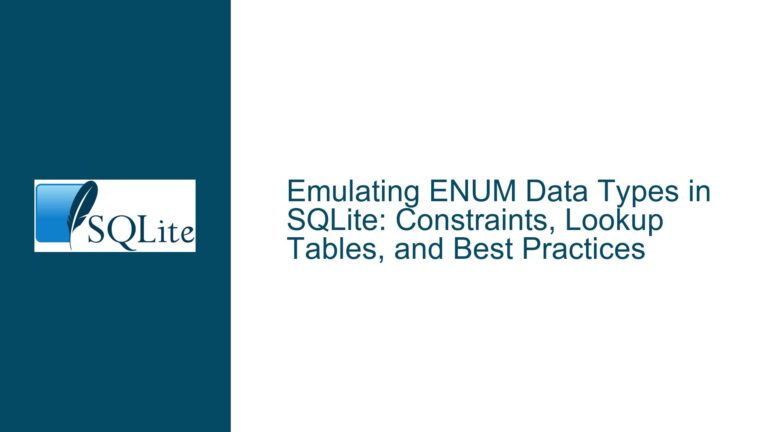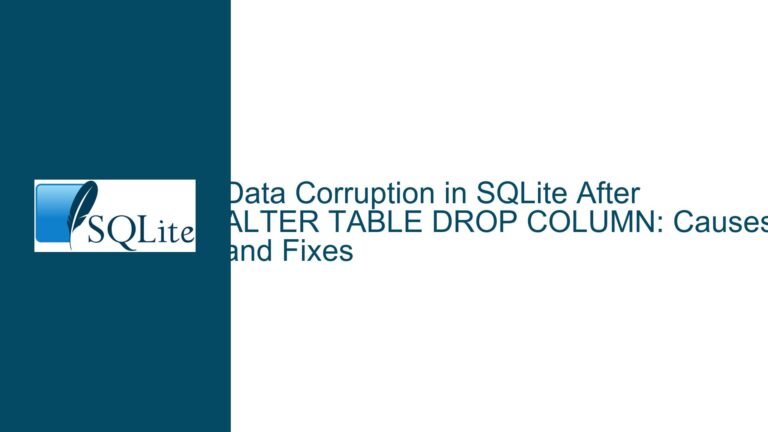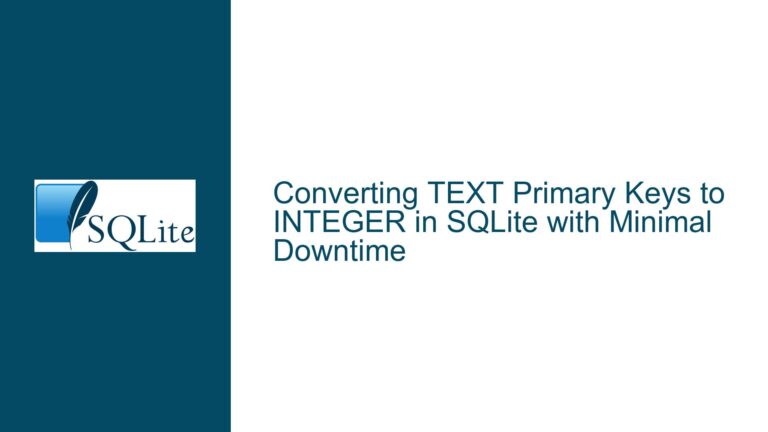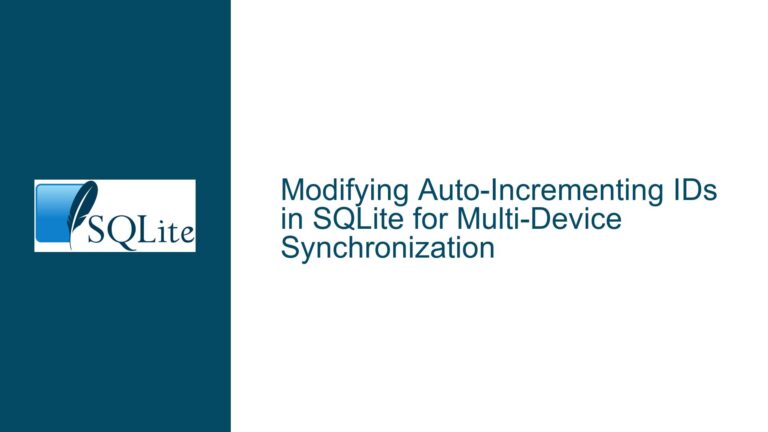Rename SQLite Index by Updating sqlite_master: Issues and Solutions
Renaming an Index via sqlite_master Does Not Update Internal Data Structures Immediately
When attempting to rename an SQLite index by directly updating the sqlite_master table, the internal data structures of the database do not reflect the change immediately. This behavior occurs even after incrementing the schema_version using PRAGMA schema_version. The changes only take effect after closing and reopening the database connection. This issue arises because SQLite does not fully refresh its internal caches and data structures when the name column of sqlite_master is updated, even though the schema_version is incremented. The documentation suggests that certain schema changes can be performed more efficiently by directly modifying sqlite_master, but it does not explicitly state that renaming an index in this manner is supported.
The core problem lies in the fact that SQLite’s internal mechanisms do not handle the renaming of indexes as seamlessly as other schema modifications. While updating the sql column of sqlite_master works as expected, updating the name column does not trigger a complete refresh of the internal data structures. This discrepancy suggests that SQLite’s schema modification logic is optimized for specific use cases, and renaming indexes falls outside this scope.
Interrupted Schema Updates Due to Incomplete Cache Refresh
The root cause of this issue is SQLite’s handling of schema changes when PRAGMA writable_schema=ON is enabled. When the name column of sqlite_master is updated, SQLite does not invalidate or refresh all internal caches and data structures that reference the index by its name. This behavior is likely due to performance optimizations, as refreshing these structures can be computationally expensive. Instead, SQLite relies on the schema_version pragma to signal that the schema has changed. However, this mechanism does not account for all types of schema modifications, particularly those involving the renaming of objects.
The use of PRAGMA schema_version to force a schema reload is only partially effective. While it works for changes to the sql column, it does not fully address updates to the name column. This limitation indicates that SQLite’s internal architecture treats the name column differently, possibly because it is used as a key in various internal data structures. As a result, renaming an index requires more than just updating sqlite_master and incrementing schema_version.
Additionally, the use of dots in index names, while syntactically valid due to proper quoting, may introduce unintended complexities. Although the presence of dots is not directly related to the issue, it highlights the importance of adhering to naming conventions that minimize potential conflicts and ambiguities. The primary issue remains the incomplete refresh of internal data structures when the name column is updated.
Implementing a Reliable Index Renaming Strategy
To address the issue of renaming an index in SQLite, a combination of careful schema manipulation and database connection management is required. The following steps outline a reliable approach to renaming an index while ensuring that the changes are fully recognized by SQLite’s internal mechanisms.
Step 1: Enable Writable Schema Mode
Begin by enabling the writable schema mode using PRAGMA writable_schema=ON. This allows direct modifications to the sqlite_master table, which is necessary for renaming the index. However, exercise caution when using this pragma, as improper modifications can lead to database corruption.
PRAGMA writable_schema=ON;
Step 2: Update the sqlite_master Table
Next, update the sqlite_master table to rename the index. Modify both the name and sql columns to reflect the new index name. This ensures that the schema definition is consistent with the new name.
UPDATE sqlite_master
SET name = 'test_renamed.Column1',
sql = 'CREATE INDEX "test_renamed.Column1" ON "test" (Column1)'
WHERE name = 'test.Column1';
Step 3: Increment the Schema Version
Increment the schema_version to signal that the schema has been modified. This step is crucial for triggering a reload of the schema from the sqlite_master table.
PRAGMA schema_version = schema_version + 1;
Step 4: Disable Writable Schema Mode
After making the necessary changes, disable the writable schema mode to prevent further modifications to the sqlite_master table.
PRAGMA writable_schema=OFF;
Step 5: Close and Reopen the Database Connection
To ensure that the internal data structures are fully updated, close and reopen the database connection. This step forces SQLite to reload the schema and recognize the renamed index.
-- Close the connection
-- Reopen the connection
Step 6: Verify the Index Rename
Finally, verify that the index has been renamed successfully by querying the index_list pragma.
PRAGMA index_list(test);
Alternative Approach: Drop and Recreate the Index
If the above method does not yield the desired results, consider dropping the existing index and creating a new one with the desired name. While this approach is less efficient, it guarantees that the index is correctly renamed and recognized by SQLite.
DROP INDEX "test.Column1";
CREATE INDEX "test_renamed.Column1" ON test (Column1);
Best Practices for Schema Modifications
When performing schema modifications, especially those involving direct updates to sqlite_master, adhere to the following best practices to minimize the risk of database corruption and ensure consistent behavior:
- Backup the Database: Always create a backup of the database before making schema changes. This provides a safety net in case of errors or corruption.
- Use Transactions: Wrap schema modifications in a transaction to ensure atomicity. This allows you to roll back changes if something goes wrong.
- Test in a Controlled Environment: Test schema changes in a development or staging environment before applying them to a production database.
- Avoid Unnecessary Complexity: Use simple and consistent naming conventions to avoid potential conflicts and ambiguities.
- Monitor Performance: Be mindful of the performance implications of schema changes, especially in large databases.
By following these steps and best practices, you can reliably rename an index in SQLite while minimizing the risk of database corruption and ensuring that the changes are fully recognized by SQLite’s internal mechanisms.