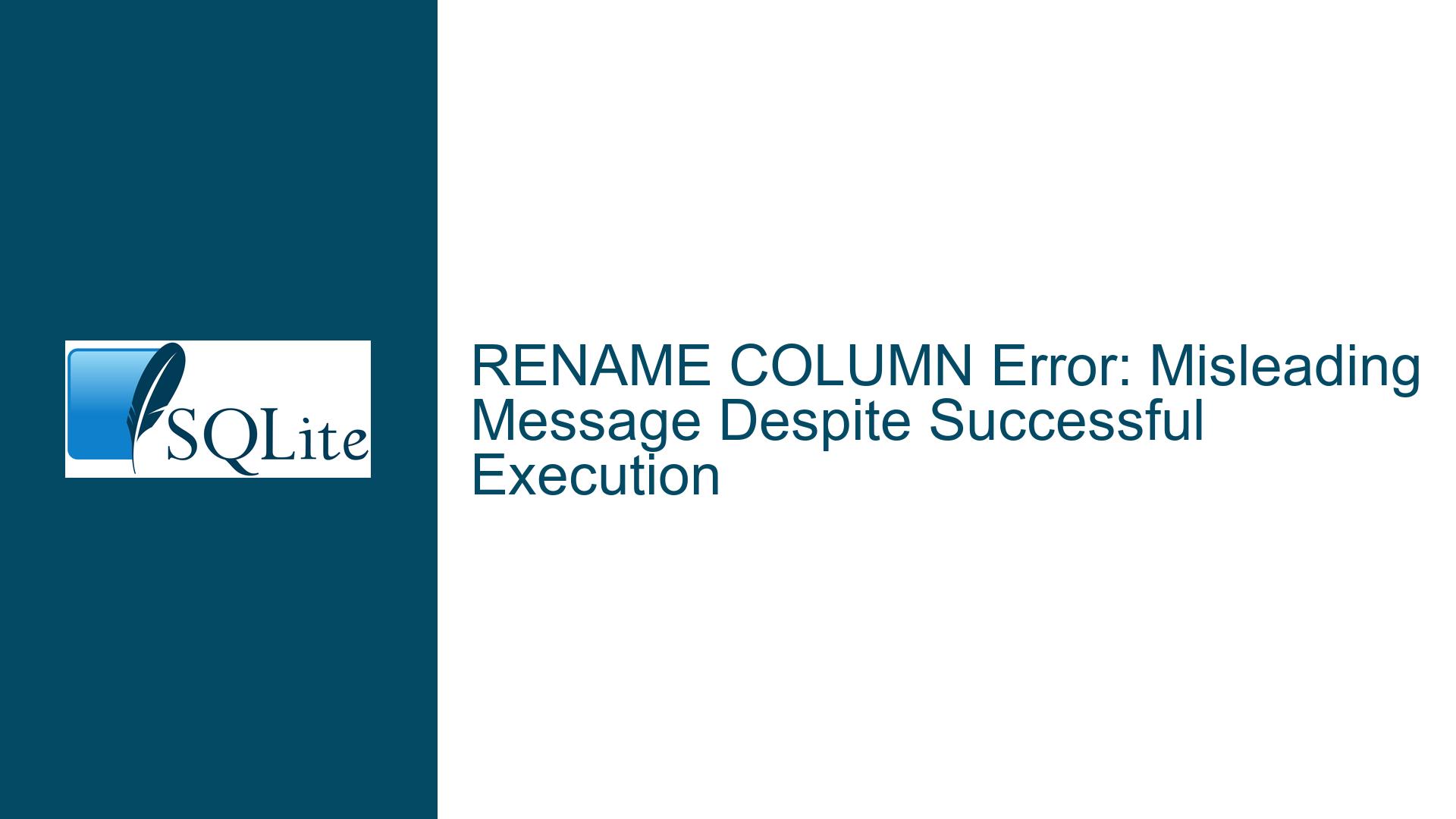RENAME COLUMN Error: Misleading Message Despite Successful Execution
Issue Overview: Misleading Error Message After RENAME COLUMN Execution
The core issue revolves around a misleading error message that appears after executing a RENAME COLUMN command in SQLite. Specifically, the user attempted to rename a column from email to emailID in a table named tblD using the following SQL command: ALTER TABLE tblD RENAME COLUMN email TO emailID;. Despite the command executing successfully and the column name being updated as intended, an error message was displayed: "Execution finished with errors. Result: no such column: ’email’ At line 1." This discrepancy between the successful execution and the error message is the primary point of confusion.
The error message suggests that the column email does not exist, which is contradictory because the command successfully renamed the column. This inconsistency raises questions about the reliability of error reporting in SQLite, especially when performing schema-altering operations like RENAME COLUMN. The issue is further complicated by the fact that the error message does not provide any actionable information, as the command itself was executed without any functional issues.
Understanding this issue requires a deep dive into how SQLite handles schema modifications, particularly the RENAME COLUMN operation. SQLite is known for its lightweight and efficient design, but this also means that certain operations, especially those involving schema changes, are handled differently compared to more heavyweight databases like PostgreSQL or MySQL. The RENAME COLUMN command, introduced in SQLite 3.25.0, is a relatively recent addition to SQLite’s feature set, and it is possible that the error reporting mechanism for this operation has not been fully refined.
Additionally, the context in which the command is executed could play a role in the appearance of the error message. The user did not specify the environment in which the command was run (e.g., SQLite command-line tool, a GUI-based database manager, or an application using SQLite as its backend). The version of SQLite and the operating system could also influence the behavior of the RENAME COLUMN command and the associated error reporting.
Possible Causes: Why the Misleading Error Message Occurs
The misleading error message after a successful RENAME COLUMN operation can be attributed to several potential causes, each of which requires careful consideration to fully understand the issue.
1. SQLite’s Schema Modification Mechanism: SQLite handles schema modifications differently from other databases. When a RENAME COLUMN command is executed, SQLite creates a new version of the table with the updated schema and copies the data from the old table to the new one. This process involves several internal steps, including parsing the SQL command, validating the schema, and updating the database file. If any of these steps encounter an issue, SQLite may generate an error message. However, in this case, the error message appears even though the command was executed successfully, suggesting that the error reporting mechanism might be overly sensitive or incorrectly triggered during the schema modification process.
2. Version-Specific Behavior: The RENAME COLUMN command was introduced in SQLite 3.25.0, and it is possible that the error reporting behavior varies between different versions of SQLite. If the user is running an older version of SQLite, there might be bugs or inconsistencies in how the RENAME COLUMN command is handled. Conversely, if the user is running a newer version, there might be changes in the error reporting mechanism that have not been fully documented or understood. The version of SQLite being used is a critical factor in diagnosing this issue.
3. Environment-Specific Factors: The environment in which the RENAME COLUMN command is executed could also influence the appearance of the error message. For example, if the command is run through a GUI-based database manager or an application that uses SQLite as its backend, the error message might be generated by the frontend software rather than SQLite itself. In such cases, the frontend software might misinterpret the results of the RENAME COLUMN command and display an incorrect error message. Additionally, the operating system could play a role, as certain OS-specific behaviors or configurations might affect how SQLite handles schema modifications and error reporting.
4. Schema Validation Issues: Another possible cause is that SQLite performs schema validation before executing the RENAME COLUMN command. If the validation process encounters an issue, such as a missing column or an invalid table name, it might generate an error message. However, if the validation process is bypassed or if the error message is generated after the command has already been executed, this could result in a misleading error message. This scenario is particularly plausible if the schema validation process is not fully synchronized with the actual execution of the command.
5. Concurrency and Locking Issues: If the RENAME COLUMN command is executed in a multi-user environment where multiple processes or threads are accessing the database simultaneously, concurrency and locking issues could arise. For example, if another process locks the table or the database file while the RENAME COLUMN command is being executed, SQLite might generate an error message. However, if the lock is released before the command completes, the command might still execute successfully, leading to a misleading error message.
Troubleshooting Steps, Solutions & Fixes: Resolving the Misleading Error Message
To address the misleading error message after a successful RENAME COLUMN operation, a systematic approach is required. The following steps outline a comprehensive troubleshooting process, including potential solutions and fixes.
1. Verify SQLite Version and Environment: The first step is to verify the version of SQLite being used and the environment in which the RENAME COLUMN command is executed. This can be done by running the command sqlite3 --version in the command-line interface or checking the version information in the GUI-based database manager. If the version is older than 3.25.0, the RENAME COLUMN command is not supported, and the error message might be related to the unsupported operation. In such cases, upgrading to a newer version of SQLite is recommended.
If the command is executed through a GUI-based database manager or an application, it is important to check whether the error message is generated by the frontend software or SQLite itself. This can be done by running the command directly in the SQLite command-line interface and observing the results. If the error message does not appear in the command-line interface, the issue is likely related to the frontend software, and further investigation into the software’s error handling mechanism is required.
2. Check Schema and Table Structure: The next step is to verify the schema and table structure before and after executing the RENAME COLUMN command. This can be done using the .schema command in the SQLite command-line interface, which displays the schema of the database. The schema should be checked to ensure that the column email exists before the rename operation and that the column emailID exists after the operation. If the schema changes as expected, the error message is likely a false positive, and further investigation into the error reporting mechanism is required.
If the schema does not change as expected, there might be an issue with the table structure or the database file. In such cases, it is recommended to run the PRAGMA integrity_check; command to check the integrity of the database file. If any issues are found, they should be addressed before proceeding with further troubleshooting.
3. Analyze Error Reporting Mechanism: To understand why the error message is being generated despite the successful execution of the RENAME COLUMN command, it is necessary to analyze SQLite’s error reporting mechanism. This can be done by examining the source code of SQLite, particularly the parts related to schema modifications and error handling. The source code is available on the SQLite website, and it provides valuable insights into how SQLite handles schema changes and generates error messages.
If the source code analysis reveals that the error message is generated due to a specific condition or bug, a workaround or patch might be required. In such cases, it is recommended to report the issue to the SQLite development team and provide detailed information about the error message, the SQLite version, and the environment in which the issue occurs. The development team can then investigate the issue and provide a fix in a future release.
4. Test with Different Scenarios: To further diagnose the issue, it is recommended to test the RENAME COLUMN command with different scenarios and observe the results. For example, the command can be executed on different tables, with different column names, and in different environments (e.g., command-line interface, GUI-based database manager, application). This helps identify any patterns or specific conditions under which the error message appears.
If the error message only appears in specific scenarios, it might be related to a particular table structure, column name, or environment. In such cases, further investigation into the specific conditions is required to determine the root cause of the issue. For example, if the error message only appears when renaming columns with certain names, there might be an issue with how SQLite handles specific characters or keywords in column names.
5. Implement Workarounds and Fixes: If the issue cannot be resolved through the above steps, it might be necessary to implement workarounds or fixes to avoid the misleading error message. One possible workaround is to ignore the error message if the RENAME COLUMN command is executed successfully. This can be done by checking the schema after the command is executed and verifying that the column name has been updated as expected. If the schema changes as expected, the error message can be safely ignored.
Another possible fix is to use an alternative method to rename the column, such as creating a new table with the updated column name and copying the data from the old table to the new one. This method is more complex and time-consuming, but it avoids the RENAME COLUMN command and the associated error message. The steps for this method are as follows:
- Create a new table with the updated column name:
CREATE TABLE tblD_new (emailID TEXT, ...); - Copy the data from the old table to the new table:
INSERT INTO tblD_new (emailID, ...) SELECT email, ... FROM tblD; - Drop the old table:
DROP TABLE tblD; - Rename the new table to the original table name:
ALTER TABLE tblD_new RENAME TO tblD;
This method ensures that the column is renamed without using the RENAME COLUMN command, and it avoids the misleading error message. However, it is important to note that this method requires careful handling of the data and schema, and it should only be used if the RENAME COLUMN command cannot be used due to the error message.
6. Monitor for Future Updates: Finally, it is important to monitor for future updates to SQLite that might address the issue. The SQLite development team regularly releases updates that include bug fixes and improvements, and it is possible that a future release will resolve the misleading error message. It is recommended to regularly check the SQLite website for new releases and update to the latest version as soon as possible.
In conclusion, the misleading error message after a successful RENAME COLUMN operation in SQLite is a complex issue that requires a thorough understanding of SQLite’s schema modification mechanism, error reporting behavior, and environment-specific factors. By following the troubleshooting steps outlined above, it is possible to diagnose and resolve the issue, ensuring that the RENAME COLUMN command works as expected without generating misleading error messages.