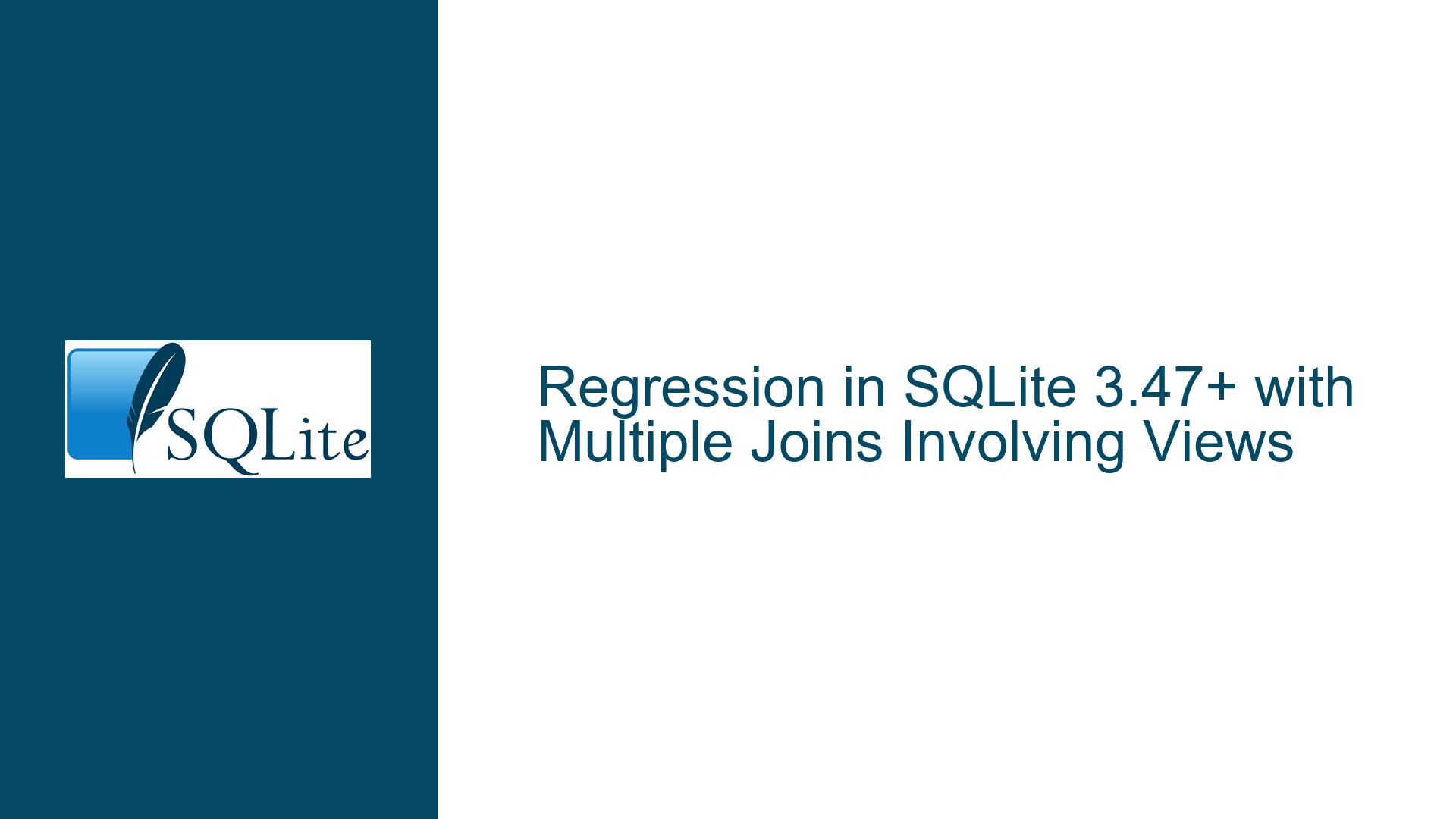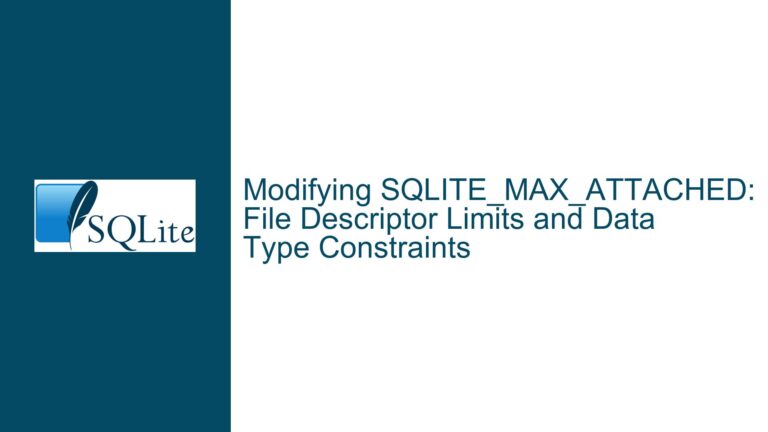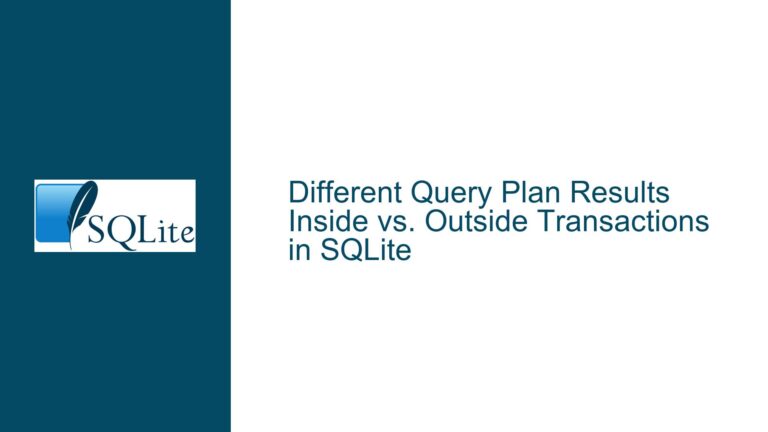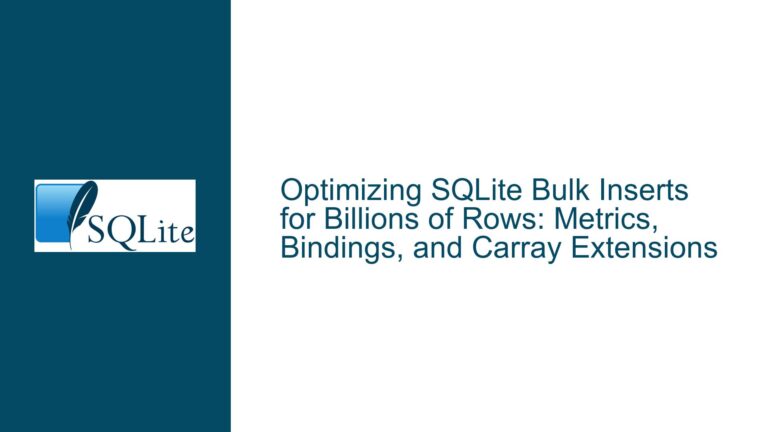Regression in SQLite 3.47+ with Multiple Joins Involving Views
Performance Degradation in Queries with Multiple Joins and Views
The core issue revolves around a significant performance regression observed in SQLite versions 3.47.0 and later when executing queries that involve multiple inner joins with tables and views. Specifically, queries that perform well in SQLite 3.46.1 (executing in under a second) experience a drastic slowdown in later versions, taking up to 45 seconds or more to complete. This regression is particularly noticeable in queries that join multiple tables (with indexed join columns) and views (which inherently lack indexes). The problem appears to be isolated to the final join operation in these complex queries, as individual views and tables can still be queried efficiently in microseconds.
The regression is tied to a specific change in the SQLite query planner introduced in version 3.47.0, which was intended to optimize star schema queries involving a large number of dimension tables. However, this change inadvertently introduced inefficiencies for certain types of queries, particularly those involving multiple joins with views. The issue is exacerbated when the number of joined tables exceeds a certain threshold (around 10-11 tables), leading to suboptimal query plans and excessive data reads (up to 15GB for a 6MB database).
Root Cause: Query Planner Changes in SQLite 3.47.0
The regression can be traced back to a specific change in the SQLite query planner logic introduced in version 3.47.0. The change involved the use of a heuristic to improve query planning for star schema queries with a large number of dimension tables. This heuristic, implemented in the computeMxChoice function, was designed to adjust the number of join order permutations considered by the query planner based on the number of loops (nLoop) in the query. However, this heuristic appears to make suboptimal decisions for queries involving multiple joins with views, leading to inefficient query plans and significantly increased execution times.
The problematic change can be seen in the following code snippet from the SQLite source:
mxChoice = (nLoop <= 1) ? 1 : (nLoop == 2 ? 5 : 10);
This heuristic replaces a more nuanced calculation previously performed by computeMxChoice, which dynamically adjusted the number of join order permutations based on the estimated row counts and other factors. Reverting this change to the previous logic (i.e., using computeMxChoice instead of the fixed heuristic) restores the query performance to levels comparable to SQLite 3.46.1. However, this fix is not a universal solution, as it improves performance for the affected queries but may degrade performance for other types of queries.
Troubleshooting Steps, Solutions, and Fixes
To address the performance regression, several approaches can be taken, depending on the specific requirements and constraints of the application:
Revert to SQLite 3.46.1: If the application is not dependent on features introduced in SQLite 3.47.0 or later, reverting to version 3.46.1 is the simplest and most effective solution. This version does not exhibit the performance regression and executes the affected queries efficiently.
Modify the Query Planner Logic: For users comfortable with modifying the SQLite source code, reverting the query planner change introduced in version 3.47.0 can restore performance. This involves replacing the fixed heuristic with the previous logic that dynamically adjusts the number of join order permutations based on the estimated row counts. However, this approach requires careful testing to ensure that it does not negatively impact other queries.
Rewrite Queries to Use Cross Joins: In some cases, replacing inner joins with cross joins can force the query planner to use a more efficient join order. This approach is particularly effective when the query involves multiple joins with views and the join conditions are such that the cross join produces the same result as the inner join. For example:
SELECT * FROM Trip CROSS JOIN TripCost ON Trip.TripID = TripCost.TripID CROSS JOIN TripCalculatedValues ON Trip.TripID = TripCalculatedValues.TripID CROSS JOIN AllTripNotes ON Trip.TripID = AllTripNotes.TripID CROSS JOIN AllTripGroups ON Trip.TripID = AllTripGroups.TripID CROSS JOIN AllTripGroupTripNotes ON Trip.TripID = AllTripGroupTripNotes.TripID;This approach should be used with caution, as it may not be suitable for all queries and could produce incorrect results if the join conditions are not carefully validated.
Use Common Table Expressions (CTEs) with MATERIALIZED Hint: While views cannot be materialized directly, rewriting the query to use CTEs with the
MATERIALIZEDhint can sometimes improve performance. This approach forces SQLite to evaluate the CTE once and store the result, which can reduce the overhead of repeatedly evaluating the same subquery. For example:WITH TripDetails AS MATERIALIZED ( SELECT * FROM Trip INNER JOIN TripCost ON Trip.TripID = TripCost.TripID INNER JOIN TripCalculatedValues ON Trip.TripID = TripCalculatedValues.TripID INNER JOIN AllTripNotes ON Trip.TripID = AllTripNotes.TripID INNER JOIN AllTripGroups ON Trip.TripID = AllTripGroups.TripID INNER JOIN AllTripGroupTripNotes ON Trip.TripID = AllTripGroupTripNotes.TripID ) SELECT * FROM TripDetails;This approach can be particularly effective when the CTE is used multiple times in the query or when the subquery is complex and expensive to evaluate.
Analyze and Optimize Indexes: Ensuring that all tables involved in the query have appropriate indexes can help the query planner generate more efficient execution plans. Running the
ANALYZEcommand to update the statistics used by the query planner can also improve performance. For example:ANALYZE;This command updates the internal statistics used by SQLite to estimate the cost of different query plans, which can help the query planner make better decisions.
Monitor and Adjust Query Execution Plans: Using the
EXPLAIN QUERY PLANstatement to analyze the execution plan generated by SQLite can provide insights into why the query is performing poorly. This information can be used to manually adjust the query or the database schema to improve performance. For example:EXPLAIN QUERY PLAN SELECT * FROM Trip INNER JOIN TripCost ON Trip.TripID = TripCost.TripID INNER JOIN TripCalculatedValues ON Trip.TripID = TripCalculatedValues.TripID INNER JOIN AllTripNotes ON Trip.TripID = AllTripNotes.TripID INNER JOIN AllTripGroups ON Trip.TripID = AllTripGroups.TripID INNER JOIN AllTripGroupTripNotes ON Trip.TripID = AllTripGroupTripNotes.TripID;This output can help identify inefficient join orders or missing indexes that could be addressed to improve performance.
Consider Alternative Database Designs: In some cases, the performance regression may be a symptom of a suboptimal database design. For example, using inner joins for transactional tables and lookup tables may not be the best approach if the data model allows for missing references. In such cases, using left joins or redesigning the schema to reduce the number of joins may improve performance. For example:
SELECT * FROM Trip LEFT JOIN TripCost ON Trip.TripID = TripCost.TripID LEFT JOIN TripCalculatedValues ON Trip.TripID = TripCalculatedValues.TripID LEFT JOIN AllTripNotes ON Trip.TripID = AllTripNotes.TripID LEFT JOIN AllTripGroups ON Trip.TripID = AllTripGroups.TripID LEFT JOIN AllTripGroupTripNotes ON Trip.TripID = AllTripGroupTripNotes.TripID;This approach should be used with caution, as it may produce different results if the data contains missing references.
In conclusion, the performance regression in SQLite 3.47.0 and later is a complex issue that requires careful analysis and testing to resolve. By understanding the root cause and applying the appropriate troubleshooting steps, it is possible to restore query performance to acceptable levels. However, each solution has its trade-offs, and the best approach will depend on the specific requirements and constraints of the application.