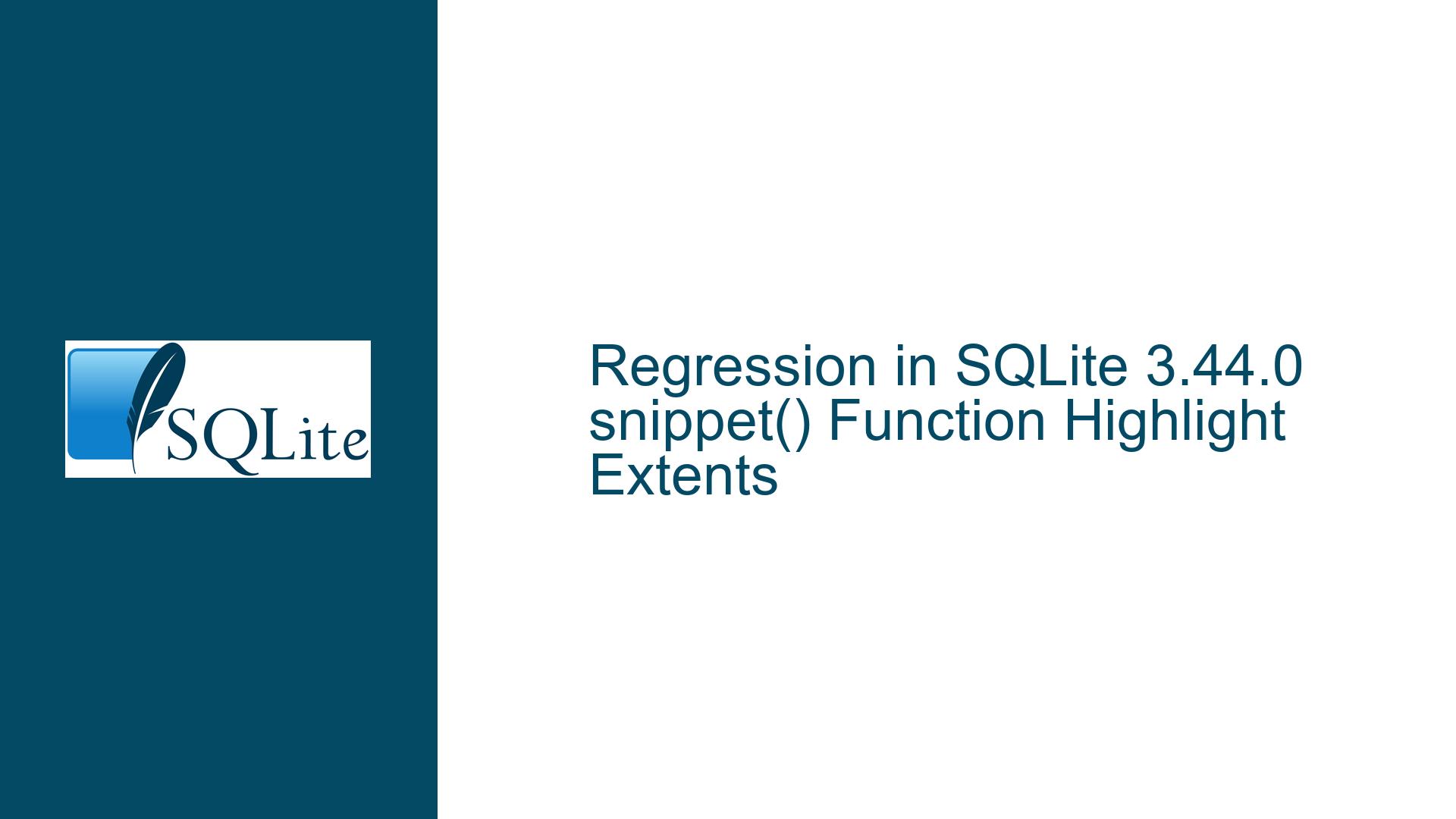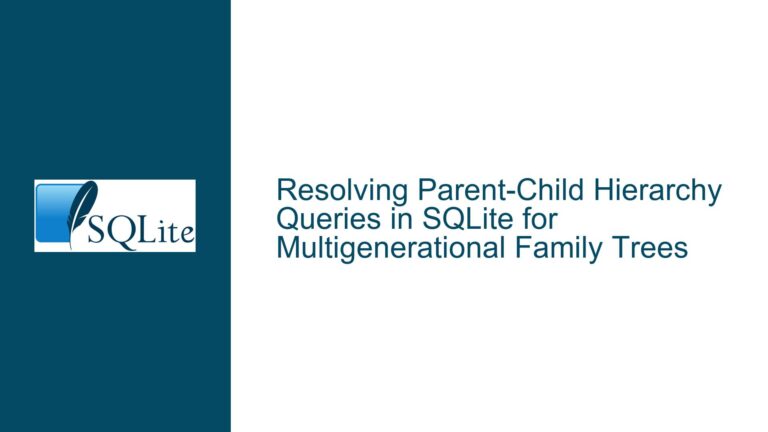Regression in SQLite 3.44.0 snippet() Function Highlight Extents
Issue Overview: Incorrect Highlight Extents in snippet() Function in SQLite 3.44.0
The snippet() function in SQLite is a powerful tool used in conjunction with Full-Text Search (FTS) tables to generate text snippets that highlight search terms within the matched documents. This function is particularly useful for displaying search results in a user-friendly manner, as it allows developers to extract and emphasize relevant portions of text surrounding the matched terms. However, in SQLite version 3.44.0, a regression has been identified where the snippet() function incorrectly positions the highlight extents, leading to misplaced markers around the search terms.
The issue manifests when using the snippet() function with a custom tokenizer, such as the Unicode61 tokenizer with diacritic removal and a custom SQLite extension. While the tokenization itself appears to be correct, as evidenced by the accurate extraction of terms from the text, the snippet() function fails to correctly place the highlight markers around the matched terms. Specifically, the closing highlight marker (<) is positioned incorrectly, resulting in a snippet that does not accurately reflect the intended highlighting.
For example, consider the following SQL script:
CREATE VIRTUAL TABLE fts_table USING fts5(t, tokenize = 'unicode61 remove_diacritics 2');
CREATE VIRTUAL TABLE fts_row USING fts5vocab(fts_table, row);
INSERT INTO fts_table(t) VALUES ('你dont叫mess');
SELECT term,doc FROM fts_row;
SELECT snippet(fts_table, 0, '>', '<', '...', 4) FROM fts_table WHERE fts_table MATCH '叫';
In SQLite versions prior to 3.44.0, the output of the snippet() function correctly highlights the term 叫 as follows:
你dont>叫<mess
However, in SQLite 3.44.0, the output incorrectly positions the closing highlight marker:
你dont>叫mess<
This regression indicates a bug in the snippet() function’s handling of highlight extents, specifically in how it calculates the positions for placing the highlight markers. The issue is particularly noticeable when working with custom tokenizers and non-ASCII characters, suggesting that the bug may be related to the interaction between the snippet() function and the tokenizer’s handling of text offsets.
Possible Causes: Misalignment Between Tokenizer Offsets and snippet() Function Logic
The incorrect placement of highlight extents in the snippet() function can be attributed to a misalignment between the tokenizer’s text offsets and the logic used by the snippet() function to calculate highlight positions. This misalignment could arise from several underlying causes, each of which warrants careful consideration.
First, the tokenizer’s handling of text offsets may have changed in SQLite 3.44.0, leading to discrepancies in how the snippet() function interprets these offsets. Tokenizers are responsible for breaking down text into individual terms and providing information about the start and end positions of each term within the original text. If the tokenizer’s offset calculations are inconsistent with the expectations of the snippet() function, the highlight markers may be placed incorrectly.
Second, the snippet() function itself may have undergone changes in SQLite 3.44.0 that affect its ability to correctly interpret the tokenizer’s offsets. This could include modifications to the function’s internal logic for calculating highlight positions, particularly when dealing with non-ASCII characters or custom tokenizers. If the snippet() function assumes a different text encoding or offset calculation method than the tokenizer, the resulting highlight extents may be misaligned.
Third, the interaction between the snippet() function and the FTS5 module may have been inadvertently altered in SQLite 3.44.0. The FTS5 module is responsible for managing full-text search operations, including the generation of text snippets. If changes to the FTS5 module affect how it communicates with the snippet() function, this could lead to incorrect highlight extents.
Finally, the issue may be related to the specific combination of a custom tokenizer and non-ASCII characters. Custom tokenizers often introduce additional complexity, as they may handle text processing differently than the built-in tokenizers. When combined with non-ASCII characters, which require careful handling of text encoding and offsets, this complexity can lead to subtle bugs in the snippet() function’s highlight calculations.
Troubleshooting Steps, Solutions & Fixes: Addressing the snippet() Function Regression
To address the regression in the snippet() function, it is essential to systematically troubleshoot the issue and implement appropriate fixes. The following steps outline a comprehensive approach to resolving the problem, ensuring that the snippet() function correctly positions highlight extents in SQLite 3.44.0 and later versions.
Step 1: Verify Tokenizer Behavior
Begin by verifying that the tokenizer is correctly handling text offsets. This involves examining the tokenizer’s implementation to ensure that it accurately calculates the start and end positions of each term within the original text. Pay particular attention to how the tokenizer processes non-ASCII characters and diacritics, as these can affect the accuracy of the offsets.
If the tokenizer is implemented as a custom SQLite extension, review the extension’s code to confirm that it correctly interfaces with the FTS5 module. Ensure that the tokenizer’s offset calculations are consistent with the expectations of the snippet() function, particularly when dealing with multi-byte characters.
Step 2: Inspect snippet() Function Logic
Next, inspect the internal logic of the snippet() function to identify any changes in SQLite 3.44.0 that may have affected its handling of highlight extents. Review the function’s source code to understand how it calculates the positions for placing highlight markers, paying close attention to how it interprets the tokenizer’s offsets.
If the snippet() function assumes a specific text encoding or offset calculation method, ensure that these assumptions align with the tokenizer’s behavior. If discrepancies are found, consider modifying the snippet() function to accommodate the tokenizer’s offset calculations, particularly when dealing with non-ASCII characters.
Step 3: Test with Built-in Tokenizers
To isolate the issue, test the snippet() function with built-in tokenizers, such as the standard Unicode61 tokenizer. This will help determine whether the regression is specific to custom tokenizers or affects all tokenizers. If the issue persists with built-in tokenizers, it suggests a broader problem with the snippet() function’s highlight calculations.
If the issue is limited to custom tokenizers, focus on the interaction between the custom tokenizer and the snippet() function. Consider modifying the custom tokenizer to ensure that its offset calculations are compatible with the snippet() function’s expectations.
Step 4: Apply the Provided Patch
As indicated in the discussion, a patch has been developed to address the regression in the snippet() function. Apply this patch to your SQLite installation and verify that it resolves the issue. The patch can be found at the following link: SQLite Patch.
After applying the patch, re-run the SQL script to confirm that the snippet() function now correctly positions the highlight extents. If the issue is resolved, consider incorporating the patch into your production environment.
Step 5: Monitor Future Releases
Finally, monitor future releases of SQLite for updates related to the snippet() function regression. As noted in the discussion, the fix for this issue is expected to be included in SQLite 3.45.0. Once this version is released, upgrade your SQLite installation to benefit from the fix and ensure that the snippet() function continues to perform as expected.
In the meantime, if the regression poses a significant issue for your application, consider reverting to a previous version of SQLite that does not exhibit the problem. This will provide a temporary workaround while awaiting the official fix in SQLite 3.45.0.
By following these troubleshooting steps and implementing the appropriate solutions, you can effectively address the regression in the snippet() function and ensure that it correctly positions highlight extents in SQLite 3.44.0 and later versions.