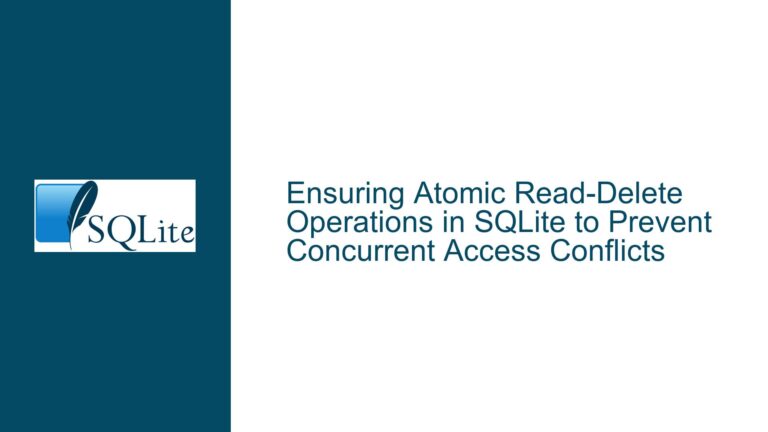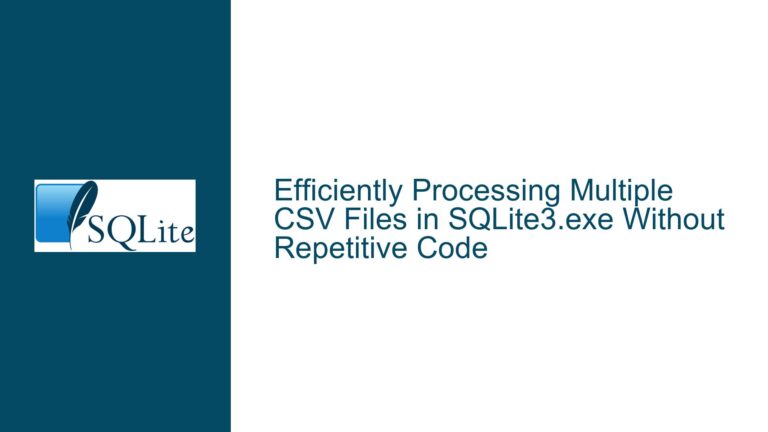Regex Replace in SQLite: Troubleshooting and Solutions
Understanding Regex Replace Functionality in SQLite
SQLite, by default, does not natively support regular expression (regex) operations within its core SQL syntax. This limitation often poses challenges for developers who need to perform complex string manipulations, such as replacing patterns within text data. The discussion revolves around the need to perform regex-based updates in SQLite, specifically using the regex_replace_all function from third-party extensions like sqlite-regex or sqlean. The primary issue is the correct usage of regex patterns and replacement tokens within these functions, as well as understanding the nuances of the regex engines they rely on.
The user in the discussion attempts to use regex_replace_all to update a column in their SQLite database by replacing specific patterns in text data. However, they encounter errors related to regex pattern syntax and the correct usage of replacement tokens. This post will delve into the core issues, explore possible causes, and provide detailed troubleshooting steps and solutions to address these challenges.
Regex Pattern Syntax and Replacement Tokens
The core issue in the discussion is the correct application of regex patterns and replacement tokens within the regex_replace_all function. The user attempts to replace a specific pattern in their text data but encounters errors related to the regex pattern’s validity and the correct usage of replacement tokens like $@, $1, and \1. The discussion highlights the importance of understanding the regex engine’s syntax and the role of capturing groups in replacement operations.
The regex_replace_all function requires a valid regex pattern as its first argument, followed by the input string and the replacement string. The replacement string can include tokens that reference capturing groups in the regex pattern. Capturing groups are defined using parentheses () in the regex pattern, and they allow you to reference specific parts of the matched text in the replacement string. For example, $1 refers to the first capturing group, $2 to the second, and so on.
In the user’s case, the regex pattern ([a-zA-Z ])*\\plain \\f1\\fs20 \] is intended to match a specific sequence of characters, but the pattern’s syntax is incorrect. The asterisk * quantifier is applied to the capturing group ([a-zA-Z ]), which captures only a single character. This means the pattern will match zero or more occurrences of a single character, which is not the intended behavior. Additionally, the replacement token $@ is not recognized by the regex engine, leading to further confusion.
Troubleshooting Regex Replace Operations in SQLite
To troubleshoot and resolve the issues encountered in the discussion, it is essential to understand the correct syntax for regex patterns and replacement tokens, as well as the specific requirements of the regex engine being used. The following steps outline the process of diagnosing and fixing the problems:
Validate the Regex Pattern: Before using the regex pattern in the
regex_replace_allfunction, it is crucial to ensure that the pattern is valid and correctly captures the intended text. Tools like regex101.com can be used to test and debug regex patterns. These tools provide real-time feedback on the pattern’s validity and highlight any syntax errors.Use Capturing Groups Correctly: Capturing groups are defined using parentheses
()in the regex pattern. Each capturing group can be referenced in the replacement string using tokens like$1,$2, etc. In the user’s case, the pattern should be modified to correctly capture the desired text. For example, the pattern([a-zA-Z ]+)\\plain \\f1\\fs20 \]captures one or more alphabetic characters or spaces followed by the sequence\plain \f1\fs20 ].Choose the Correct Replacement Token: The replacement string should use the appropriate token to reference the captured text. In the user’s case,
$1should be used to reference the first capturing group. The replacement string\\b $1will insert\bbefore the captured text.Test the Function with a Select Statement: Before applying the
regex_replace_allfunction in anUPDATEstatement, it is advisable to test the function with aSELECTstatement. This allows you to verify that the regex pattern and replacement string produce the desired result without modifying the database.Apply the Function in an Update Statement: Once the regex pattern and replacement string have been validated, the
regex_replace_allfunction can be used in anUPDATEstatement to modify the data in the database. The correct syntax for theUPDATEstatement is:UPDATE content SET data = regex_replace_all( '([a-zA-Z ]+)\\plain \\f1\\fs20 \]', data, '\\b $1' );Handle Edge Cases: It is important to consider edge cases where the regex pattern may not match the expected text or where the replacement string may produce unintended results. Testing the function with a variety of input strings can help identify and address these edge cases.
By following these steps, the user can successfully perform regex-based updates in SQLite using the regex_replace_all function. The key is to understand the regex engine’s syntax, use capturing groups correctly, and validate the pattern and replacement string before applying them to the database.
Conclusion
Performing regex-based updates in SQLite requires a solid understanding of regex syntax and the specific requirements of the regex engine being used. The discussion highlights the challenges of using regex patterns and replacement tokens in the regex_replace_all function and provides a roadmap for troubleshooting and resolving these issues. By validating the regex pattern, using capturing groups correctly, and testing the function before applying it to the database, developers can effectively perform complex string manipulations in SQLite.