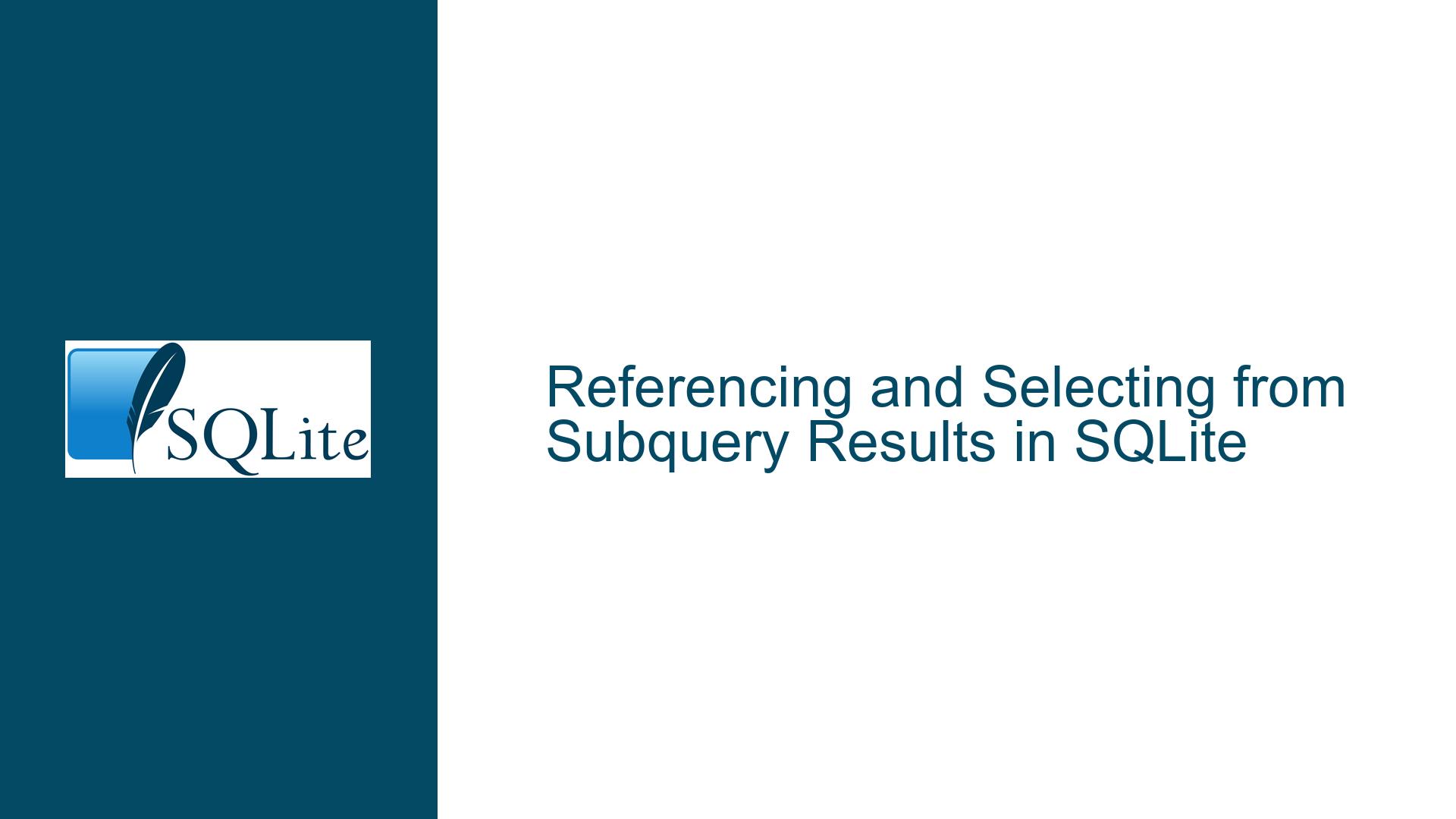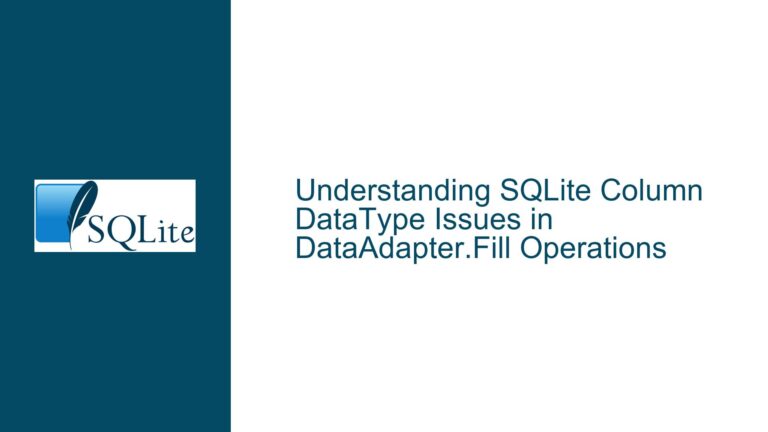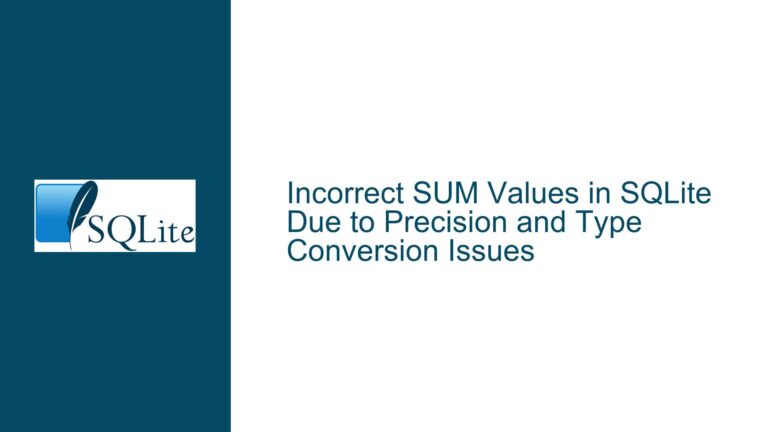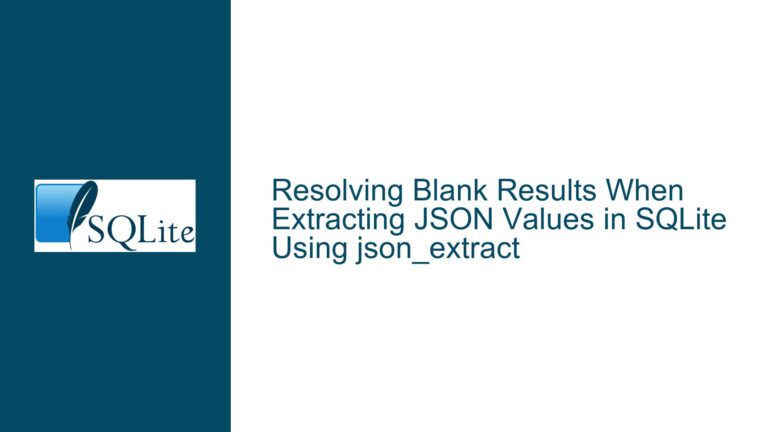Referencing and Selecting from Subquery Results in SQLite
Understanding Subquery Referencing and Column Selection in SQLite
SQLite is a powerful, lightweight database engine that supports a wide range of SQL features, including subqueries, common table expressions (CTEs), and window functions. However, one common challenge developers face is referencing and selecting columns from subquery results, especially when attempting to access data from different rows within the same result set. This issue often arises when trying to perform operations that require comparing or combining data from multiple rows, such as selecting a column from the current row and another column from the preceding row.
In this guide, we will explore the core issue of referencing subquery results in SQLite, identify the common pitfalls, and provide detailed solutions to overcome these challenges. By the end of this post, you will have a comprehensive understanding of how to effectively work with subqueries, CTEs, and window functions to achieve your desired results.
The Problem: Referencing Subquery Results and Accessing Different Rows
The core issue revolves around the inability to directly reference a subquery result set within the same query. In SQLite, subqueries are often used to generate intermediate result sets that can be further processed in the outer query. However, when you attempt to reference these intermediate results, especially when trying to access columns from different rows, you may encounter errors such as "no such table" or "no such column."
Consider the following scenario: You have a subquery that generates a result set with columns fileNum, rowid, minimo, and maximo. The goal is to select the minimo column from the current row and the maximo column from the preceding row. The initial approach might involve nesting the subquery and attempting to reference it in the outer query, but this often leads to errors due to the way SQLite handles scope and visibility of subquery results.
The primary challenge here is that SQLite does not allow direct referencing of a subquery result set within the same query unless it is explicitly named and defined using a Common Table Expression (CTE) or a temporary view. This limitation can make it difficult to perform operations that require accessing data from different rows within the same result set.
Common Causes of Subquery Referencing Issues
Scope and Visibility of Subquery Results: In SQLite, subqueries are treated as temporary result sets that are not directly accessible in the outer query unless they are explicitly named and defined using a CTE or a temporary view. This means that attempting to reference a subquery result set by an alias (e.g.,
todo) in the outer query will result in an error if the alias is not properly defined.Improper Nesting of Subqueries: When nesting subqueries, it is essential to ensure that each subquery is correctly enclosed and that the outer query can access the necessary columns from the inner subquery. A common mistake is to include a stray semicolon or to misplace the alias, which can lead to errors such as "no such table" or "no such column."
Lack of Row-Level Access Control: SQLite does not provide built-in support for directly accessing columns from different rows within the same result set. This limitation makes it challenging to perform operations that require comparing or combining data from multiple rows, such as selecting a column from the current row and another column from the preceding row.
Incorrect Use of Correlated Subqueries: Correlated subqueries are subqueries that reference columns from the outer query. While they can be useful in certain scenarios, they can also lead to performance issues and unexpected results if not used correctly. In the context of referencing subquery results, correlated subqueries may not always provide the desired behavior, especially when attempting to access data from different rows.
Solutions and Fixes: Using CTEs, Window Functions, and Proper Query Structure
To address the issue of referencing subquery results and accessing columns from different rows, we can leverage several advanced SQLite features, including Common Table Expressions (CTEs), window functions, and proper query structuring. Below, we will explore each of these solutions in detail.
1. Using Common Table Expressions (CTEs) to Define Subquery Results
A Common Table Expression (CTE) is a temporary result set that can be referenced within a SQL statement. CTEs are particularly useful for breaking down complex queries into more manageable parts and for defining subquery results that can be accessed in the outer query.
To define a CTE, you use the WITH clause followed by the CTE name and the subquery that generates the result set. Once defined, the CTE can be referenced in the outer query as if it were a regular table.
Consider the following example, where we define a CTE named todo that generates the desired result set:
WITH todo(fileNum, rowid, minimo, maximo) AS (
SELECT fileNum,
rowid,
CASE WHEN fileNum < 1410 THEN substr(tktime, 2, 13) ELSE substr(tktime, 17, 13) END AS minimo,
CASE WHEN fileNum < 1410 THEN substr(tktime, 17, 13) ELSE substr(tktime, 32, 13) END AS maximo
FROM times
)
SELECT fileNum,
minimo,
(SELECT maximo FROM todo WHERE rowid = o.rowid - 1) AS maximo
FROM todo AS o;
In this example, the WITH clause defines a CTE named todo that generates the result set with columns fileNum, rowid, minimo, and maximo. The outer query then selects the fileNum and minimo columns from the CTE and uses a correlated subquery to select the maximo column from the preceding row.
2. Leveraging Window Functions for Row-Level Access
Window functions are another powerful feature in SQLite that allow you to perform calculations across a set of table rows that are somehow related to the current row. Window functions are particularly useful for accessing data from different rows within the same result set.
The LAG window function, for example, allows you to access the value of a column from a previous row within the same result set. This function can be used to achieve the desired behavior of selecting the maximo column from the preceding row.
Consider the following example, where we use the LAG window function to access the maximo column from the preceding row:
WITH todo(fileNum, rowid, minimo, maximo) AS (
SELECT fileNum,
rowid,
CASE WHEN fileNum < 1410 THEN substr(tktime, 2, 13) ELSE substr(tktime, 17, 13) END AS minimo,
CASE WHEN fileNum < 1410 THEN substr(tktime, 17, 13) ELSE substr(tktime, 32, 13) END AS maximo
FROM times
)
SELECT fileNum,
minimo,
LAG(maximo) OVER (ORDER BY rowid) AS maximo
FROM todo;
In this example, the LAG function is used to access the maximo column from the preceding row, ordered by rowid. The OVER clause specifies the window over which the function operates, in this case, the entire result set ordered by rowid.
3. Simplifying the Query with Direct Window Function Usage
In some cases, you can simplify the query by directly using window functions without the need for a CTE. This approach can make the query more concise and easier to understand.
Consider the following example, where we directly use the LAG window function in the outer query:
SELECT fileNum,
CASE WHEN fileNum < 1410 THEN substr(tktime, 2, 13) ELSE substr(tktime, 17, 13) END AS minimo,
LAG(CASE WHEN fileNum < 1410 THEN substr(tktime, 17, 13) ELSE substr(tktime, 32, 13) END) OVER (ORDER BY rowid) AS maximo
FROM times;
In this example, the CASE expressions are used directly in the outer query to generate the minimo and maximo columns, and the LAG function is used to access the maximo column from the preceding row.
4. Avoiding Correlated Subqueries for Better Performance
While correlated subqueries can be useful in certain scenarios, they can also lead to performance issues, especially when dealing with large datasets. In the context of referencing subquery results, correlated subqueries may not always provide the desired behavior and can be replaced with more efficient alternatives, such as window functions or CTEs.
Consider the following example, where we avoid using a correlated subquery and instead use a CTE and window function to achieve the same result:
WITH todo(fileNum, rowid, minimo, maximo) AS (
SELECT fileNum,
rowid,
CASE WHEN fileNum < 1410 THEN substr(tktime, 2, 13) ELSE substr(tktime, 17, 13) END AS minimo,
CASE WHEN fileNum < 1410 THEN substr(tktime, 17, 13) ELSE substr(tktime, 32, 13) END AS maximo
FROM times
)
SELECT fileNum,
minimo,
LAG(maximo) OVER (ORDER BY rowid) AS maximo
FROM todo;
In this example, the CTE is used to generate the result set, and the LAG window function is used to access the maximo column from the preceding row. This approach avoids the need for a correlated subquery and can lead to better performance, especially with large datasets.
Conclusion
Referencing and selecting columns from subquery results in SQLite can be challenging, especially when attempting to access data from different rows within the same result set. However, by leveraging advanced SQLite features such as Common Table Expressions (CTEs) and window functions, you can overcome these challenges and achieve your desired results.
In this guide, we explored the core issue of referencing subquery results, identified the common causes of these issues, and provided detailed solutions and fixes. By following the techniques outlined in this post, you can effectively work with subqueries, CTEs, and window functions to perform complex operations on your data in SQLite.
Whether you are a seasoned SQLite developer or just getting started, understanding how to reference and select from subquery results is an essential skill that will help you write more efficient and effective queries. With the knowledge gained from this guide, you will be well-equipped to tackle even the most complex SQLite challenges.