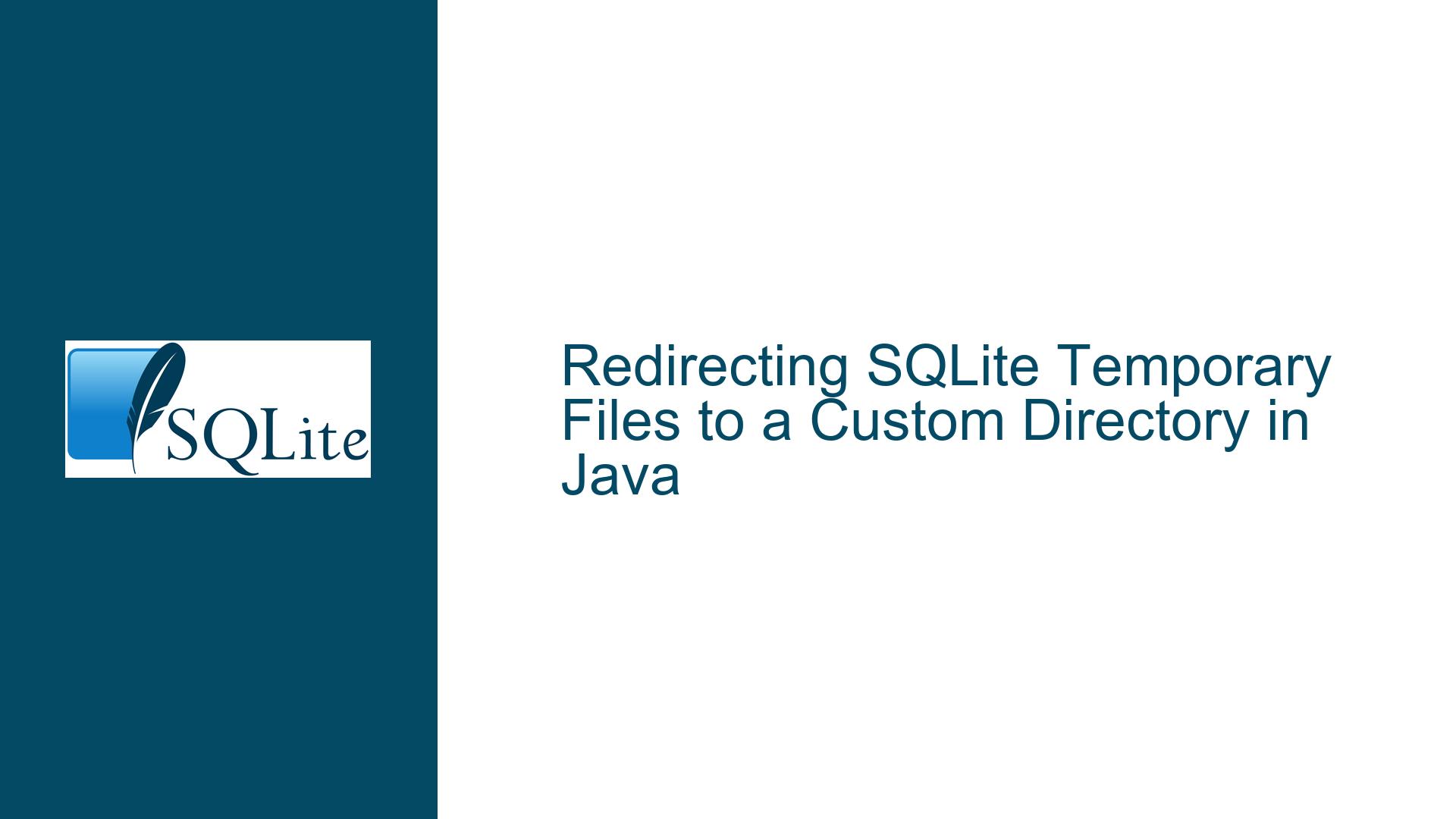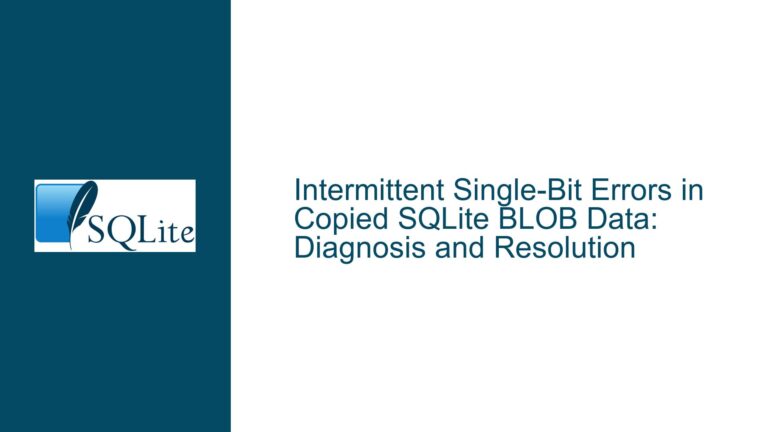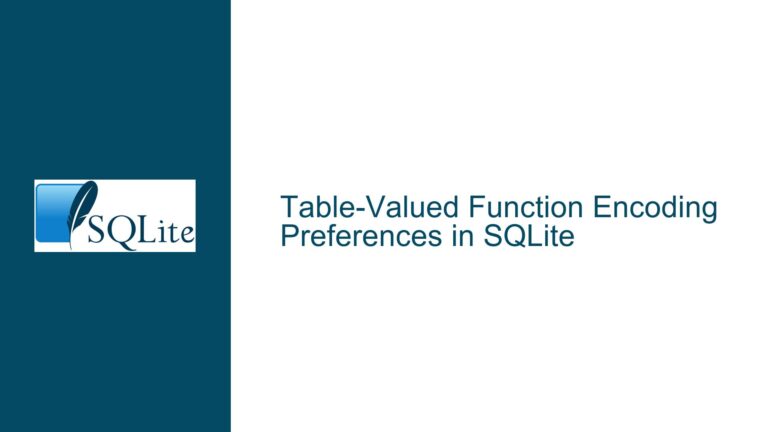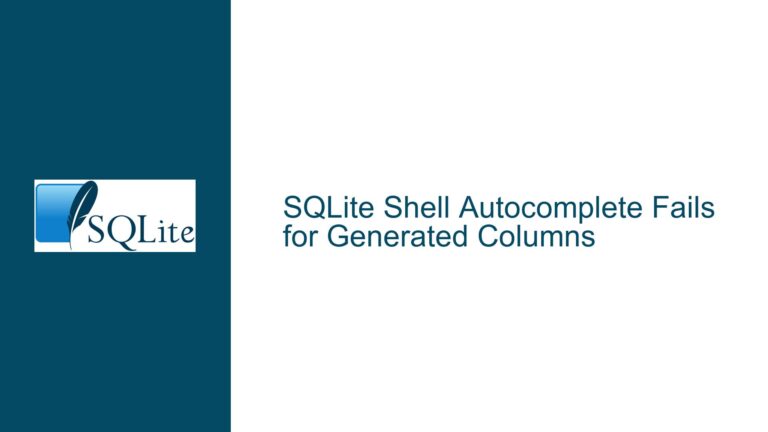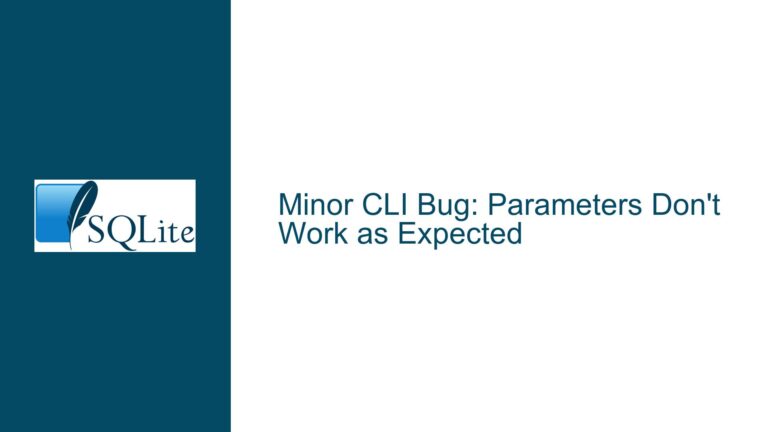Redirecting SQLite Temporary Files to a Custom Directory in Java
Issue Overview: SQLite Temporary Files Not Redirecting to Custom Directory
The core issue revolves around the inability to redirect SQLite temporary files from the default /tmp directory to a custom directory specified by the SQLITE_TMPDIR environment variable. The user is working with the Xerial JDBC driver for SQLite in a Java application and has attempted to configure the temporary file directory using both setTempStoreDirectory and setPragma methods. Despite these efforts, SQLite continues to write temporary files to the /tmp directory, and the user encounters errors when attempting to set the TEMP_STORE_DIRECTORY pragma. Additionally, the user is transitioning from RHEL7 to RHEL8, where writing to /tmp is restricted, making this issue critical for their application’s functionality.
The user has confirmed that the custom directory specified by SQLITE_TMPDIR is writable by both the user and the application, as demonstrated by the ability to create and write files programmatically. However, SQLite’s temporary files are still being written to /tmp, and the user receives a [SQLITE_ERROR] SQL error or missing database (near "/": syntax error) when attempting to set the TEMP_STORE_DIRECTORY pragma. This suggests that the issue may lie in how the Xerial JDBC driver handles the configuration of temporary file directories or how the SQLite library itself interprets the provided directory path.
Possible Causes: Misconfiguration and Driver-Specific Behavior
The issue could stem from several factors, including misconfiguration of the Xerial JDBC driver, incorrect usage of SQLite PRAGMA statements, or limitations in how SQLite handles temporary file directories. Below are the most plausible causes:
Incorrect PRAGMA Syntax or Usage: The error
[SQLITE_ERROR] SQL error or missing database (near "/": syntax error)suggests that theTEMP_STORE_DIRECTORYpragma is not being set correctly. This could be due to an incorrect syntax or an issue with how the Xerial JDBC driver processes the pragma. SQLite PRAGMAs are typically set using SQL statements, and if the driver does not properly translate the Java method call into a valid SQL statement, this could result in a syntax error.Driver-Specific Behavior: The Xerial JDBC driver may have specific requirements or limitations when it comes to configuring temporary file directories. For example, the driver might not fully support the
TEMP_STORE_DIRECTORYpragma or may require additional configuration steps that are not documented in the standard SQLite documentation. The driver’s handling of temporary files, including the extraction of native libraries, could also interfere with the redirection of temporary files.Environment Variable Handling: The user is using
System.getenv("SQLITE_TMPDIR")to retrieve the custom directory path. If the environment variable is not set correctly or is not accessible within the context of the Java application, this could result in the default/tmpdirectory being used. Additionally, the driver might not be properly interpreting the environment variable or might require a different method of specifying the directory.File System Permissions: Although the user has confirmed that the custom directory is writable, there could still be permission issues at the file system level that prevent SQLite from writing temporary files to the specified directory. This could include restrictions on the types of files that can be created or limitations on the number of files that can be written to the directory.
Native Library Extraction: The Xerial JDBC driver extracts a native SQLite library to a temporary directory during runtime. This process is separate from SQLite’s handling of temporary files and is controlled by the
java.io.tmpdirJVM property. If this property is not set correctly, the driver might default to/tmpfor both the native library extraction and SQLite’s temporary files, leading to the observed behavior.
Troubleshooting Steps, Solutions & Fixes: Resolving Temporary File Redirection Issues
To resolve the issue of SQLite temporary files not being redirected to the custom directory, follow these detailed troubleshooting steps and solutions:
Verify Environment Variable Configuration: Ensure that the
SQLITE_TMPDIRenvironment variable is set correctly and is accessible within the Java application. You can verify this by printing the value ofSystem.getenv("SQLITE_TMPDIR")within your application and confirming that it matches the expected directory path. If the environment variable is not set, you can set it programmatically within your Java application usingSystem.setProperty("SQLITE_TMPDIR", "/path/to/custom/dir").Check PRAGMA Syntax and Usage: Review the syntax and usage of the
TEMP_STORE_DIRECTORYpragma in the Xerial JDBC driver. The correct way to set this pragma is through a SQL statement, such asPRAGMA temp_store_directory='/path/to/custom/dir';. If the driver does not support this pragma directly, you may need to execute the SQL statement manually using aStatementobject. For example:Connection connection = config.createConnection(sqliteConnectionString); Statement statement = connection.createStatement(); statement.execute("PRAGMA temp_store_directory='/path/to/custom/dir';");Configure Native Library Extraction Directory: The Xerial JDBC driver extracts a native SQLite library to a temporary directory during runtime. This directory is controlled by the
java.io.tmpdirJVM property. To redirect this extraction to the custom directory, set theorg.sqlite.tmpdirJVM property to the desired path. This can be done by adding the following line to your Java application’s startup command:java -Dorg.sqlite.tmpdir=/path/to/custom/dir -jar your-application.jarAlternatively, you can set this property programmatically within your application:
System.setProperty("org.sqlite.tmpdir", "/path/to/custom/dir");Test File System Permissions: Ensure that the custom directory has the correct permissions for both the user and the application. The directory should be writable by the user running the application, and the application should have the necessary permissions to create and write files in the directory. You can test this by writing a simple text file to the directory programmatically:
Path tempFile = Paths.get(System.getenv("SQLITE_TMPDIR"), "test.txt"); Files.write(tempFile, "test".getBytes());If this operation fails, check the directory permissions and adjust them as necessary.
Review Xerial JDBC Driver Documentation: Consult the Xerial JDBC driver documentation for any additional configuration options or limitations related to temporary file directories. The driver’s
USAGE.mdfile provides detailed instructions on configuring the directory for native library extraction, which may also affect the handling of temporary files.Debugging and Logging: Enable detailed logging in both the Xerial JDBC driver and SQLite to gather more information about the issue. This can help identify any misconfigurations or errors that are not immediately apparent. For example, you can enable SQLite logging by setting the
SQLITE_LOGenvironment variable or by using thesqlite3_configfunction in the SQLite C API. Similarly, the Xerial JDBC driver may provide logging options that can be enabled to trace its behavior.Fallback to Default Configuration: If all else fails, consider falling back to the default configuration and using a different approach to handle temporary files. For example, you could create a symbolic link from
/tmpto the custom directory, allowing SQLite to write to/tmpwhile actually storing the files in the desired location. This can be done using the following command:ln -s /path/to/custom/dir /tmp/sqlite_tempThen, configure SQLite to use
/tmp/sqlite_tempas the temporary directory.
By following these steps, you should be able to resolve the issue of SQLite temporary files not being redirected to the custom directory. If the problem persists, consider reaching out to the Xerial JDBC driver maintainers or the SQLite community for further assistance.