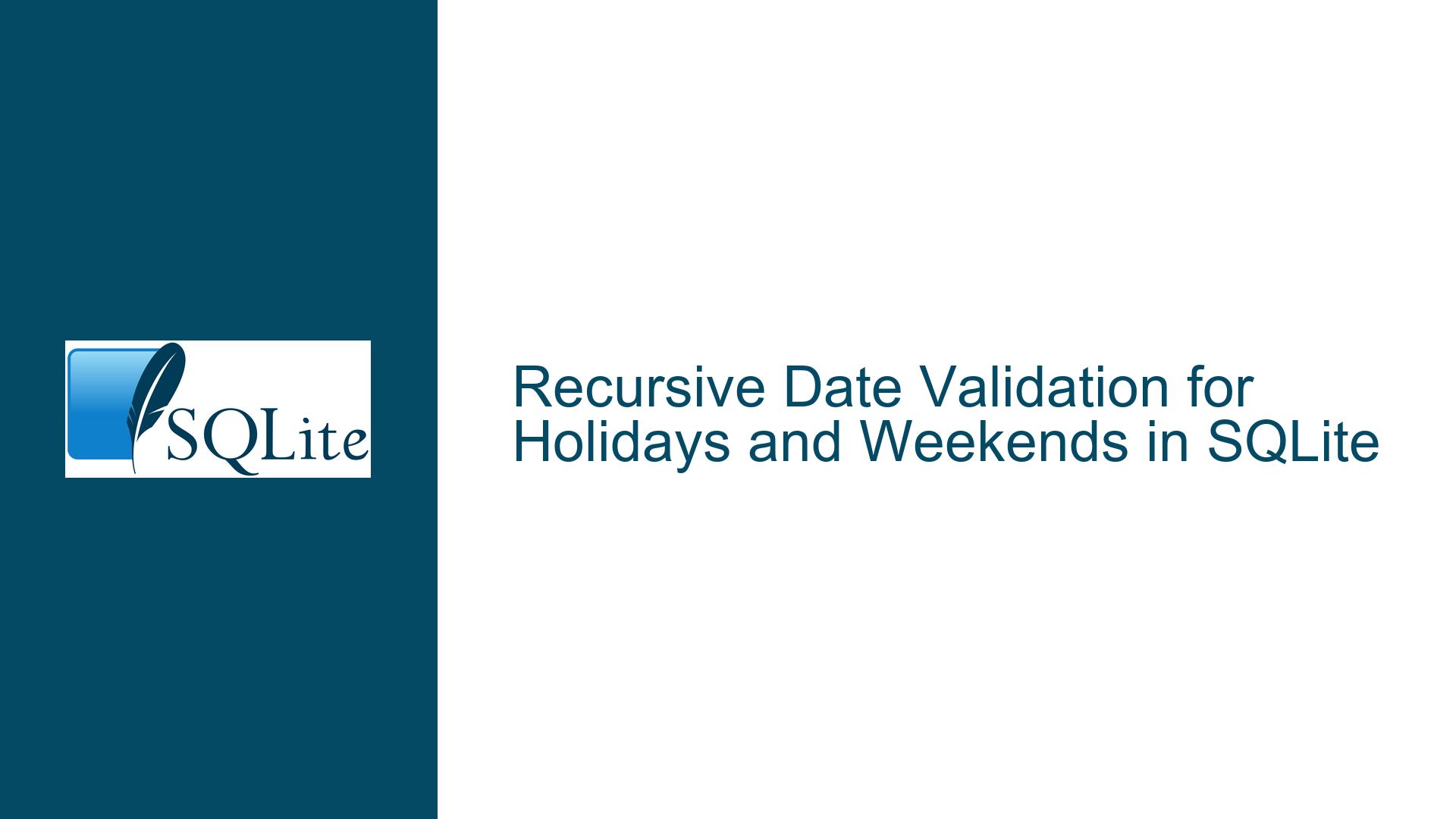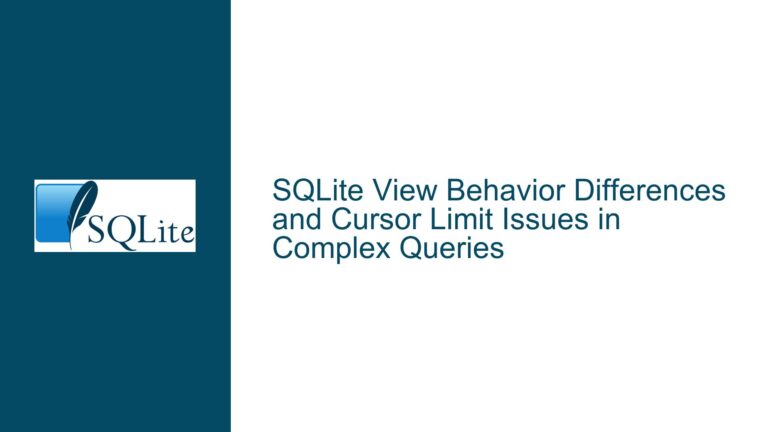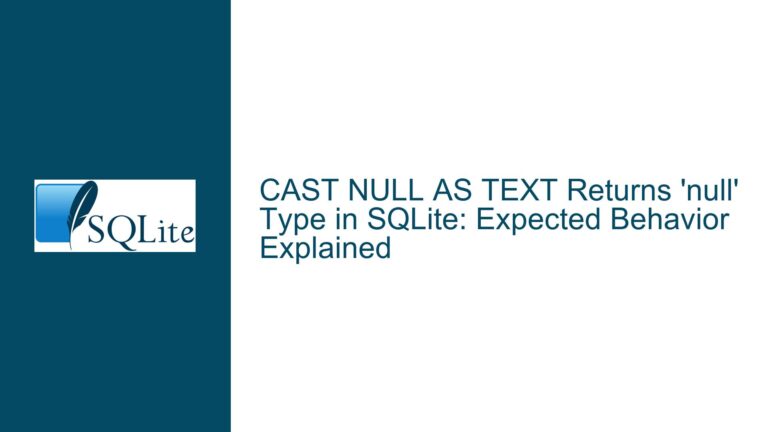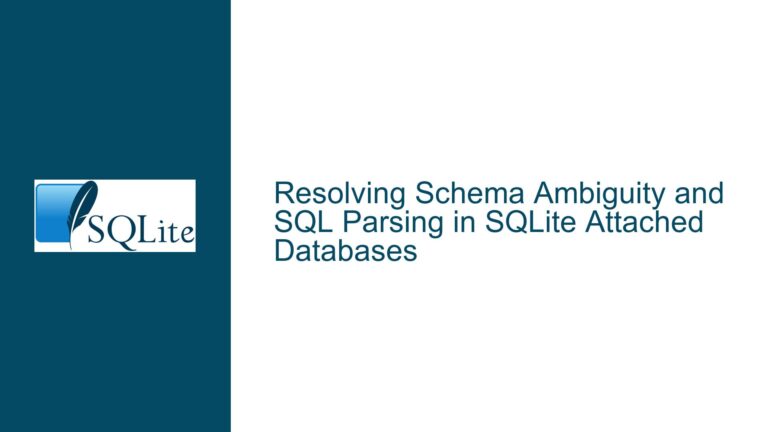Recursive Date Validation for Holidays and Weekends in SQLite
Recursive Date Validation Against Holidays and Weekends
When working with date-sensitive data in SQLite, a common requirement is to validate dates against a set of holidays and weekends, and adjust them to the next business day if necessary. This task involves checking multiple conditions: whether a date falls on a weekend (Saturday or Sunday) or matches a date in a predefined holiday table. The challenge lies in efficiently implementing this logic within SQLite’s constraints, especially when dealing with recursive date adjustments.
The core issue revolves around the need to validate and update dates in a table (A) based on two conditions: whether the date is a weekend or a holiday. The holiday dates are stored in a separate table (Holidays). The goal is to update the scheduled column in table A to the next business day if the current date is either a weekend or a holiday. This requires a recursive approach to handle cases where the next day is also a holiday or a weekend.
SQLite, being a lightweight database, does not have built-in support for complex date manipulations or recursive queries out of the box. However, with the use of Common Table Expressions (CTEs) and recursive queries, it is possible to achieve this functionality. The solution involves creating a recursive CTE that iteratively checks and adjusts the date until it finds a valid business day.
Interrupted Write Operations Leading to Index Corruption
One of the primary challenges in implementing recursive date validation in SQLite is ensuring that the recursive logic does not lead to performance issues or infinite loops. The recursive CTE must be carefully designed to avoid unnecessary iterations and ensure that the query terminates correctly. Additionally, the use of recursive queries can sometimes lead to unexpected behavior if the base case or the recursive step is not properly defined.
Another potential issue is the handling of date formats and time zones. SQLite stores dates as text in the ISO8601 format (YYYY-MM-DD), and any deviation from this format can lead to incorrect comparisons or errors. The strftime function is used to extract the day of the week from a date, but it relies on the date being in the correct format. If the date format is inconsistent, the query may fail to identify weekends correctly.
The use of the generate_series table-valued function, as suggested in one of the solutions, introduces another layer of complexity. While this function can simplify the process of generating a series of dates, it requires the SQLite instance to have the generate_series extension loaded. This may not be available in all SQLite environments, limiting the portability of the solution.
Implementing Recursive CTEs and Date Adjustments
To address the issue of recursive date validation, the following steps can be taken:
Define the Tables and Constraints: Ensure that the tables
AandHolidaysare properly defined with the necessary constraints. Thescheduledcolumn in tableAshould be of typetextand should enforce the ISO8601 date format using aCHECKconstraint. Similarly, theholidaycolumn in theHolidaystable should be unique and enforce the same date format.CREATE TABLE A ( scheduled TEXT NOT NULL CHECK (date(scheduled, '+0 days') == scheduled) ); CREATE TABLE Holidays ( holiday TEXT NOT NULL UNIQUE CHECK (date(holiday, '+0 days') == holiday) );Populate the Tables with Data: Insert sample data into the
AandHolidaystables to test the recursive logic. For example:INSERT INTO A VALUES ('2020-11-06'); INSERT INTO Holidays VALUES ('2020-11-06');Create the Recursive CTE: The recursive CTE will iterate through the dates in table
A, checking if each date is a weekend or a holiday. If the date is invalid, it will adjust the date to the next day and repeat the check until a valid business day is found.WITH RECURSIVE moveto(rowid, scheduled) AS ( SELECT rowid, date(scheduled, '+1 day') FROM A WHERE strftime('%w', scheduled) IN ('0', '6') -- Check for weekends OR EXISTS (SELECT 1 FROM Holidays WHERE holiday = scheduled) -- Check for holidays UNION SELECT rowid, date(scheduled, '+1 day') FROM moveto WHERE strftime('%w', scheduled) IN ('0', '6') -- Check for weekends OR EXISTS (SELECT 1 FROM Holidays WHERE holiday = scheduled) -- Check for holidays ), updates(rowid, scheduled) AS ( SELECT rowid, MAX(scheduled) FROM moveto GROUP BY rowid ) UPDATE A SET scheduled = updates.scheduled FROM updates WHERE A.rowid = updates.rowid;Test the Recursive CTE: After running the recursive CTE, verify that the dates in table
Ahave been correctly adjusted to the next business day. For example, if the initial date was a holiday or a weekend, thescheduledcolumn should now contain the next valid business day.SELECT * FROM A;Alternative Solution Using
generate_series: If the SQLite environment supports thegenerate_seriesfunction, an alternative approach can be used to update the dates in tableA. This approach generates a series of dates starting from the next day and selects the first date that is not a weekend or a holiday.UPDATE A SET scheduled = ( SELECT DATE(value) FROM generate_series WHERE start = JULIANDAY(A.scheduled) + 1 AND strftime('%w', value) NOT IN ('0', '6') -- Exclude weekends AND DATE(value) NOT IN (SELECT holiday FROM Holidays) -- Exclude holidays LIMIT 1 );Considerations for Performance and Portability: While the recursive CTE approach is more portable, it may not be as efficient as the
generate_seriesapproach in environments where the function is available. The choice of solution should be based on the specific requirements and constraints of the SQLite environment.
By following these steps, the issue of recursive date validation against holidays and weekends can be effectively addressed in SQLite. The use of recursive CTEs and careful handling of date formats ensures that the solution is both robust and efficient.