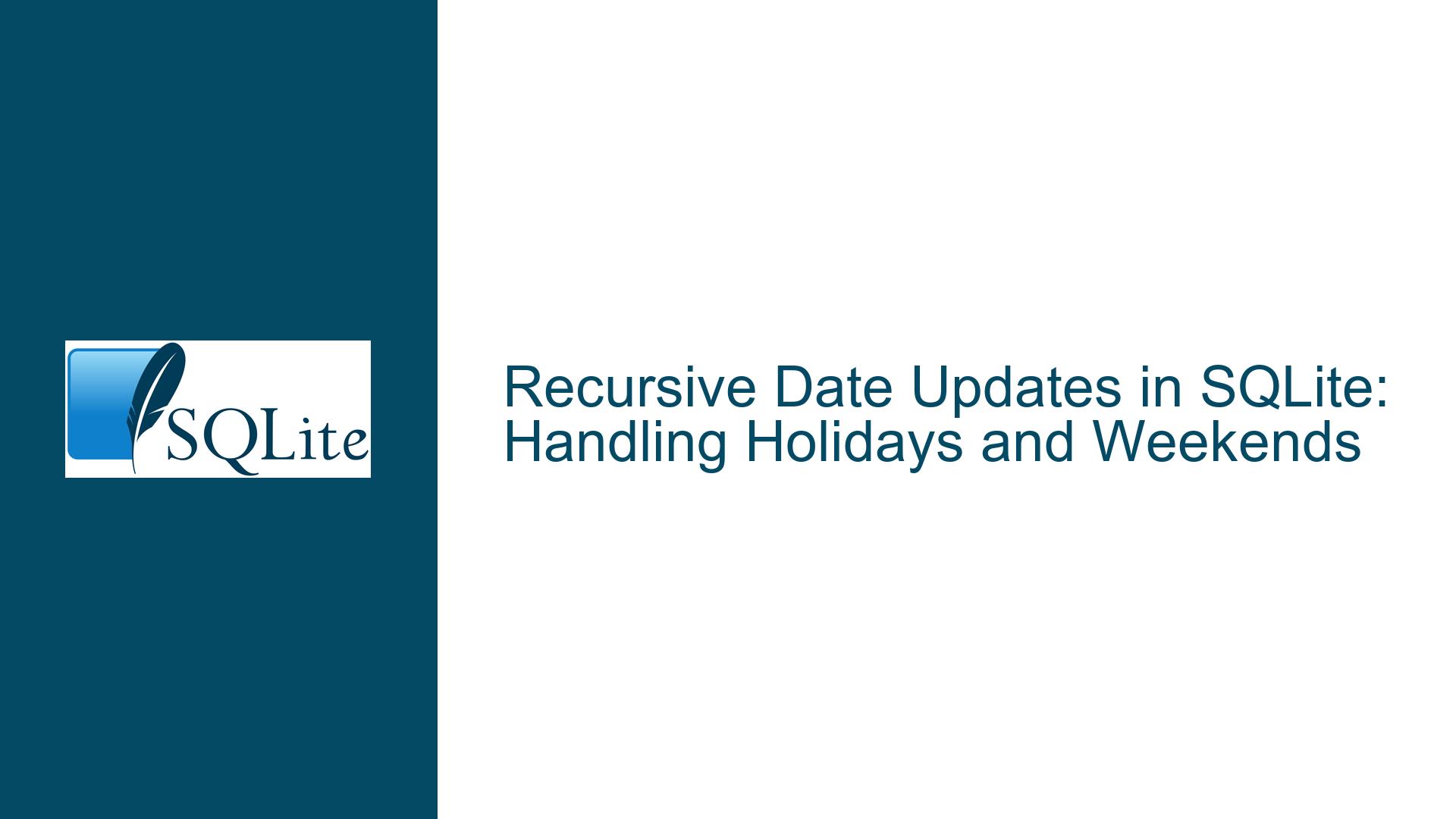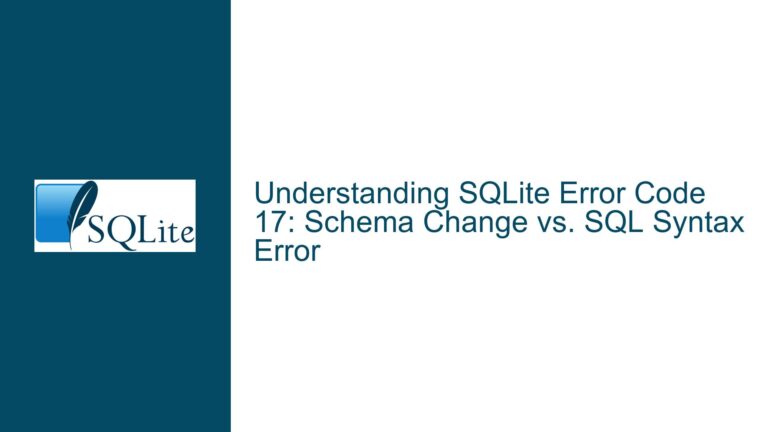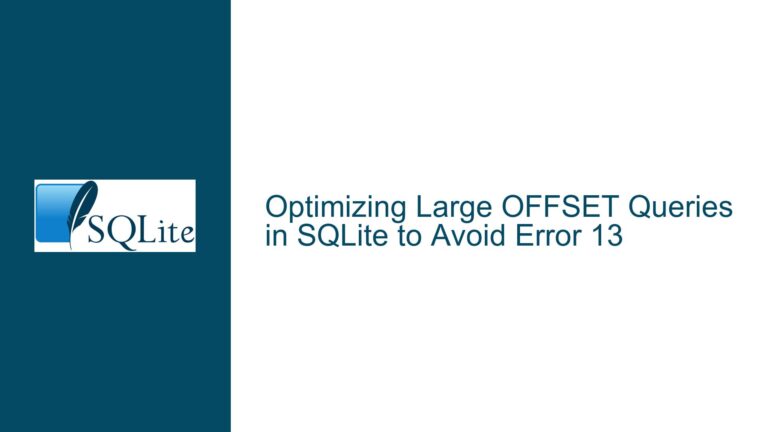Recursive Date Updates in SQLite: Handling Holidays and Weekends
Recursive Date Updates with Holidays and Weekends in SQLite
In SQLite, managing date fields that need to be recursively updated based on conditions such as holidays and weekends can be a challenging task. The core issue revolves around ensuring that a given date is adjusted to the next valid business day, skipping over holidays and weekends. This requires a recursive approach to check and update the date until it lands on a valid business day. The problem becomes more complex when the conditions for updating the date are interdependent, such as when a holiday falls on a weekend, or when multiple updates need to be applied in sequence.
The primary challenge is to write a query or set of queries that can handle these conditions recursively, ensuring that the final date is always a valid business day. This involves checking the date against a list of holidays and determining if it falls on a weekend (Saturday or Sunday). If either condition is met, the date must be incremented by one day, and the check must be repeated until the date no longer falls on a holiday or a weekend.
Interdependent Conditions in Recursive Date Updates
The complexity of this issue arises from the interdependent nature of the conditions that need to be checked. When updating a date, the following conditions must be considered:
- Holidays: The date must not fall on a holiday. If it does, the date should be incremented by one day.
- Weekends: The date must not fall on a weekend (Saturday or Sunday). If it does, the date should be incremented by one day.
- Recursive Checks: After incrementing the date, the new date must be checked again for holidays and weekends. This process must continue until the date no longer falls on a holiday or a weekend.
The interdependence of these conditions means that the order in which they are checked can affect the final result. For example, if the date is first checked for weekends and then for holidays, it might miss a holiday that falls on a weekend. Conversely, if the date is first checked for holidays and then for weekends, it might miss a weekend that follows a holiday.
This interdependency requires a recursive approach where the date is continuously checked and updated until it meets all the conditions. The recursive nature of the problem means that the solution must be able to handle multiple iterations of checks and updates, ensuring that the final date is always a valid business day.
Recursive CTEs and Triggers for Date Updates in SQLite
To address the issue of recursive date updates in SQLite, two primary approaches can be used: Recursive Common Table Expressions (CTEs) and Triggers. Each approach has its own advantages and limitations, and the choice between them depends on the specific requirements of the application.
Recursive Common Table Expressions (CTEs)
A Recursive CTE is a powerful feature in SQLite that allows for the execution of recursive queries. In the context of date updates, a Recursive CTE can be used to repeatedly check and update the date until it no longer falls on a holiday or a weekend. The Recursive CTE works by defining a base case and a recursive case. The base case is the initial date that needs to be updated, and the recursive case is the logic that checks and updates the date.
The following is an example of a Recursive CTE that updates the Closing table to ensure that the scheduled date is a valid business day:
WITH RECURSIVE moveto(rowid, scheduled) AS (
SELECT rowid, date(scheduled, '+1 day')
FROM Closing
WHERE strftime('%w', scheduled) IN ('0', '6')
OR EXISTS (
SELECT *
FROM Holidays
WHERE holiday = scheduled
)
UNION
SELECT rowid, date(scheduled, '+1 day')
FROM moveto
WHERE strftime('%w', scheduled) IN ('0', '6')
OR EXISTS (
SELECT *
FROM Holidays
WHERE holiday = scheduled
)
ORDER BY rowid
),
updates (rowid, scheduled) AS (
SELECT rowid, MAX(scheduled)
FROM moveto
GROUP BY rowid
)
UPDATE Closing
SET scheduled = updates.scheduled
FROM updates
WHERE Closing.rowid = updates.rowid;
In this query, the moveto CTE recursively checks and updates the scheduled date until it no longer falls on a holiday or a weekend. The updates CTE then selects the final updated date for each row in the Closing table, and the UPDATE statement applies these updates to the Closing table.
Triggers
While Recursive CTEs are a powerful tool for handling recursive date updates, they have limitations when used in triggers. Specifically, SQLite does not support the use of Recursive CTEs in triggers, which means that an alternative approach must be used for automatic updates.
One such approach is to use Triggers in combination with the PRAGMA recursive_triggers setting. Triggers can be defined to automatically update the scheduled date whenever a new row is inserted or an existing row is updated. The PRAGMA recursive_triggers setting allows triggers to call themselves recursively, enabling the same logic as the Recursive CTE to be implemented within the trigger.
The following is an example of how triggers can be used to automatically update the scheduled date:
CREATE TABLE Closing (
scheduled TEXT NOT NULL CHECK (date(scheduled, '+0 days') = scheduled),
fixed_scheduled TEXT
);
CREATE TABLE Holidays (
holiday TEXT NOT NULL UNIQUE CHECK (date(holiday, '+0 days') = holiday)
);
INSERT INTO Holidays VALUES ('2020-11-11');
INSERT INTO Holidays VALUES ('2020-12-25');
CREATE TRIGGER ai_closing AFTER INSERT ON Closing
BEGIN
UPDATE Closing
SET fixed_scheduled = (
SELECT date(value)
FROM generate_series
WHERE start = julianday(Closing.scheduled) + 1
AND strftime('%w', value) NOT IN ('0', '6')
AND date(value) NOT IN Holidays
)
WHERE rowid = NEW.rowid;
END;
CREATE TRIGGER au_closing_scheduled AFTER UPDATE OF scheduled ON Closing
BEGIN
UPDATE Closing
SET fixed_scheduled = (
SELECT date(value)
FROM generate_series
WHERE start = julianday(Closing.scheduled) + 1
AND strftime('%w', value) NOT IN ('0', '6')
AND date(value) NOT IN Holidays
)
WHERE rowid = NEW.rowid;
END;
PRAGMA recursive_triggers = ON;
INSERT INTO Closing (scheduled) VALUES ('2020-11-10');
INSERT INTO Closing (scheduled) VALUES ('2020-12-25');
SELECT * FROM Closing;
In this example, the ai_closing trigger is fired after a new row is inserted into the Closing table, and the au_closing_scheduled trigger is fired after the scheduled column is updated. Both triggers use a recursive approach to update the fixed_scheduled column, ensuring that it is always a valid business day.
Comparison of Recursive CTEs and Triggers
Both Recursive CTEs and Triggers offer solutions to the problem of recursive date updates in SQLite, but they have different use cases and limitations.
Recursive CTEs are ideal for one-off updates or batch processing, where the updates need to be applied to a large number of rows at once. They are also more flexible and easier to debug, as the logic is contained within a single query.
Triggers are better suited for automatic updates, where the
scheduleddate needs to be updated whenever a new row is inserted or an existing row is modified. However, triggers are more complex to implement and debug, especially when recursive logic is involved.
In summary, the choice between Recursive CTEs and Triggers depends on the specific requirements of the application. For one-off updates, a Recursive CTE is the preferred approach, while for automatic updates, Triggers with recursive logic are the better option.
Implementing Recursive Date Updates in SQLite
To implement recursive date updates in SQLite, the following steps should be followed:
Define the Tables: Create the
ClosingandHolidaystables with the necessary constraints to ensure that the dates are valid.Insert Initial Data: Populate the
Holidaystable with the list of holidays and theClosingtable with the initial dates that need to be updated.Write the Recursive CTE or Trigger: Depending on the use case, write either a Recursive CTE or a set of Triggers to handle the recursive date updates.
Test the Solution: Run the Recursive CTE or insert/update rows in the
Closingtable to ensure that thescheduleddate is correctly updated to a valid business day.Optimize for Performance: If the solution is slow or inefficient, consider optimizing the query or trigger logic, or using additional indexes to improve performance.
By following these steps, you can ensure that the scheduled date in the Closing table is always updated to a valid business day, taking into account both holidays and weekends. This approach can be adapted to other similar scenarios where recursive date updates are required.