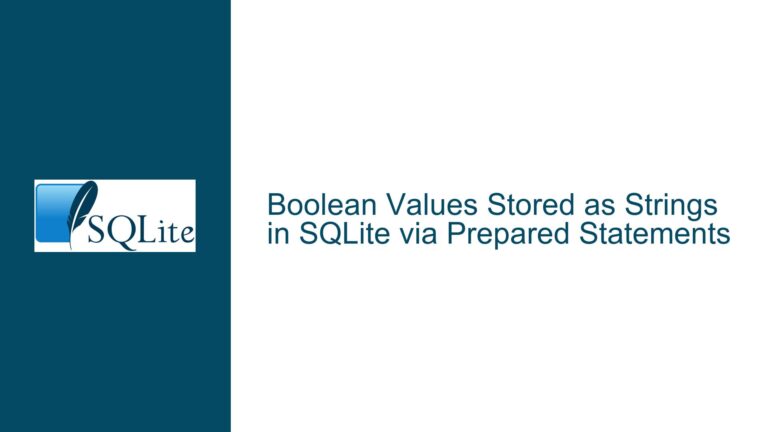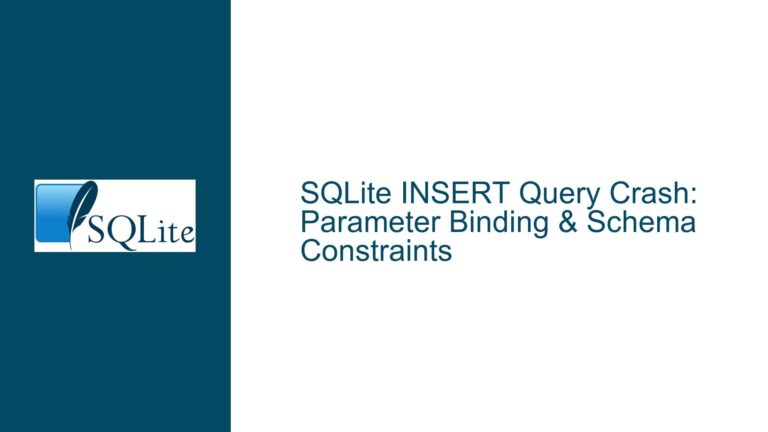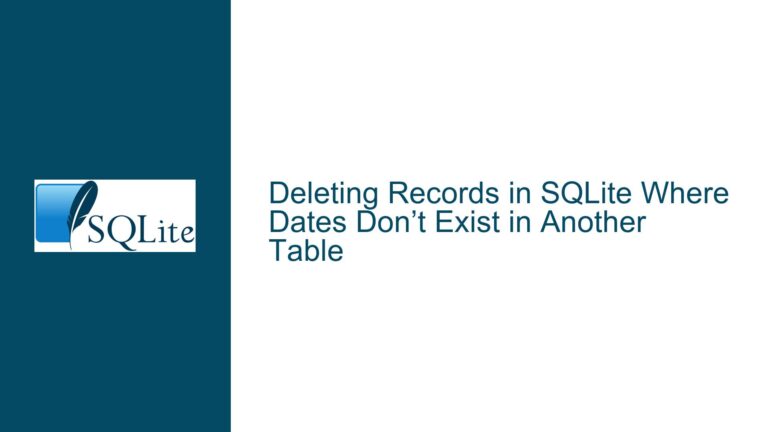Recursing and Updating Records with Identical Fields in SQLite
Issue Overview: Recursing and Updating Records with Identical Fields and Related Criteria
The core issue revolves around updating records in an SQLite table where multiple records share identical values in certain fields, and the update must be performed based on specific criteria. The table in question, versions, contains metadata about audio tracks, including fields such as trimalb (album name), track_count, __bitspersample, __frequency_num, __channels, album_dr, killit, and __dirpath (the primary key). The goal is to update the killit field to TRUE for records within each group of identical trimalb values that meet certain conditions: track_count and __channels must be equal, while __bitspersample, __frequency_num, and album_dr must be less than or equal to the corresponding values in another record within the same group.
The challenge lies in efficiently identifying and updating these records while avoiding unintended side effects, such as marking all records in a group for deletion when they are identical. Additionally, the data types of certain fields (__bitspersample, __frequency_num) are declared as TEXT, which complicates numeric comparisons. This necessitates either casting these fields to numeric types during the query or modifying the schema to enforce numeric comparisons.
Possible Causes: Data Type Mismatch and Ambiguous Update Criteria
The primary cause of the issue is the mismatch between the declared data types and the actual data being compared. Fields like __bitspersample and __frequency_num are stored as TEXT but contain numeric values. This leads to string-based comparisons, which can yield incorrect results (e.g., '99' > '100'). While the original poster (OP) addressed this by casting these fields to integers during the query, this approach is inefficient and error-prone, especially when dealing with large datasets or complex queries.
Another cause is the ambiguity in the update criteria. The OP’s initial query does not account for cases where multiple records within a group are identical in all relevant fields. In such cases, the query would mark all records for deletion, which is not the intended behavior. The OP later modified the query to flag such records for manual investigation, but this introduces additional complexity and potential inefficiencies.
The schema design also contributes to the issue. By declaring fields like __bitspersample and __frequency_num as TEXT, the schema does not enforce numeric comparisons, requiring manual intervention (e.g., casting) to achieve the desired behavior. A stricter schema design, with appropriate data types, could simplify the queries and reduce the risk of errors.
Troubleshooting Steps, Solutions & Fixes: Schema Refinement, Query Optimization, and Data Integrity
Step 1: Refine the Schema to Enforce Numeric Comparisons
The first step in resolving this issue is to refine the schema to ensure that fields like __bitspersample and __frequency_num are stored as numeric types. This eliminates the need for casting during queries and ensures that comparisons are performed correctly. The modified schema would look like this:
CREATE TABLE versions (
trimalb TEXT,
track_count INTEGER,
__bitspersample INTEGER,
__frequency_num REAL,
__channels TEXT,
album_dr INTEGER,
killit INTEGER,
__dirpath TEXT NOT NULL PRIMARY KEY
);
By declaring __bitspersample as INTEGER and __frequency_num as REAL, the schema enforces numeric comparisons, simplifying the queries and improving performance.
Step 2: Optimize the Update Query to Handle Identical Records
The next step is to optimize the update query to handle cases where records within a group are identical in all relevant fields. The OP’s modified query flags such records for manual investigation, but this can be streamlined further. The following query updates the killit field for records that meet the criteria while leaving identical records unmarked:
WITH ranked_versions AS (
SELECT
__dirpath,
trimalb,
track_count,
__channels,
__bitspersample,
__frequency_num,
album_dr,
ROW_NUMBER() OVER (
PARTITION BY trimalb, track_count, __channels
ORDER BY __bitspersample DESC, __frequency_num DESC, album_dr DESC
) AS rank
FROM versions
)
UPDATE versions
SET killit = TRUE
WHERE __dirpath IN (
SELECT __dirpath
FROM ranked_versions
WHERE rank > 1
);
This query uses a Common Table Expression (CTE) to rank records within each group of identical trimalb, track_count, and __channels values. Records are ranked based on __bitspersample, __frequency_num, and album_dr in descending order. The UPDATE statement then marks all records with a rank greater than 1 for deletion, ensuring that at least one record in each group remains unmarked.
Step 3: Flag Identical Records for Manual Investigation
To handle cases where records within a group are identical in all relevant fields, the following query flags such records for manual investigation:
WITH identical_versions AS (
SELECT
__dirpath,
trimalb,
track_count,
__channels,
__bitspersample,
__frequency_num,
album_dr,
COUNT(*) OVER (
PARTITION BY trimalb, track_count, __channels, __bitspersample, __frequency_num, album_dr
) AS count
FROM versions
)
UPDATE versions
SET killit = 'Investigate'
WHERE __dirpath IN (
SELECT __dirpath
FROM identical_versions
WHERE count > 1
);
This query uses a CTE to count the number of records within each group of identical trimalb, track_count, __channels, __bitspersample, __frequency_num, and album_dr values. The UPDATE statement then flags all records in groups with more than one member for manual investigation.
Step 4: Validate Data Integrity and Test the Queries
Before applying these changes to the production dataset, it is essential to validate the data integrity and test the queries on a sample dataset. This ensures that the queries behave as expected and do not introduce unintended side effects. The following steps can be used for validation:
- Create a backup of the original dataset.
- Apply the schema changes to a test database.
- Import the sample data into the test database.
- Run the optimized queries and verify the results.
- Compare the results with the expected outcomes to ensure correctness.
Step 5: Automate the Process for Large Datasets
For large datasets, it may be necessary to automate the process of updating and flagging records. This can be achieved using a script that performs the following steps:
- Connects to the SQLite database.
- Executes the schema refinement queries.
- Runs the optimized update and flagging queries.
- Logs the results and any errors encountered during the process.
- Provides a summary report of the changes made.
By following these steps, the issue of recursing and updating records with identical fields in SQLite can be resolved efficiently and effectively. The refined schema ensures correct numeric comparisons, while the optimized queries handle identical records and flag them for manual investigation. Testing and validation ensure data integrity, and automation simplifies the process for large datasets.