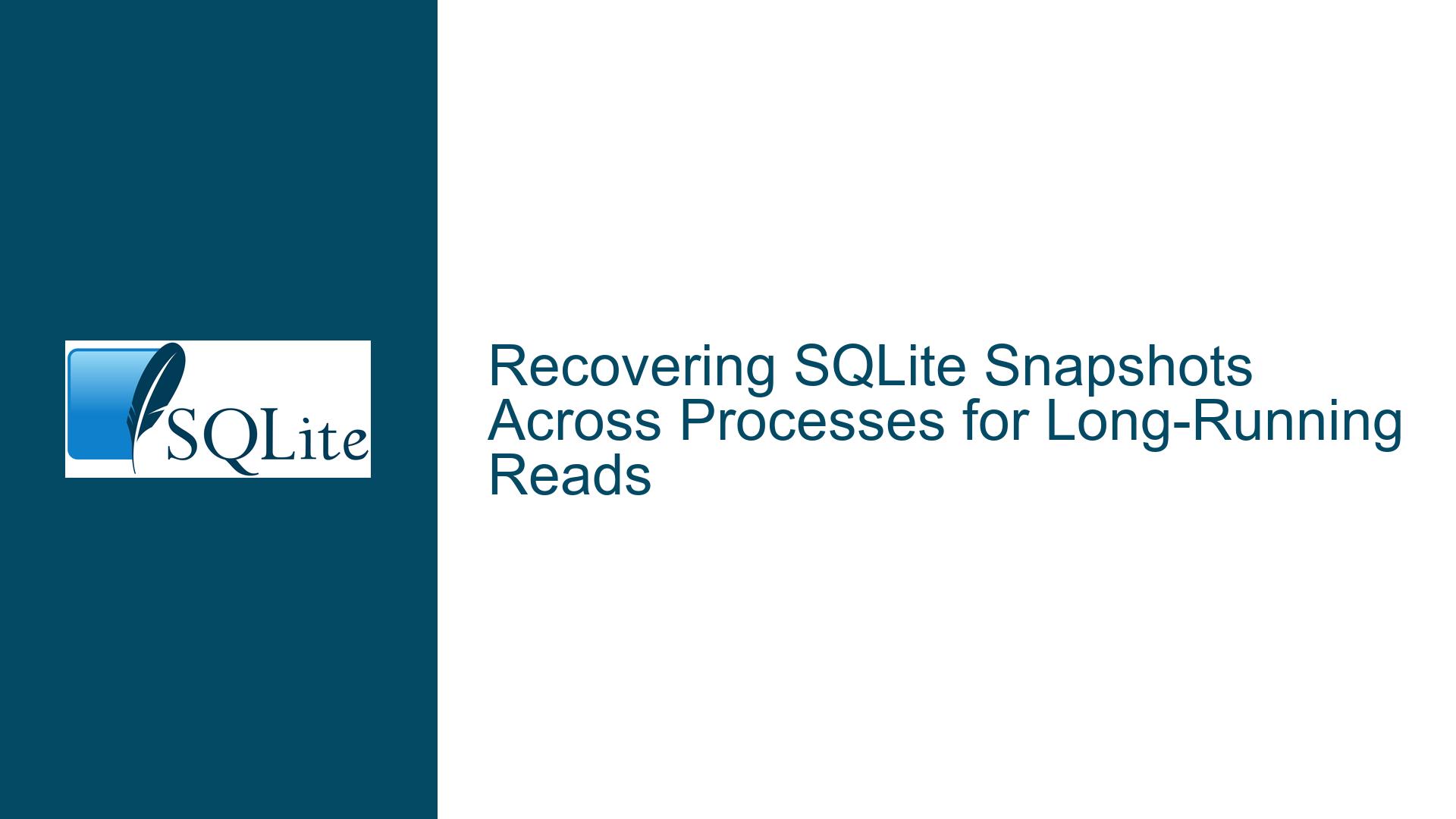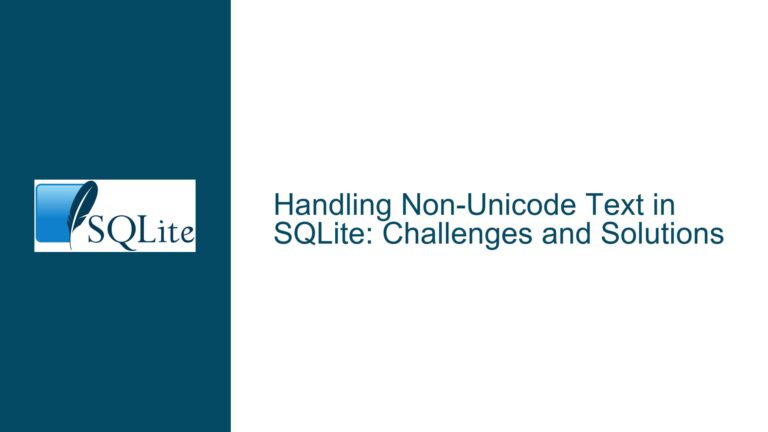Recovering SQLite Snapshots Across Processes for Long-Running Reads
Understanding sqlite3_snapshot_recover and Its Use Cases
The core issue revolves around the use of sqlite3_snapshot_recover and the sqlite3_snapshot struct to maintain a consistent read state across process restarts. The goal is to initiate a long-running read operation, such as a database dump, from a specific point in time while allowing writes to continue. The challenge lies in ensuring that the read operation can resume from the same snapshot even after a process exit, without being affected by subsequent database changes.
The sqlite3_snapshot struct is an opaque data structure that represents a snapshot of the database at a specific point in time. This snapshot can be used to start a read transaction that remains consistent with the database state at the time the snapshot was taken. However, the struct itself is not designed to be directly serialized or passed between processes. This raises questions about how to persist and recover the snapshot across process boundaries.
The primary use case for this functionality is in scenarios where long-running read operations must coexist with ongoing write operations. For example, in a data analytics application, a process might need to dump a large dataset for analysis while the database continues to accept new data. If the process performing the dump exits unexpectedly, it should be able to restart and resume the dump from the same snapshot, ensuring data consistency.
Challenges with Serializing and Recovering Snapshots Across Processes
The main challenge lies in the fact that the sqlite3_snapshot struct is opaque, meaning its internal structure is not exposed to the user. This makes it difficult to serialize the struct directly and pass it between processes. Serialization typically involves converting a data structure into a format that can be stored or transmitted, such as a byte array or JSON object. However, since the internal details of the sqlite3_snapshot struct are hidden, attempting to serialize it manually could lead to undefined behavior or data corruption.
Another challenge is ensuring that the snapshot remains valid across process restarts. When a process exits, any resources it was using, including database connections and snapshots, are typically released. To recover a snapshot in a new process, the serialized data must accurately represent the state of the database at the time the snapshot was taken. This requires a mechanism to persist the snapshot data and reconstruct it in a new process.
Additionally, the sqlite3_snapshot_recover function is designed to recover snapshots within the same process, not across processes. This means that even if the snapshot data could be serialized, there is no built-in mechanism to deserialize and use it in a new process. This limitation complicates the task of maintaining a consistent read state across process boundaries.
Strategies for Implementing Cross-Process Snapshot Recovery
To address these challenges, several strategies can be employed to implement cross-process snapshot recovery. These strategies involve leveraging SQLite’s existing functionality and extending it with custom serialization and recovery mechanisms.
Using WAL Mode and Checkpointing
One approach is to use SQLite’s Write-Ahead Logging (WAL) mode, which allows concurrent reads and writes. In WAL mode, readers can continue to access the database while writers make changes, and snapshots can be used to ensure consistent reads. However, WAL mode alone does not solve the problem of recovering snapshots across processes.
To enable snapshot recovery, you can combine WAL mode with checkpointing. A checkpoint is a process that writes changes from the WAL file back to the main database file, effectively advancing the database state. By taking a snapshot before starting the long-running read operation and periodically checkpointing the database, you can ensure that the snapshot remains valid even if the process exits.
When the process restarts, it can use the checkpointed state to reconstruct the snapshot. This requires storing metadata about the snapshot, such as the WAL file position or the checkpoint sequence number, in a persistent storage medium. The new process can then use this metadata to recover the snapshot and resume the read operation.
Custom Serialization of Snapshot Metadata
Another strategy is to implement custom serialization of snapshot metadata. While the sqlite3_snapshot struct itself cannot be serialized, you can extract and store relevant metadata that describes the snapshot. This metadata might include the database file size, the WAL file position, or other indicators of the database state at the time the snapshot was taken.
When the process restarts, it can use this metadata to reconstruct the snapshot. This involves opening the database in the same state as when the snapshot was taken and using the sqlite3_snapshot_open function to create a new snapshot based on the stored metadata. This approach requires careful handling of database state and may involve additional logic to ensure that the reconstructed snapshot is valid.
Leveraging External Tools and Libraries
In some cases, it may be beneficial to leverage external tools or libraries to handle snapshot serialization and recovery. For example, you could use a distributed caching system or a message queue to store snapshot metadata and coordinate between processes. These tools can provide the necessary infrastructure for persisting and recovering snapshots across process boundaries.
Additionally, some SQLite extensions or third-party libraries may offer enhanced snapshot functionality, including support for cross-process recovery. These tools can simplify the implementation of snapshot recovery and provide additional features, such as automatic snapshot management or conflict resolution.
Implementing a Snapshot Manager
A more advanced strategy is to implement a snapshot manager that handles the creation, serialization, and recovery of snapshots. The snapshot manager would be responsible for maintaining a registry of active snapshots, storing snapshot metadata, and coordinating between processes. This approach provides a centralized mechanism for managing snapshots and ensures consistency across process restarts.
The snapshot manager could be implemented as a separate service or integrated into the application logic. It would interact with SQLite through the C API, using functions like sqlite3_snapshot_get, sqlite3_snapshot_open, and sqlite3_snapshot_recover to manage snapshots. The manager would also handle the serialization and deserialization of snapshot metadata, ensuring that snapshots can be recovered in new processes.
Detailed Troubleshooting Steps and Solutions
Step 1: Enable WAL Mode and Verify Configuration
Before implementing snapshot recovery, ensure that the database is configured to use WAL mode. WAL mode is essential for allowing concurrent reads and writes, which is a prerequisite for using snapshots. To enable WAL mode, execute the following SQL command:
PRAGMA journal_mode=WAL;
Verify that WAL mode is active by querying the journal mode:
PRAGMA journal_mode;
If the database is not in WAL mode, investigate potential issues such as file system limitations or incompatible SQLite versions. Some file systems, such as network file systems, may not support WAL mode, and some older versions of SQLite may lack full WAL support.
Step 2: Create and Store Snapshot Metadata
When creating a snapshot, extract and store metadata that describes the database state at the time the snapshot was taken. This metadata might include the WAL file position, the database file size, or other indicators of the database state. Store this metadata in a persistent storage medium, such as a file or a database table.
For example, you could create a table to store snapshot metadata:
CREATE TABLE snapshot_metadata (
snapshot_id INTEGER PRIMARY KEY,
wal_position INTEGER,
db_size INTEGER,
created_at TIMESTAMP
);
When creating a snapshot, insert a new record into this table with the relevant metadata:
INSERT INTO snapshot_metadata (wal_position, db_size, created_at)
VALUES (?, ?, CURRENT_TIMESTAMP);
Step 3: Implement Snapshot Recovery Logic
When recovering a snapshot in a new process, retrieve the stored metadata and use it to reconstruct the snapshot. This involves opening the database in the same state as when the snapshot was taken and using the sqlite3_snapshot_open function to create a new snapshot.
For example, you could implement a function to recover a snapshot based on its metadata:
int recover_snapshot(sqlite3 *db, int snapshot_id) {
// Retrieve snapshot metadata from the database
sqlite3_stmt *stmt;
const char *sql = "SELECT wal_position, db_size FROM snapshot_metadata WHERE snapshot_id = ?";
sqlite3_prepare_v2(db, sql, -1, &stmt, NULL);
sqlite3_bind_int(stmt, 1, snapshot_id);
if (sqlite3_step(stmt) == SQLITE_ROW) {
int wal_position = sqlite3_column_int(stmt, 0);
int db_size = sqlite3_column_int(stmt, 1);
// Reconstruct the snapshot using the metadata
sqlite3_snapshot *snapshot;
int rc = sqlite3_snapshot_open(db, "main", &snapshot);
if (rc == SQLITE_OK) {
// Use the snapshot to start a read transaction
// ...
sqlite3_snapshot_free(snapshot);
}
}
sqlite3_finalize(stmt);
return SQLITE_OK;
}
Step 4: Test and Validate Snapshot Recovery
Thoroughly test the snapshot recovery process to ensure that it works as expected. This involves simulating process exits and verifying that the read operation can resume from the same snapshot. Use logging and debugging tools to monitor the recovery process and identify any issues.
For example, you could implement a test case that creates a snapshot, simulates a process exit, and then recovers the snapshot in a new process:
void test_snapshot_recovery() {
sqlite3 *db;
sqlite3_open("test.db", &db);
// Create a snapshot and store its metadata
int snapshot_id = create_snapshot(db);
// Simulate a process exit
sqlite3_close(db);
// Recover the snapshot in a new process
sqlite3_open("test.db", &db);
recover_snapshot(db, snapshot_id);
// Verify that the read operation resumes from the same snapshot
// ...
sqlite3_close(db);
}
Step 5: Optimize and Monitor Performance
Snapshot recovery can introduce performance overhead, especially in high-concurrency environments. Monitor the performance of the recovery process and optimize it as needed. This might involve tuning the database configuration, optimizing the serialization and deserialization logic, or implementing caching mechanisms.
For example, you could use SQLite’s built-in performance monitoring tools to track the execution time of snapshot recovery operations:
PRAGMA compile_options;
PRAGMA cache_size;
PRAGMA synchronous;
Adjust these settings based on the observed performance characteristics. For example, increasing the cache size or reducing the synchronous level can improve performance in some cases.
By following these steps and strategies, you can implement a robust solution for recovering SQLite snapshots across processes. This approach ensures that long-running read operations can resume from the same snapshot even after a process exit, providing consistency and resilience in your application.