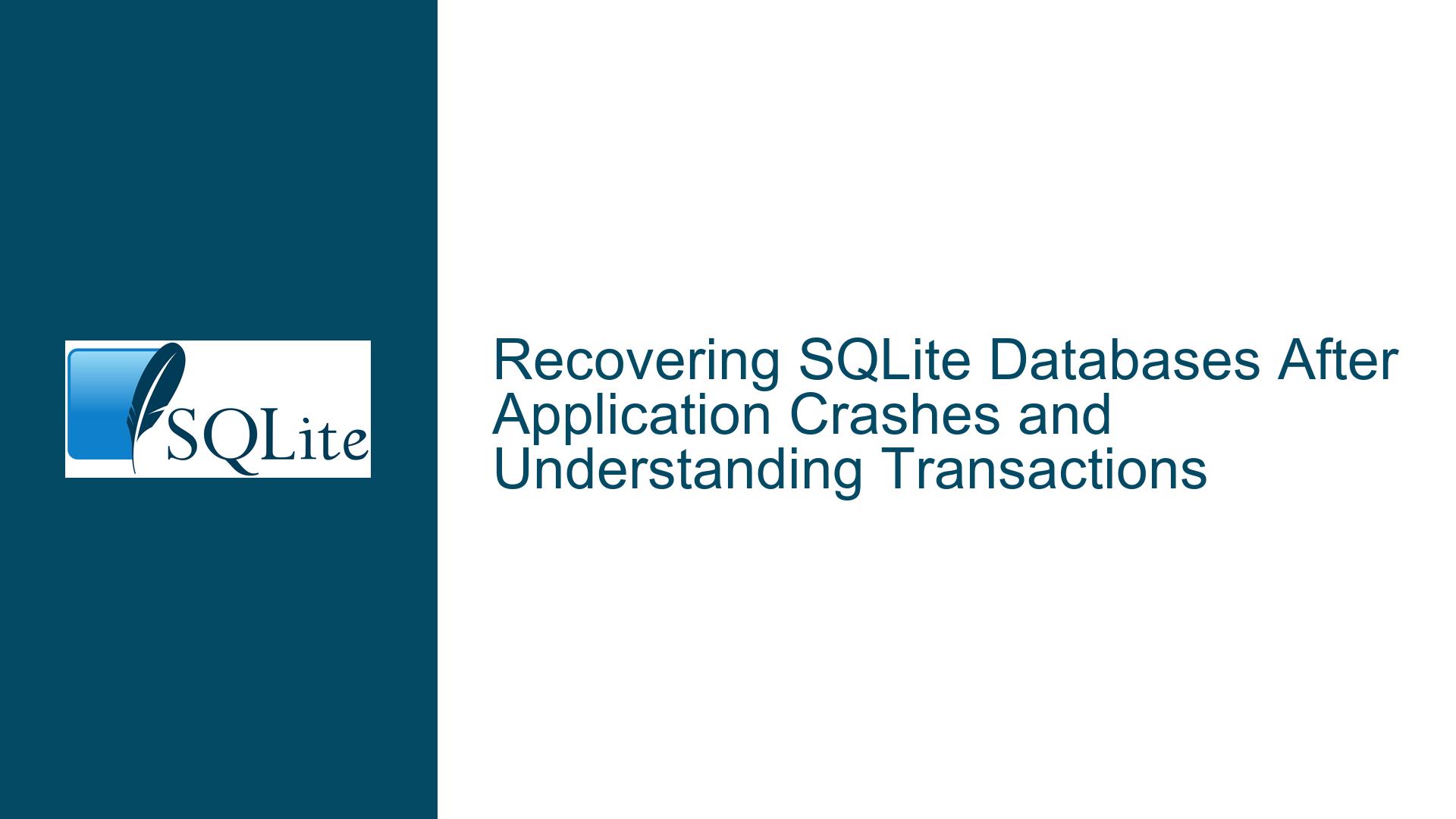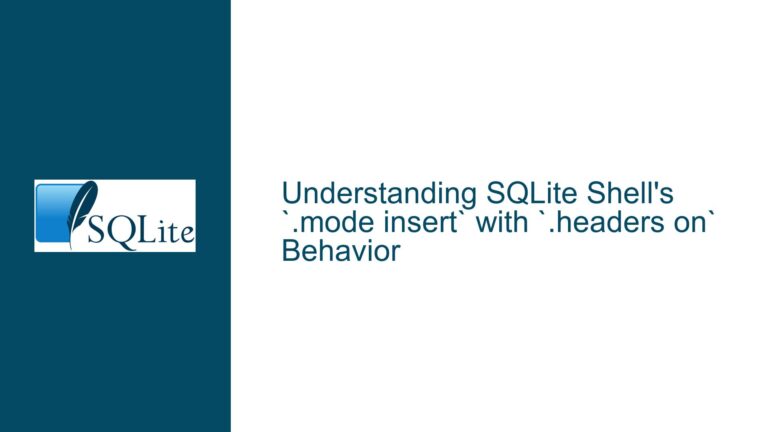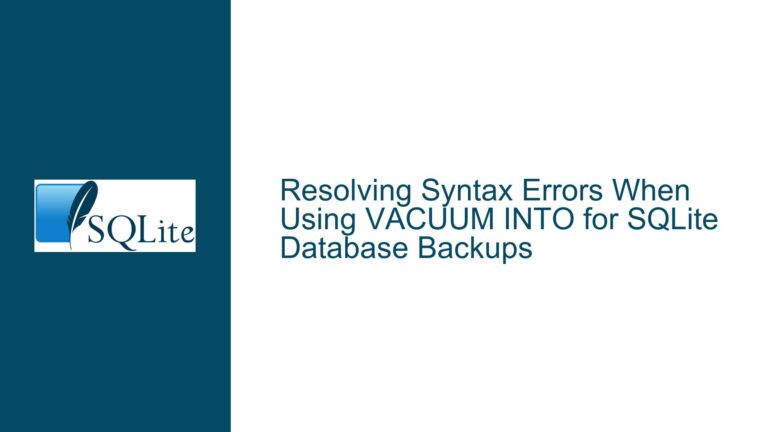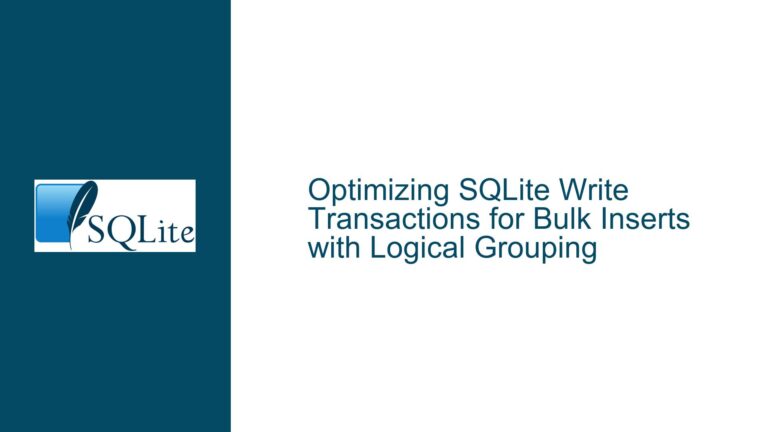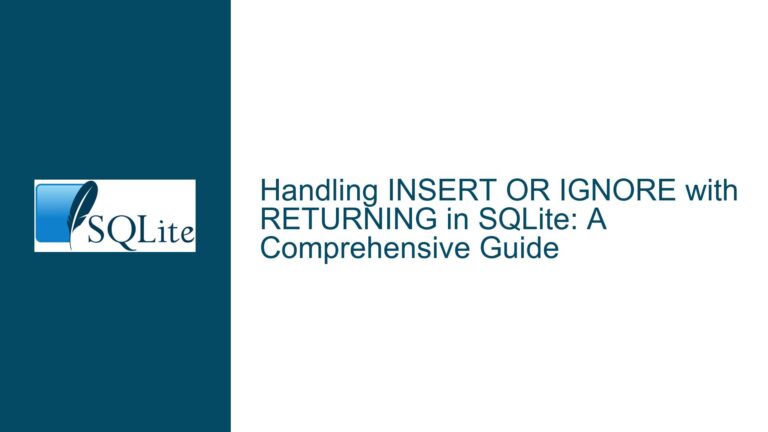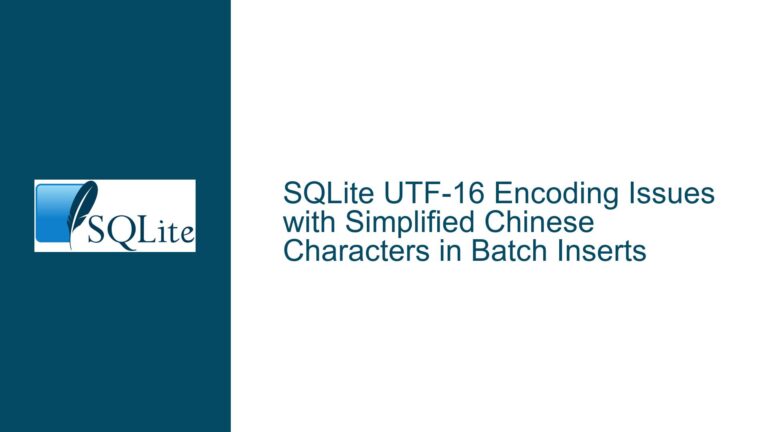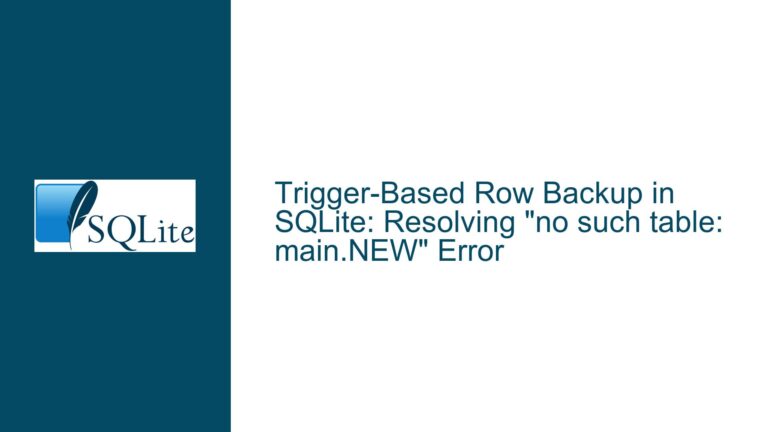Recovering SQLite Databases After Application Crashes and Understanding Transactions
SQLite Database Recovery After Application Crash
When working with SQLite databases, application crashes can lead to incomplete transactions, leaving the database in an inconsistent state. This issue often manifests when using tools like ‘DB Browser for SQLite’ or directly through the sqlite3 command-line interface. The presence of both a .sqlite file and a .sqlite-journal file indicates that SQLite’s journaling mechanism was active during the crash. The .sqlite file contains the actual database, while the .sqlite-journal file is a temporary file used to ensure atomic commits and rollbacks.
Upon reopening the database, SQLite attempts to recover the database to the last committed transaction automatically. However, any uncommitted changes are lost because they were not written to disk. This behavior is by design, as SQLite ensures data integrity by only committing changes that have been fully written to the database file. The journal file plays a critical role in this process, acting as a backup of the original database state before any changes were made. If the application crashes before a transaction is committed, SQLite uses the journal file to roll back the database to its previous consistent state.
The recovery process is seamless in most cases, but it relies on the presence of a valid journal file. If the journal file is corrupted or missing, the database may not recover correctly, leading to potential data loss or corruption. Understanding how SQLite handles transactions and recovery is crucial for diagnosing and resolving issues that arise from application crashes.
Interrupted Write Operations and Journal File Mechanisms
The core issue in database recovery after an application crash stems from interrupted write operations. SQLite uses a write-ahead logging (WAL) or rollback journal mechanism to ensure atomicity and durability of transactions. When a transaction begins, SQLite creates a journal file (.sqlite-journal) to record the original state of the database pages that will be modified. This allows SQLite to revert to the original state if the transaction is interrupted or explicitly rolled back.
In the case of an application crash, the journal file serves as a safety net. If the crash occurs before the transaction is committed, SQLite uses the journal file to undo any partial changes made during the transaction. This ensures that the database remains in a consistent state, even if the application fails unexpectedly. However, this mechanism only works if the journal file is intact and correctly synchronized with the database file.
The journal file is typically 8 KB in size, as it only needs to store metadata and pointers to the original database pages. If the journal file is empty or corrupted, SQLite may not be able to recover the database correctly. This can happen if the crash occurs during the creation or deletion of the journal file, or if the file system does not guarantee atomic writes. In such cases, the database may appear empty or inaccessible, as the schema and tables may not be correctly restored.
Understanding the role of the journal file and the conditions under which it is created, modified, and deleted is essential for diagnosing recovery issues. By examining the state of the journal file and the database file, you can determine whether the recovery process was successful or if manual intervention is required.
Implementing PRAGMA journal_mode and Best Practices for Database Recovery
To mitigate the risk of database corruption and ensure reliable recovery after application crashes, it is essential to configure SQLite’s journaling mechanism correctly. The PRAGMA journal_mode command allows you to control how SQLite handles journal files, providing options such as DELETE, TRUNCATE, PERSIST, MEMORY, and WAL. Each mode has its advantages and trade-offs, depending on the specific use case and performance requirements.
The default journal mode is DELETE, which creates a temporary journal file that is deleted after the transaction is committed or rolled back. This mode ensures data integrity but may incur additional overhead due to file system operations. The TRUNCATE mode is similar but reduces overhead by truncating the journal file instead of deleting it. The PERSIST mode avoids file system operations by zeroing out the journal file header, while the MEMORY mode stores the journal in memory, sacrificing durability for performance.
For most applications, the WAL (Write-Ahead Logging) mode is recommended. This mode provides better concurrency and performance by allowing multiple readers and a single writer to access the database simultaneously. The WAL file is used instead of a rollback journal, and changes are appended to the WAL file rather than overwriting the database file. This reduces the risk of corruption and improves recovery times, as the WAL file can be replayed to restore the database to a consistent state.
In addition to configuring the journal mode, it is crucial to follow best practices for database recovery. Regularly backing up the database ensures that you can restore data in case of corruption or loss. Using transactions effectively, with explicit BEGIN, COMMIT, and ROLLBACK statements, helps maintain data consistency and simplifies recovery. Monitoring the state of the journal file and database file can also provide early warning signs of potential issues, allowing you to take corrective action before a crash occurs.
By understanding the underlying mechanisms of SQLite’s journaling and recovery processes, you can implement robust solutions to prevent data loss and ensure the integrity of your databases. Whether you are working with small-scale applications or large-scale systems, these principles and practices will help you navigate the complexities of database recovery and optimization.