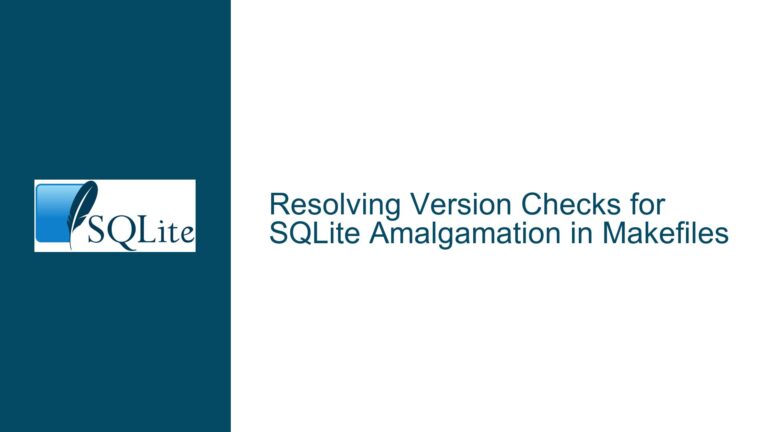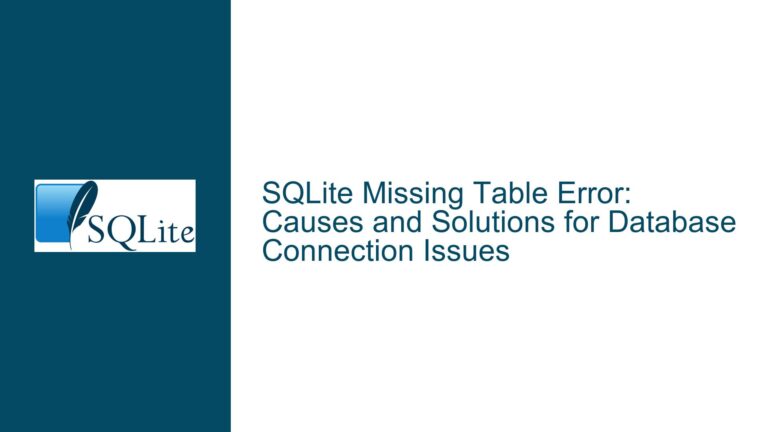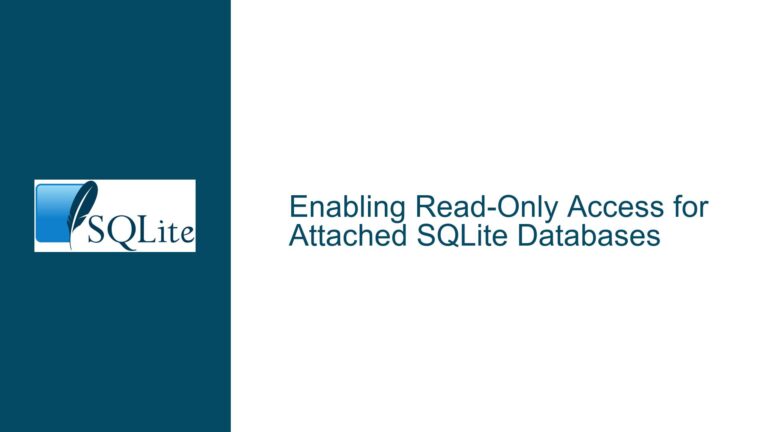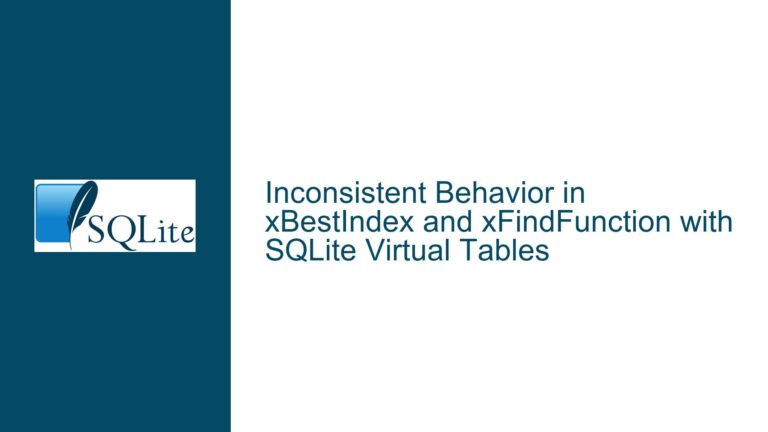Recording All SQL Commands in SQLite: A Comprehensive Guide
Understanding the Need to Log SQL Commands in SQLite
When working with SQLite, there are scenarios where you might need to log all SQL commands executed against the database. This could be for auditing purposes, debugging, or simply to maintain a history of changes. The core issue revolves around capturing every SQL command—whether it’s a SELECT, INSERT, or UPDATE—and storing it in a way that can be reviewed later. This is particularly important in environments where multiple users or applications interact with the database, and you need to track who did what and when.
The challenge here is that SQLite, being a lightweight database, does not natively provide a built-in logging mechanism for SQL commands. Unlike some other databases that offer extensive logging features out of the box, SQLite requires a more hands-on approach to achieve this functionality. This means that developers need to implement custom solutions to capture and store these commands.
Exploring the Limitations of TRIGGERs and Custom Tables
One of the first thoughts that might come to mind is using SQLite’s TRIGGER mechanism to log SQL commands. A TRIGGER in SQLite is a database object that automatically executes a specified set of SQL statements when a particular event occurs, such as an INSERT, UPDATE, or DELETE operation. However, there are significant limitations to this approach.
First, TRIGGERs in SQLite are designed to respond to specific events on specific tables. This means that if you want to log every INSERT operation on a table, you would need to create a TRIGGER for that specific table. This approach becomes cumbersome if you have multiple tables, as you would need to create and maintain a TRIGGER for each one. Moreover, TRIGGERs do not capture SELECT statements, which are read-only operations and do not modify the database state. Therefore, using TRIGGERs alone would not provide a complete solution for logging all SQL commands.
Another approach is to create a custom table specifically designed to store SQL commands. This table could have columns for the SQL command text, the timestamp of when the command was executed, and any other relevant metadata. While this approach is feasible, it requires modifying your application code to insert a record into this custom table every time an SQL command is executed. This can be error-prone and may not be practical in all scenarios, especially if you are working with a large codebase or third-party libraries that interact with the database.
Leveraging SQLite’s Tracing and Hooks for Comprehensive Logging
Given the limitations of TRIGGERs and custom tables, a more robust solution involves leveraging SQLite’s tracing and hook mechanisms. SQLite provides several APIs and features that allow you to intercept and log SQL commands as they are executed. These include the sqlite3_trace_v2 function, which enables tracing of SQL statements, and various hooks such as the update hook, commit hook, and pre-update hook.
The sqlite3_trace_v2 function is particularly powerful because it allows you to register a callback function that will be invoked every time an SQL statement is executed. This callback function can then log the SQL command to a file, a custom table, or any other storage mechanism. The advantage of using sqlite3_trace_v2 is that it captures all SQL commands, including SELECT statements, which are not captured by TRIGGERs.
In addition to tracing, SQLite’s hooks provide a way to intercept specific database events. For example, the update hook can be used to capture INSERT, UPDATE, and DELETE operations, while the commit hook can be used to log transaction boundaries. These hooks can be combined with tracing to provide a comprehensive logging solution that covers all aspects of database interaction.
Implementing a Logging Solution Using SQLite’s C API
To implement a logging solution using SQLite’s C API, you would first need to set up a callback function that will be invoked by sqlite3_trace_v2. This function will receive the SQL command text as a parameter, allowing you to log it as needed. Here is a simplified example of how this might be done in C:
#include <sqlite3.h>
#include <stdio.h>
void trace_callback(unsigned int trace_event, void* context, void* p, void* x) {
if (trace_event == SQLITE_TRACE_STMT) {
const char* sql = (const char*)p;
printf("Executed SQL: %s\n", sql);
// Log the SQL command to a file or custom table here
}
}
int main() {
sqlite3* db;
sqlite3_open(":memory:", &db);
sqlite3_trace_v2(db, SQLITE_TRACE_STMT, trace_callback, NULL);
// Execute some SQL commands
sqlite3_exec(db, "CREATE TABLE test (id INTEGER PRIMARY KEY, value TEXT);", NULL, NULL, NULL);
sqlite3_exec(db, "INSERT INTO test (value) VALUES ('Hello, World!');", NULL, NULL, NULL);
sqlite3_exec(db, "SELECT * FROM test;", NULL, NULL, NULL);
sqlite3_close(db);
return 0;
}
In this example, the trace_callback function is registered with sqlite3_trace_v2 and is invoked every time an SQL statement is executed. The SQL command text is then printed to the console, but you could easily modify this to log the command to a file or a custom table.
Integrating Logging into a PHP Application
If you are using SQLite in a PHP application, you can still leverage SQLite’s tracing and hook mechanisms, but the implementation will be different. PHP does not provide direct access to SQLite’s C API, so you will need to use a PHP extension or library that supports these features.
One approach is to use the PDO extension in PHP, which provides a consistent interface for accessing databases, including SQLite. While PDO does not natively support SQLite’s tracing and hooks, you can use the sqlite3 extension in PHP to achieve similar functionality. Here is an example of how you might set up tracing in a PHP application:
$db = new SQLite3(':memory:');
// Define a callback function for tracing
function trace_callback($sql) {
echo "Executed SQL: $sql\n";
// Log the SQL command to a file or custom table here
}
// Register the callback function
$db->exec("PRAGMA trace=1;");
$db->exec("PRAGMA trace_callback='trace_callback';");
// Execute some SQL commands
$db->exec("CREATE TABLE test (id INTEGER PRIMARY KEY, value TEXT);");
$db->exec("INSERT INTO test (value) VALUES ('Hello, World!');");
$db->exec("SELECT * FROM test;");
$db->close();
In this example, the trace_callback function is defined to log SQL commands, and it is registered using the PRAGMA trace_callback statement. This approach allows you to capture and log SQL commands in a PHP application, similar to how you would do it in C.
Best Practices for Logging SQL Commands in SQLite
When implementing a logging solution for SQL commands in SQLite, there are several best practices to keep in mind. First, consider the performance impact of logging. Capturing and storing every SQL command can be resource-intensive, especially in high-throughput applications. To mitigate this, you may want to log only specific types of commands or log commands at a lower frequency.
Second, ensure that your logging mechanism is secure. Logging SQL commands can expose sensitive information, such as user credentials or personal data. Make sure that your logs are stored securely and that access to them is restricted to authorized personnel only.
Finally, consider the maintainability of your logging solution. If you are using custom tables to store SQL commands, make sure that the schema is well-designed and that you have a plan for managing the growth of the log table over time. You may want to implement a rotation mechanism that archives old logs and keeps the log table at a manageable size.
Conclusion
Logging all SQL commands in SQLite is a valuable practice for auditing, debugging, and maintaining the integrity of your database. While SQLite does not provide a built-in logging mechanism, you can achieve this functionality using a combination of tracing, hooks, and custom tables. By understanding the limitations of TRIGGERs and leveraging SQLite’s powerful APIs, you can implement a robust logging solution that meets your specific needs. Whether you are working in C, PHP, or another programming language, the principles outlined in this guide will help you capture and log SQL commands effectively.